Layanan Online Custody
FAQ Layanan Online Custody

Online Custody
Bank Mandiri Custody provides custodian services for customers who have had a securities portfolio either consist of debt securities or equity securities as well as other fund instruments, such as portfolio depository, transaction settlement and corporate actions.
Online Custody service is a sub-service of KOPRA by Mandiri that enables customers to generate portfolio inquiries, transaction status inquiries and Corporate Action Event information as well as initiate instructions secured with segregation of duties.
Who are eligible to enjoy Online Custody services?
All Bank Mandiri Custody customers, either Individual customers or Institutional customers, who are registered as active Custody account holders.
What are the features and benefits of the Online Custody service?
The Online Custody service offers the following features and benefits:
- Portfolio Inquiry
It allows the customers to capture the position of the portfolio owned by each Bank Mandiri Custody in a real time. - Transaction Settlement Status Inquiry
To update the latest status of transactions settlement of customers in real time basis. - Corporate Actions Event Information
To provides customer with information regarding upcoming Corporate Action including both mandatory such as coupon payments, stock dividends distribution, and Voluntary Events such as right issues, stock splits, etc. pertaining to the securities held by Bank Mandiri Custody customers. - News Flash
Informed the latest news updates concerning the services of Bank Mandiri Custody as well as information about the products and services offered by Bank Mandiri as a whole. - Sending Trade Settlement Instructions
Allows Bank Mandiri Custody customers to submit settlement instructions directly through Online Custody platform, utilizing both manual input and upload method.
Can Customers choose the features available in the Online Custody services?
Bank Mandiri Custody customers will have access to all features of Online Custody service or may choose the available features in Online Custody service as needed. Currently, we offer two feature options for customers to select, namely the inquiry only and full transaction features.
If customers already have been registered in Online Custody service, can Online Custody service be accessed using Kopra by Mandiri?
Customers can provision Online Custody services in My Product menu and proceed with registration for Online Custody. Customers will be required to enter their Online Custody username and password. Upon successful registration, Online Custody Service will be linked to Kopra by Mandiri and can be directly accessed via Kopra by Mandiri.
Additional features that customers get when accessing Online Custody Services using Kopra by Mandiri?
When customers access the Online Custody Service through Kopra by Mandiri, customers will be able to access:
- Securities portfolio summary
- A calendar of corporate actions events for securities owned by customer through Kopra by Mandiri Dashboard menu.
To use Kopra by Mandiri Dashboard, customers can submit a request for access directly through the Kopra by Mandiri Dashboard menu.
Are there any additional fees associated with the use of Online Custody Services?
Customers will not be subject to any fees for utilizing the Online Custody Services
What risks may occur with the use of Online Custody Services?
In using Online Custody Services, the risks that may arise include operational risks, such as errors in inputting purchase or sale transactions of securities, which can cause delays in the settlement process
How do I get Online Custody services?
Bank Mandiri Custody customers can complete the Online Custody Service form by contacting Relationship Manager or Client Service Team of Bank Mandiri Custody via email to custody@bankmandiri.co.id address or call contact center 021-5268217/5245167.
What if I forgot my username/password for Online Custody services?
Bank Mandiri Custody customers can contact Client Service Team (CST) to the email address: clientsupport@bankmandiri.co.id or call contact center 021-5268217/5245167. Recovery of username/password will be processed in accordance with the applicable provisions at Bank Mandiri.
For Further Information

Mandiri Call 14000 atau +6221 52997777 (Luar Negeri), pilih bahasa, tekan 4
Email : kopra@bankmandiri.co.id