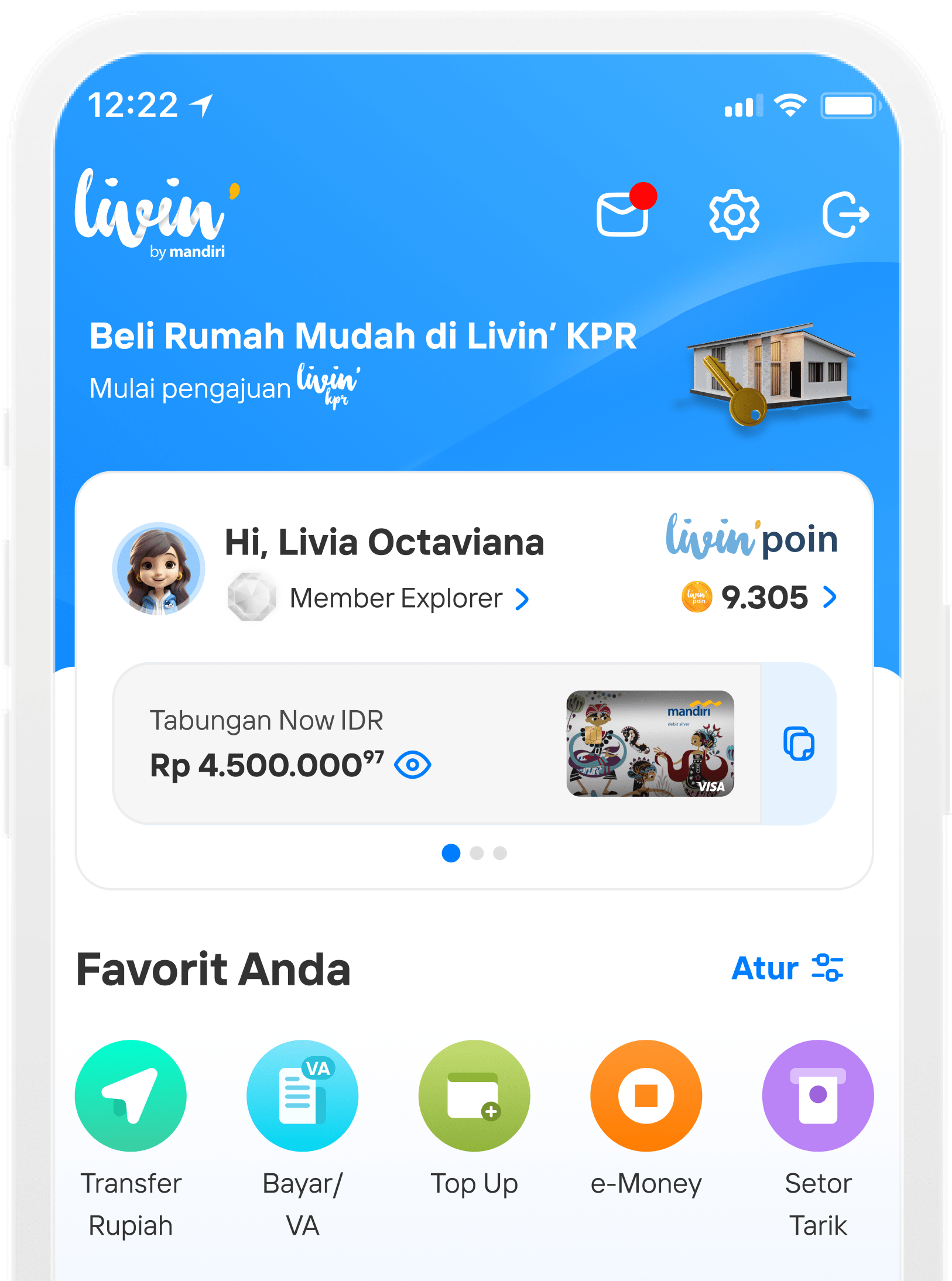Cara Setor Tunai dengan Reservasi Layanan Cabang di Livin' by Mandiri
Layanan Cabang
Online Reservations with Ease, through Layanan Cabang at Livin' by Mandiri
Transactions at branches are getting easier and more time-saving, you can set your own schedule and visit date!
How to Reserve Cash Deposit Transactions
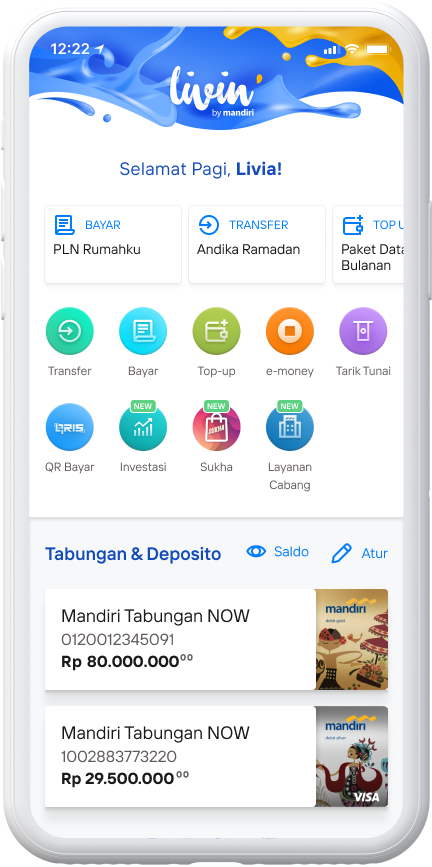
Select the Branch Services Menu
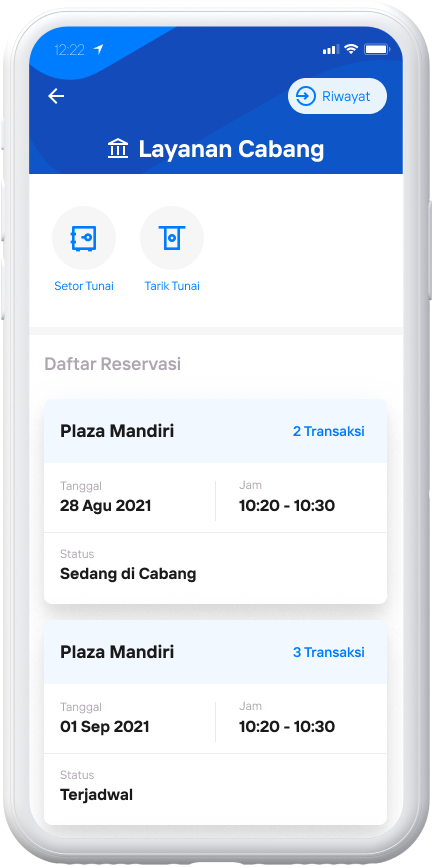
Select the Cash Deposit Menu
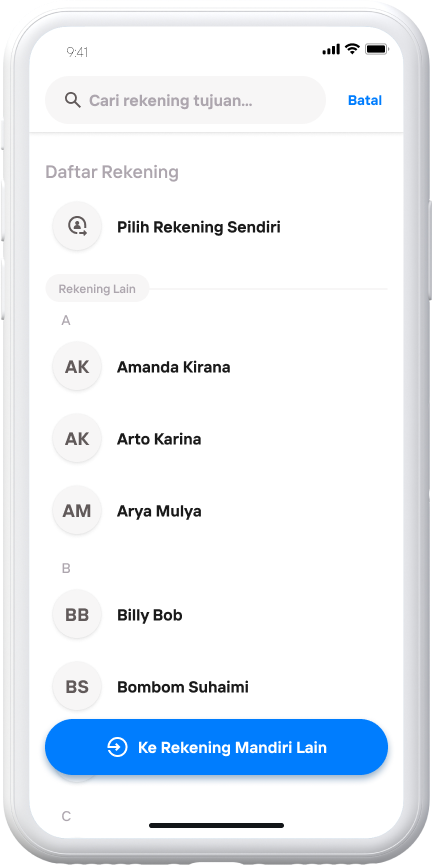
Choose Your Own Account
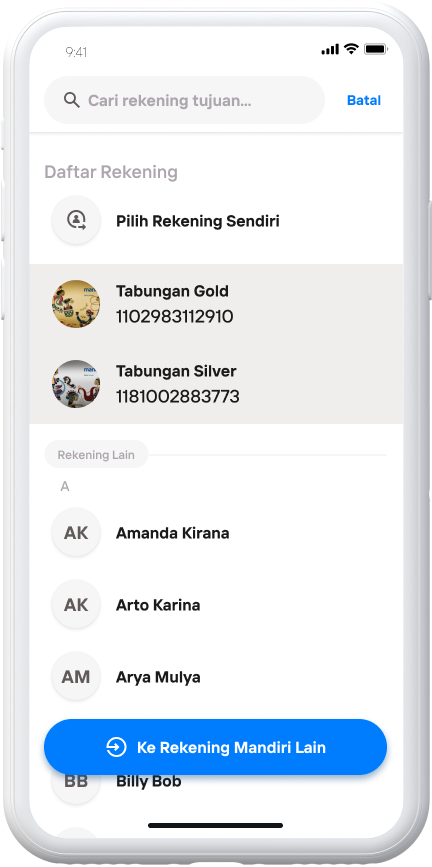
Select Destination Account
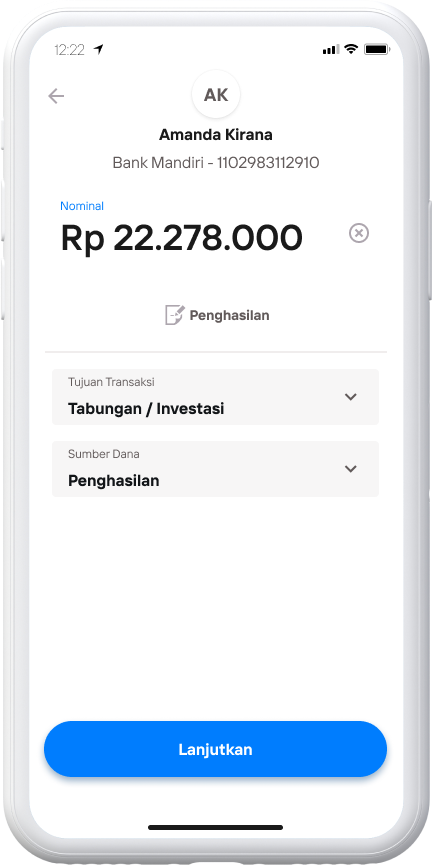
Enter the nominal amount then select Continue
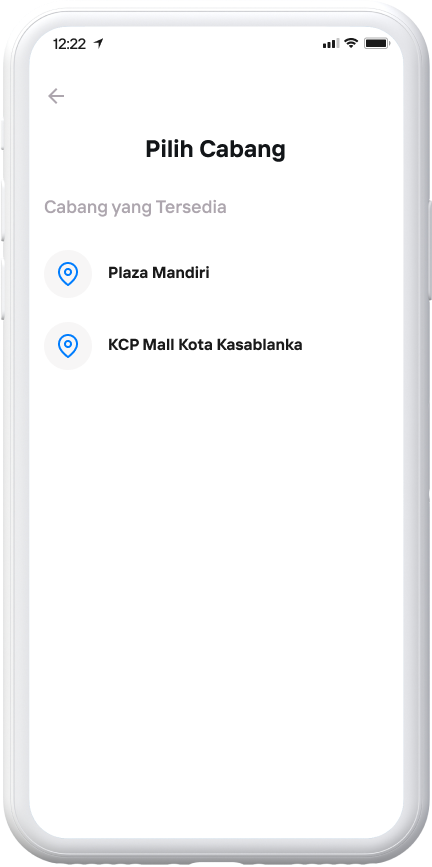
Select Branch
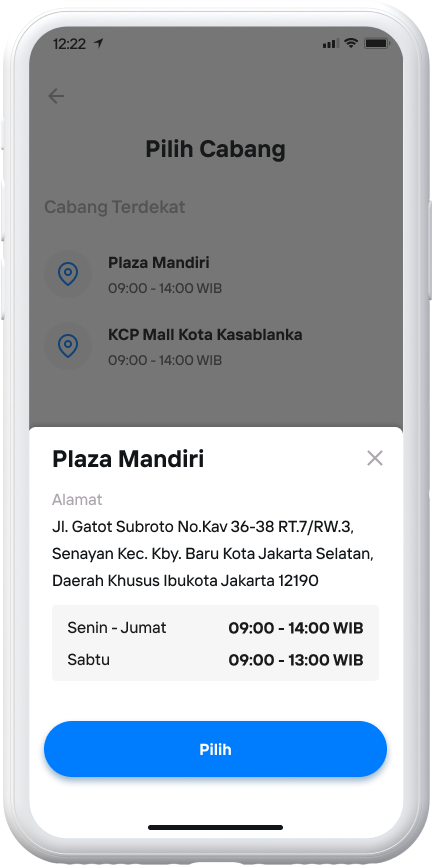
Then tap the Select Button
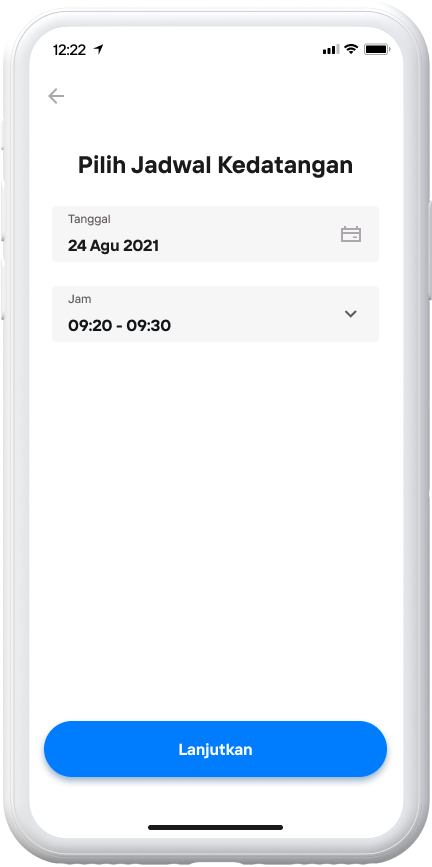
Select your arrival schedule then select Continue
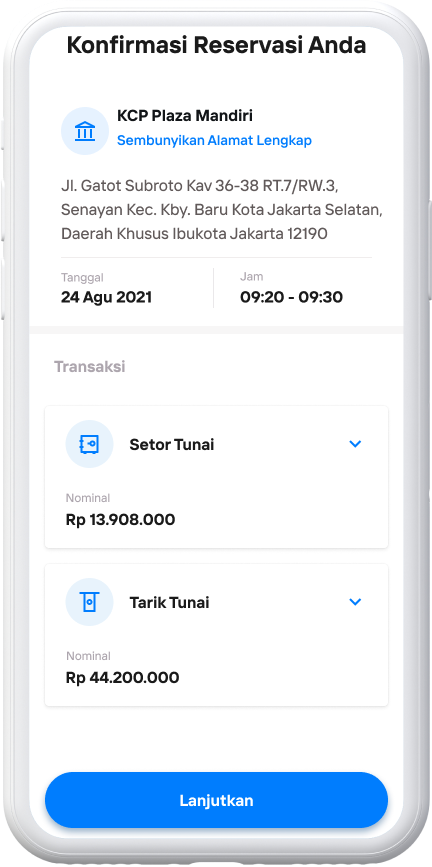
Confirm your reservation then select Continue
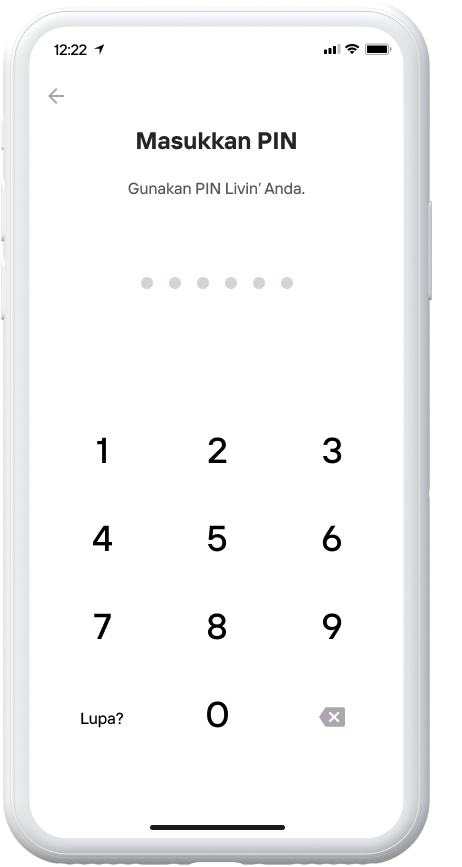
Enter PIN
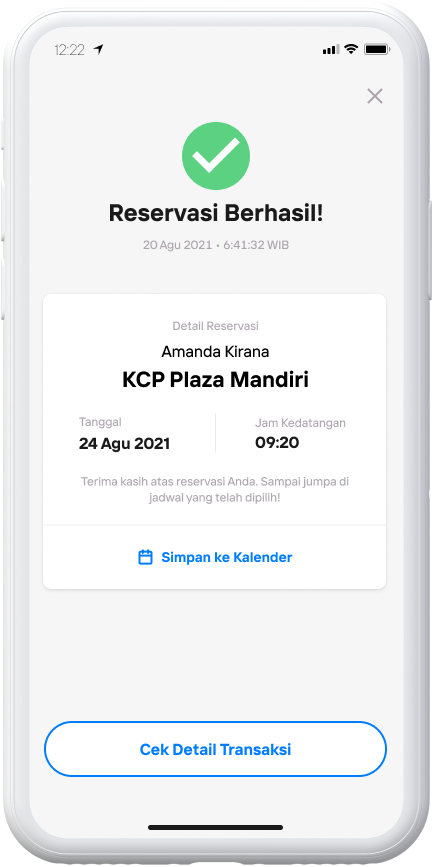
Reservation Successful,select Check Transaction Details
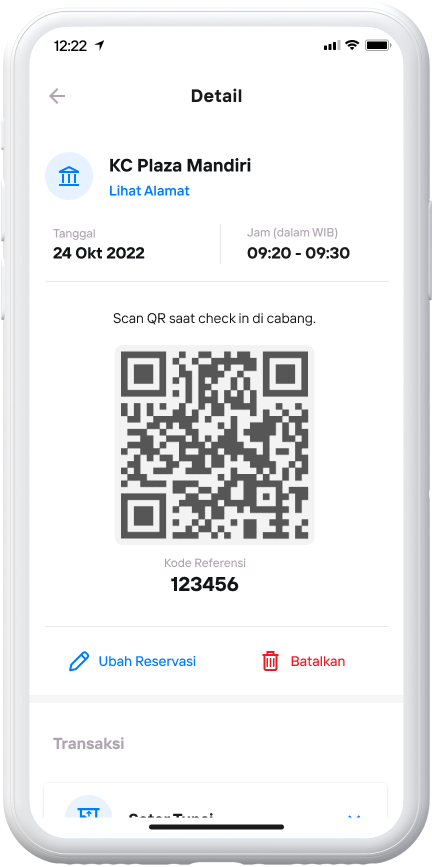
Scan the QR at the check-in machine at the branch you visit
How to Reserve Cash Withdrawal Transactions
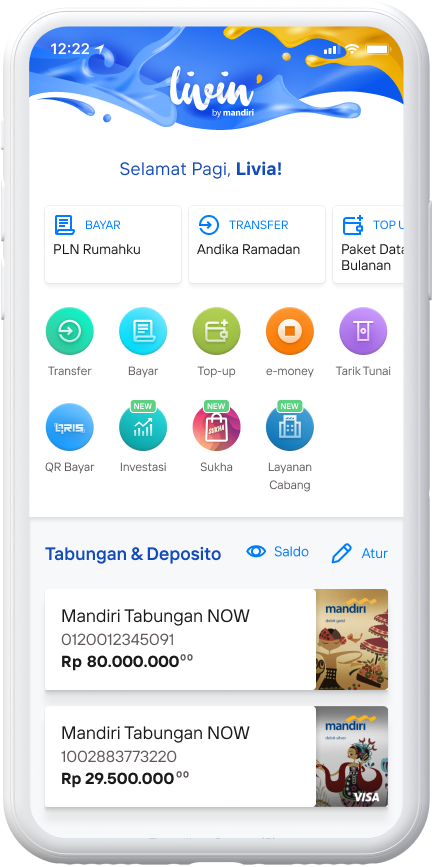
Select the Branch Services Menu
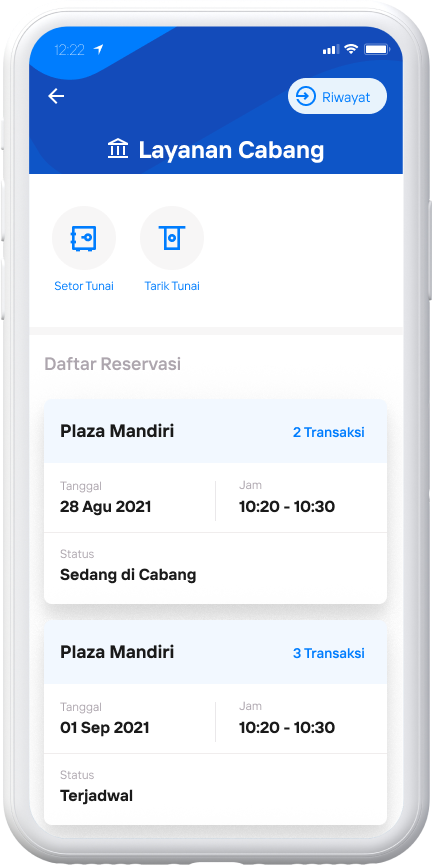
Select Register Now
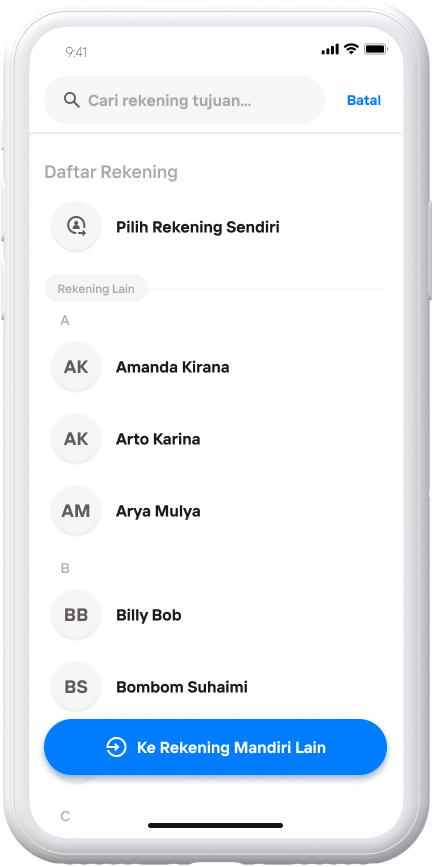
Choose Your Own Account
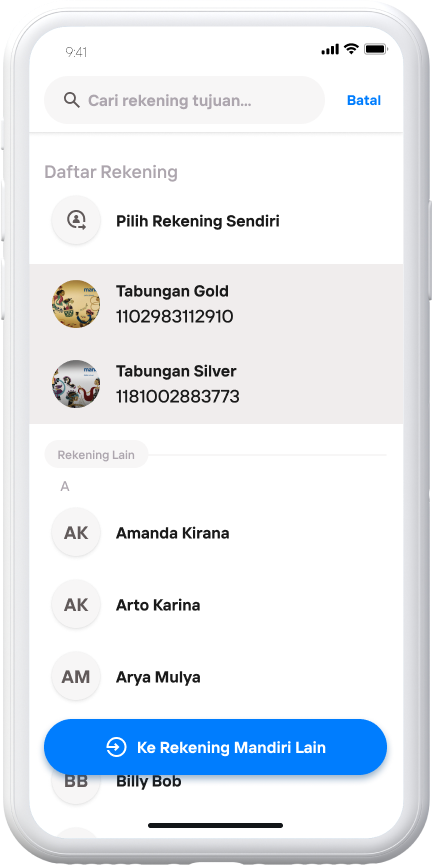
Select Destination Account
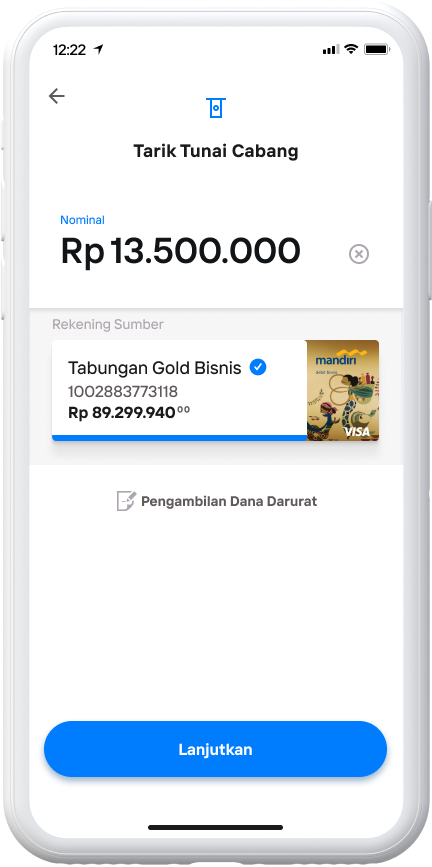
Enter the nominal amount then select Continue
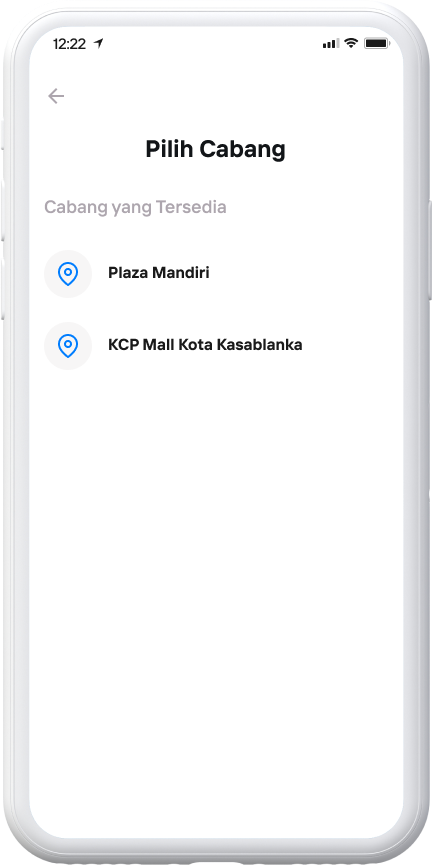
Select Branch
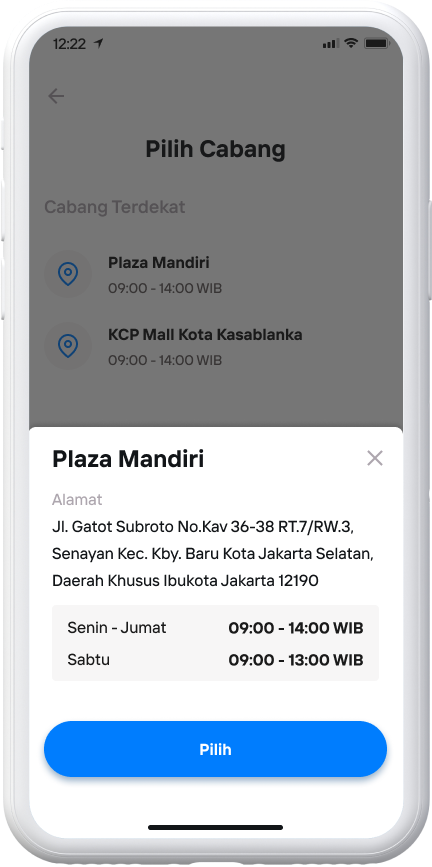
Then tap the Select button
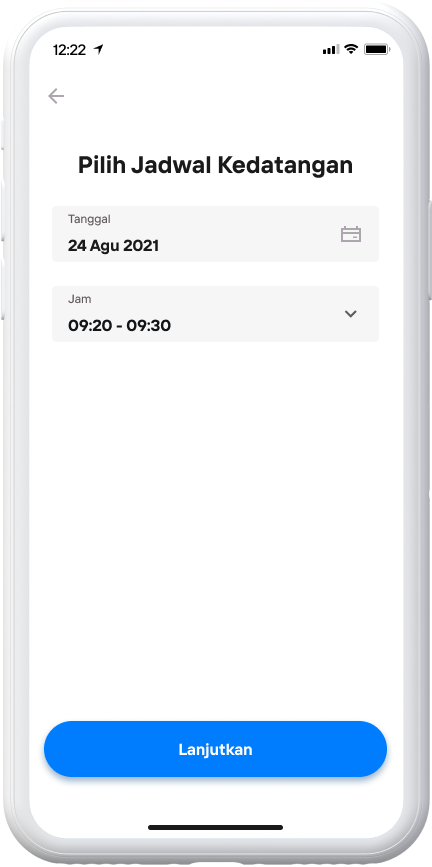
Select your arrival schedule then select Continue
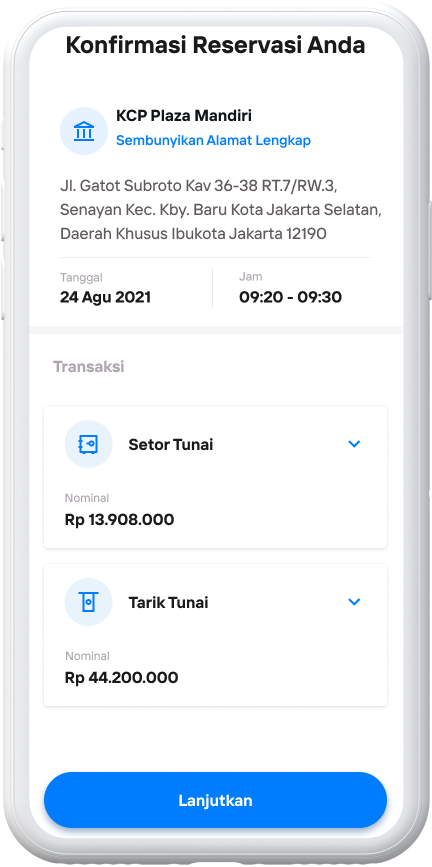
Confirm your reservation then select Continue
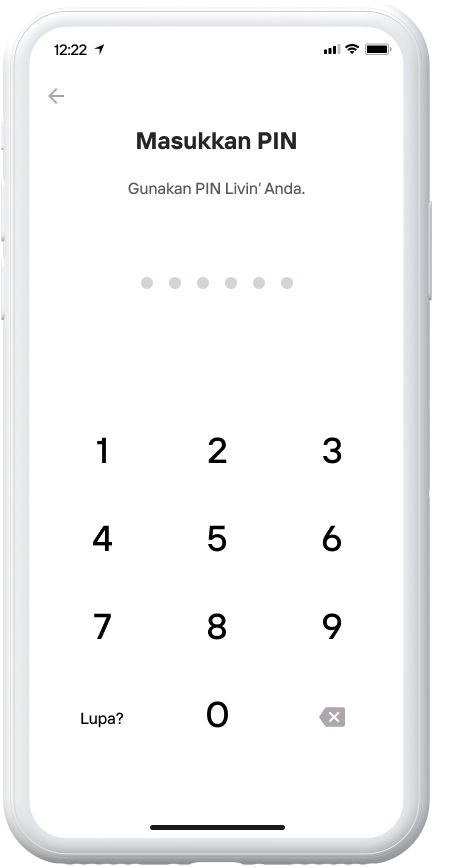
Enter PIN
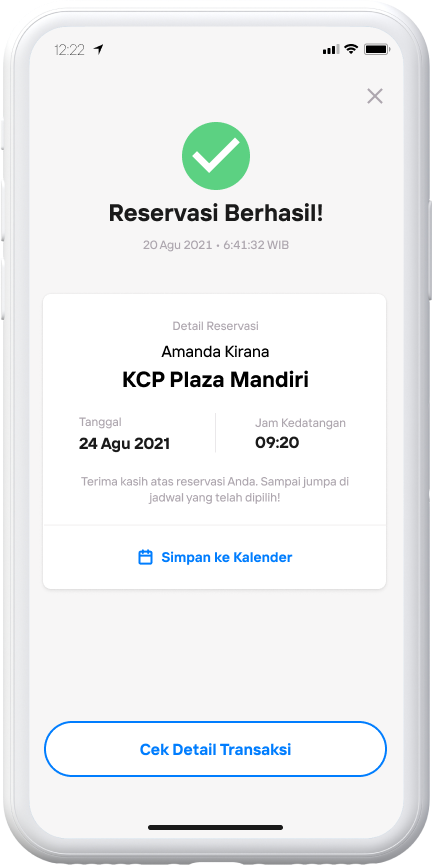
Reservation Successful, select Check Transaction Details
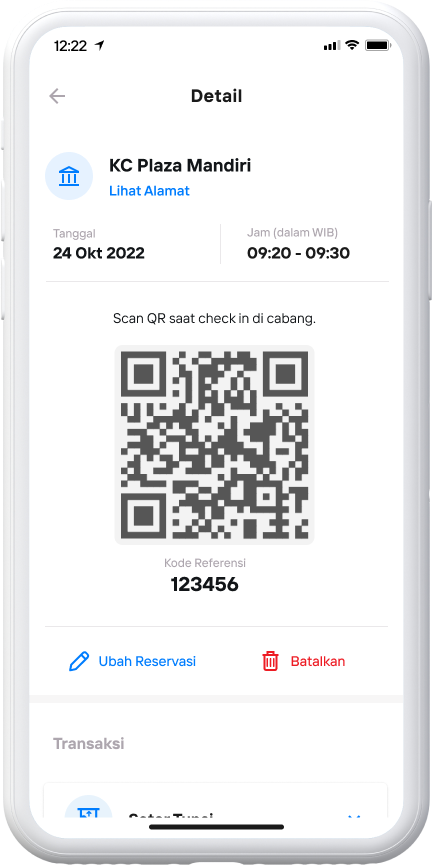
Scan the QR at the check-in machine at the branch you visit
How to Check In at a Branch

Select Yes, Done

Scan the QR obtained from the Livin' App

Point your face at the camera
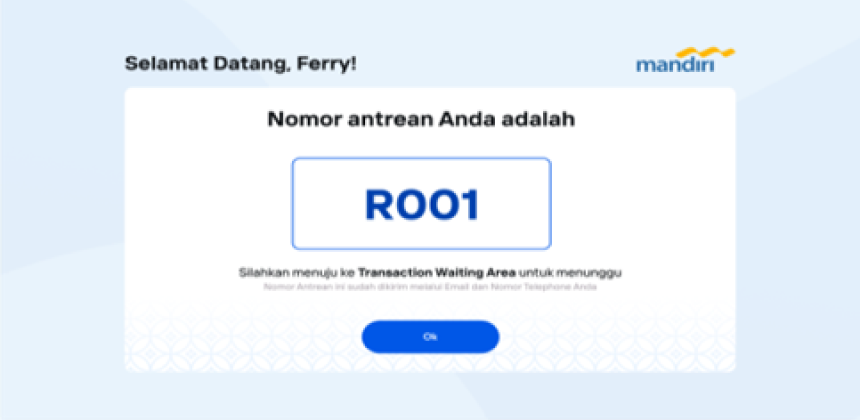
Then you get the Queue Number
- Risk:
Please note the following before using Branch Services feature:-
To protect your transaction and your account, do not share your Livin' by Mandiri Branch Services QR code with anyone.
-
Bring your valid ID (e.g., e-KTP) to ensure a smooth verification and transaction process at the branch.
-
Wherever, whenever, whatever your device is,
Download the Livin' by Mandiri App
And feel the simplicity in all financial matters now