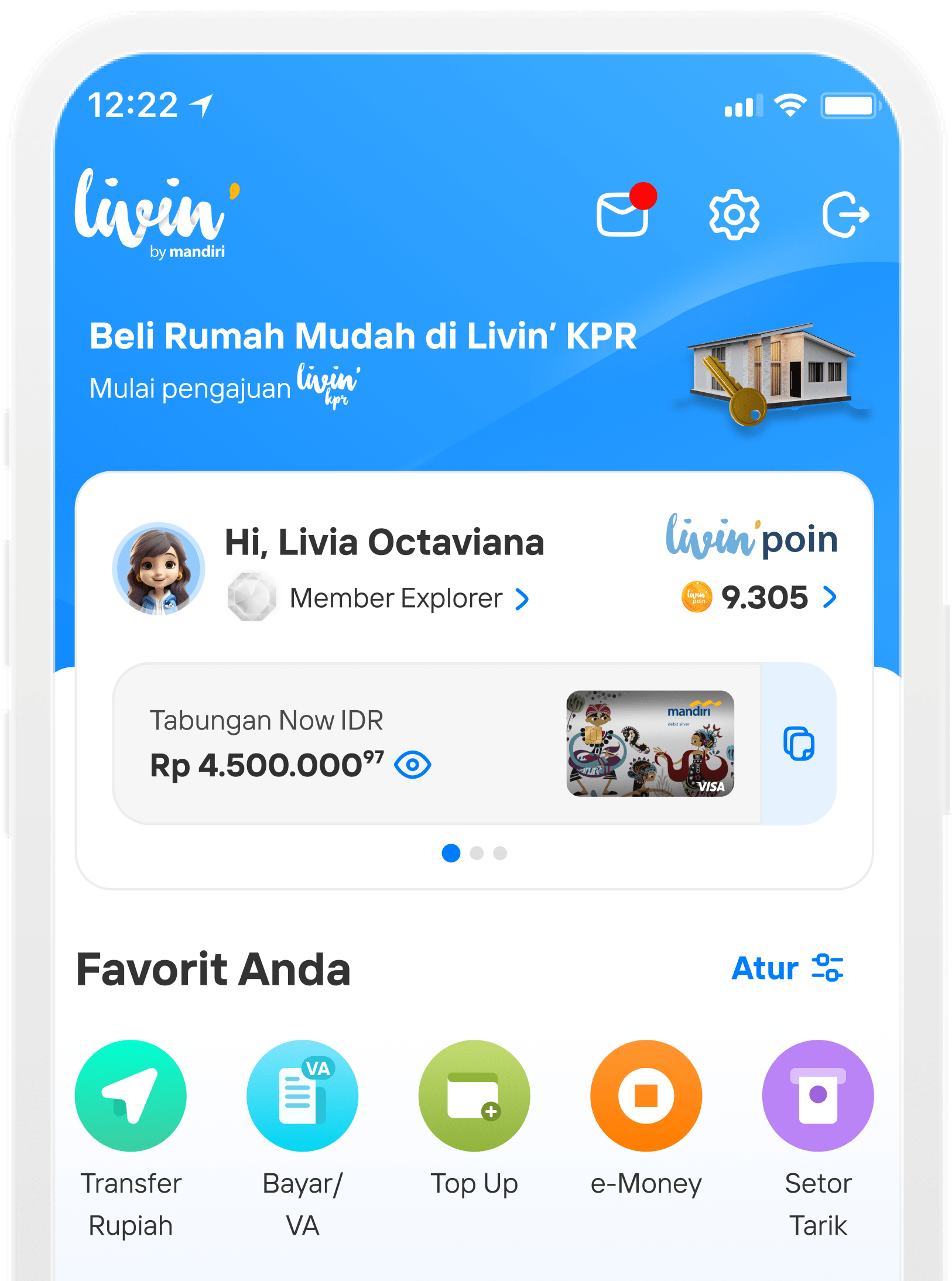Cara Menggunakan QR Bayar Antar Negara
QR Crossborder
How to Transaction Using QRIS Cross Border on Livin' by Mandiri
Download now! Discover all the convenience of financial transactions at Livin'. And learn how to use it here.
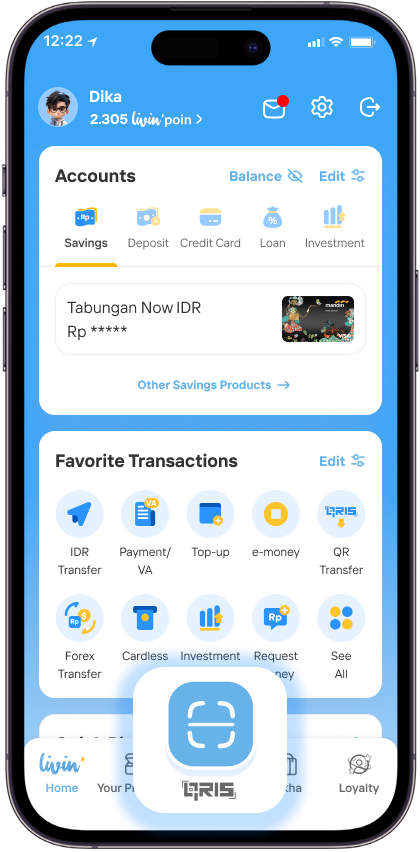
On the login or home page, select QRIS

From the Education Page for QRIS Cross Border, then select Next
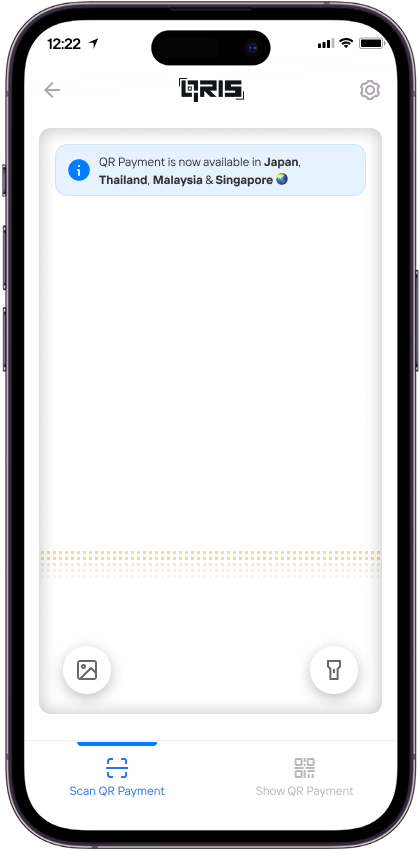
Scan the QRIS Cross Border code that you wish to pay
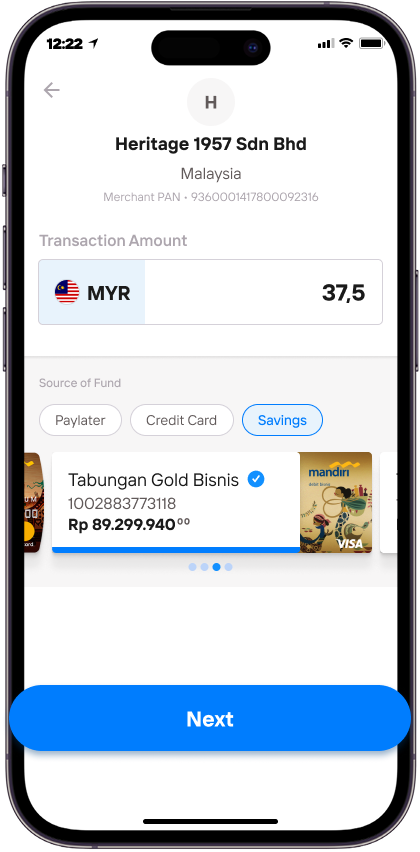
Enter the transaction amount, select your Source of Fund, then tap Next.
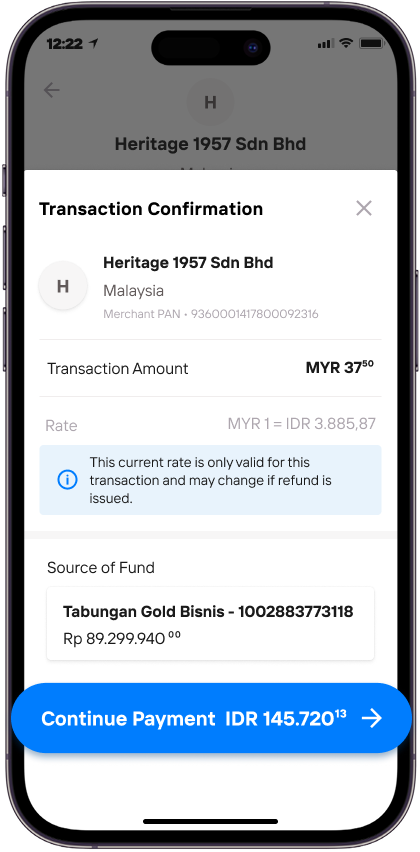
Check again and confirm your transaction, then tap Continue Payment
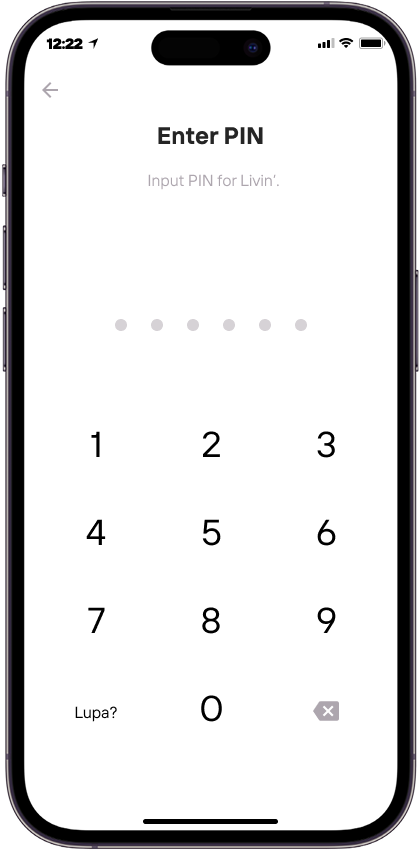
Enter Livin’ PIN
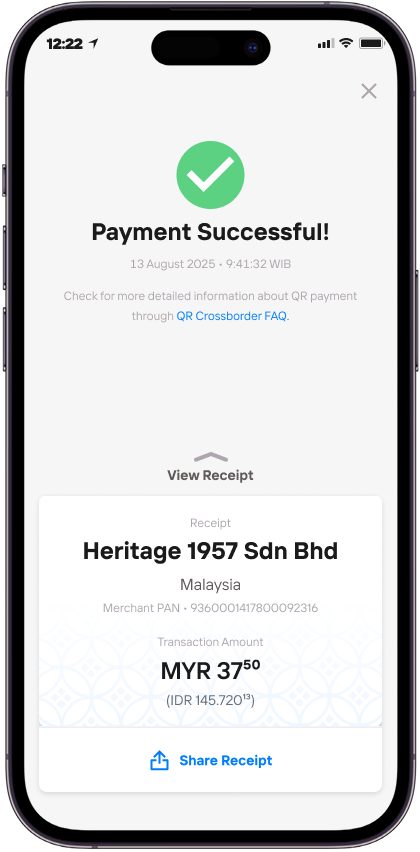
It’s done! Review your payment details or share the receipt if needed
FAQ QR Crossborder ID only
Frequently Asked Questions (FAQs)
QRIS Cross Border is a cross-border QR code-based payment feature that can be used for cross-border transactions. Through the QRIS Cross Border feature in the Livin' by Mandiri app, customers can make cross border transactions using QR codes without having to exchange currencies when making payments in the country they are visiting.
Currently, customers can use the Livin' by Mandiri app to payment using the MPM method in the following countries:
- Thailand
Customers can make transactions at merchants displaying the Thai QR Payment PromptPay logo integrated with the QRIS network, such as CIMB Thai Bank, Siam Commercial Bank (SCB), BBL (Bangkok Bank), BAY (Bank of Ayudhya), Krungthai Bank (KTB), Kasikorn Bank (KBANK), and CIMB Thai. - Malaysia
Customers can make transactions at merchants with the DuitNow logo integrated with the QRIS network, such as United Overseas Bank Berhad, TNG Digital Sdn Bhd, Public Bank Berhad, Razer Merchant Services Sdn Bhd, Axiata Digital eCode Sdn Bhd (Boost), AmBank Malaysia Berhad, Maybank Berhad, and Hong Leong Bank Berhad. - Singapura
Customers can make transactions at merchants displaying the Network For Electronics Transfers (NETS) logo. When making a transaction, ensure the QR code displays the NETS logo or the SGQR + NETS logo. - Jepang
Customers can make transactions at merchants displaying the JPQR Global logo that are integrated with the Netstars network.
Currently, Customers can make transactions in Japan using QRIS Cross Border on the Livin' by Mandiri app.
There are no additional fees for QRIS Cross Border transactions via Livin' by Mandiri, but customers can give tips on top of the transaction amount.
- Check your Transaction History in Livin' by Mandiri to see if the funds have been automatically refunded.
- If you have not received an automatic refund within one day of the transaction, send a report to Bank Mandiri's official email (mandiricare@bankmandiri.co.id) or contact MITA at WhatsApp number +62 811- 8414-000.
- Request proof of your latest payment status from the merchant.
- . If the transaction status is failed or not recorded on the merchant's side, please make the payment again. Keep the transaction proof from the merchant (which can be a receipt or screenshot) as supporting documentation.
- If you have not received a refund one day after the transaction, send a report to Bank Mandiri's official email (mandiricare@bankmandiri.co.id), or contact MITA at the WhatsApp number +62 811-8414-000.
- If the transaction status is failed or not recorded on the merchant's side, please make the payment again. Keep the transaction receipt from the merchant (it can be a receipt or screenshot) as supporting documentation.
- If you have not received a refund one day after the transaction, submit a report to Bank Mandiri’s official email (mandiricare@bankmandiri.co.id), or contact MITA at WhatsApp number +62 811-8414-000.
- Show the successful transaction status from Livin' by Mandiri. The transaction status can be viewed by logging in first, selecting the Messages menu, and tapping Transaction Status.
- Request the latest transaction proof from the merchant.
- If the transaction status is failed or not recorded on the merchant's side, please make the payment again. Save the transaction proof from the merchant (which can be a receipt or screenshot) as supporting documentation.
- If you have not received a refund one day after the transaction, submit a report to Bank Mandiri’s official email (mandiricare@bankmandiri.co.id), or contact MITA at the WhatsApp number +62 811-8414-000.
- QRIS Cross Border transactions can be used for transactions with offline merchants abroad through stickers, banners, POS, or other payment methods that accept QR transactions and have collaborated with the Indonesian government.
- Bank Mandiri may temporarily suspend the source of funds used by customers to transact using QRIS Cross border based on the Bank's assessment of the risks associated with the source of funds.
Di mana pun, kapan pun, apa pun device kamu,
Download Aplikasi Livin’ by Mandiri
Dan dapatkan kemudahan dalam segala urusan finansial sekarang