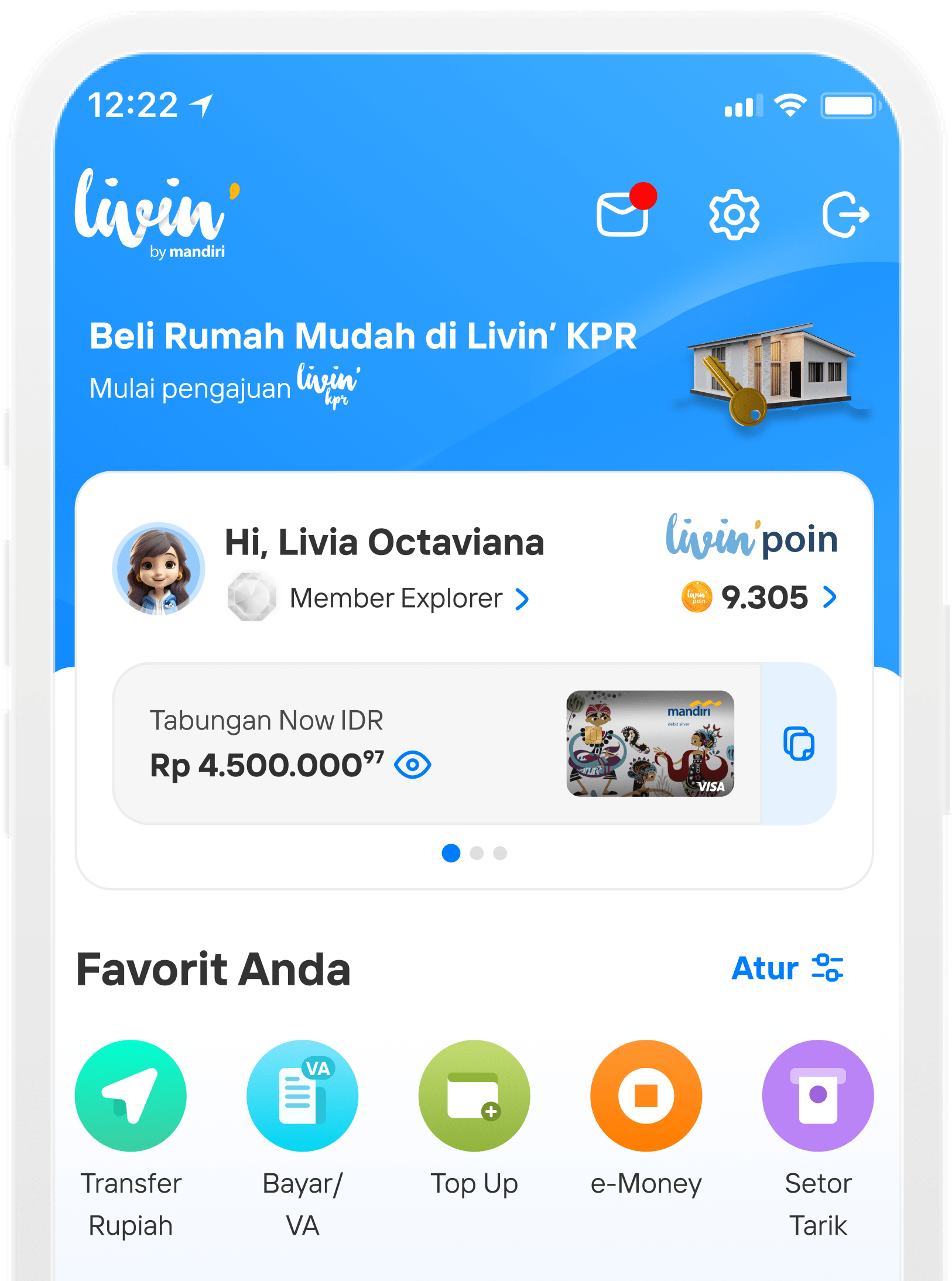Cara Menghubungkan E-wallet ke Livin' by Mandiri
002 - 003 - Linkage Wallet - DCAS (review)
How to Linkage e-Wallets on Livin' by Mandiri
Download Now! Discover all the convenience of financial transactions in Livin'. And learn how to use it here.
How to Set Linkage e-Wallet Link Aja.
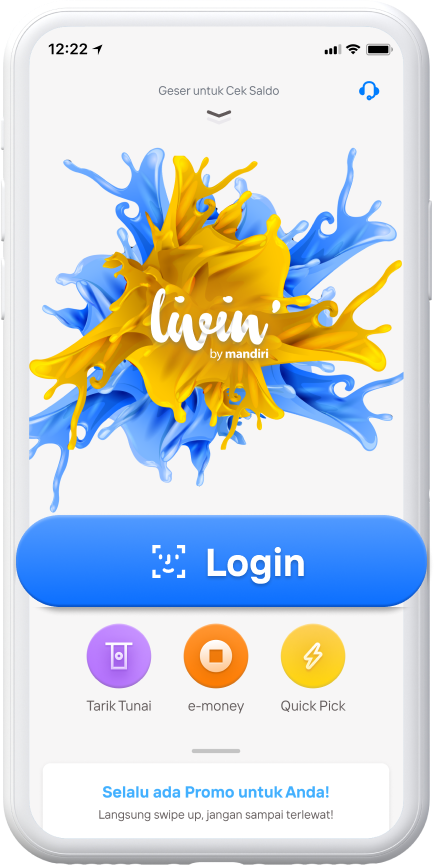
Log in to Livin' by Mandiri
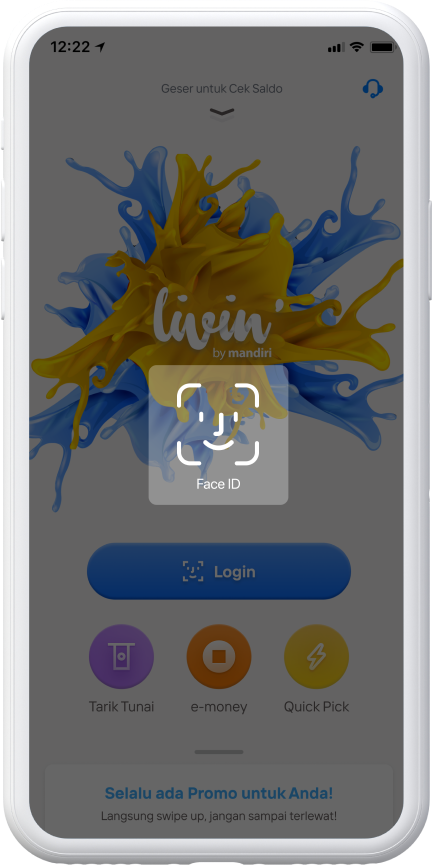
Log in using Livin' Password or Biometric Login
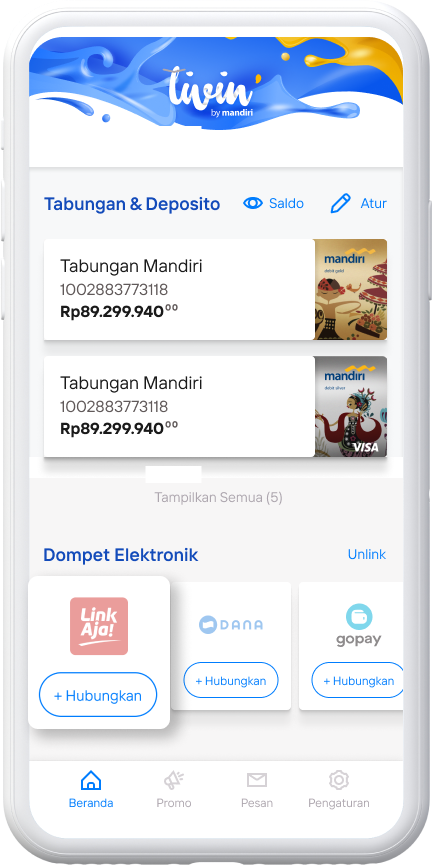
Tap +Connect on LinkAja
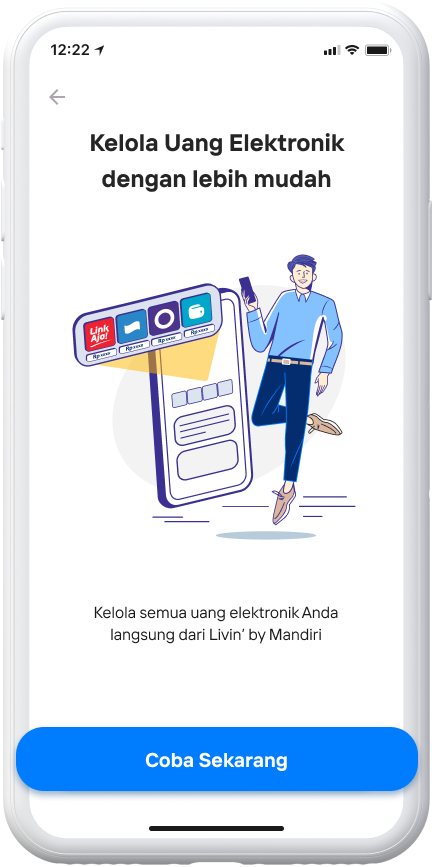
Tap Try Now
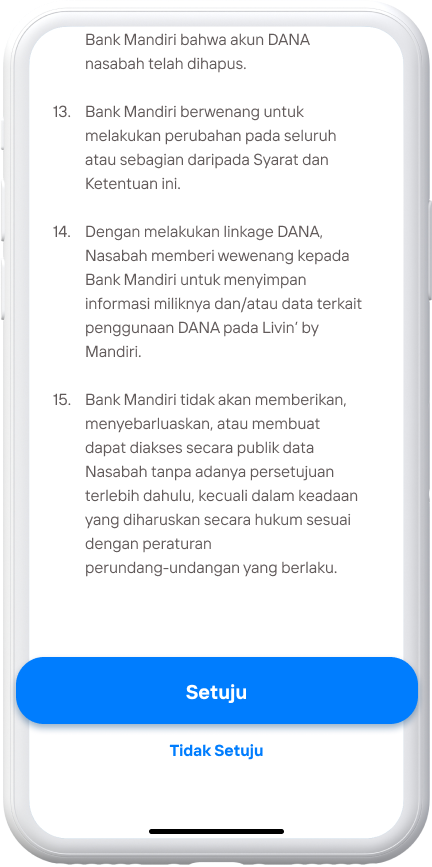
Read and Agree to Terms & Conditions
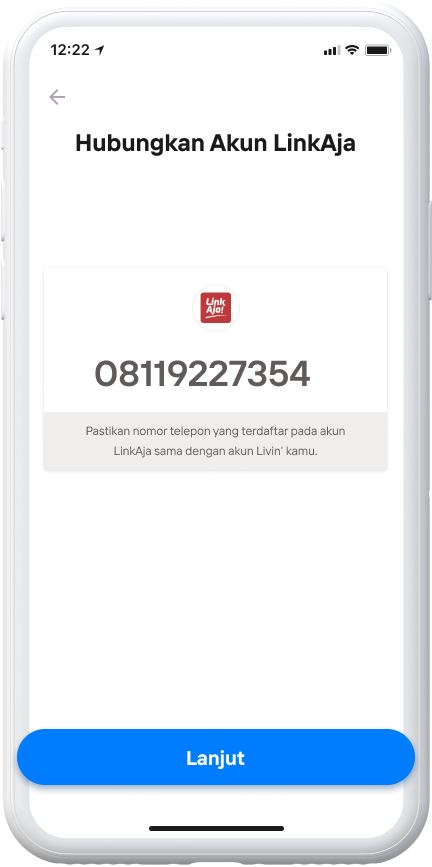
Make sure the mobile number matches then tap Continue
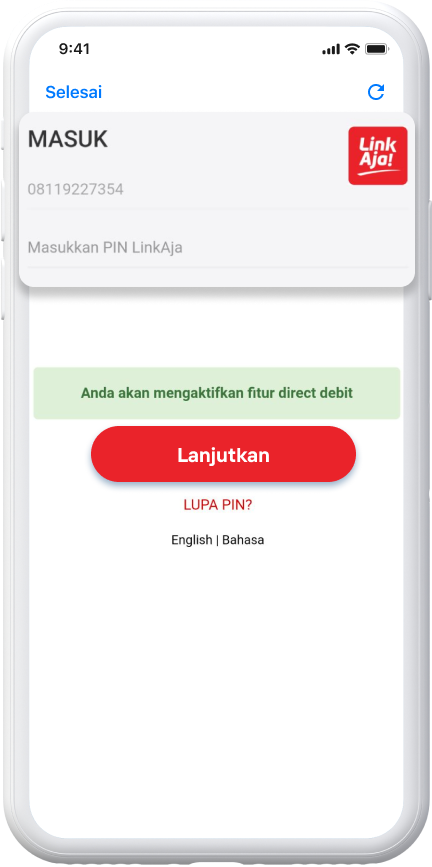
Enter Your LinkAja PIN and tap Continue
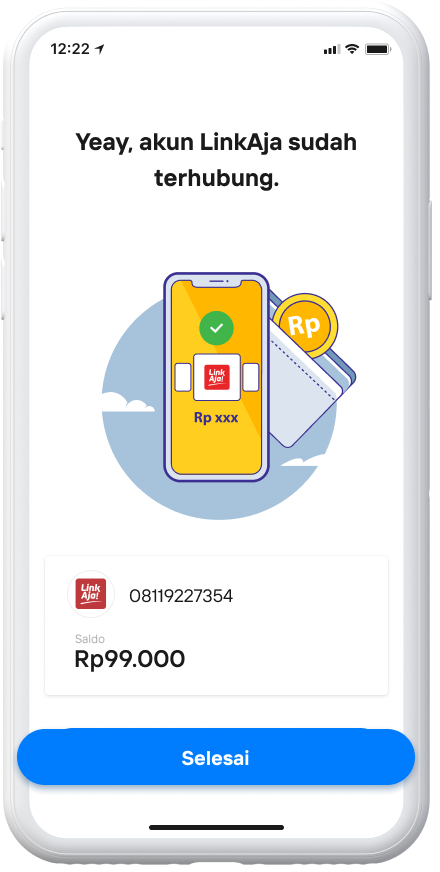
Your LinkAja account is successful then tap Done
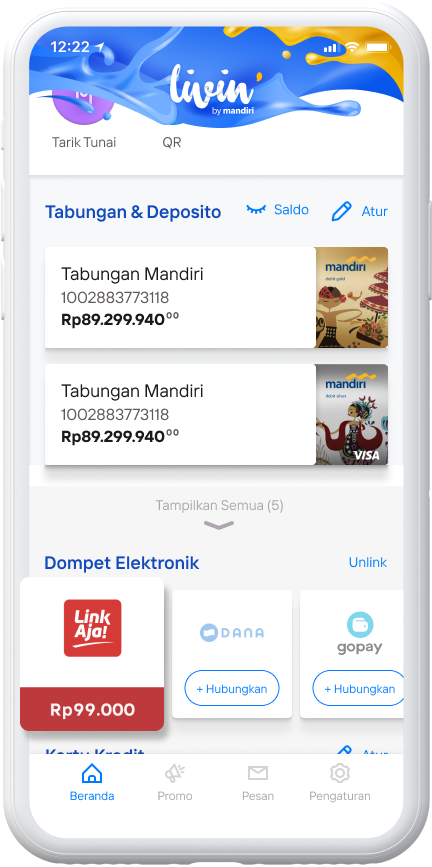
You can view your LinkAja balance on the Livin' menu.
How to Set Linkage e-Wallet Dana

Login ke Livin' by Mandiri
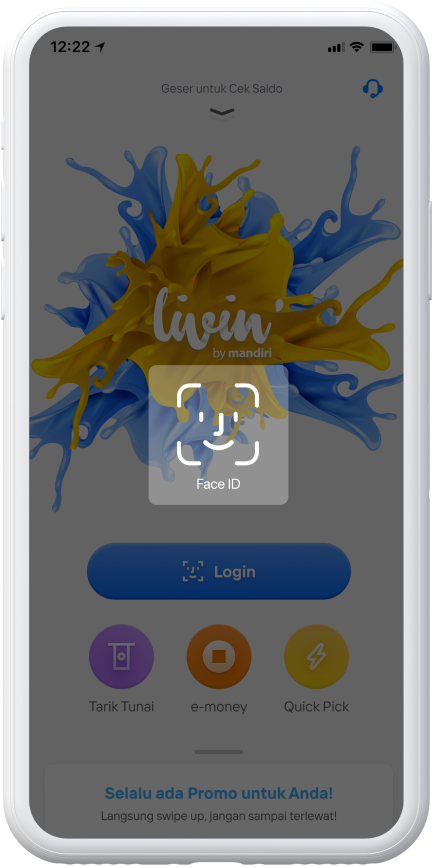
Masuk menggunakan Password Livin' atau Biometric Login
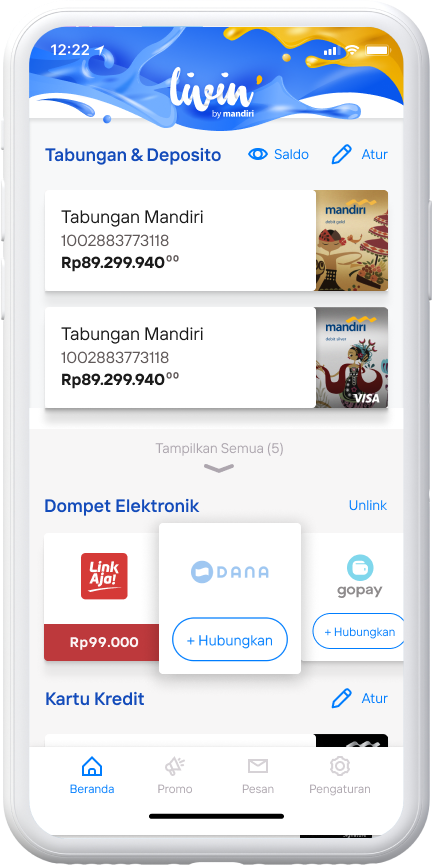
Tap +Connect on Fund
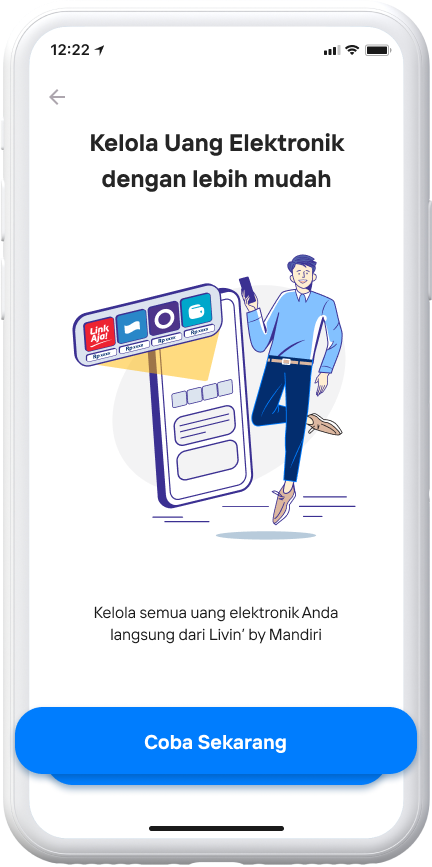
Select Try Now
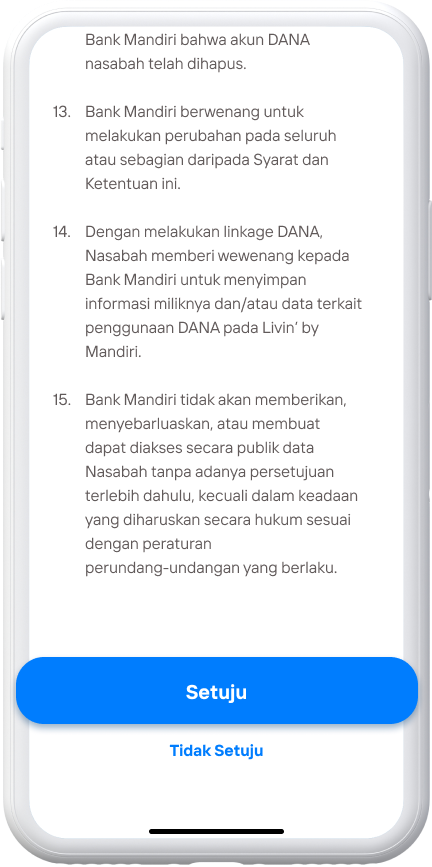
Read and agree Terms & Conditions
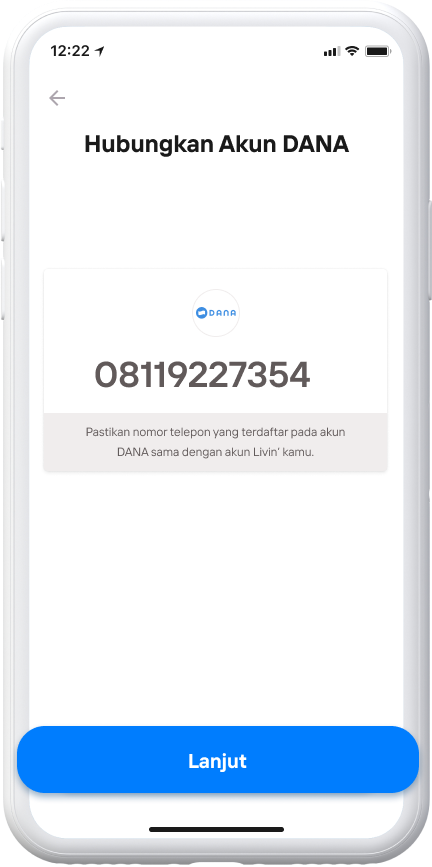
Make sure the mobile phone number matches then tap Next
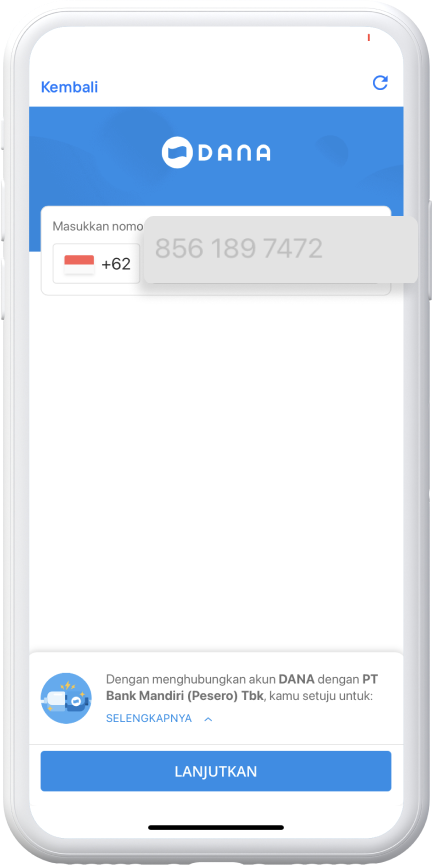
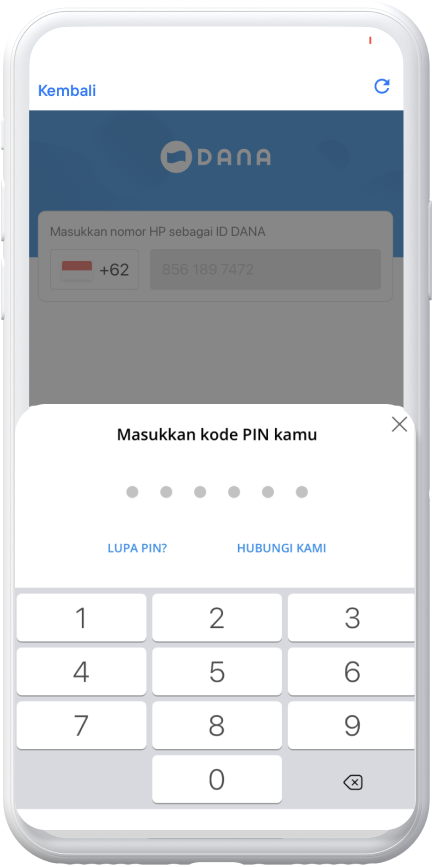
Enter your DANA account PIN
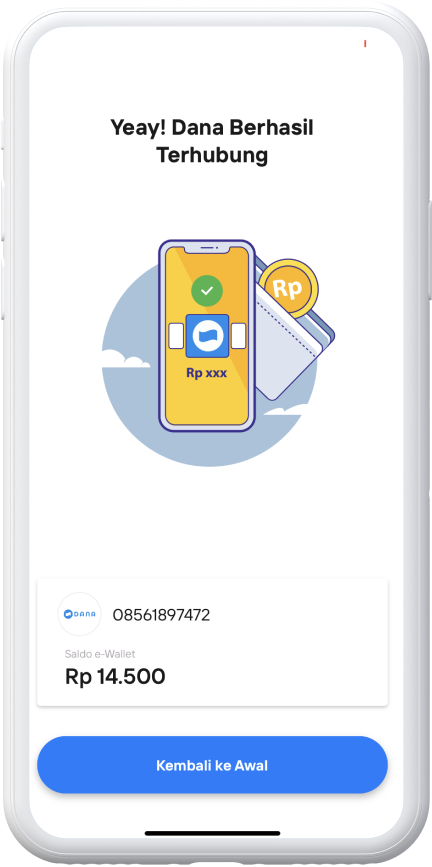
Your DANA account is successfully connected
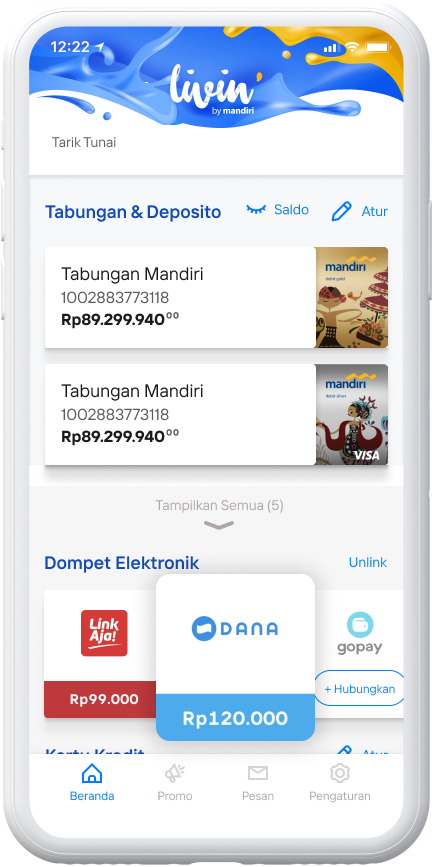
You can view your balance in the Livin' menu.
How to Set Linkage e-Wallet GoPay
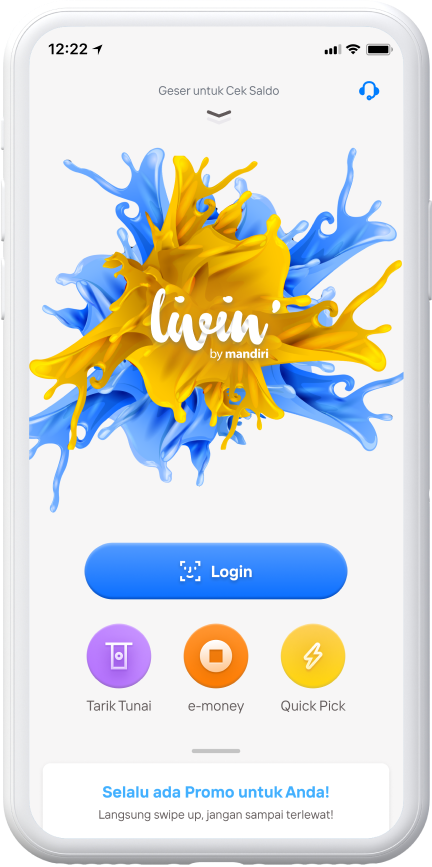
Login ke Livin' by Mandiri
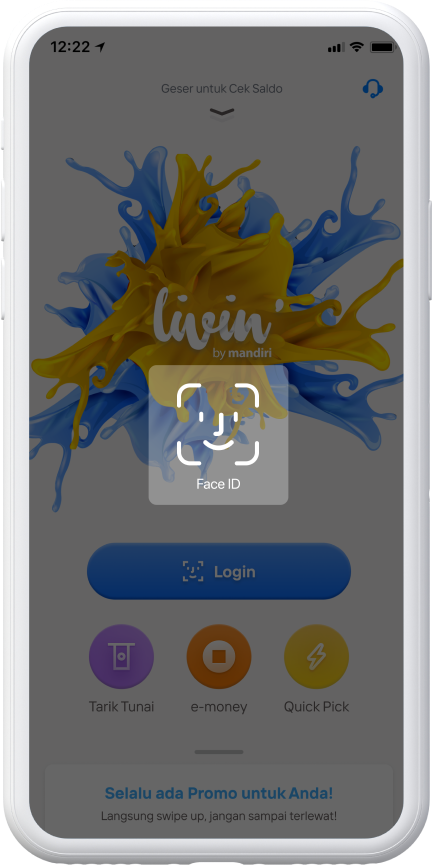
Login using Livin' Password or Biometric Login
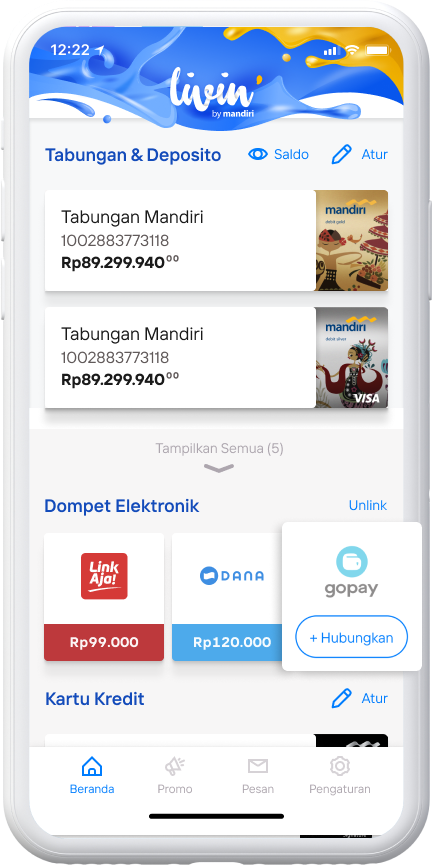
Tap +Connect on Gopay

Choose Try Now
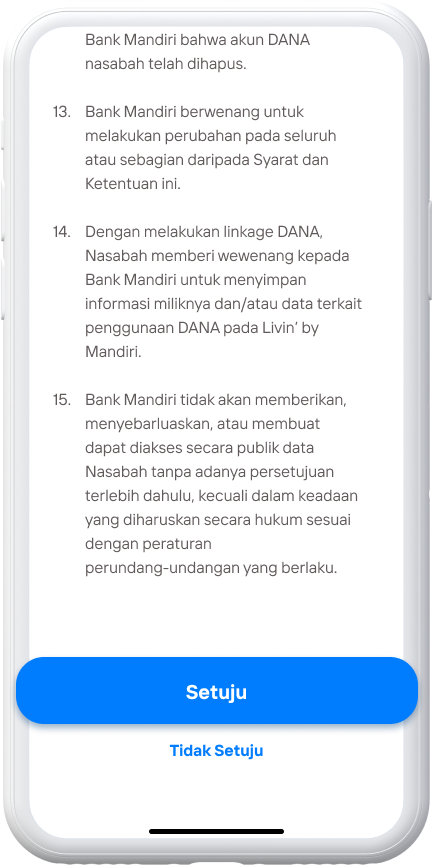
Read and agree to the Terms & Conditions
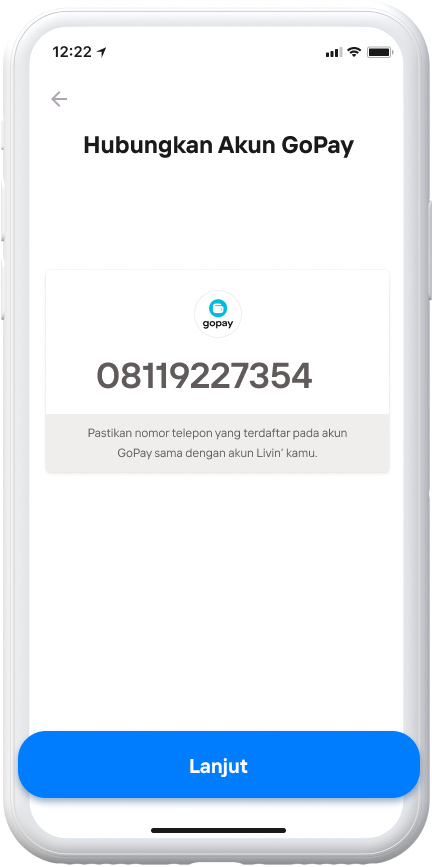
Make sure the phone number matches then tap Continue.
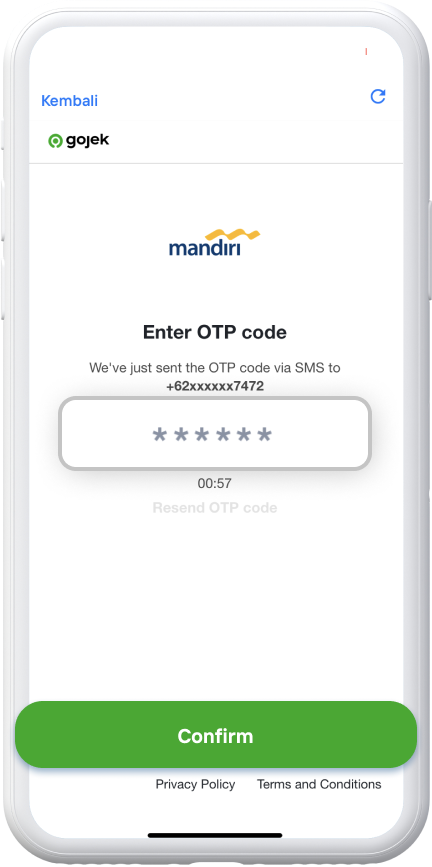
Enter the OTP code, then Tap Confirm
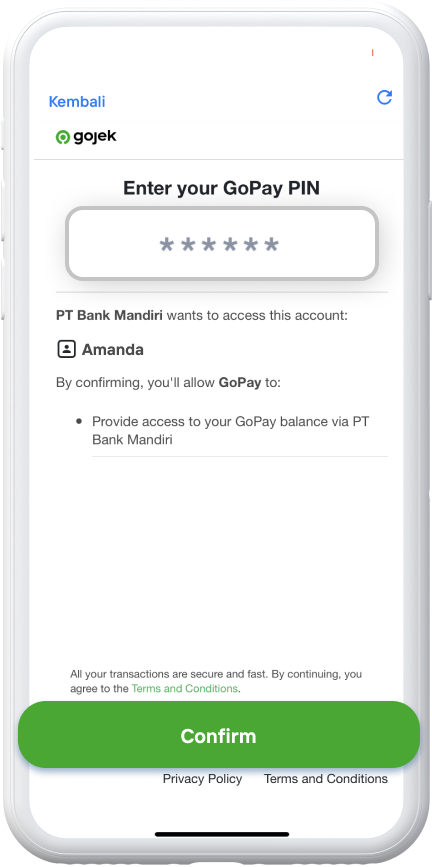
Enter your GoPay PIN and tap Confirm.
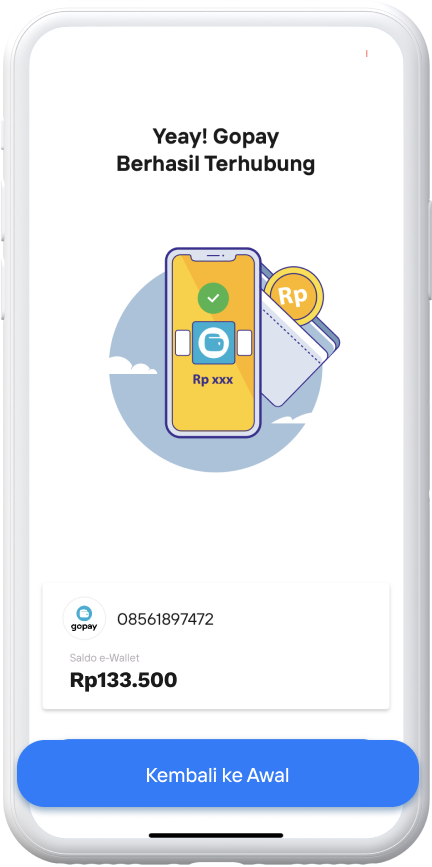
Your GoPay account is successfully connected
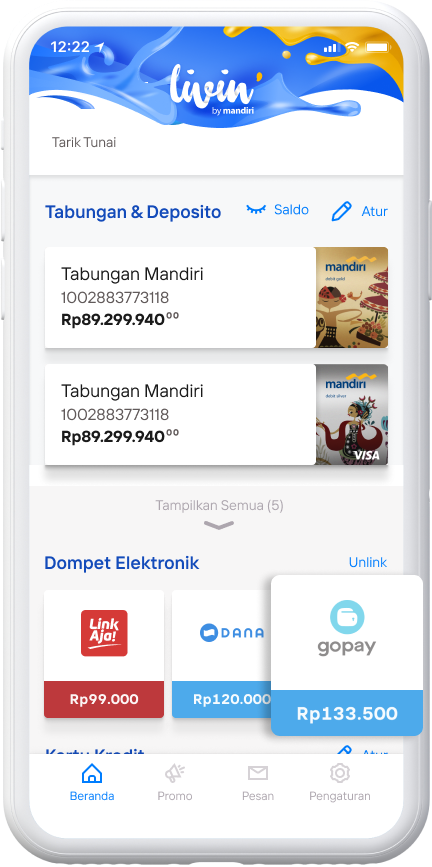
You can view your GoPay balance on the Livin' menu.
How to Set Linkage e-Wallet OVO
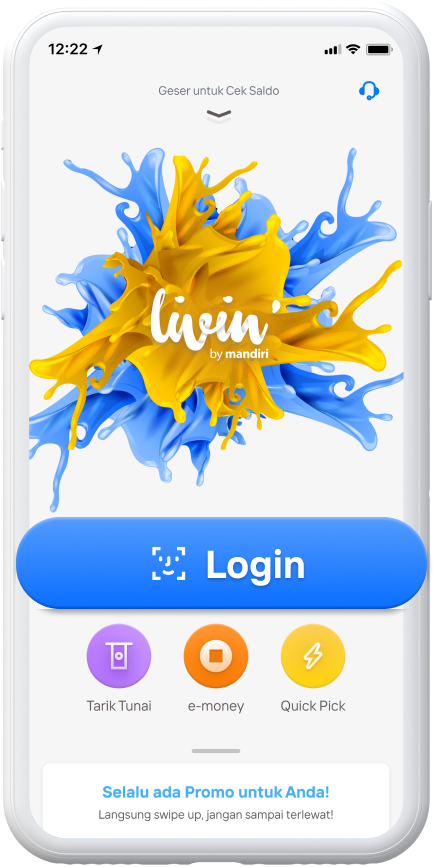
Login to Livin' by Mandiri
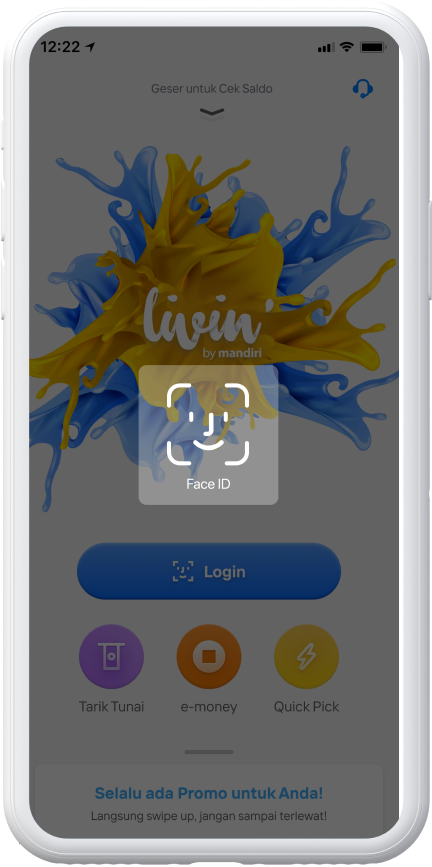
Login using Livin' Password or Biometric Login
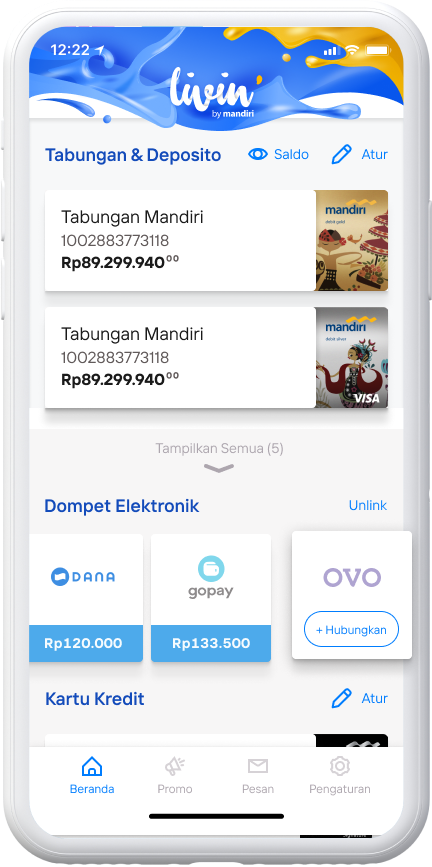
Tap +Connect on OVO
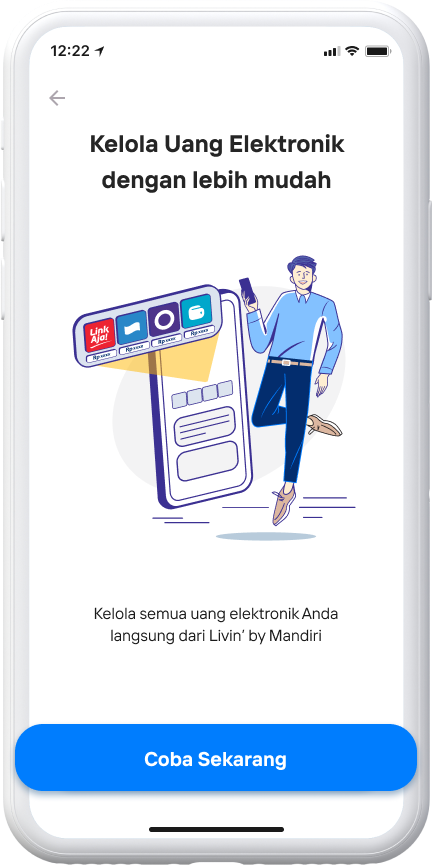
Choose Try Now
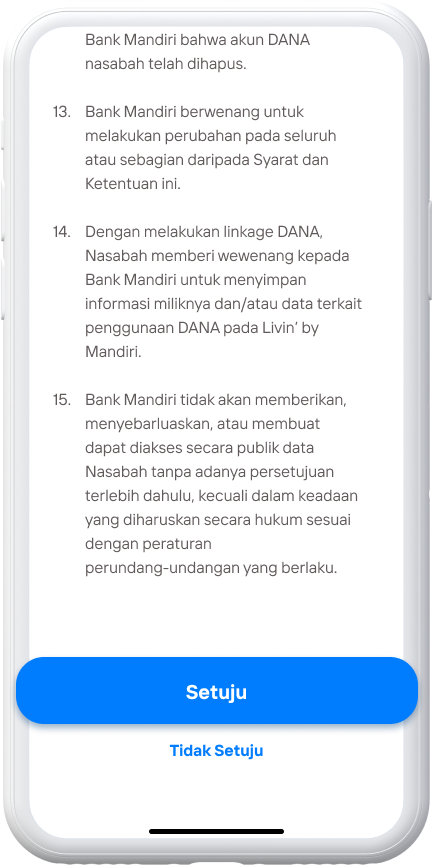
Read and Agree Terms & Conditions
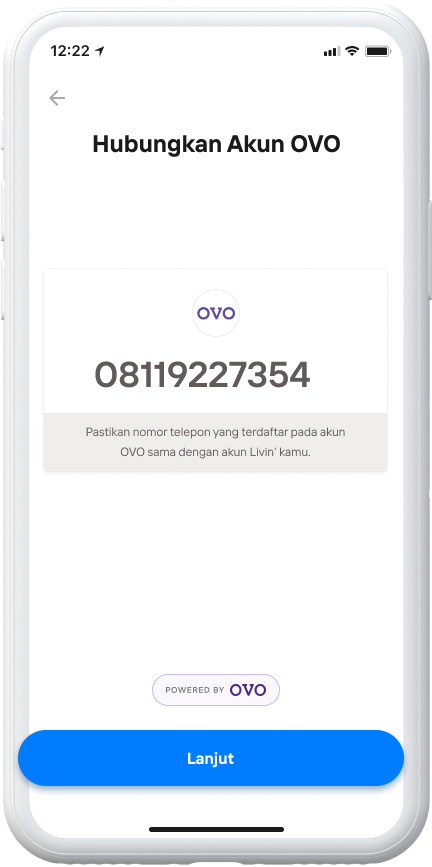
Make sure the mobile phone number matches then tap Next
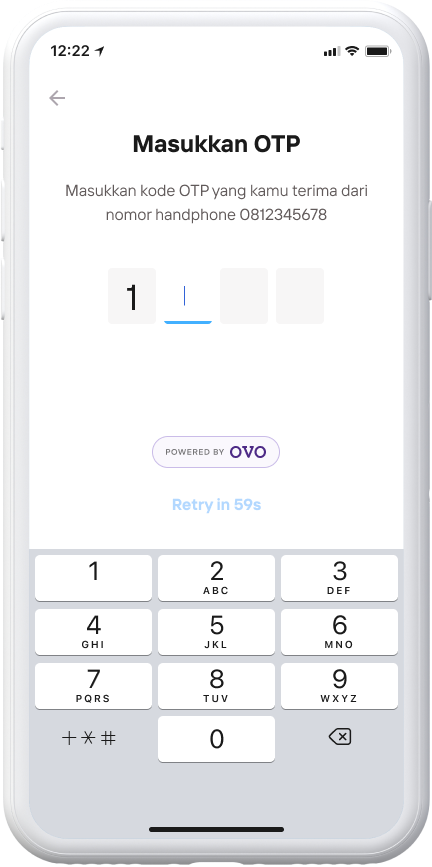
Enter OTP code
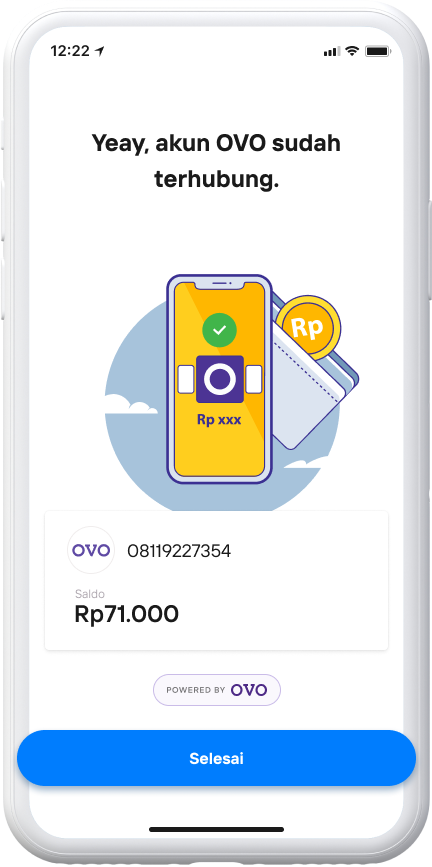
Your OVO account is successfully connected then tap Done
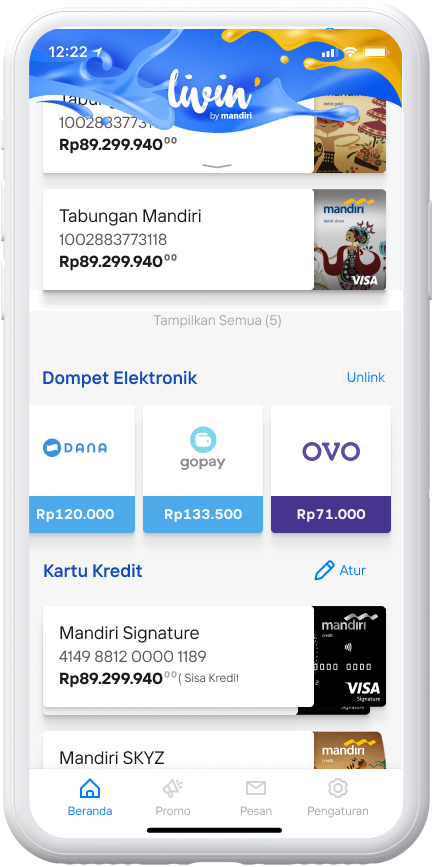
You can view your OVO balance on the Livin menu'
How To Set Linkage e-Wallet ShopeePay
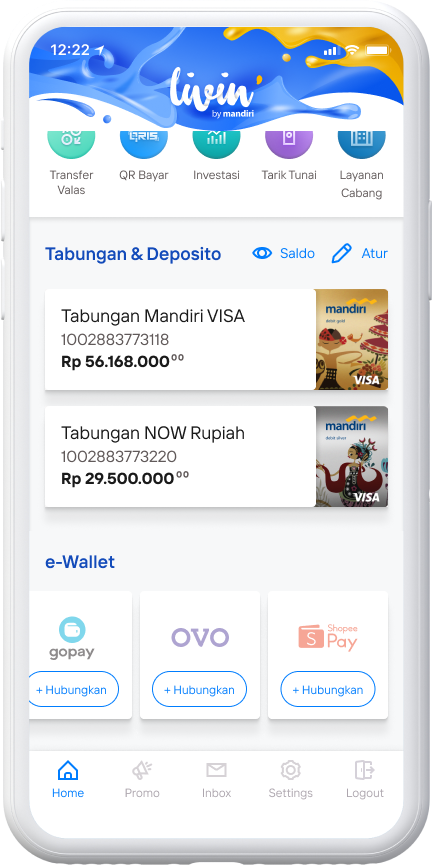
On the Home page
Tap +Connect on ShopeePay

Choose Try Now
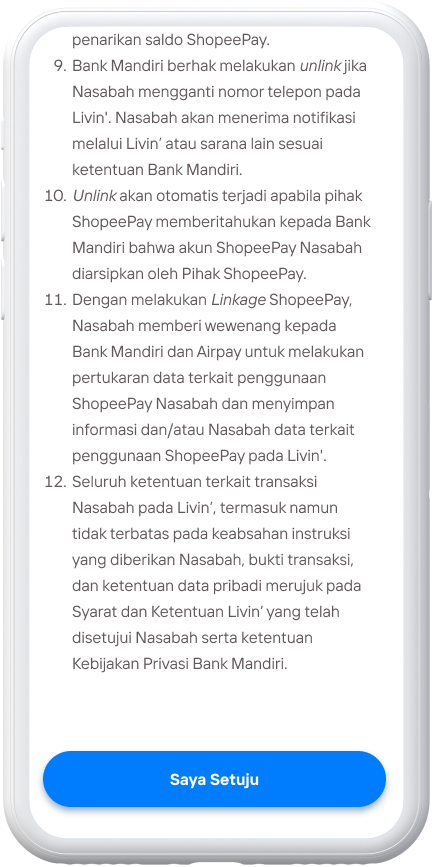
Read the Terms and Conditions and select I Agree.
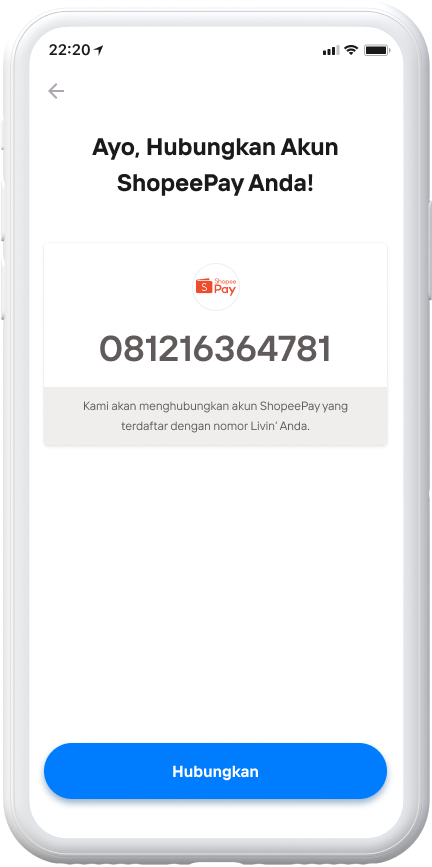
Select Connect
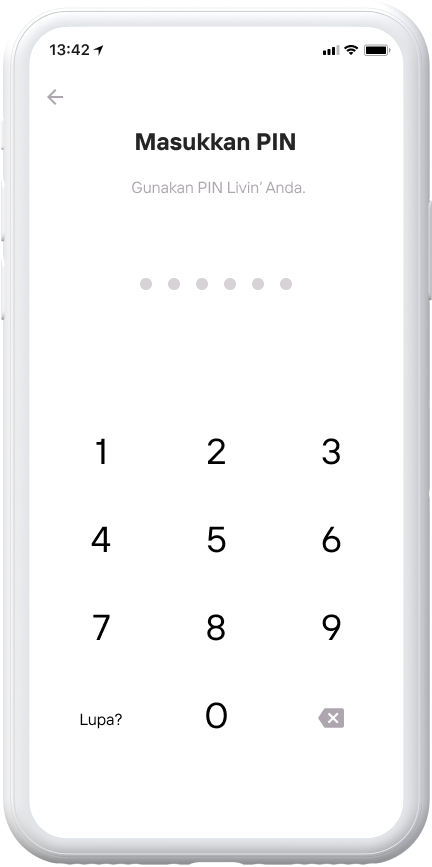
Enter Livin' PIN
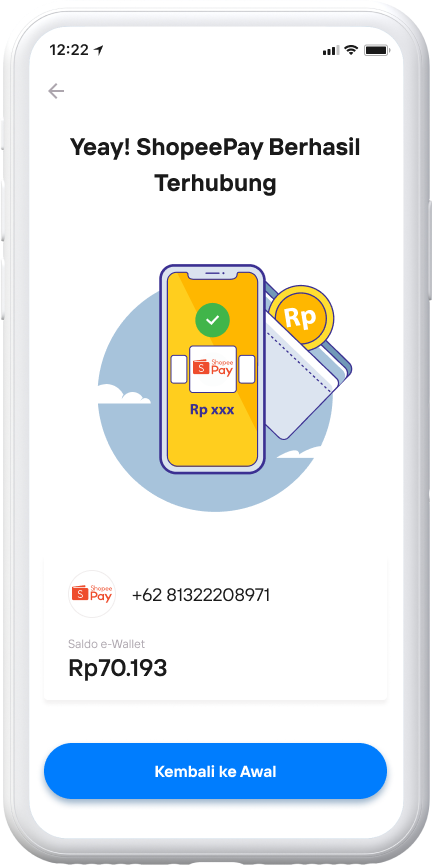
Your ShopeePay account is successfully connected then go back to Start
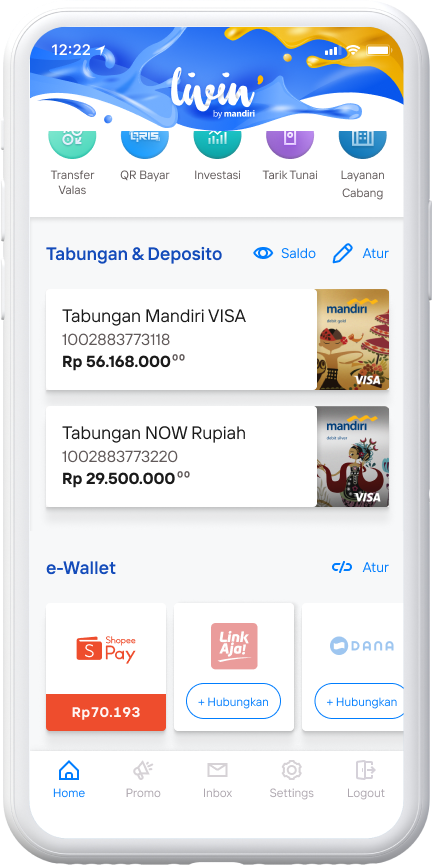
You can see your ShopeePay balance on the Livin' menu.
Risk:
If there is a system disruption in mandiri / partner, it cannot display the balance or register automatic top up.
Di mana pun, kapan pun, apa pun device kamu,
Download Aplikasi Livin’ by Mandiri
Dan dapatkan kemudahan dalam segala urusan finansial sekarang