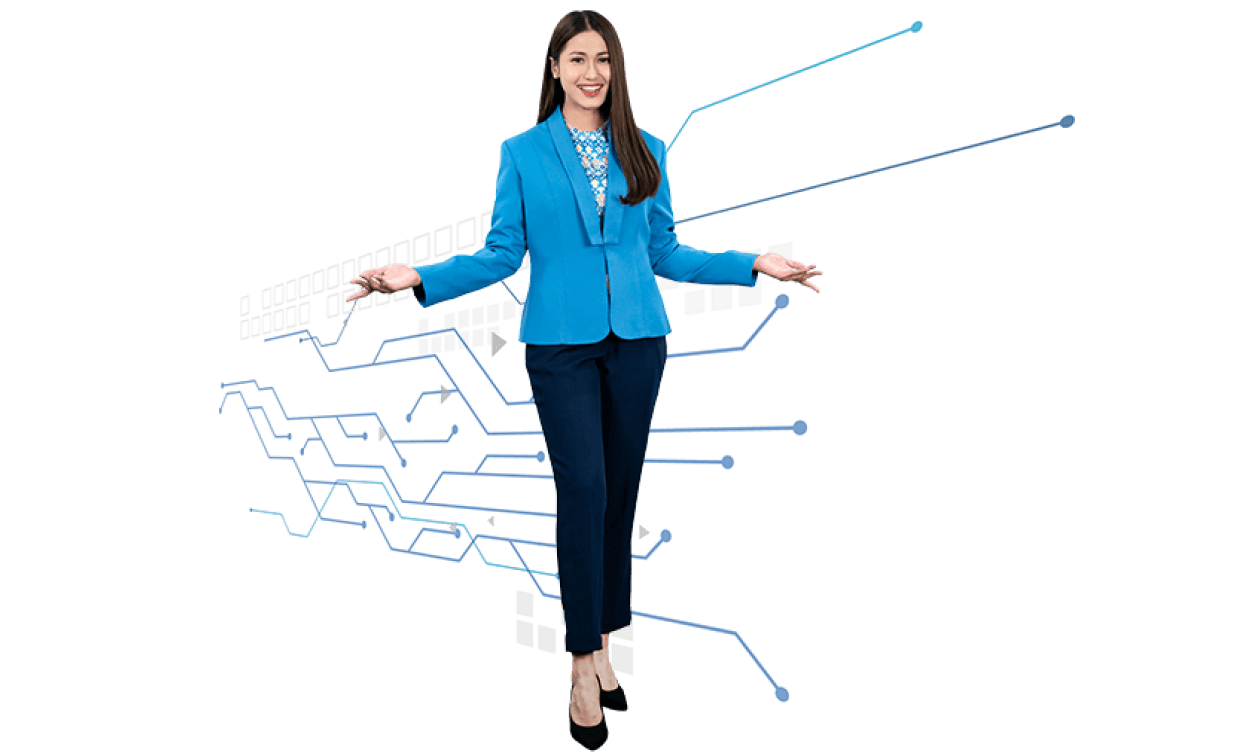FAQ - ATM Setor Tarik
FAQ - ATM Setor Tarik
ATM Setor Tarik
To serve Cash Deposits, Cash Withdrawals and other Non-Cash Transactions.
QUESTIONS
Questions You Are Looking For
Mandiri ATM Setor Tarik is a type of ATM for cash deposit transactions, cash withdrawal transactions, inter-bank transfer transactions and payment/purchase transactions for all Bank Mandiri customers who have savings accounts.
- Cash deposit
- Cash withdrawal
- Transfer between independent accounts
- Interbank transfer
- Payment/purchase
- Balance inquiry
Instructions for using Mandiri ATM Setor Tarik for cash deposit transactions:
- Prepare the money to be deposited via ATM Setor Tarik neatly, it would be better if you combine each denomination.
- Insert ATM card.
- Select the language of instruction that
will be used
- The display on the screen will provide English and Indonesian options
- Enter PIN
- The screen will display the following
screen:
- Select the "CASH DEPOSIT" menu
- Make sure the money to be deposited is in neatly arranged sheets, not folded, not torn, and does not contain clips, staples, rubber or other metal objects.
- After ensuring that the money conditions meet the requirements, continue the process to deposit the money.
- When the shutter (money slot door) of the ATM Setor Tarik opens, insert the money that has been tidied up.
- Wait until the command appears on the next screen.
- If there is confirmation to take your
money, immediately take your money when the shutter opens.
- Money that is returned open means it is damaged, fake or worn out, this happens because Mandiri ATM Setor Tarik is more sensitive in identifying money.
- After that, the screen will show
verification of the money you entered, make sure the amount listed on
the screen matches the amount of money you entered.
- If you agree, select "DEPOSIT", then the money will go directly into your account and a receipt slip will appear as proof of deposit into savings.
- If you want to cancel the transaction, select the button: “CANCEL”, the screen will confirm to withdraw your money and the ATM card will be immediately issued.
- After your transaction is complete, a
confirmation will appear on the screen as follows:
- Press “CANCEL” to go to the main menu or press exit to remove the card.
If there is a problem with the transaction carried out, report it immediately to Mandiri Call 14000, by submitting the relevant data. For information on the location of Mandiri ATM deposit and withdrawal, you can contact Mandiri call 14000 or via the Bank Mandiri website: www.bankmandiri.co.id