Debit - Transaksi Online
Debit - Online Transaction
Use Mandiri Debit Visa
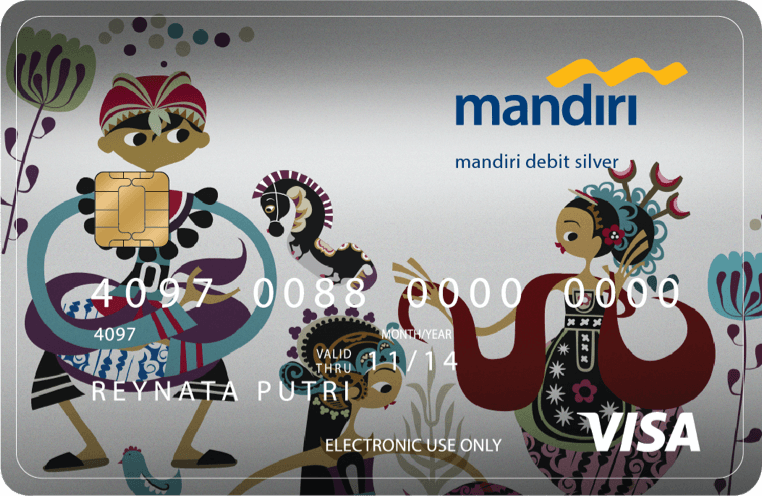

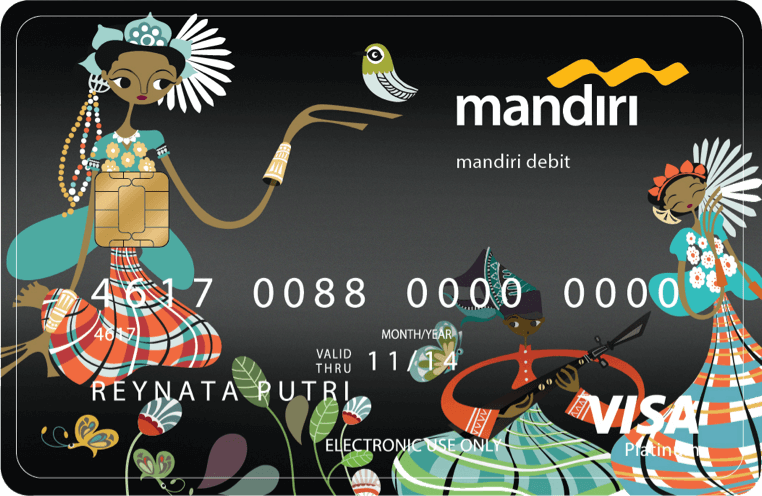
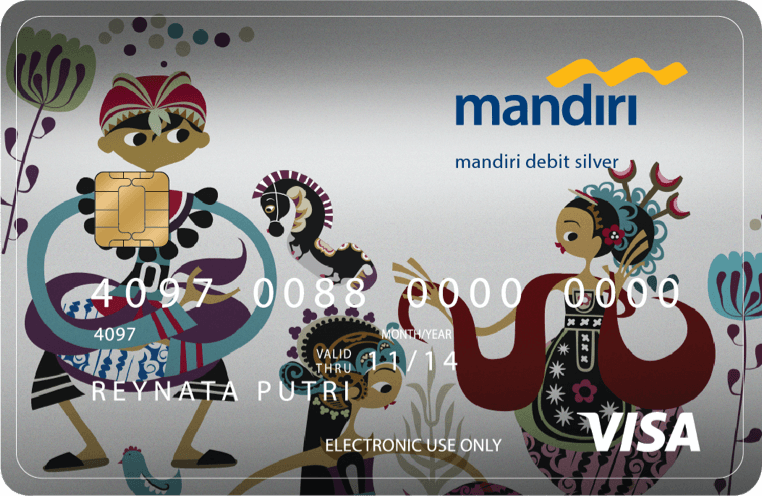

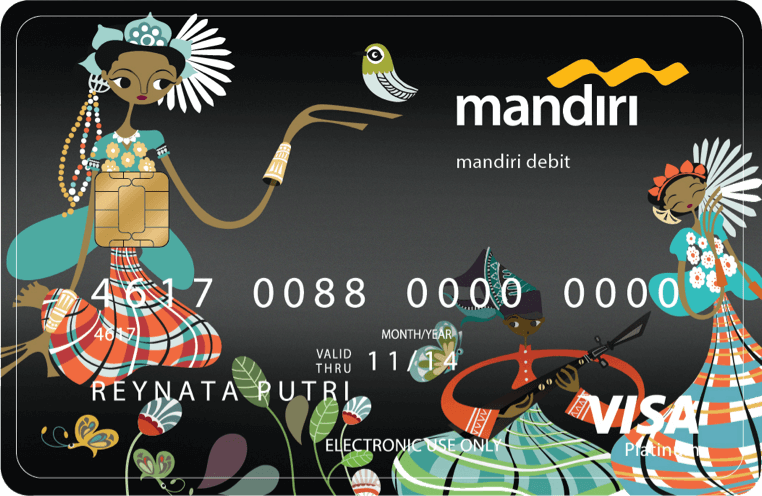
ONLINE/E-COMMERCE TRANSACTION
It is a feature of Mandiri Debit Visa that offers convenience for you when making payments on online/e-commerce platforms.
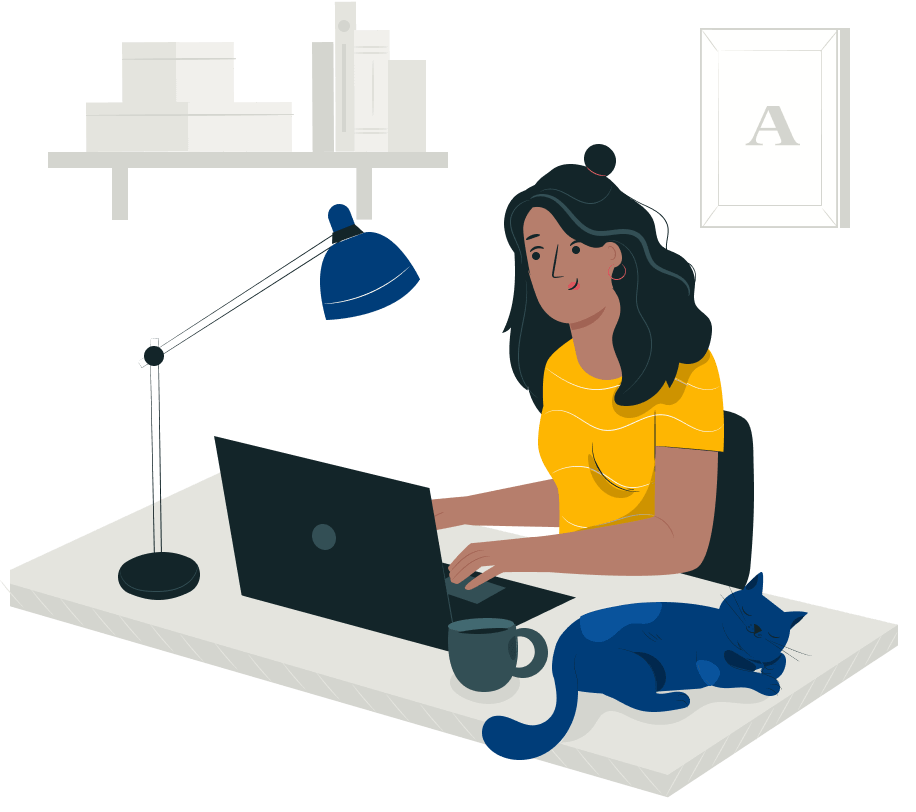
Select Your Card Type
Mandiri Debit Visa
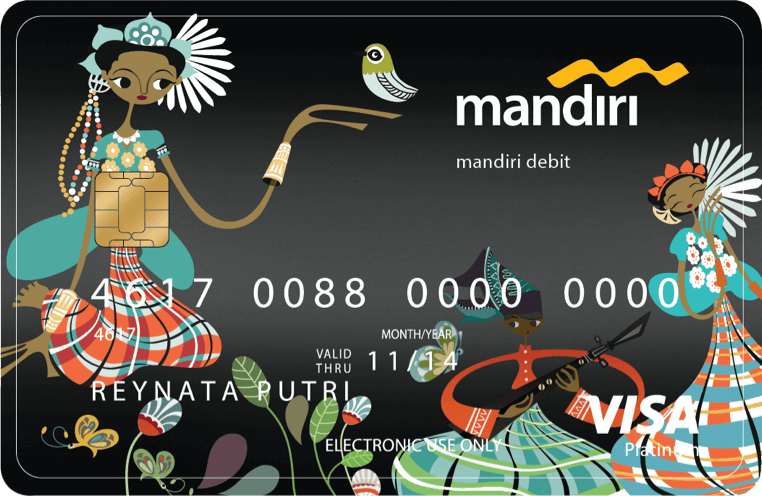
Mandiri Debit Online can be used for e-commerce transactions for domestic and overseas transaction.
Further Information
Mandiri Debit GPN
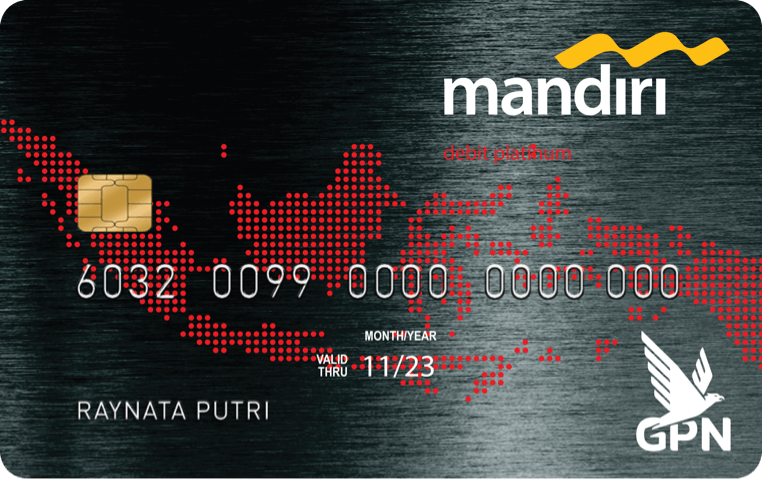
Can only be used at specific merchants (Lazada, Tokopedia, LinkAja)
Further Information
Benefit Mandiri Debit Online
Simplify Transaction
Enjoy the convenience of online transactions with your Mandiri Debit Visa Card. No need the hassle with ATM Transfers, top-up, or switching to other apps anymore. Transactions are now as easy as using a credit card.

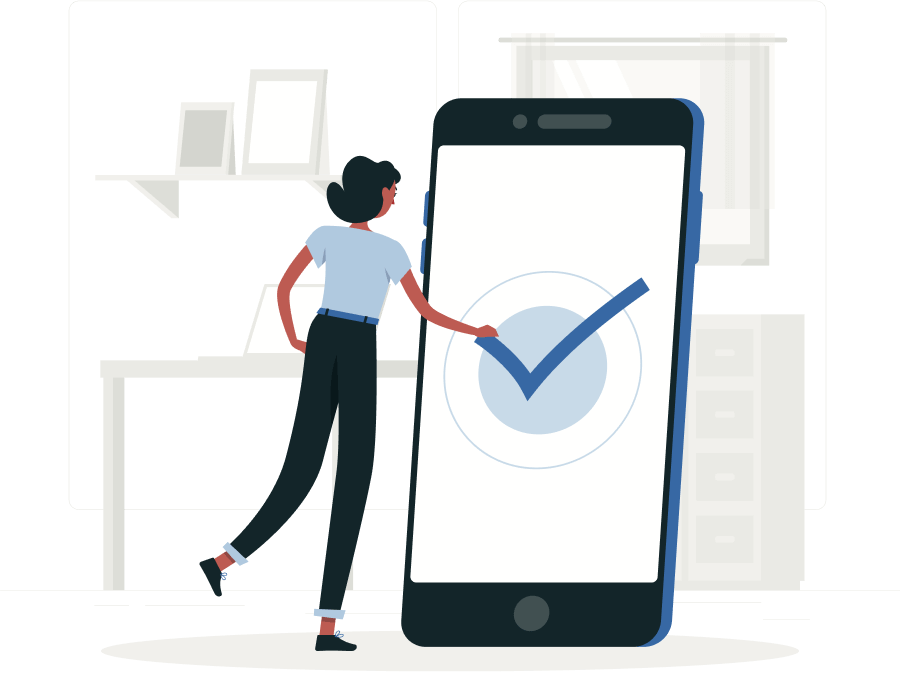
3D Secure Online
Shopping / Ecommerce
Experience the convenience and security when conducting transactions with your Mandiri Debit Visa Card at certified Visa merchants/online store (on the online store's website displaying the Verified by Visa logo - 3D Secure). Enter the 16-digit Mandiri Debit number, expiration date, and the 3-digit CVV number. You will then receive a 6-digit OTP (One Time Password) on your mobile phone. Keep the confidentiality of your OTP code and ensure your mobile number is registered in the Bank Mandiri system.
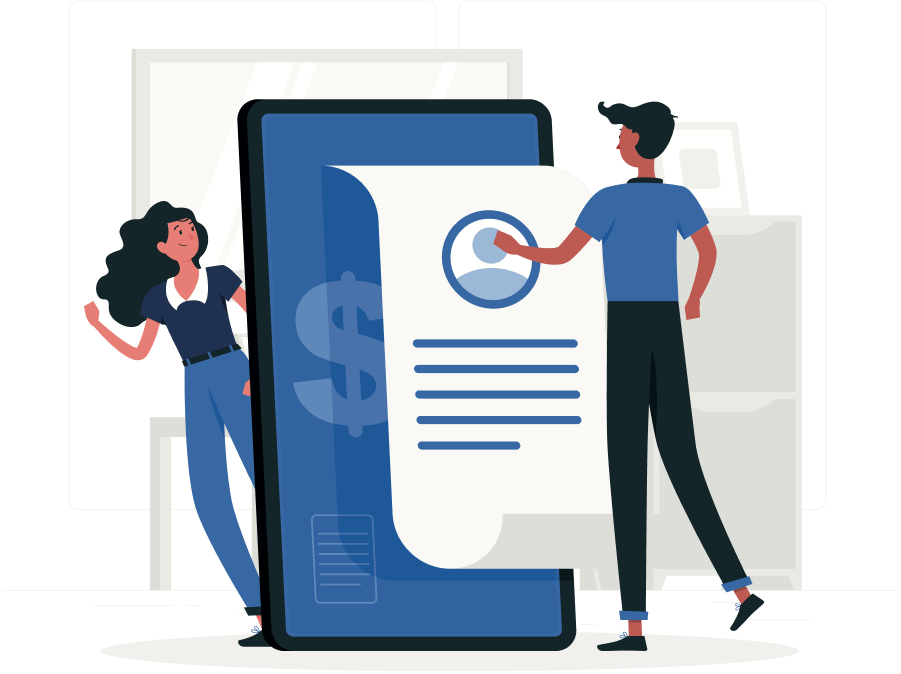
Non 3D Secure Online
Shopping / Ecommerce
Customers can conduct transactions on online stores by entering only the 16-digit Mandiri Debit Visa number, card expiration date, and the 3-digit number at the back of the card (CVV). There is no need for customers to register their phone number in the Bank Mandiri system.
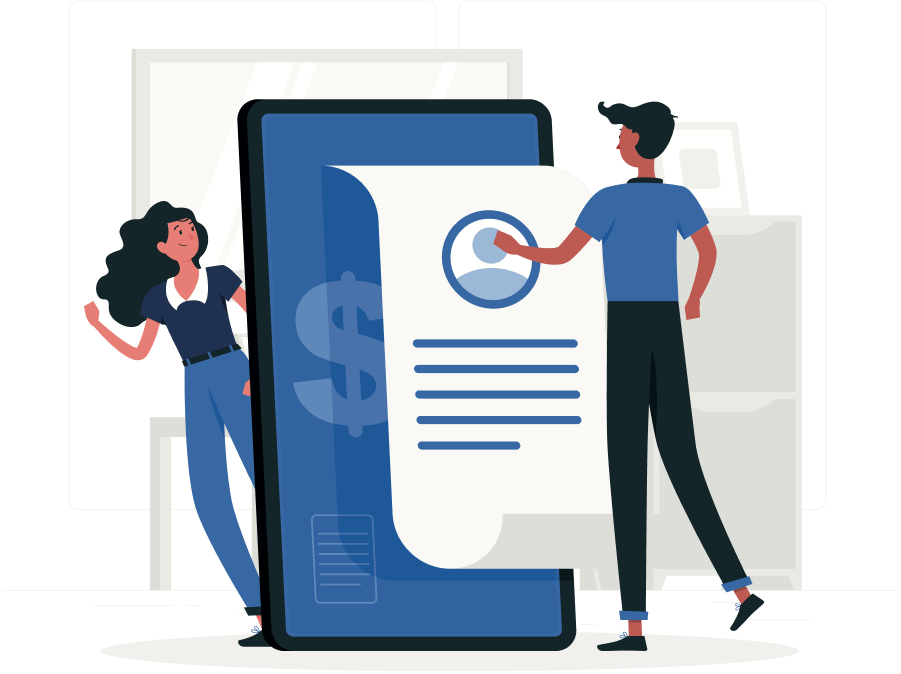
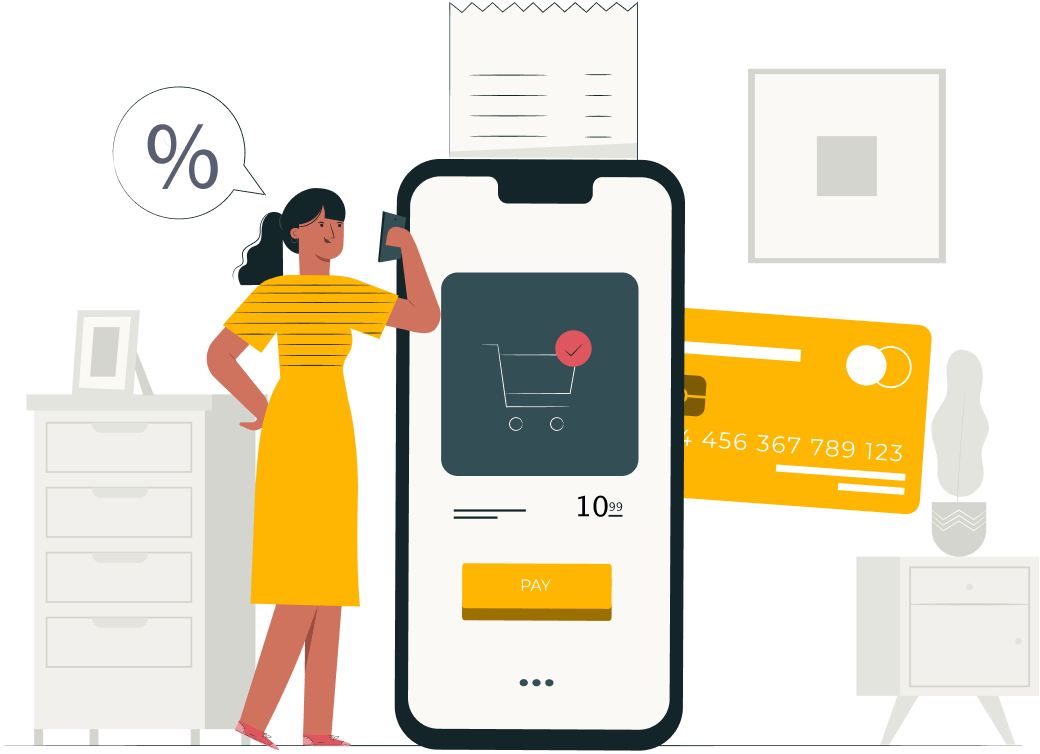
Discount Promotion
Discover exclusive deals available to Mandiri Debit card users when you shop at your favorite online store or e-commerce platforms.
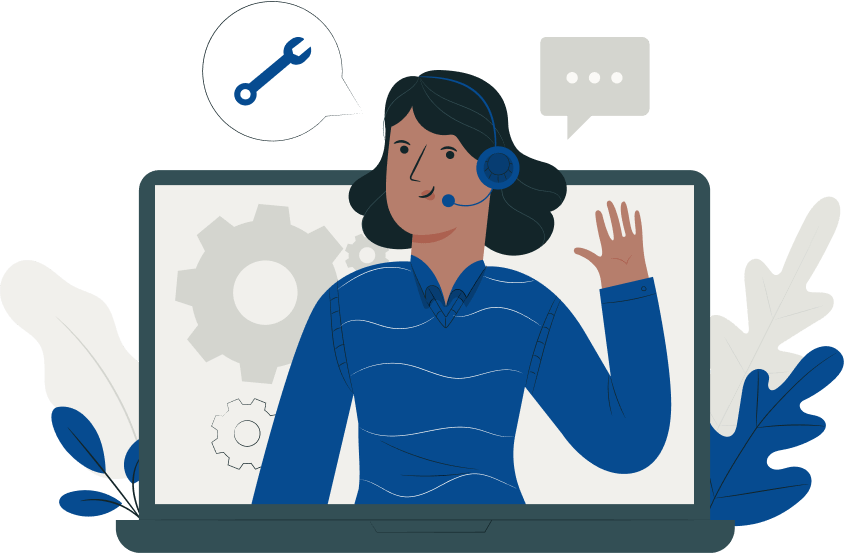
Mandiri Debit Online Registration
At Branch
Registration and updating of phone numbers can be done by customers at the nearest Bank Mandiri Branch.
Other Channel
Mandiri Call 14000 and Livin' by Mandiri
Way of Online Card Transactions with Mandiri Debit
Transaction on 3D Secure Merchants
-
- Make sure your card is active and your mobile number is registered in the Bank Mandiri system. Registration your mobile number through the Branch/Mandiri Call 14000/Livin by Mandiri.
- Visit your favorite online shopping site with the Verified by Visa (VBV/3D Secure) logo.
- When customers make trsancations on online merchants/e-commerce, they select the credit card payment menu or credit /debit card/Mandiri Debit. When making a payment, enter your Mandiri Debit Card number, the last 3 digits on the back of the card (CVV), and the expiration date of your Debit Card.
- You will receive a password/authorization code in the form of a 6-digit secret code on your mobile phone (One Time Password).
Enter the Password/OTP your received on the confirmation screen that appears on your transaction screen. Continue the payment process, and the transaction will be comleted.

Attention!
Customer are given the opportunity to input the OTP code a maximum of 3 times. If there are errors in the input of the OTP code for 3 times, the OTP service will be blocked.
To unblock the service, can contact Mandiri call 14000.

Transaction Merchant Non 3D Secure
-
- When customers can make transactions on online /e-commerce, customers select the credit card payment menu, or credit/debit card, or Mandiri Debit.
- Enter the registered Mandiri Debit card number in the bank's system on the merchant's screen, the card's expiration date , and the 3-digit CVV number on the back.
- Customers will receive confirmation that the transaction is complete and successful.

Online Transaction Limit
Limit for online transaction/e-commerce follows the shopping limit at merchants using EDC (except for Mandiri Virtual Debit) based on the type of card. klik