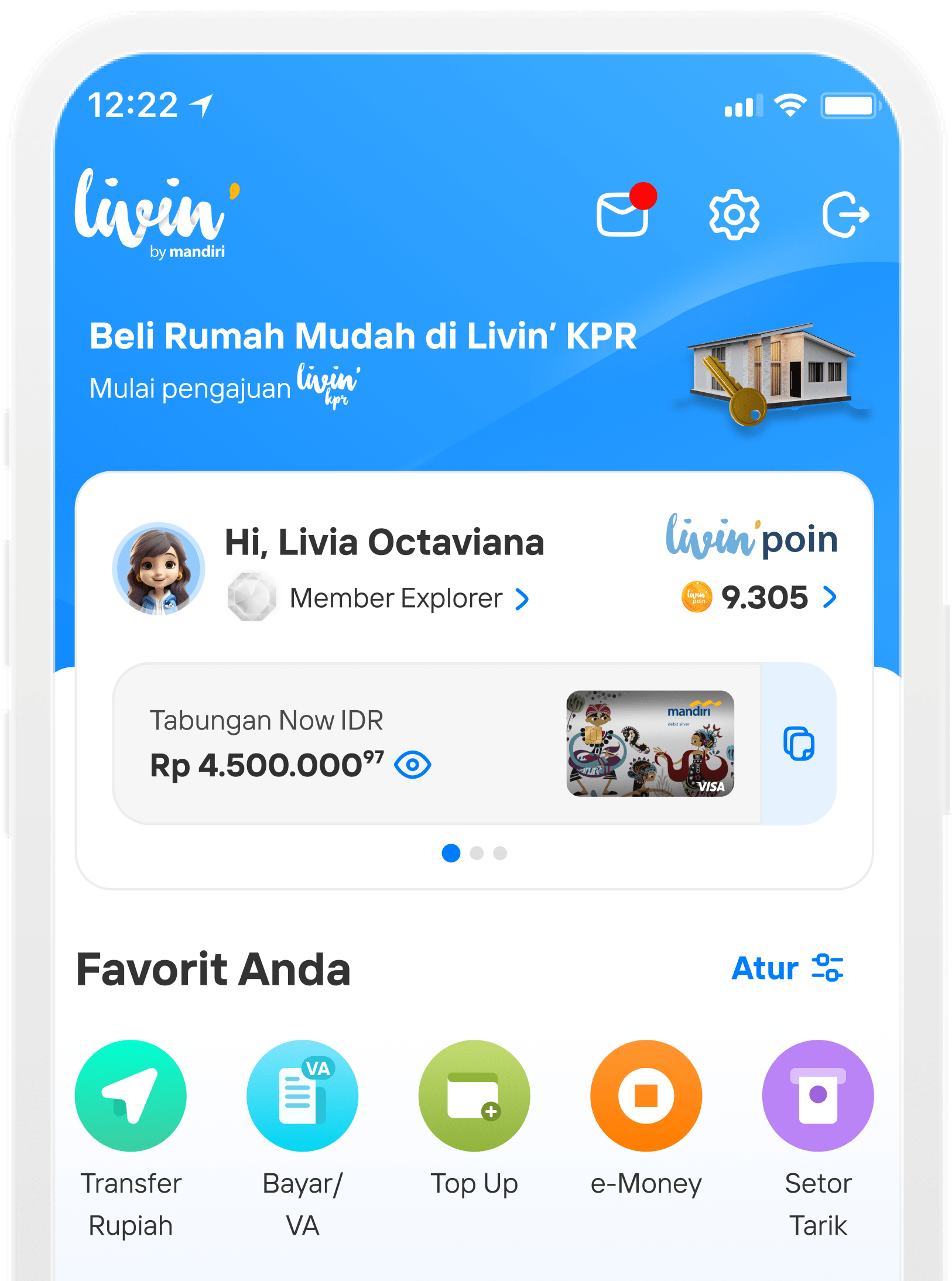Cara Cek Saldo dan Update Saldo mandiri e-money
004 - Cara Cek dan Update Saldo
How to Check and Update Balance on mandiri e-money
Checks and updates on mandiri e-money balances can be done in the Livin' by Mandiri application with NFC smartphones, at ATM machines, or at merchant channels that have collaborated with Bank Mandiri.
How to Check and Update Balance on mandiri e-money at Livin' by Mandiri
Login to the Livin' by Mandiri application
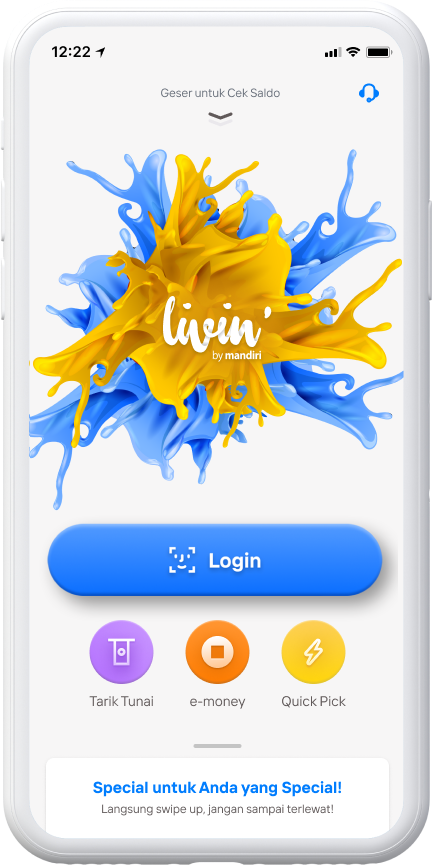
Open the livin' by mandiri app and Login.
Choose "e-money"
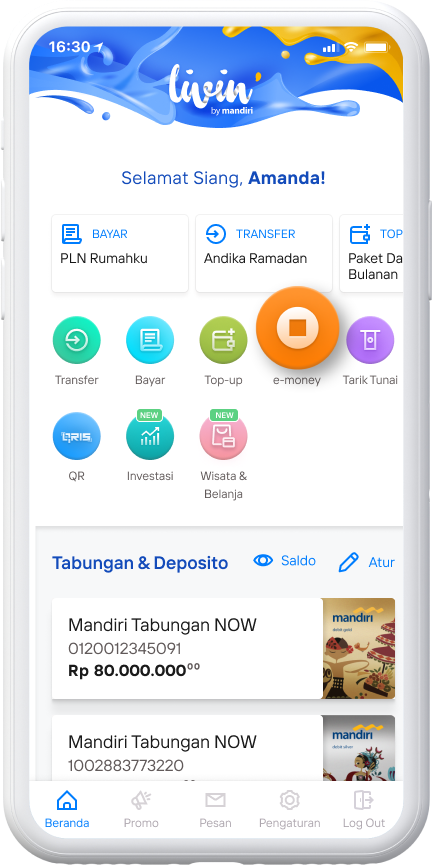
Choose icon e-money.
Select "View/Update Balance"
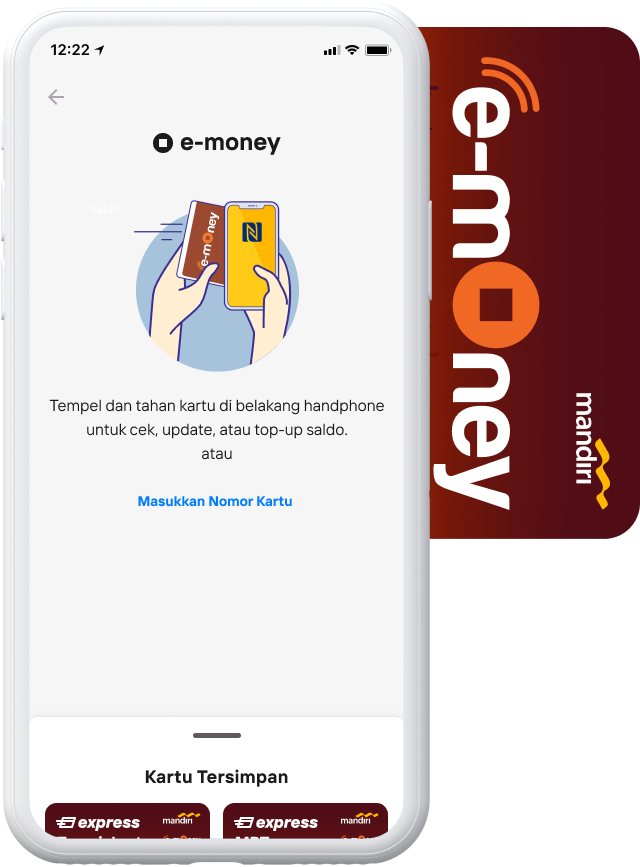
Stick the e-money card on the back of your mobile phone (make sure your phone has NFC feature).
Stick the e-money card
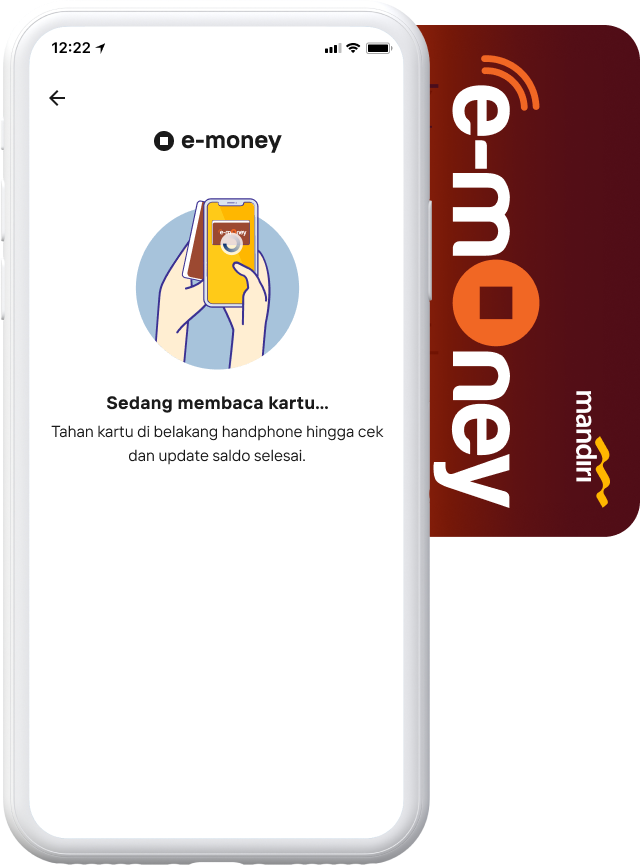
Hold the card on the back of your phone until the balance check and update is complete
Select "Update Balance" to Update Balance
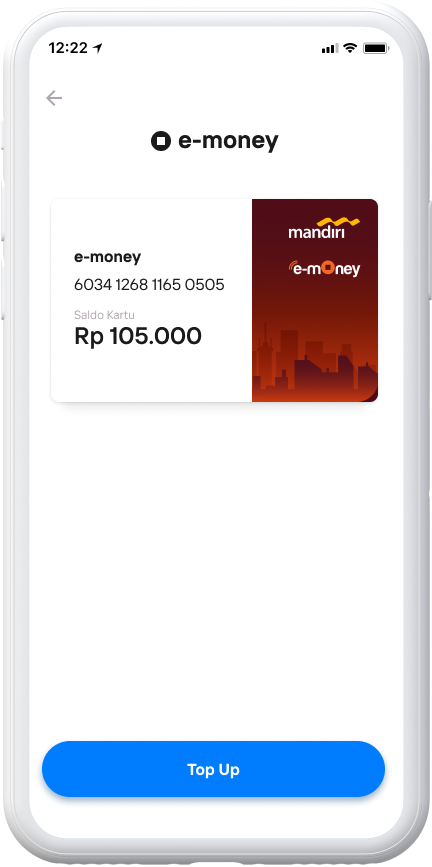
The amount of your e-money card balance will be displayed.
How to Check mandiri e-money Balance at ATM Mandiri
Press the "ACCEPT" button
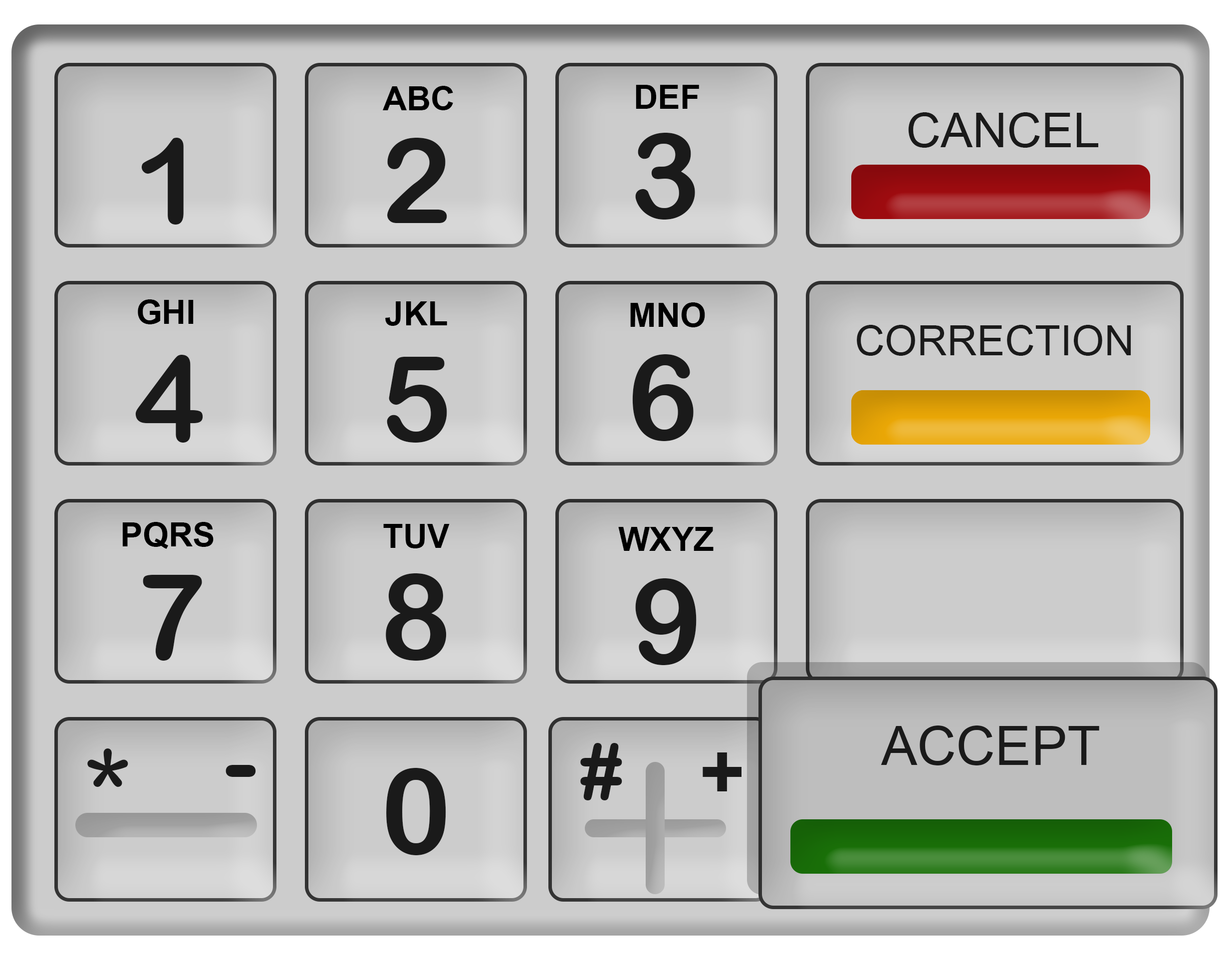
Press the ACCEPT button on the keypad
Select "MANDIRI E-MONEY"
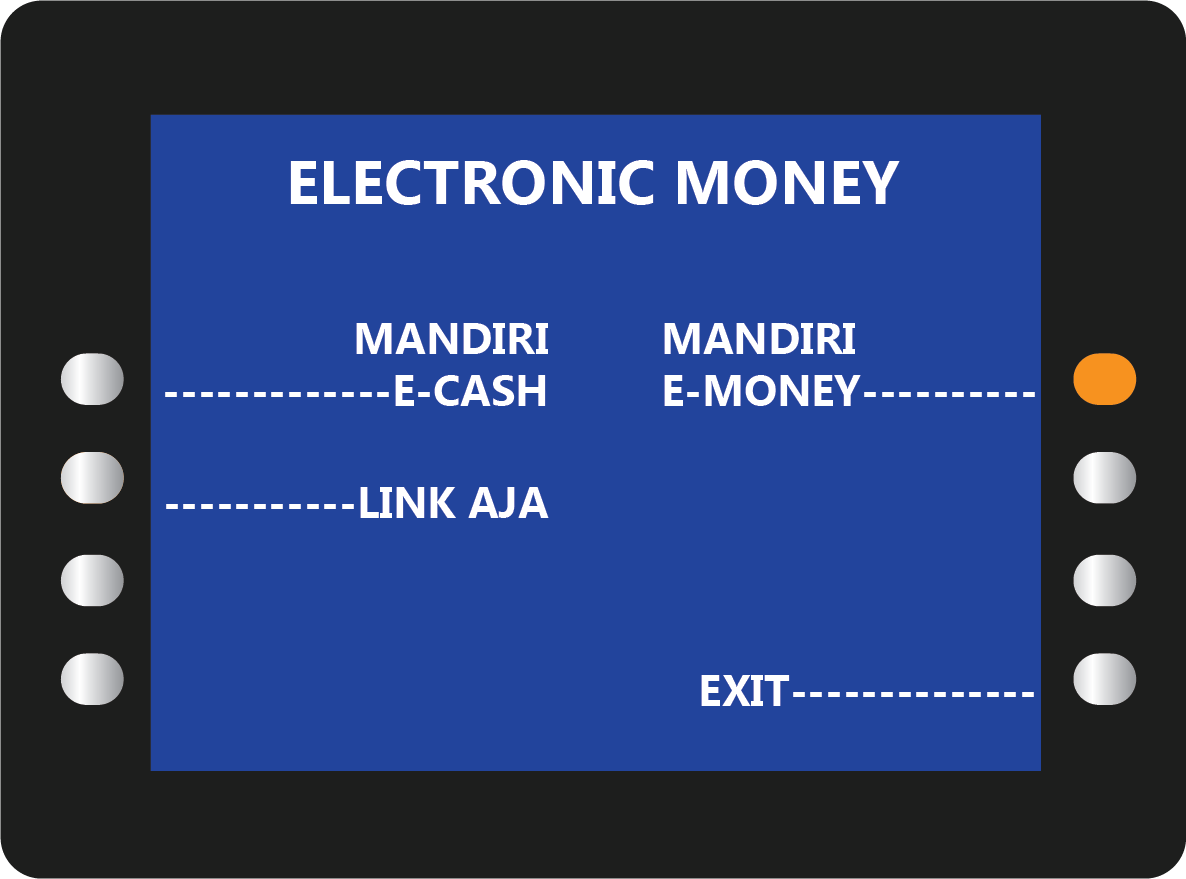
Choose MANDIRI E-MONEY menu on the monitor screen
Select "INFORMASI SALDO"
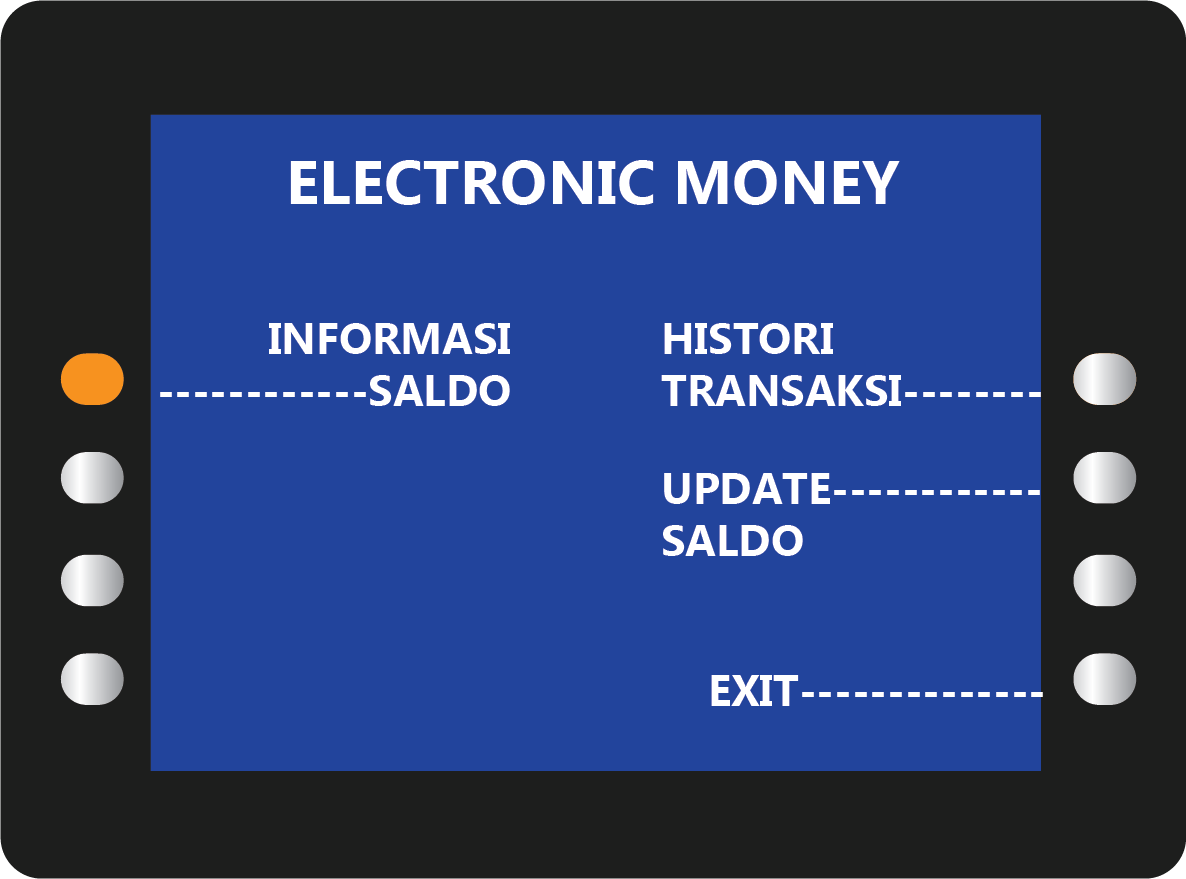
Select the SALDO INFORMATION menu on the monitor screen to view the remaining balance on your mandiri e-money card.
Stick your mandiri e-money card
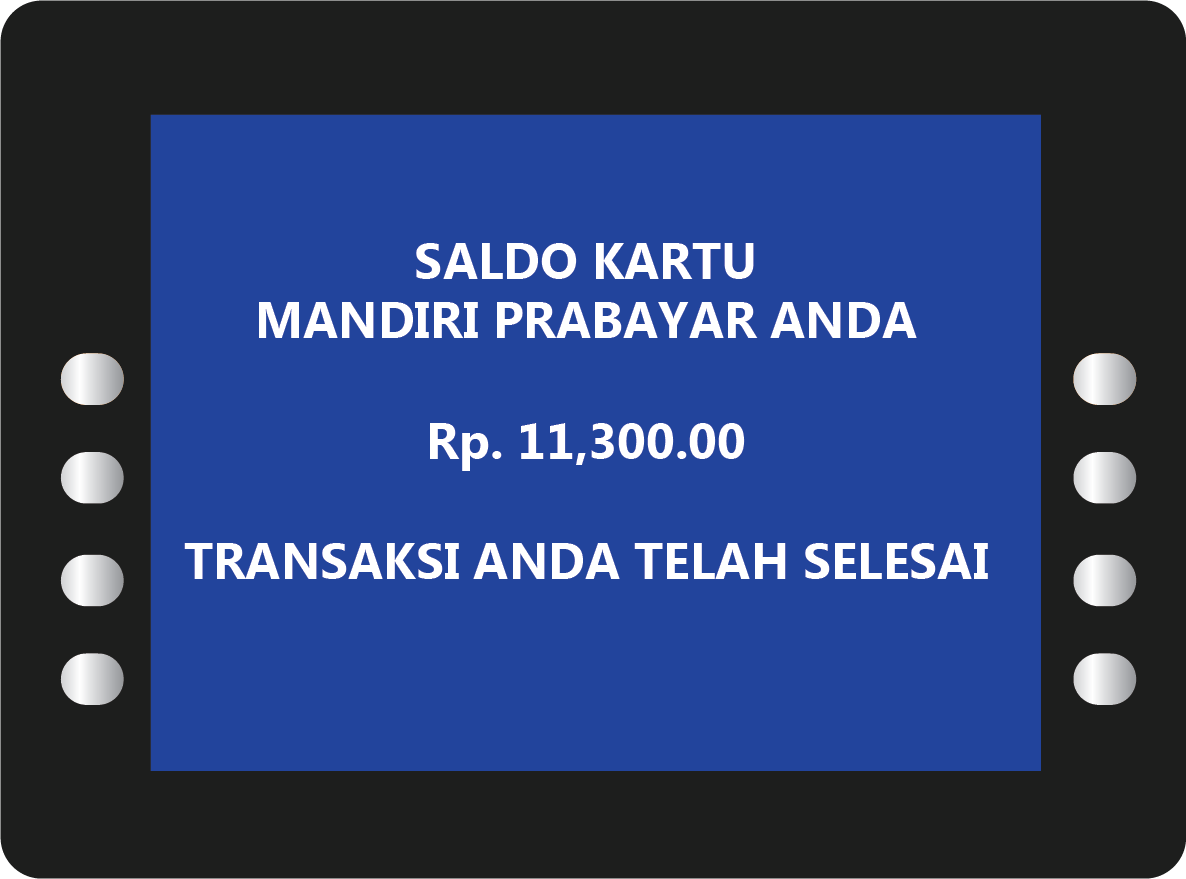
Stick the mandiri e-money card in the space provided and the balance will appear on the monitor screen.
How to Update mandiri e-money Balance at ATM Mandiri
Press the "ACCEPT" button
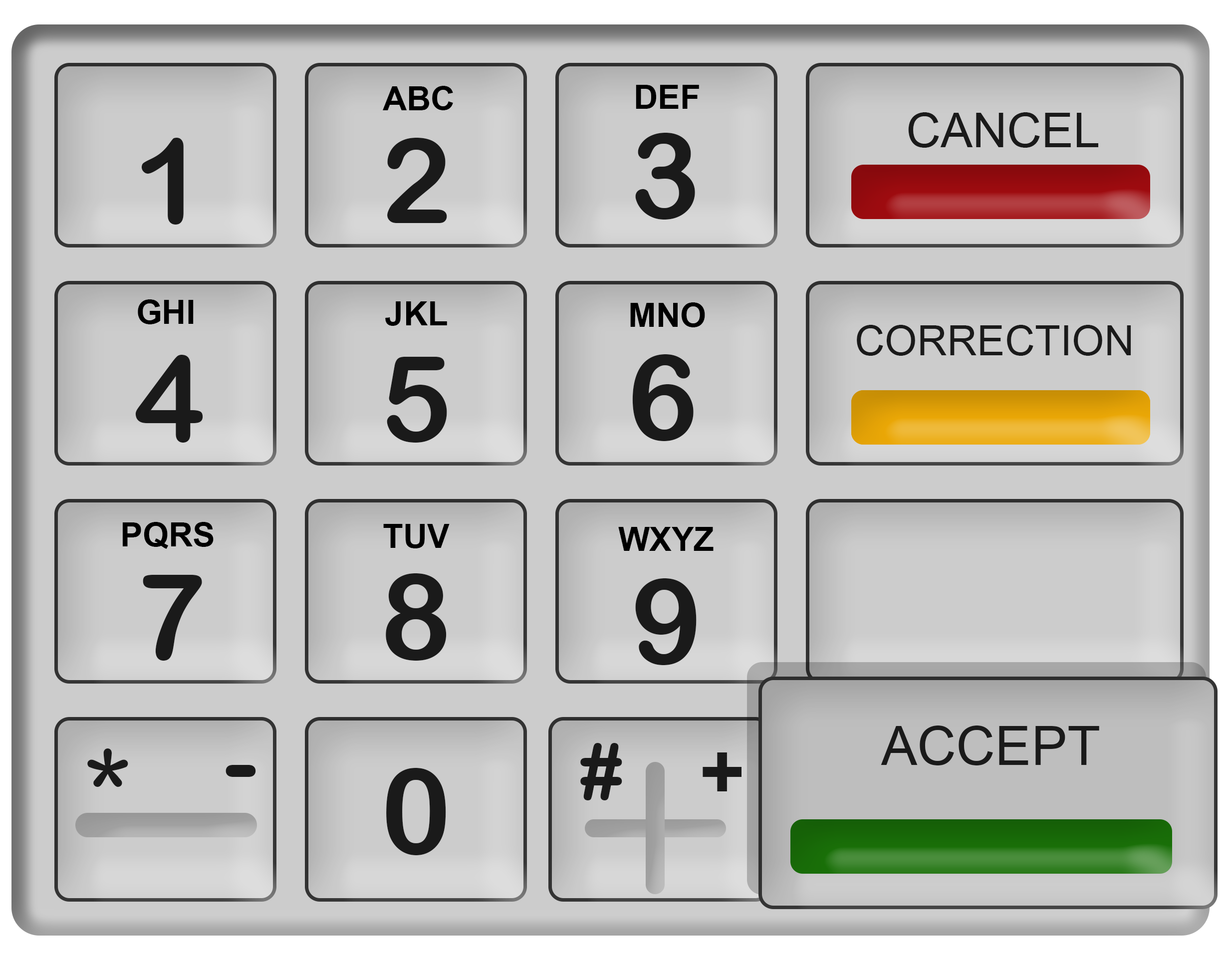
Press the ACCEPT button on the keypad
Select "MANDIRI E-MONEY"
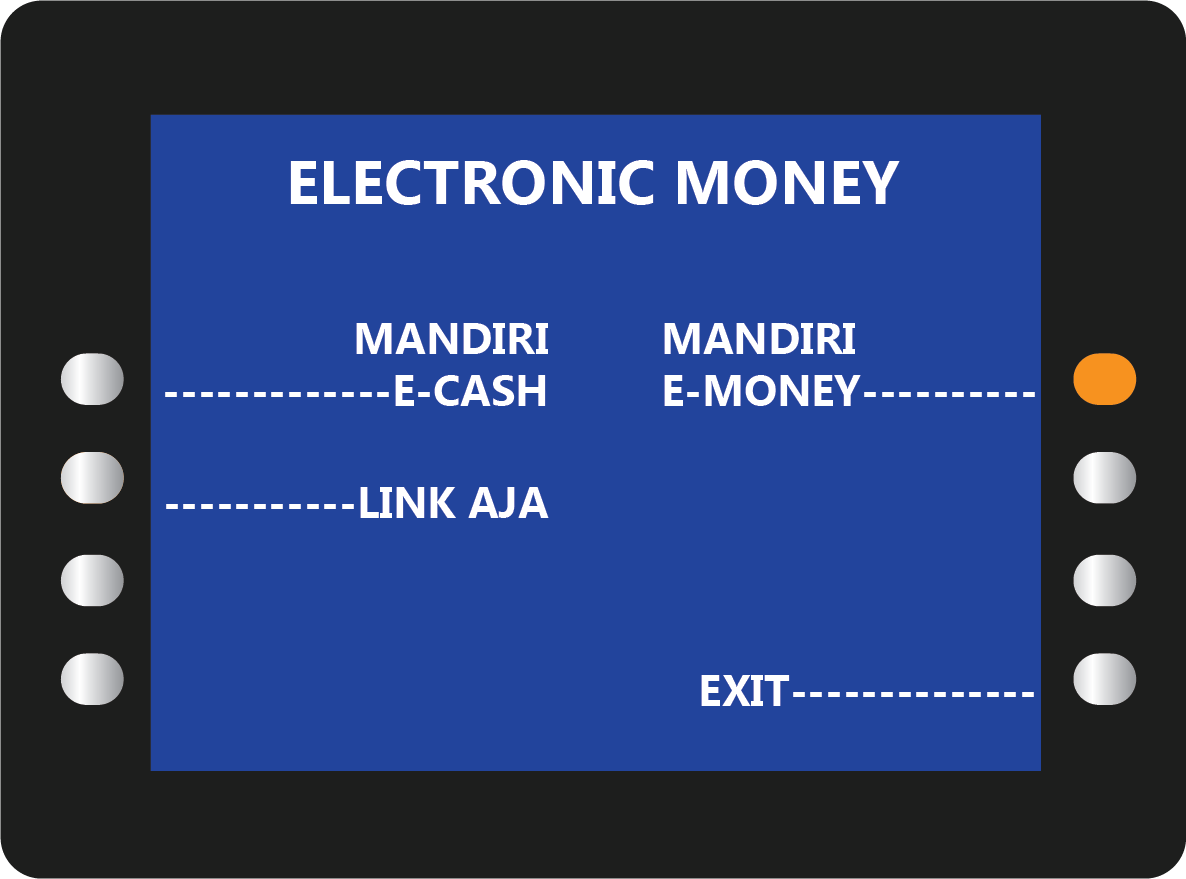
Choose MANDIRI E-MONEY menu on the monitor screen
Select "UPDATE BALANCE"
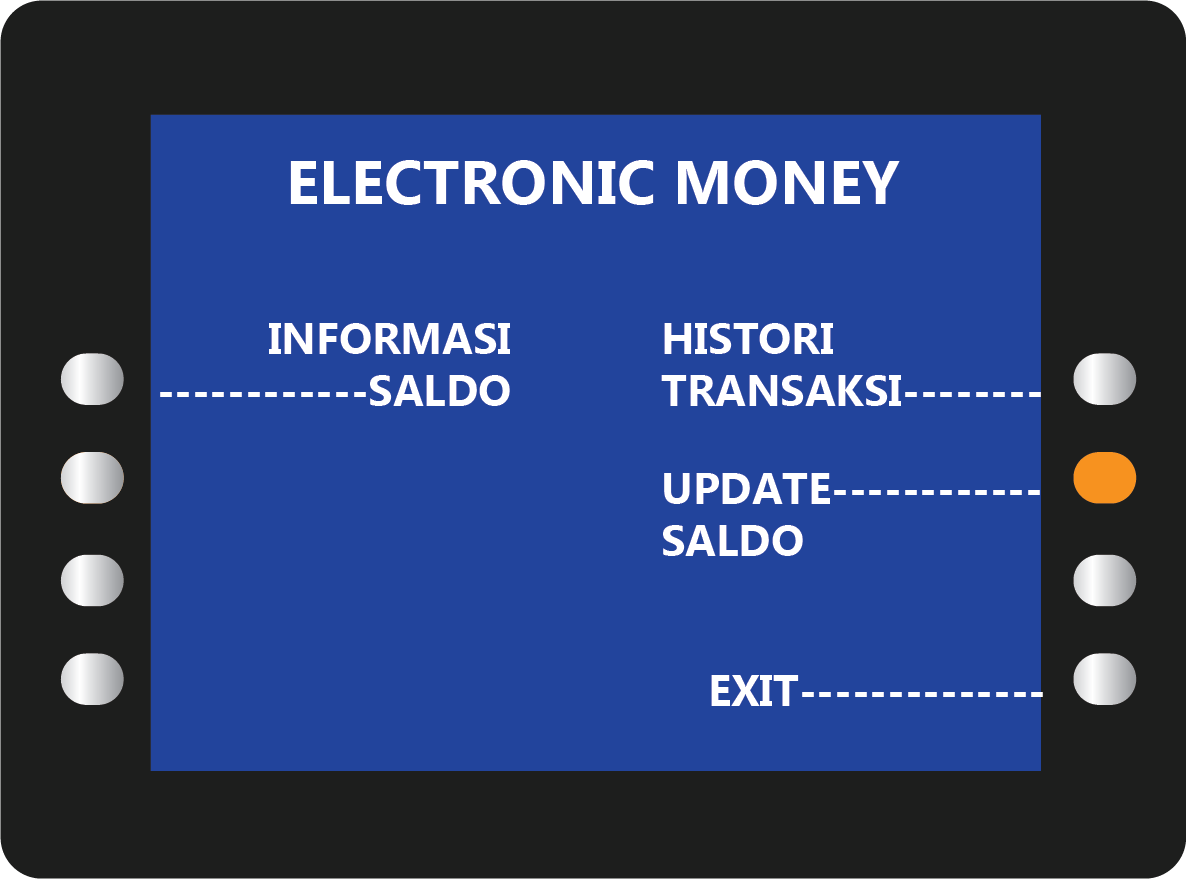
Select the Balance Update menu on the monitor screen to update the balance on your mandiri e-money card.
Stick your mandiri e-money card
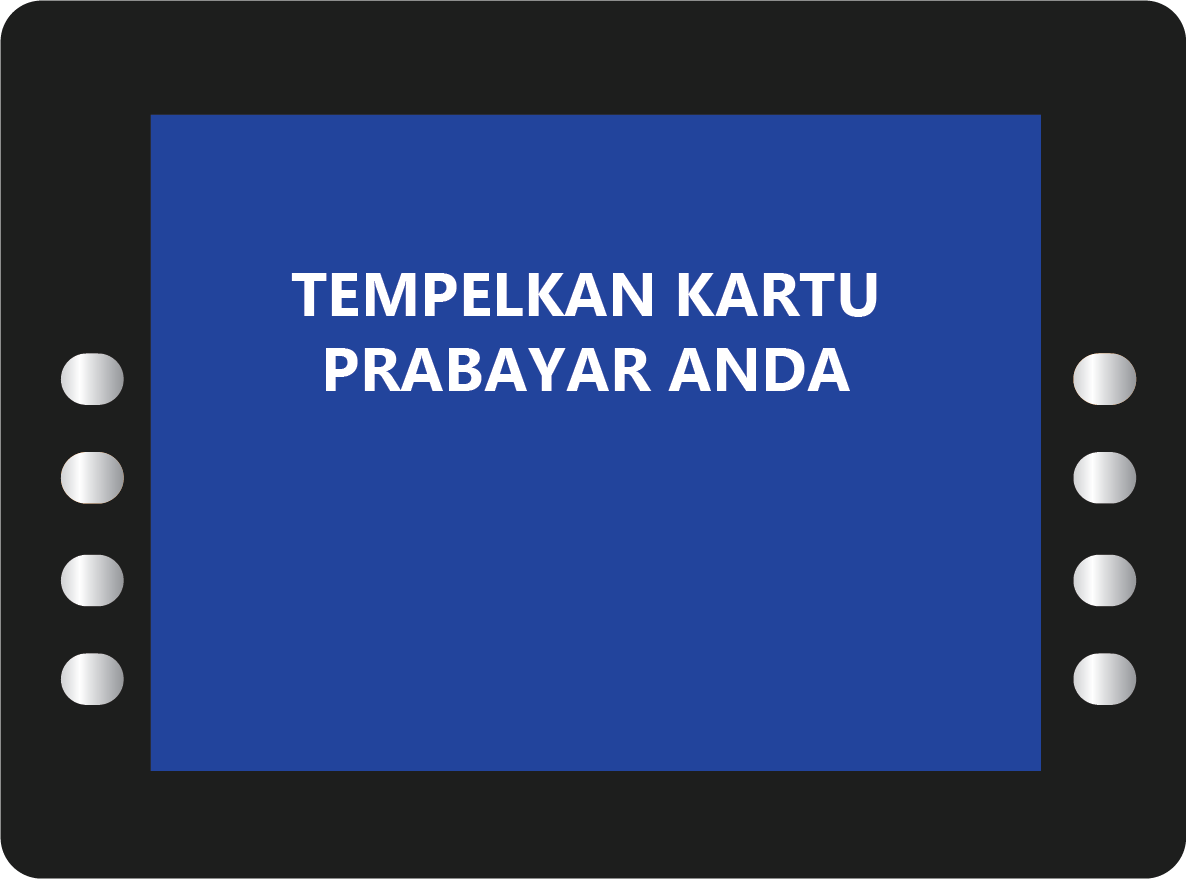
Place the e-money card on the reader marked with the top-up logo.
Balance Update Successful

The balance update is successful, the receipt paper comes out and the e-money card balance increases
Check Balance and Update Balance mandiri e-money on other channels
Check and update mandiri e-money balance can be done at various e-commerce merchants (such as Tokopedia and Bukalapak) and retail stores (such as Indomaret and Alfamart) that have collaborated with Bank Mandiri.
DOWNLOAD FOOTER
Di mana pun, kapan pun, apa pun device kamu,
Download Aplikasi Livin’ by Mandiri
Dan dapatkan kemudahan dalam segala urusan finansial sekarang