Kopra EIPP
Kopra EIPP

Electronic Invoice Presentment & Payment (EIPP)
Electronic Invoice Presentation and Payment or EIPP is a Bank Mandiri acceptance feature for companies that do not yet have a biller code but have a need for invoicing.
What is the requirement for any company that wants to use EIPP?
Your company already has Kopra login credentials.
Does my Company need to submit any specific documents to use this feature?
Required. If your company is a KCM Retail user, you must submit the activation form document provided by your Relationship Manager.
What are the main features and benefits of EIPP?
- Create invoices: You can create e-invoices through Kopra individually or in bulk and Kopra will send the invoice billing details to your partners via email.
- Invoice Reminder: Your company can schedule email reminders for your partners up to 3 times.
- Billing notifications: If your partner is registered as a user of Livin' App and Kopra, we will send billing notifications to that channel.
- Dashboard: You can monitor your invoice status at any time and review your invoice details or information.
- Automatic reconciliation: Kopra will automatically reconcile bill payments and credit the payment to your company account.
How can I create electronic invoices through this service?
Your company can create electronic invoices through manual input and file upload. Manual input means you need to enter e-invoice data one by one. If you have to generate more than 10 invoices, we recommend you use file upload. Use our defined file upload to generate multiple e-invoices.
Can I specify or custom my invoice template?
You can make a custom or specific invoice template that meets your company’s business. Go to menu Configuration and choose Template. You can add your company’s logo and add more variables to your invoice columns. Custom templates are only applied to manual input. Your custom template cannot be used for file upload, only Bank Mandiri’s template.
Why do I need to fill email and phone number on my voice?
Email is mandatory for PDF documents of your e-invoice will be sent to this email. Phone number is optional. If your payers are individual & their phone numbers are registered as user on Livin’ App, Kopra will send bill notification to real-time for manual input after approval & D+1 for file upload. If you want to notify your payers which are corporates, choose billing to equal to Corporates and enter their company email. Kopra will send bill notification on their Kopra account.
What is maximum number of invoices that can be entered on file upload?
You can upload less than 10,000 invoice number on your file upload.
How my payers receive notification regarding my invoice?
First, your payers will receive email containing invoice details that you already presented to them. On this email, payers can see PDF of your e-invoice and virtual account number to pay your invoice. Second, If phone number is registered as Livin’ user, Kopra will send bill notification on their Livin’ App as New Bill. Now payers can pay directly from Livin’ App. If your payers are corporates, we will send bill notification to their Kopra account if email is registered as Kopra user.
Do I will receive any notifications after payers pay my invoice?
You will not receive any notifications regarding your invoice payment. But you can monitor the status of your invoice through our collection dashboard. This dashboard shows the status of all of your invoices in real time. After you receive payment, Kopra will update your invoice status as Paid.
What is the list of invoice status on collection dashboard?
There are several statuses for your invoices. Open is a status after you create your invoice, Paid is when you receive payment in full amount, Due is when your invoice reached due date (defined by your company), Overdue means your invoice exceeds due date, and expired if your payers have not paid after one year. Expired also means, your payers will not be able to pay using VA number anymore.
Can my payers pay my invoice in partial amount?
Your payers can only pay in full amount as defined by your company.
Where will the payment be credited to after invoices are paid?
Paid invoices will be credited to your pooling account. Pooling account must be set first by your company admin on Utilities. Choose sub-menu Pooling Account EIPP and select one IDR current or saving account. All payment will be credited to this account.
Can I change my pooling account?
Your Company admin can change your pooling account. New payment will be credited to this new account.
What is the total outstanding amount?
The total outstanding amount is the sum of due and overdue invoices that have not been paid yet.
What days are sales outstanding?
Days sales outstanding is a variable that we presented that calculates the average number of days in a month for your company to receive payments since invoices are sent to payers.
What is aging balance?
Aging balance is a variable that we presented to classify your overdue and unpaid invoices into several groups based on days.
Do I have to pay a fee for using this feature?
You can see the fees charged by Bank Mandiri for this service in the Overview section before you submit the invoice. You will be charged IDR 2,500 per bill, in special conditions with the Bank's approval, you can get a cheaper fee.
What are the risks associated with this feature?
- If you make a mistake in setting up the pooling account, the e-invoice payment results will be credited to that account.
- Incorrectly filling in the name, email and contact details of the payer will result in the email and bill notification not being sent to the payer.
- Incorrectly filling in the invoice due date will result in inaccurate aging balance and total outstanding calculations.
How can I use this feature in Kopra by Mandiri?
To be able to use this feature in Kopra by Mandiri, the first step is to make sure you have a Kopra by Mandiri Company ID. If you do not have a Company ID, you can apply for the Kopra by Mandiri service by filling out the application form through the nearest Branch Office. Once approved by the Bank, you will get login credentials to the koprabymandiri.com page.
Once you have a Company ID, you can continue the process according to the type of service you have:
- For KCM Retail service users (Company ID format 2 letters + 5 numbers), you need to apply for feature activation through our relationship manager or Branch Office. After activation, you need to set up a holding account through the Utilities menu to be able to create electronic invoices.
- For KCM Wholesale service users (Company ID format 4 letters + 3 numbers), your company Admin needs to set up escrow accounts, user groups, and approval matrices. If you are given this feature in the user group by your Admin, you can start creating electronic invoices.
Make sure you are using the latest version of Kopra, Kopra New Experience. If your company is still using the old version of Kopra, please contact your relationship manager or the nearest Bank Mandiri Branch Office to get the latest version of Kopra by Mandiri.
What can I do if there are problems/complaints regarding the use of this feature?
You can contact the Bank Mandiri Call Center at 14000 or contact a Bank Mandiri Branch Office or your Relationship Manager.
For More Information

Mandiri Call 14000