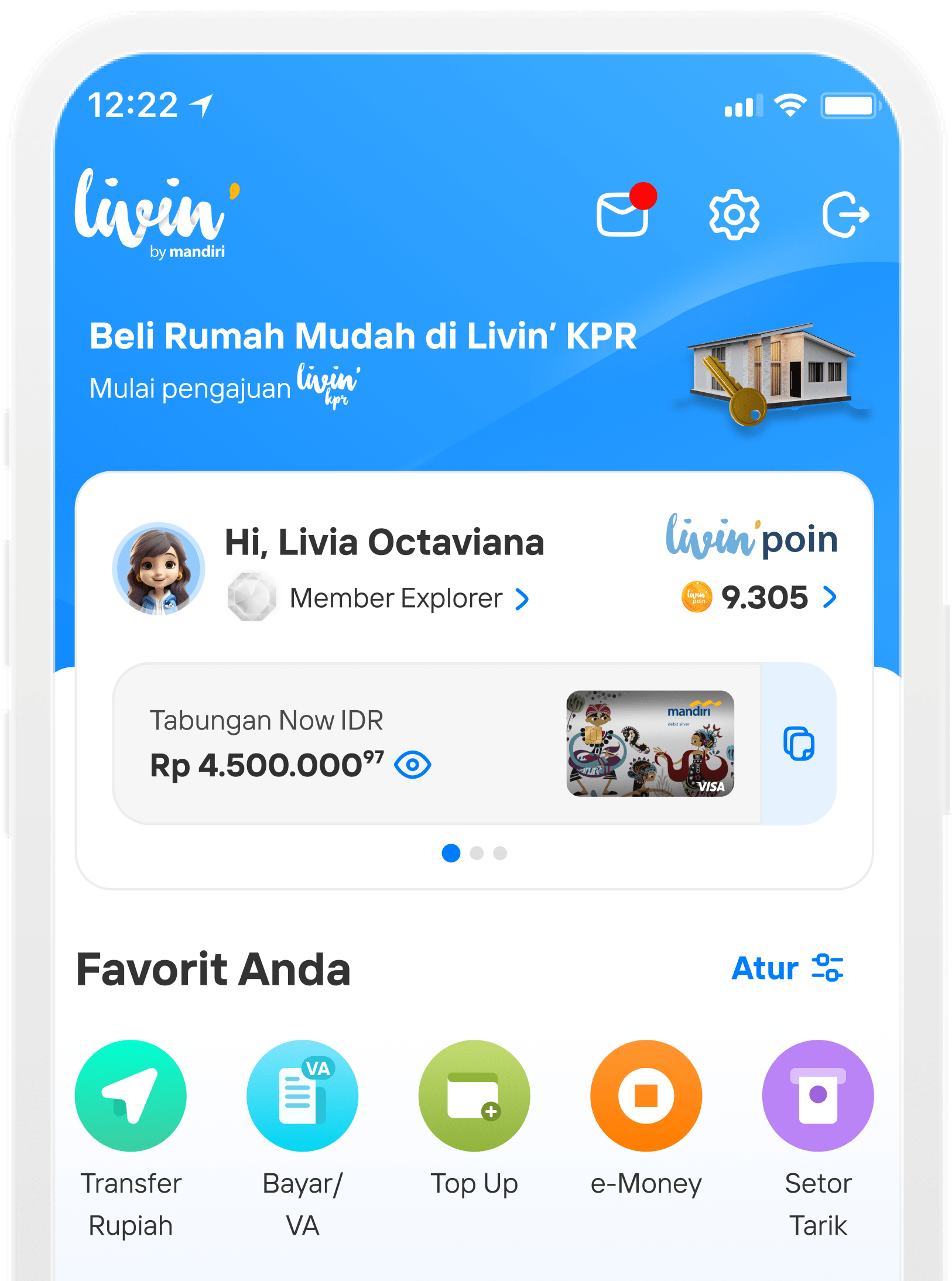Cara Aktivasi Livin' Paylater di Livin' by Mandiri
Onboarding Paylater
How to Activate Paylater on Livin' by Mandiri
Discover all the ease of financial transactions on Livin'. And learn how to use it here.
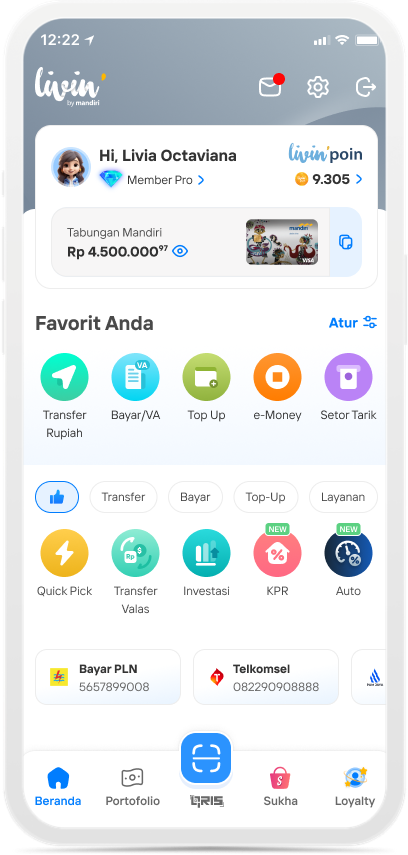
Select Portfolio
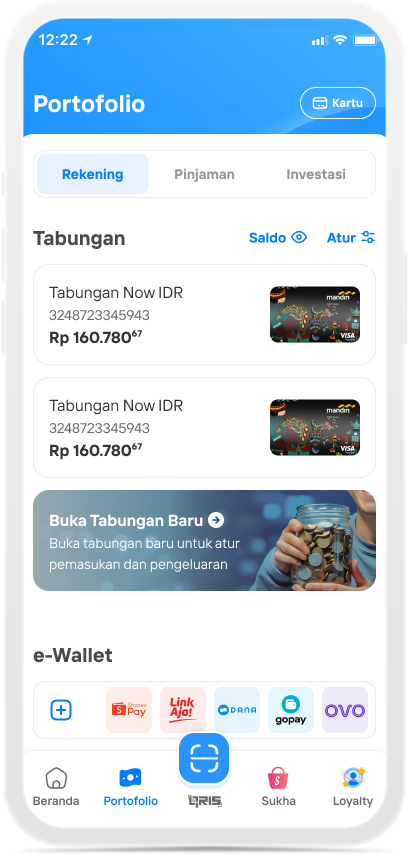
Choose a Loan
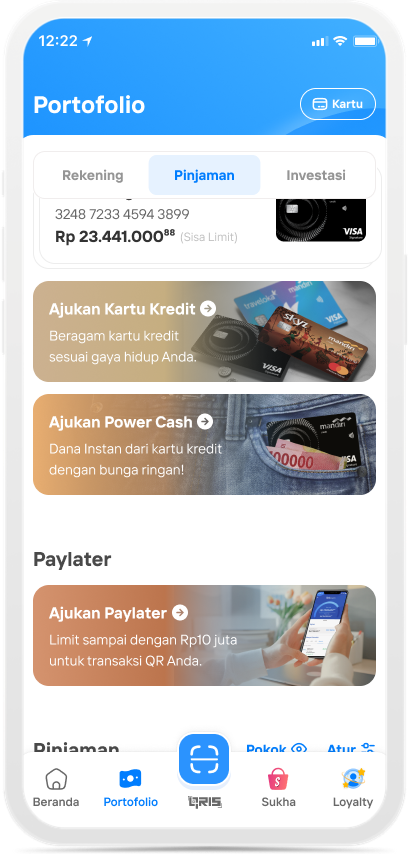
then select the Paylater banner
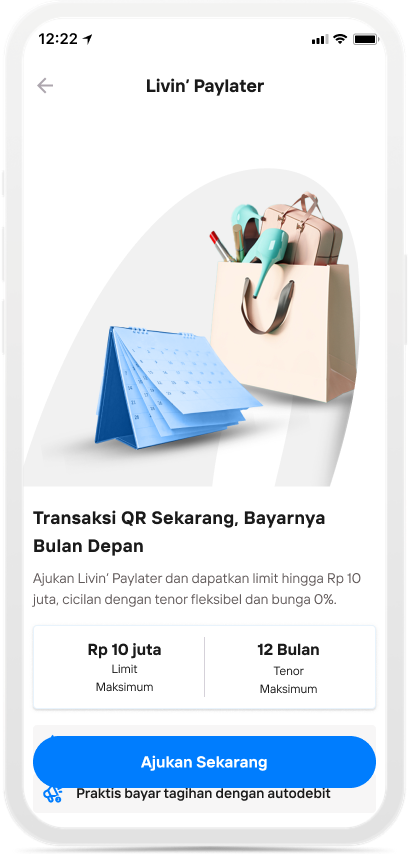
Choose Apply Now
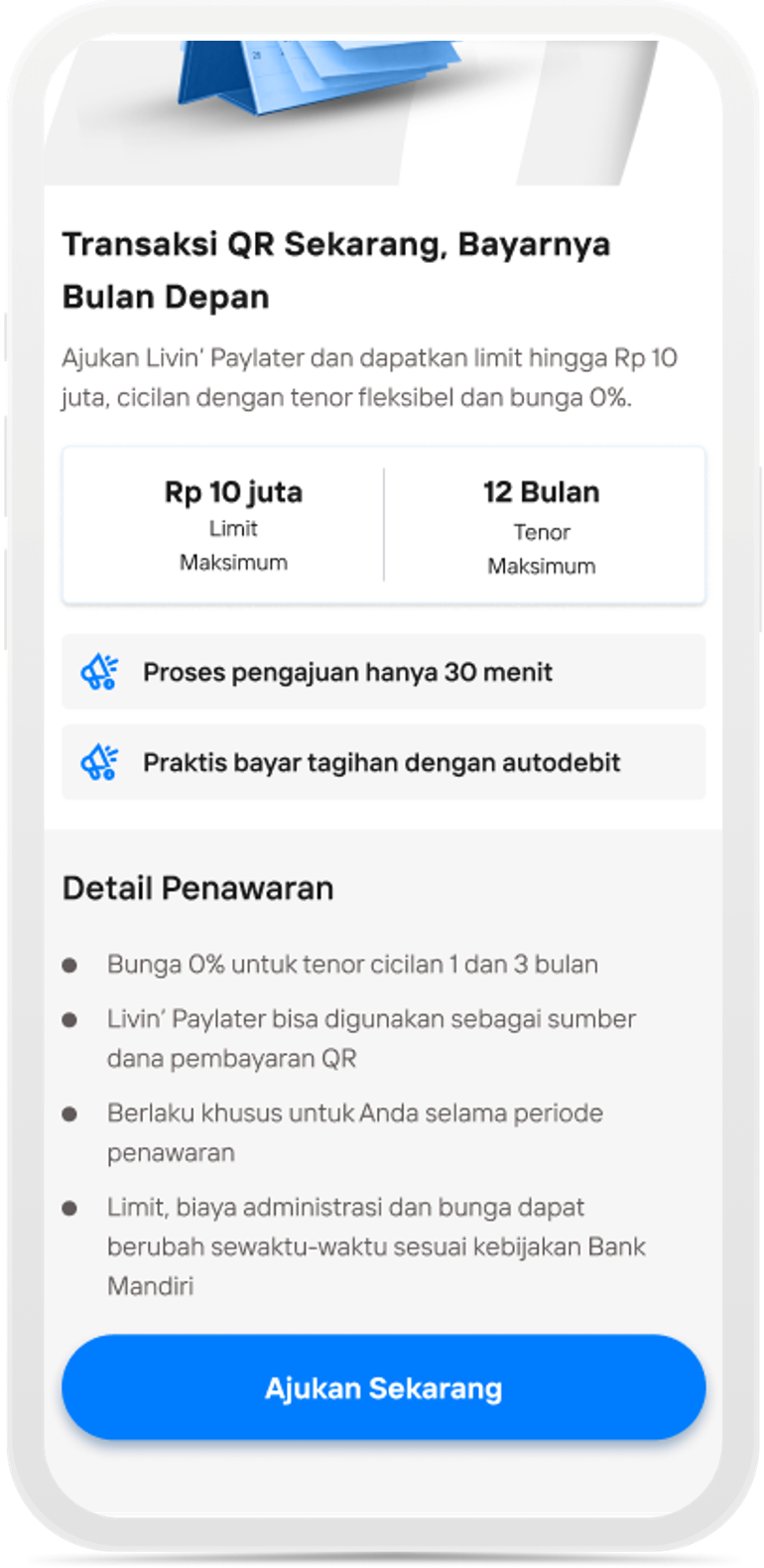
Choose Apply Now
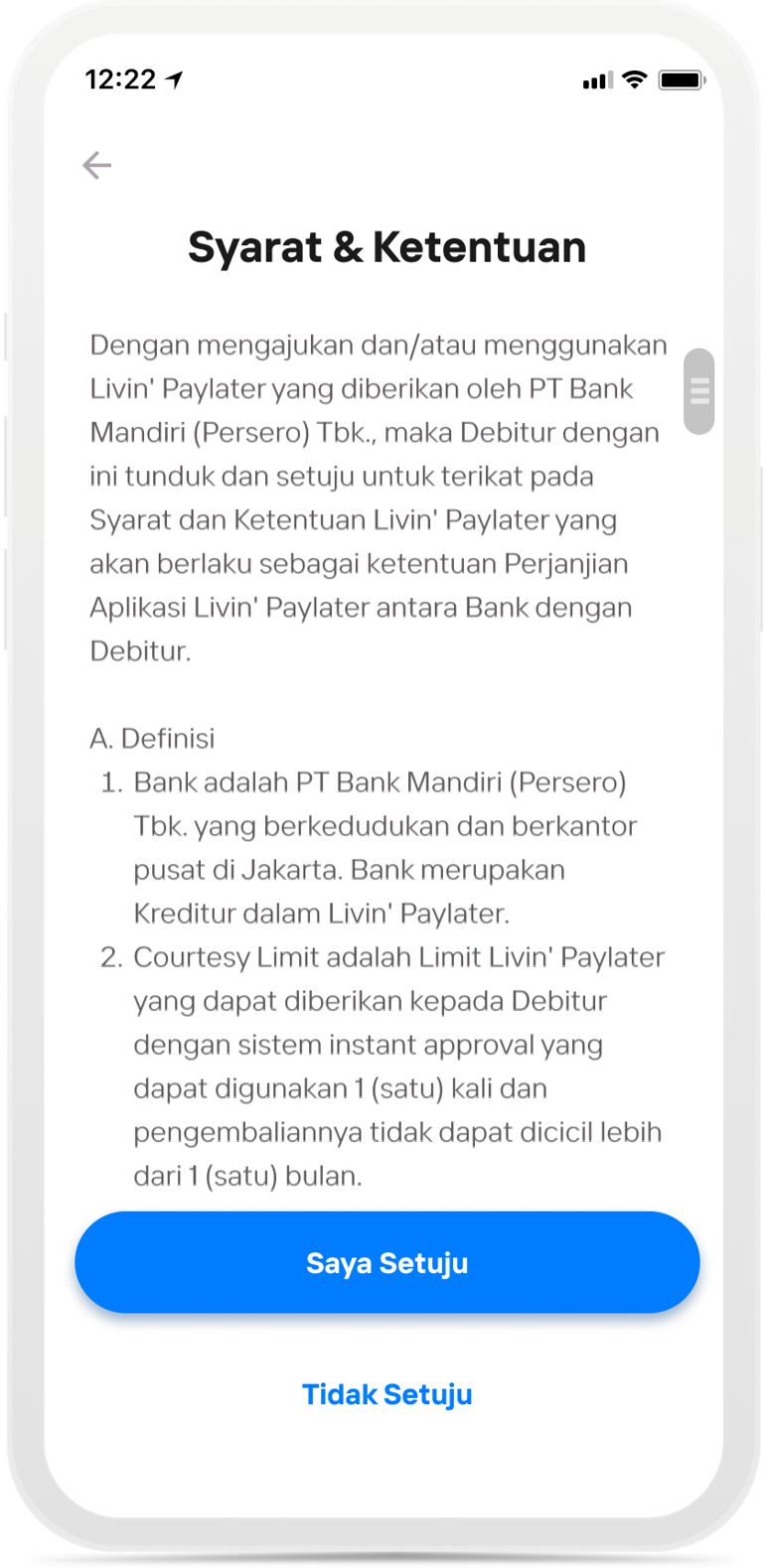
Read the terms and conditions then select I Agree
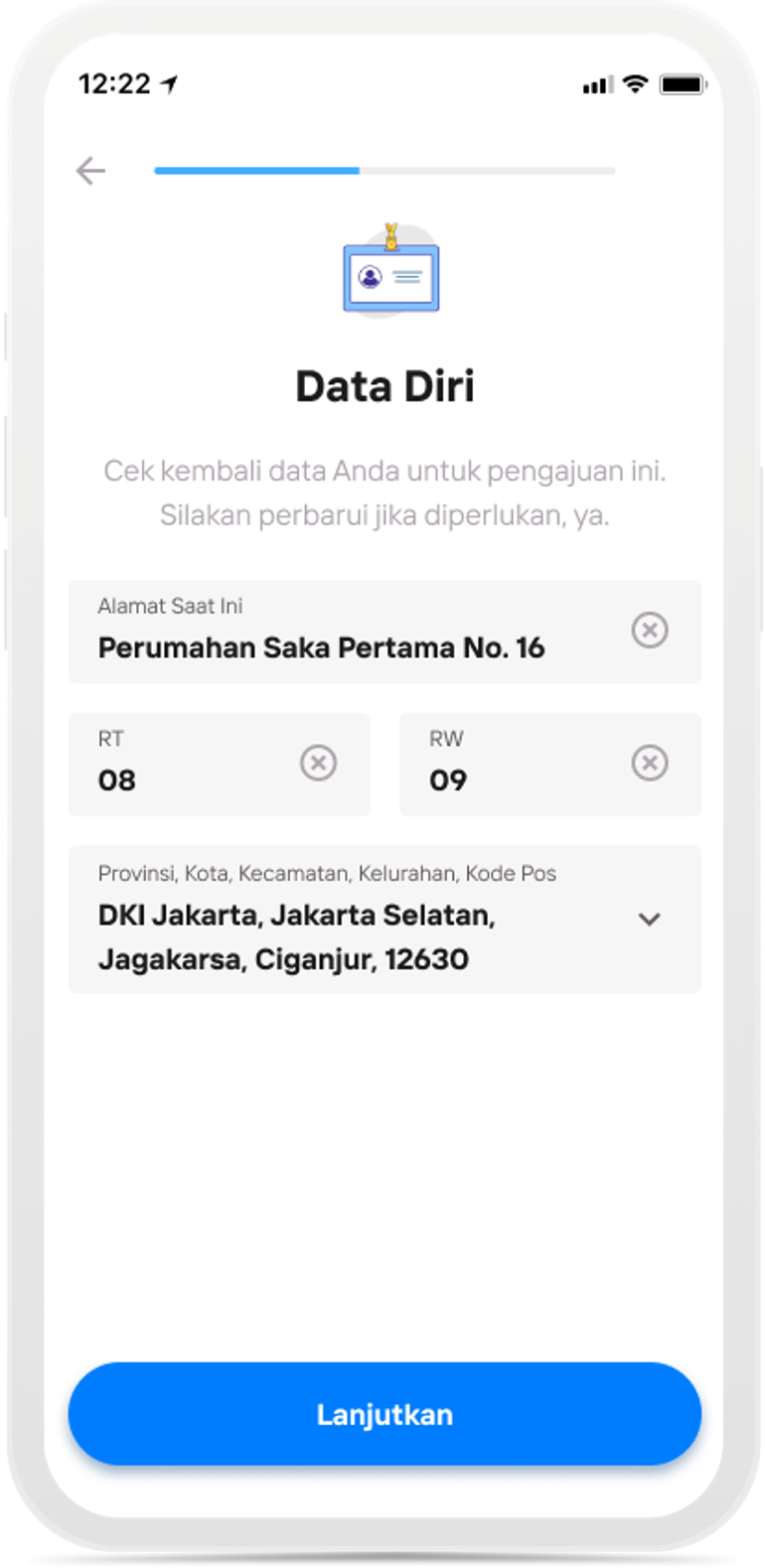
Fill in your personal details then select Continue
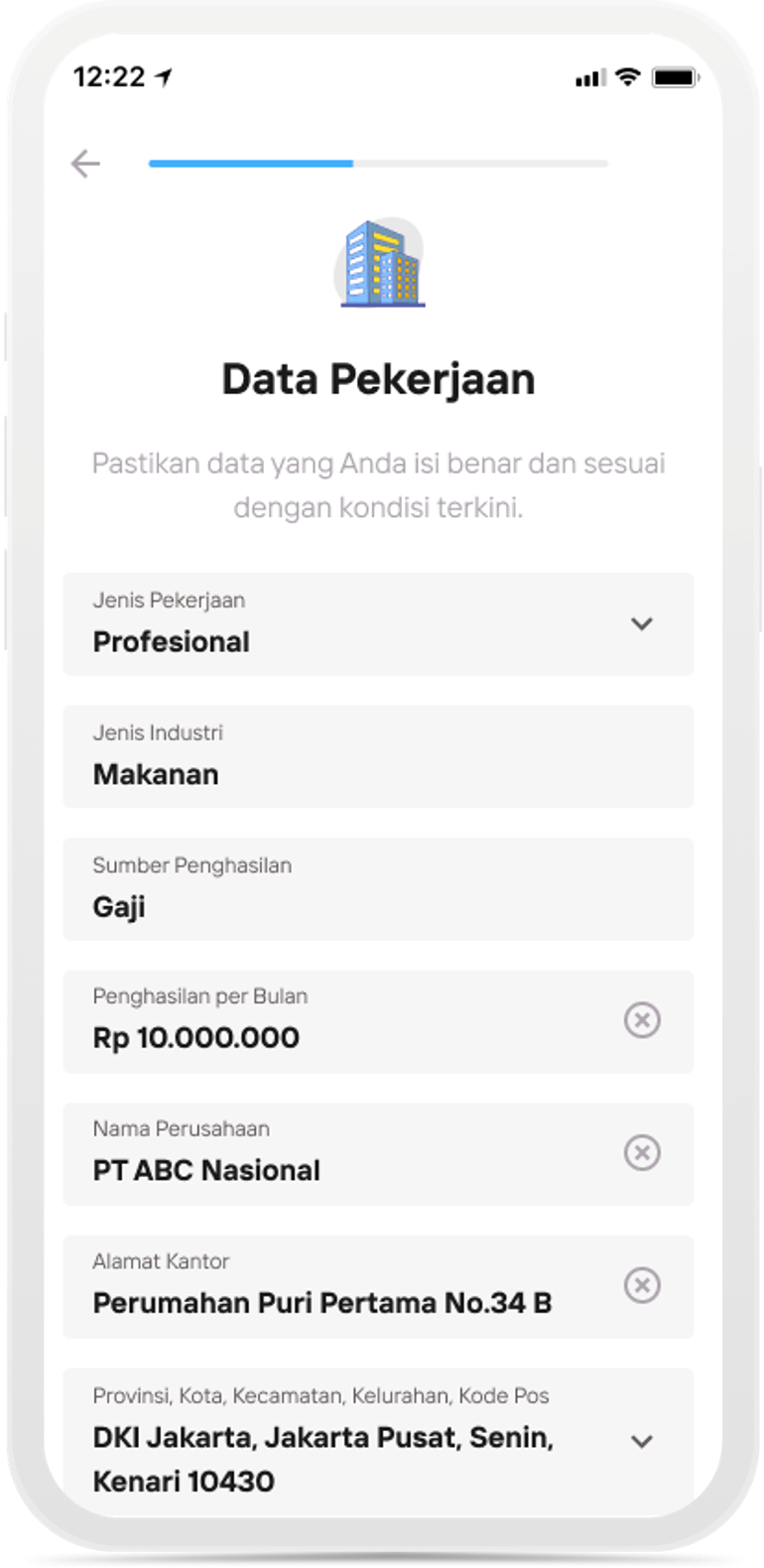
Fill in the Job Data then select Continue
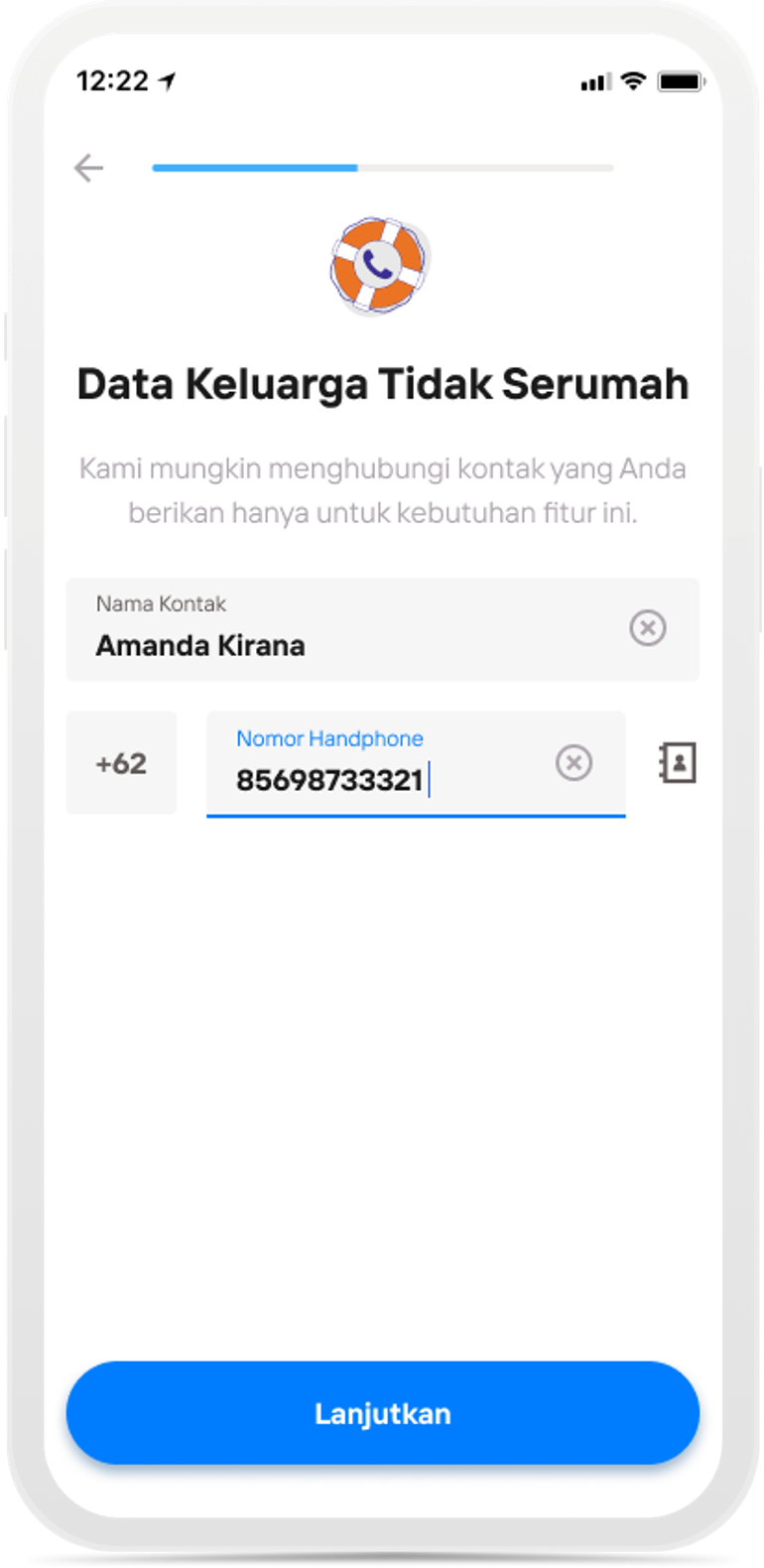
Fill in the Non-Housing Family data then select Continue
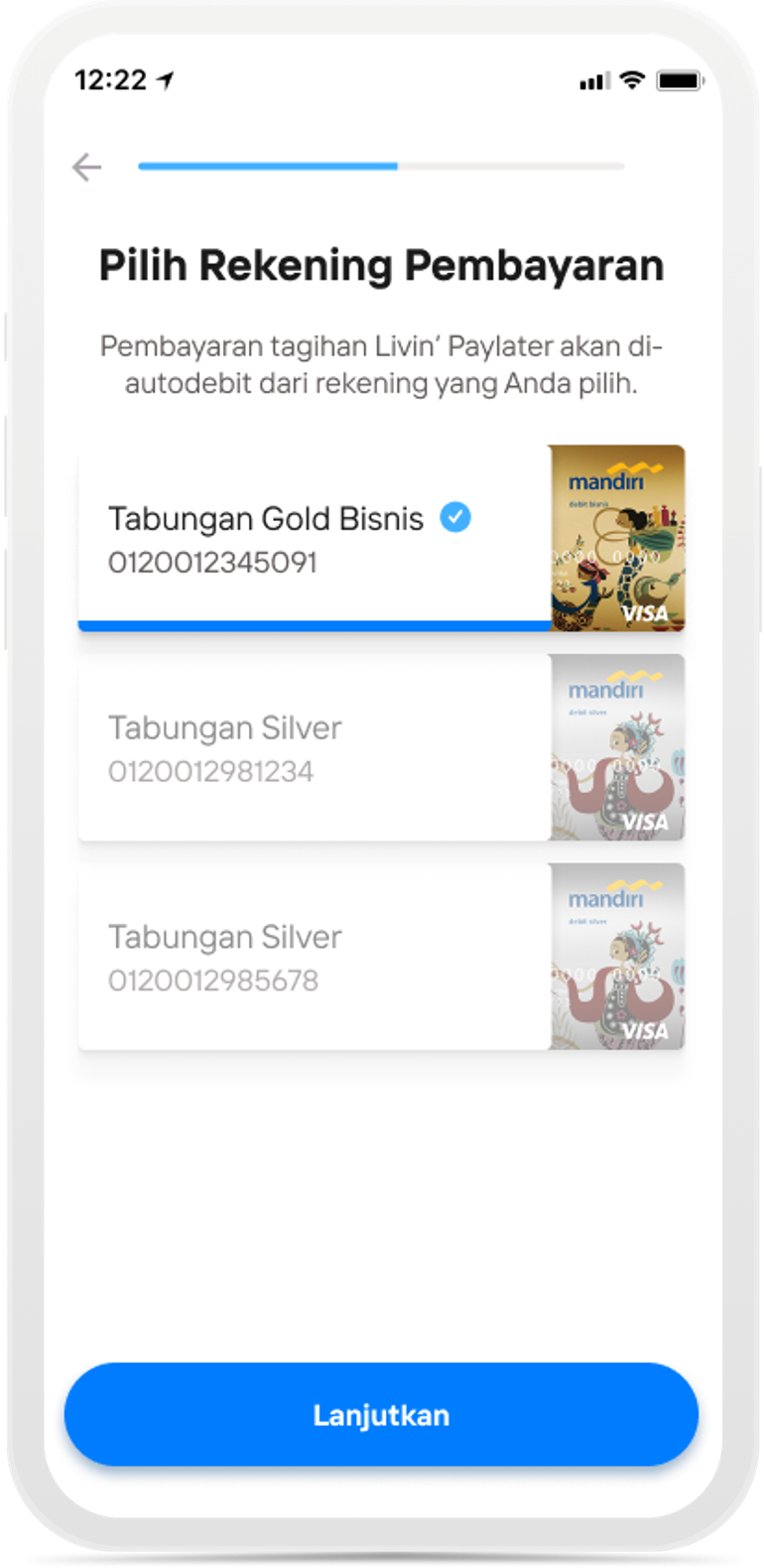
Select a Payment Account then select Continue
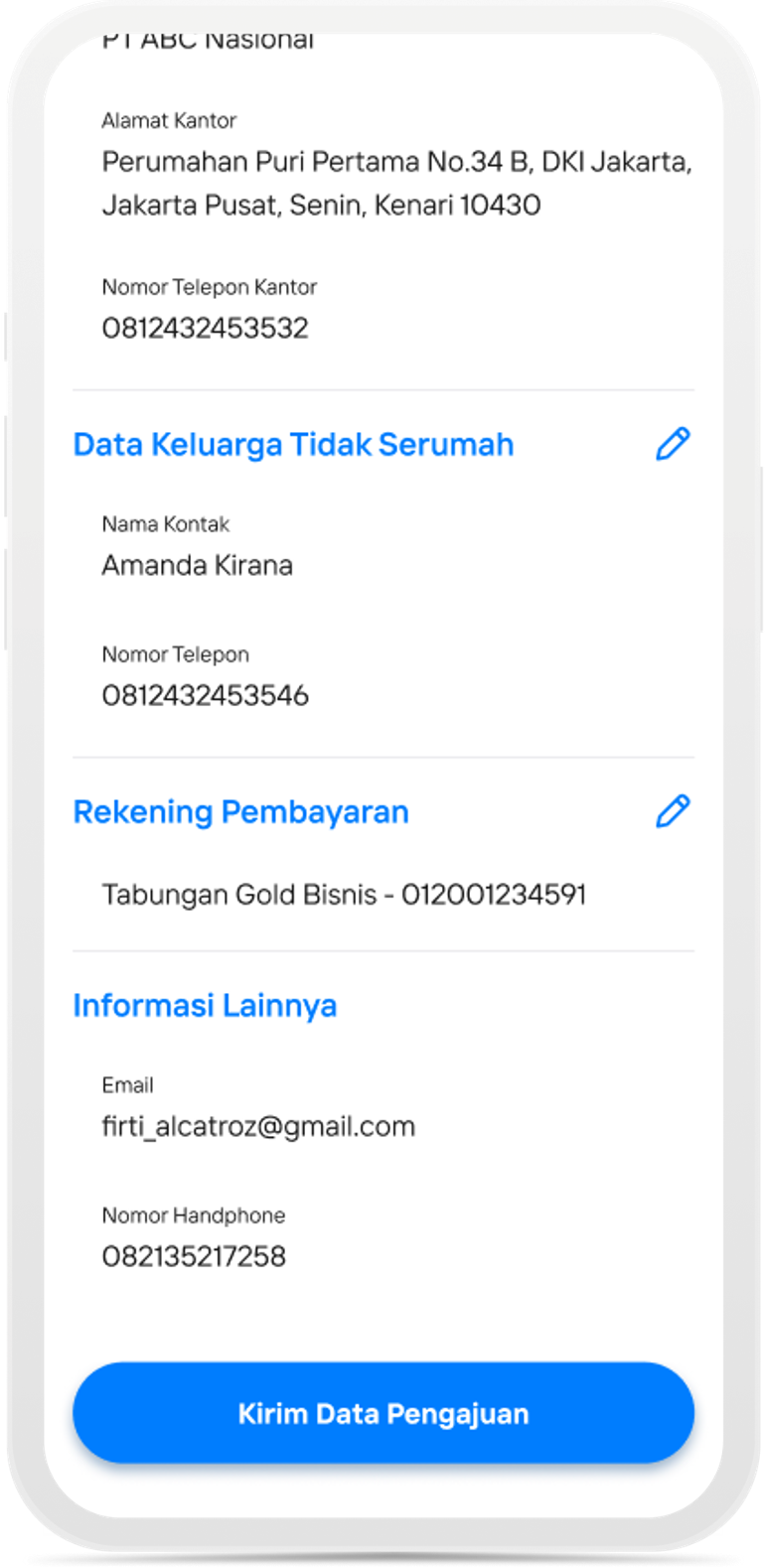
Confirm the data then select Submit Submission Data
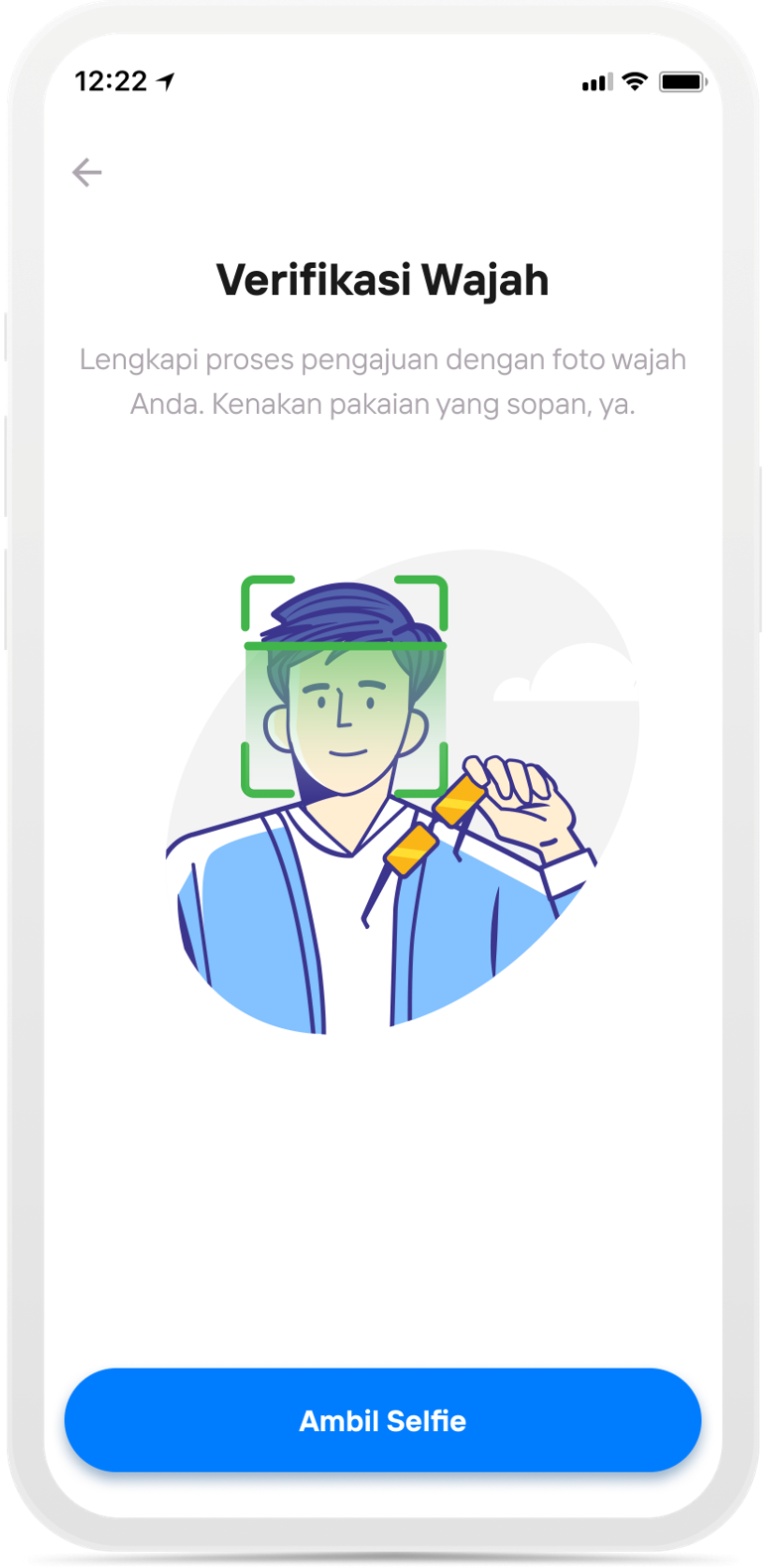
Verify Face and select Take Selfie
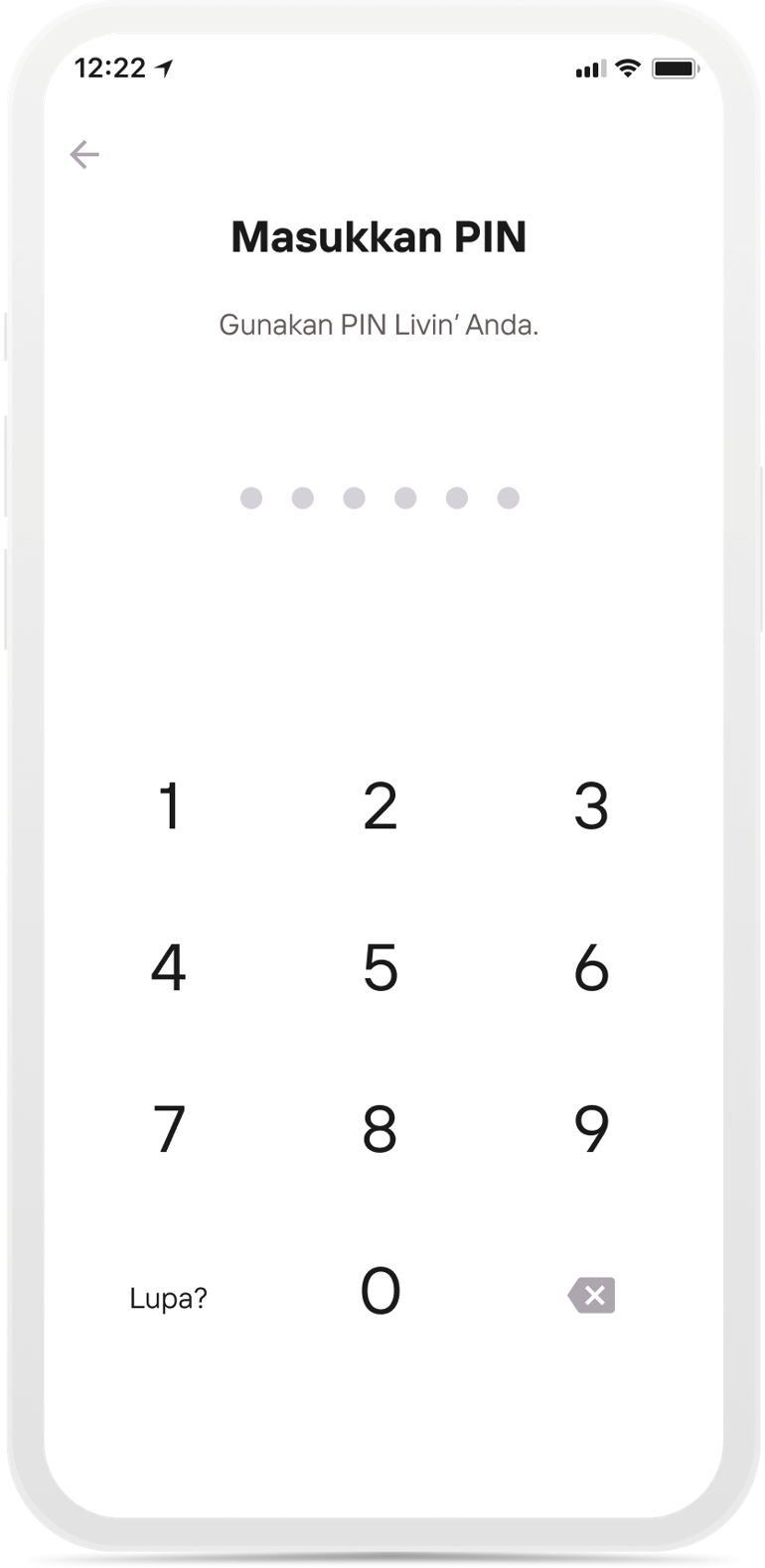
Enter Livin' PIN
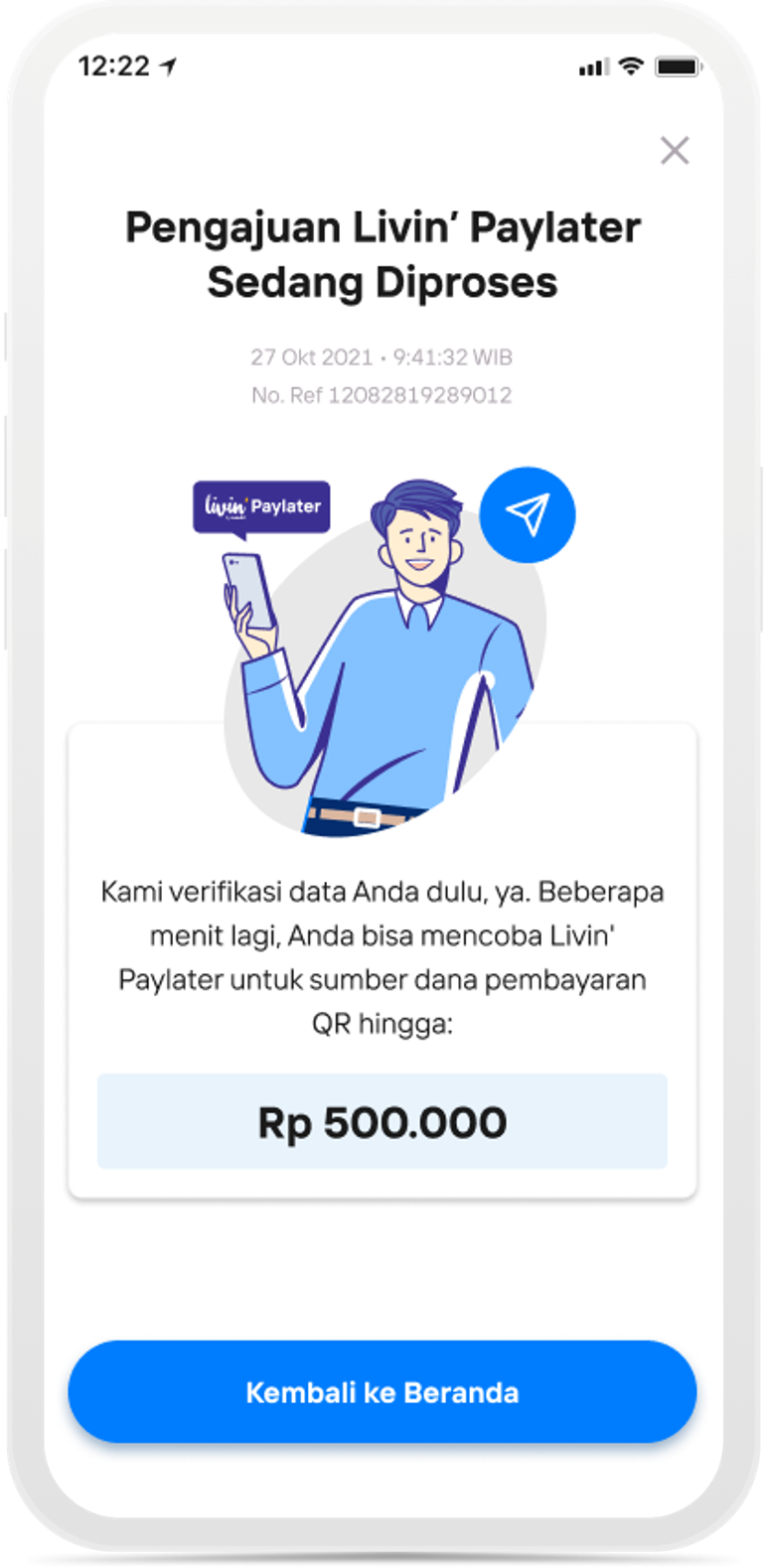
Livin' Paylater application is being processed
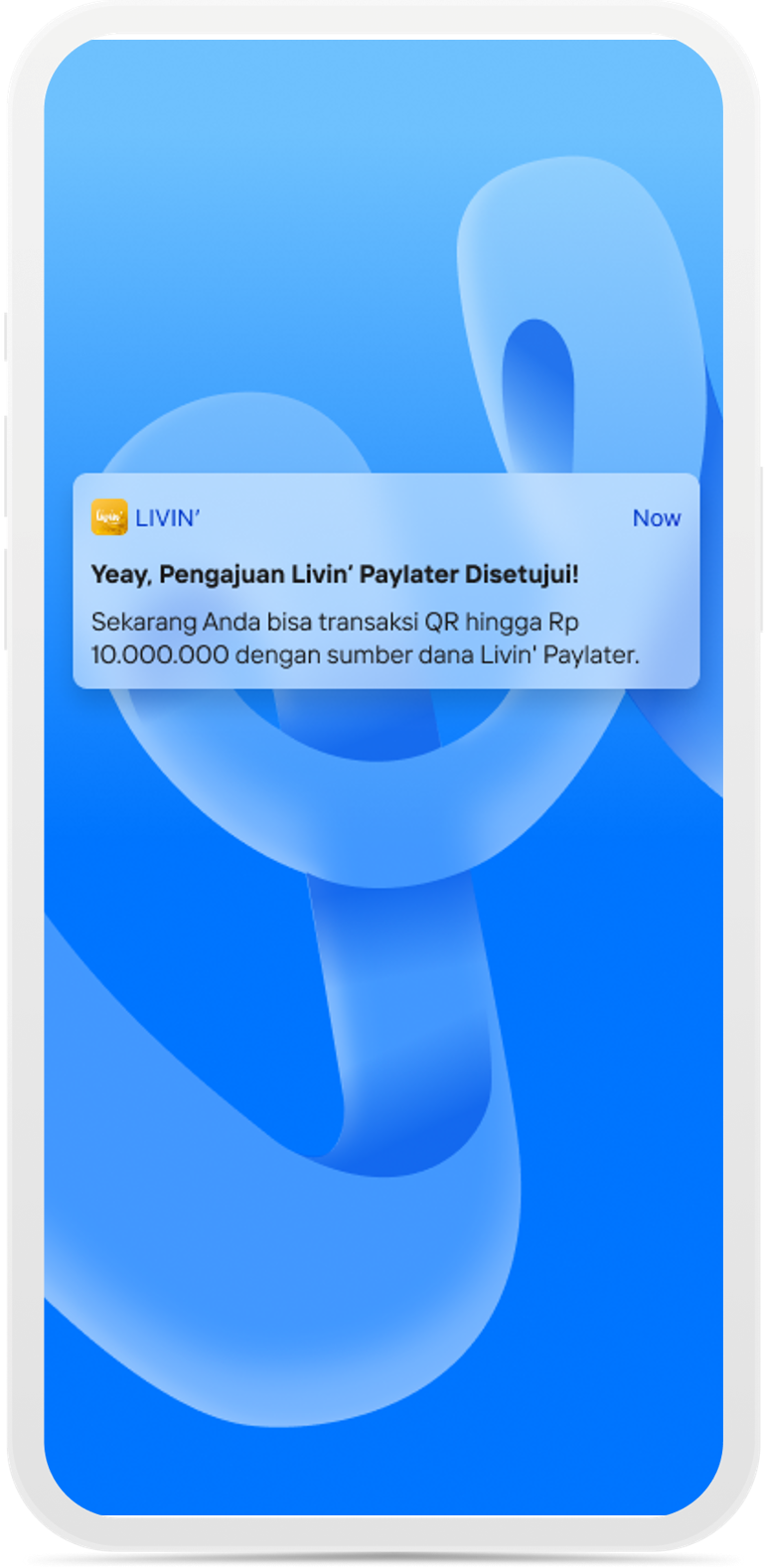
Livin' Paylater submission notification Approved
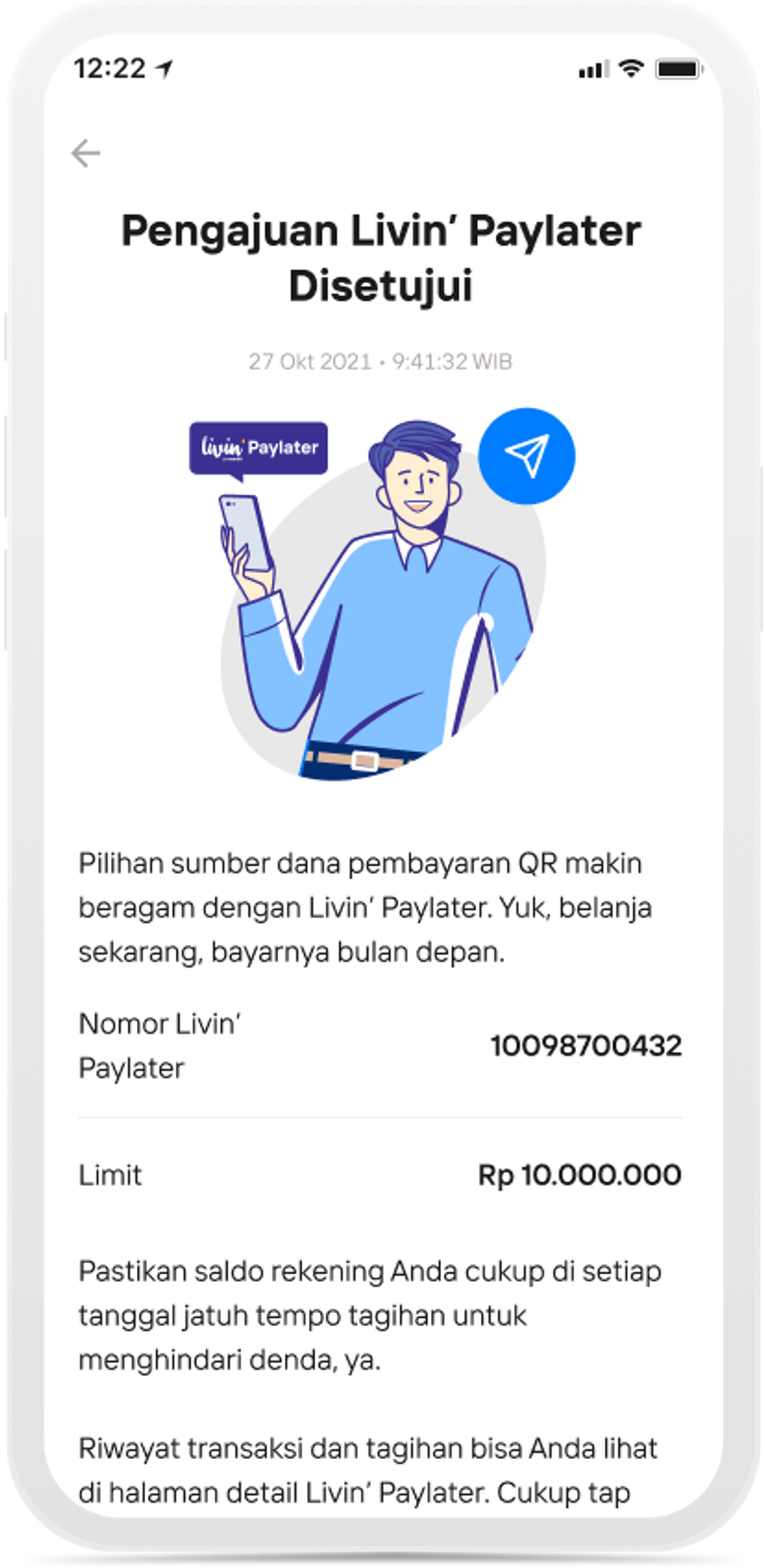
Livin' Paylater Application Approved
Di mana pun, kapan pun, apa pun device kamu,
Download Aplikasi Livin’ by Mandiri
Dan dapatkan kemudahan dalam segala urusan finansial sekarang