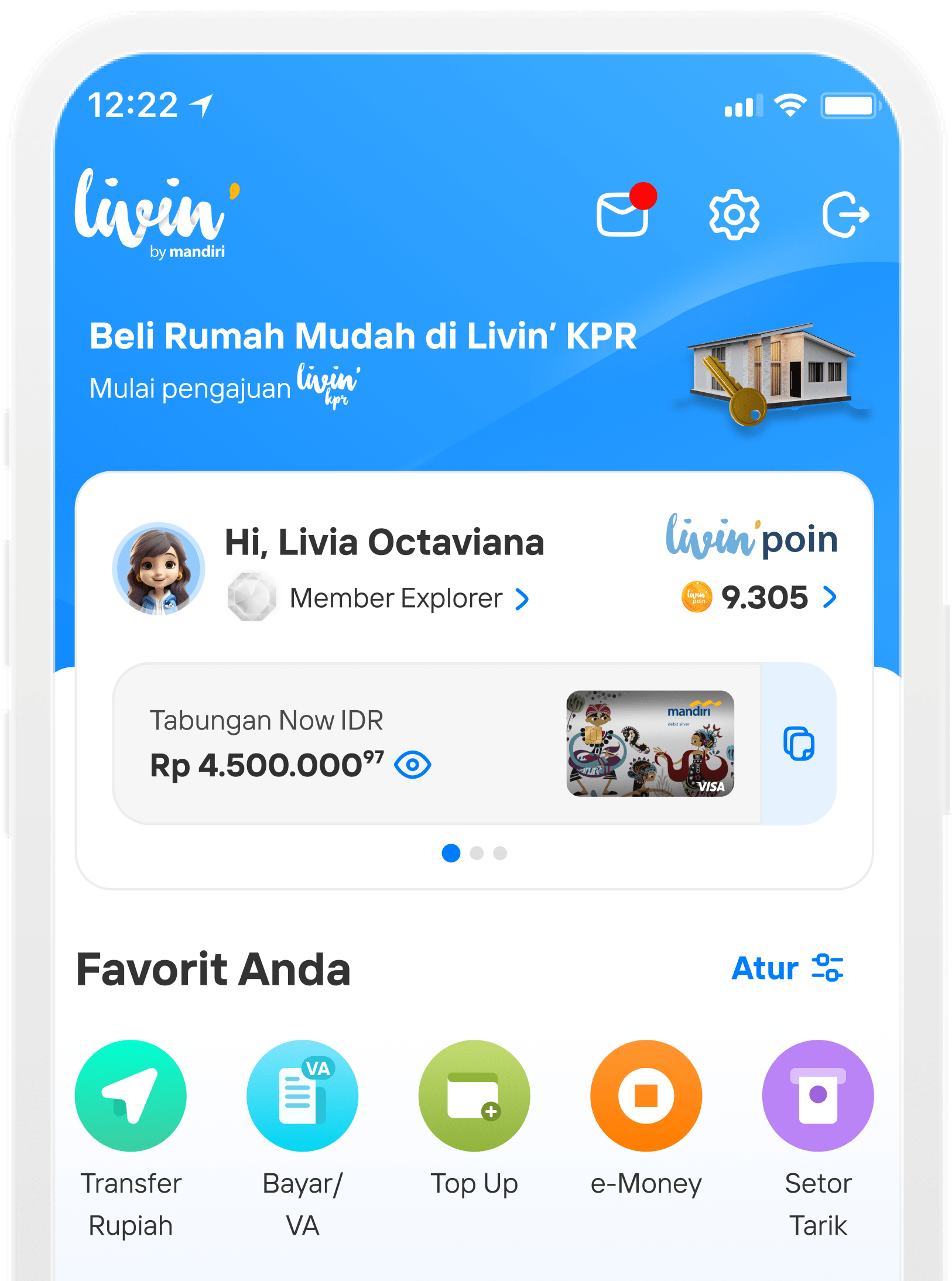Cara Cek Saldo di Livin' by Mandiri lewat Intip Saldo
002 - 002 - Intip Saldo - DCAS (review)
How to Peek Balance on Livin' by Mandiri.
Discover all the conveniences of non-transactional services at Livin', like being able to find out account balance and credit card limit information without logging in.
How to set Peek Balance from Login Page

On the login page, Slide to Peek Balance
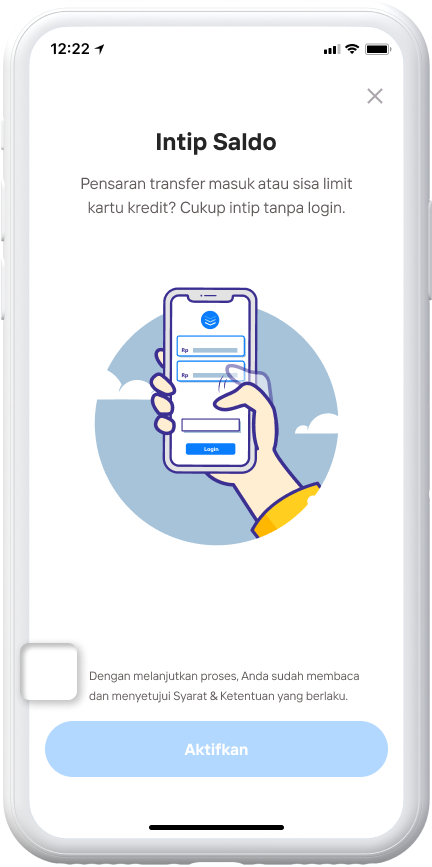
Tap Check, Read Terms & Conditions
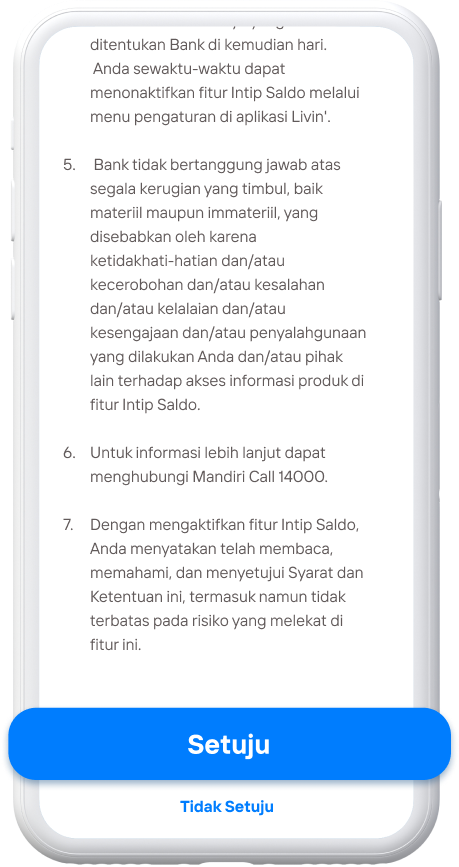
Then tap Approve

Then tap Activate
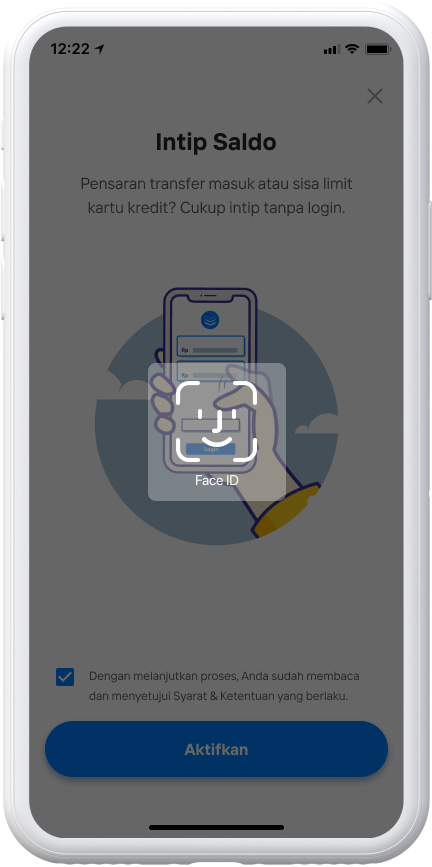
Enter your Livin' PIN or activate it with Biometric Login
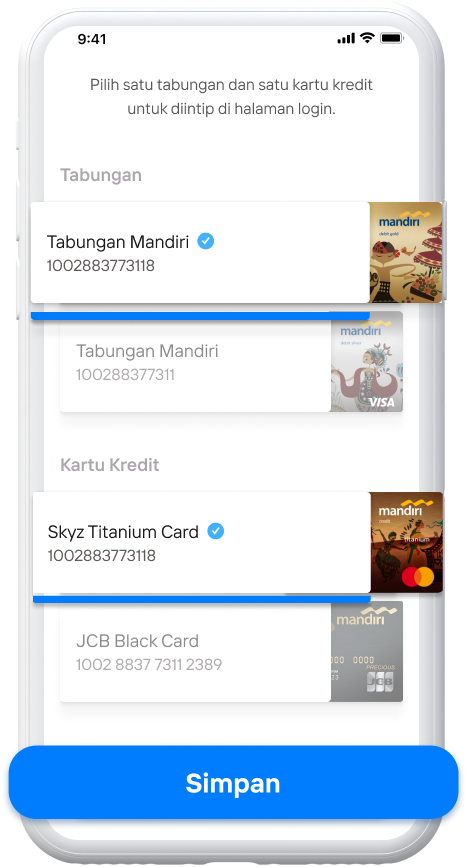
Select one of the savings and/or credit cards to display then tap Save
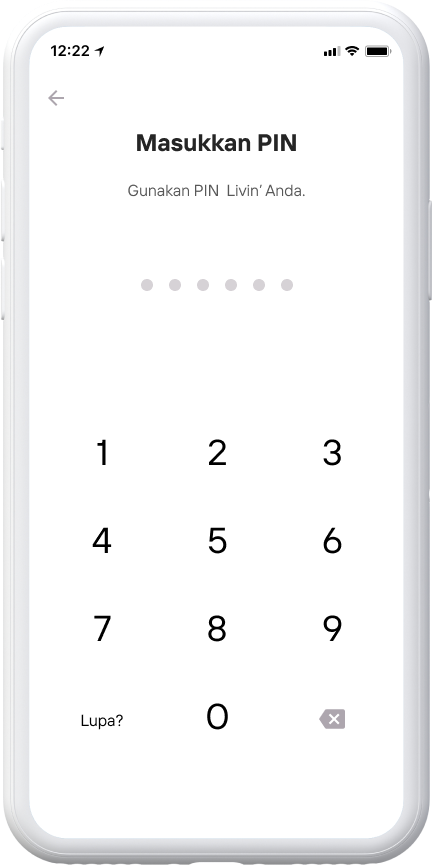
Enter your Livin' PIN
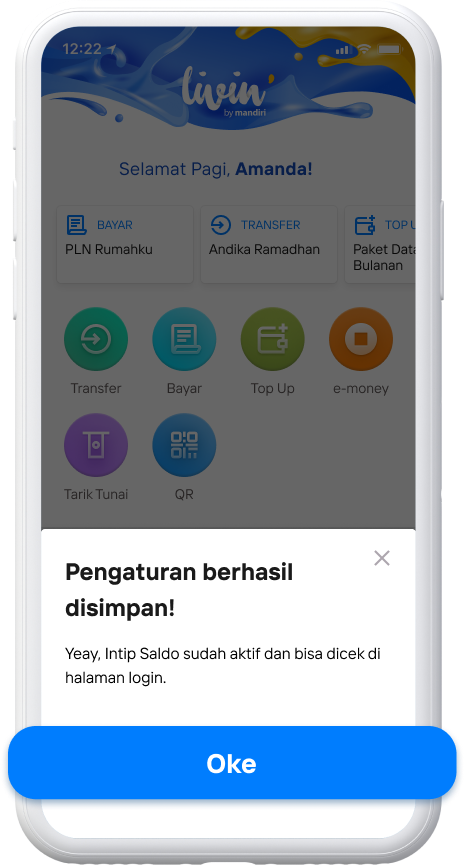
Wait for the Settings Successfully Saved notification to appear!
How to set Peek Balance from Setting Menu
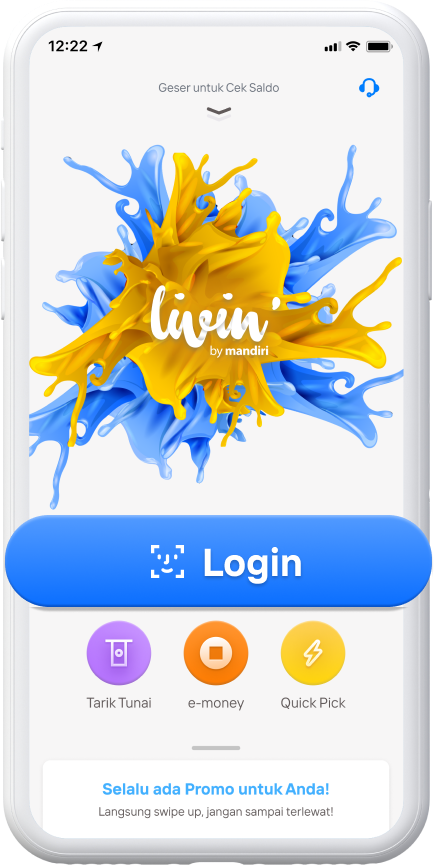
Login to Livin' by Mandiri
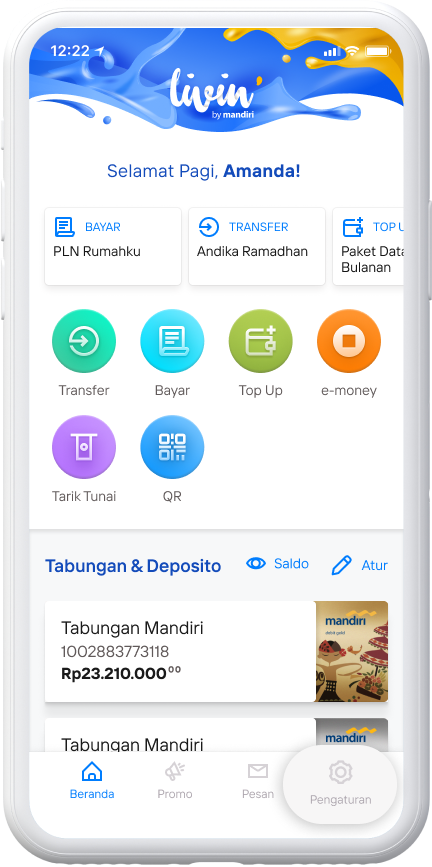
Select Settings
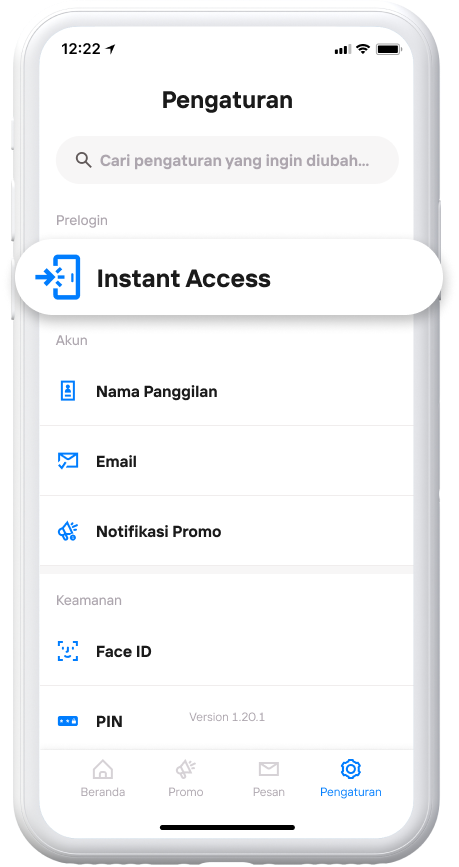
Select Instant Access
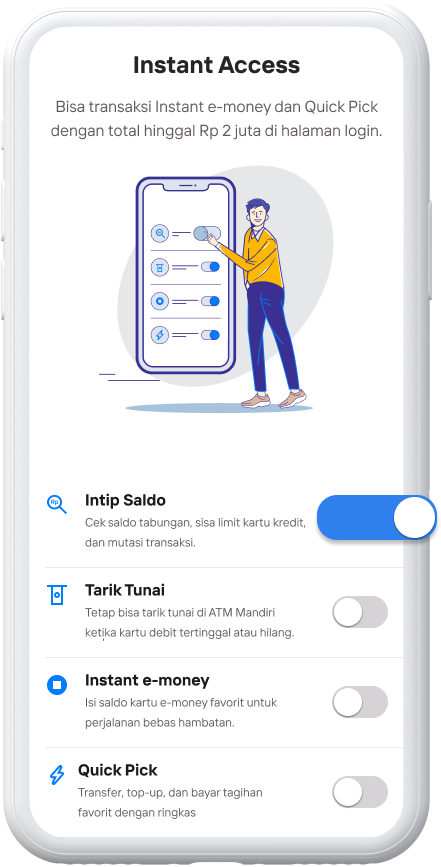
Slide the Balance Inquiry toggle to the right.
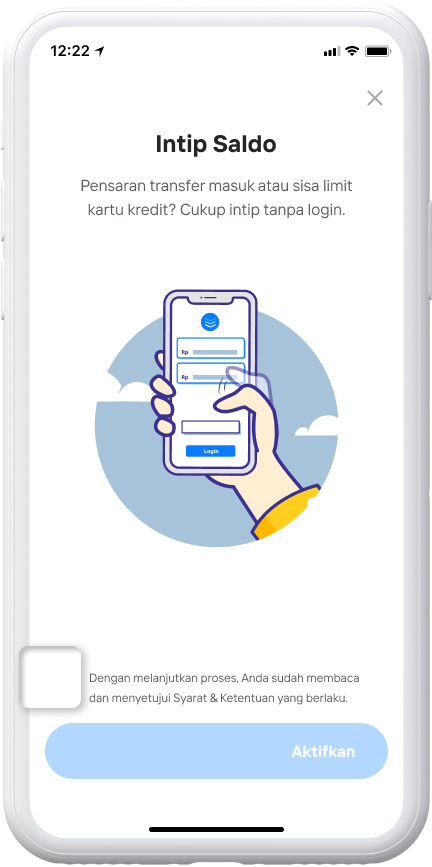
Tap Check, Read Terms & Conditions
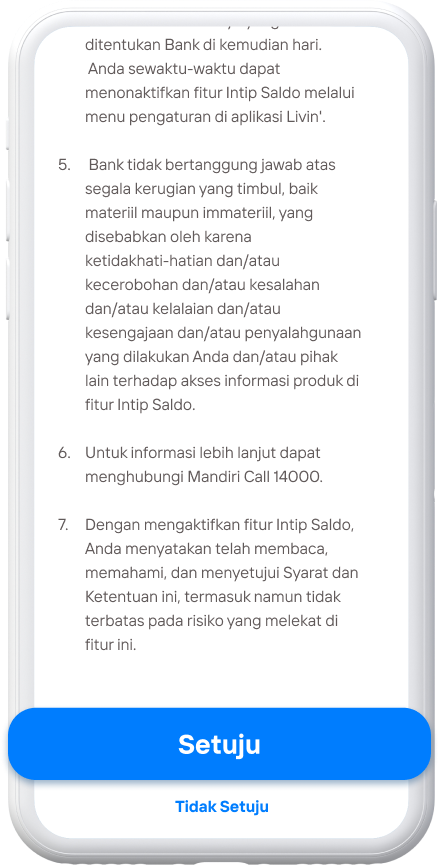
Then tap Approve
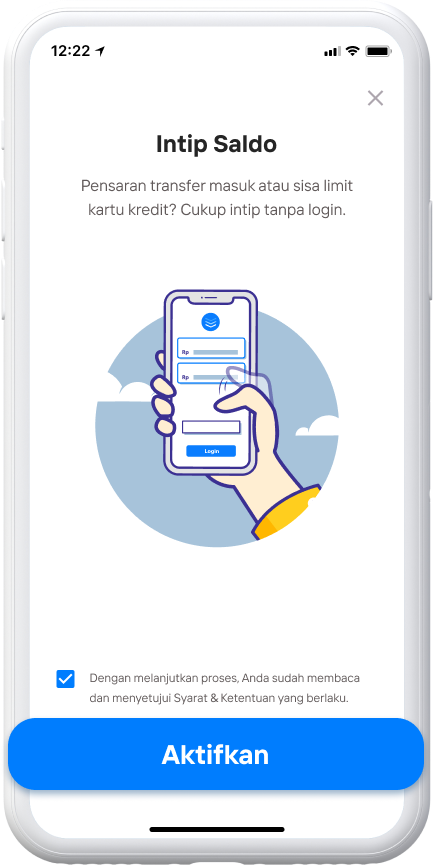
Then tap Activate

Enter your Livin' PIN or activate with Biometric Login
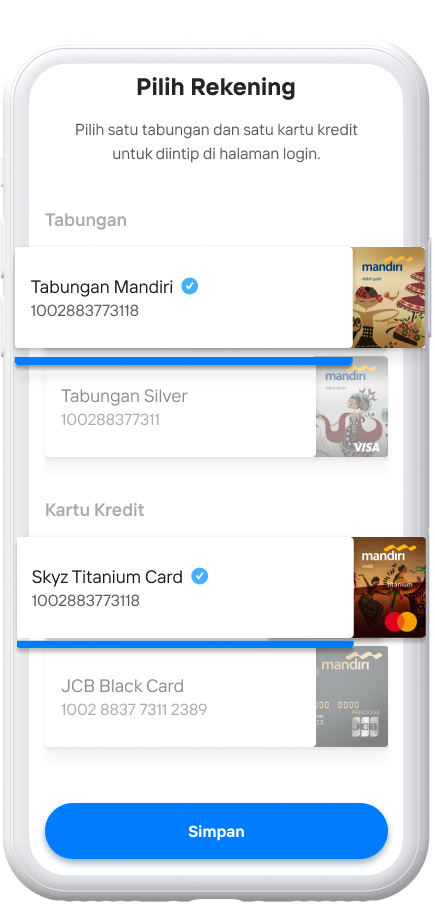
Select one of the savings and/or credit cards to display then tap Save
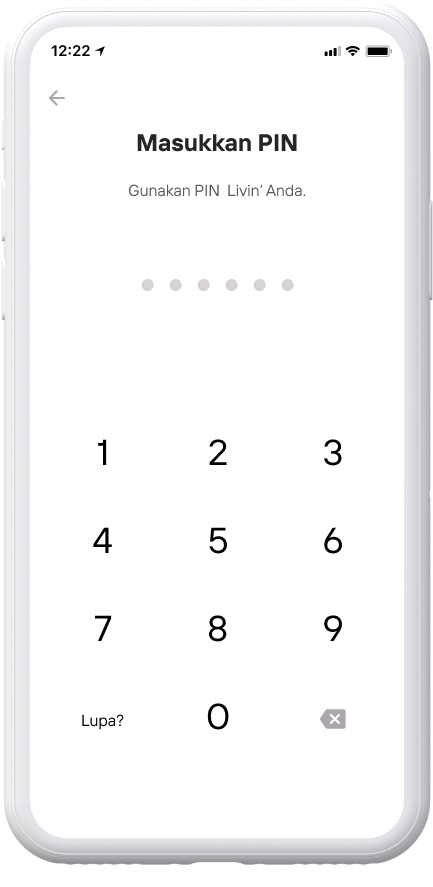
Enter your Livin' PIN
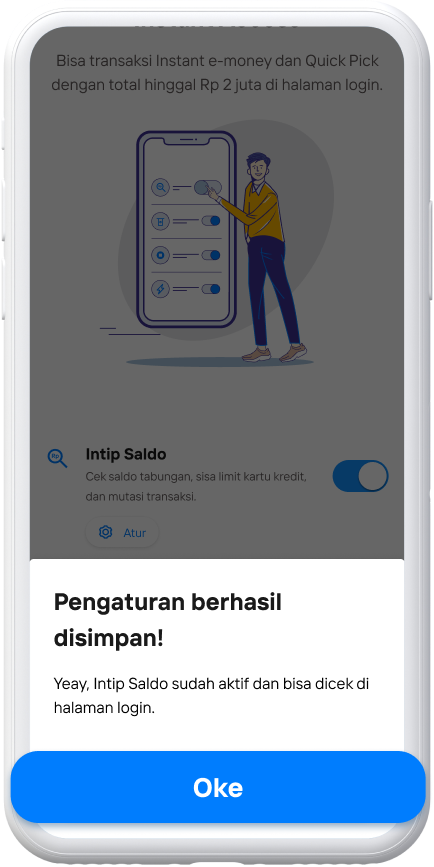
Wait for the Settings Successfully Saved notification to appear!
How to Use Peek Balance.
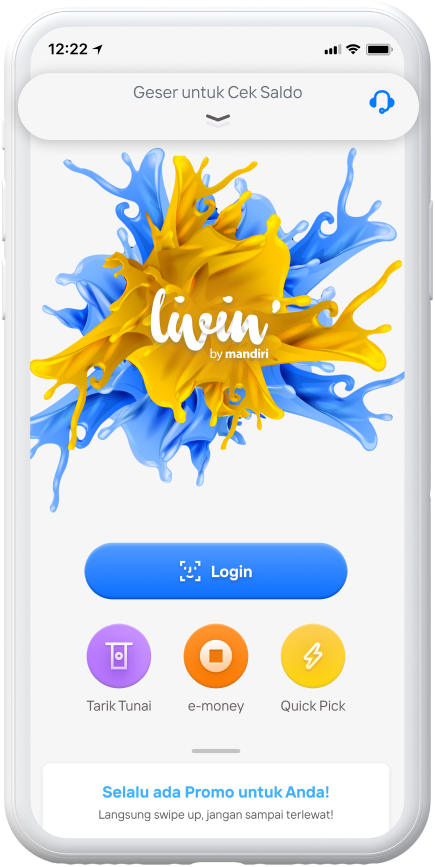
Open Livin' by Mandiri app Swipe down to Check Balance
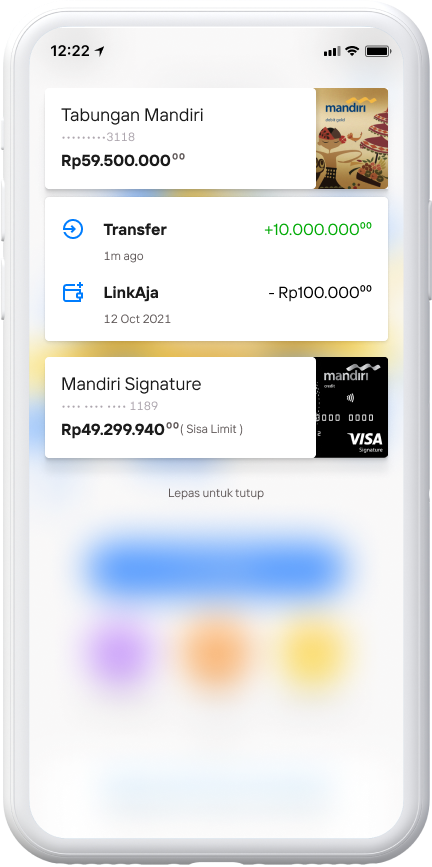
On the login page, Slide to Peek at Balance
Risk:
To prevent your balance and recent transactions from being viewed by others without using any credentials, always protect your device.
Wherever, whenever, whatever your device is,
Download Livin' by Mandiri App
And get ease in all financial matters now