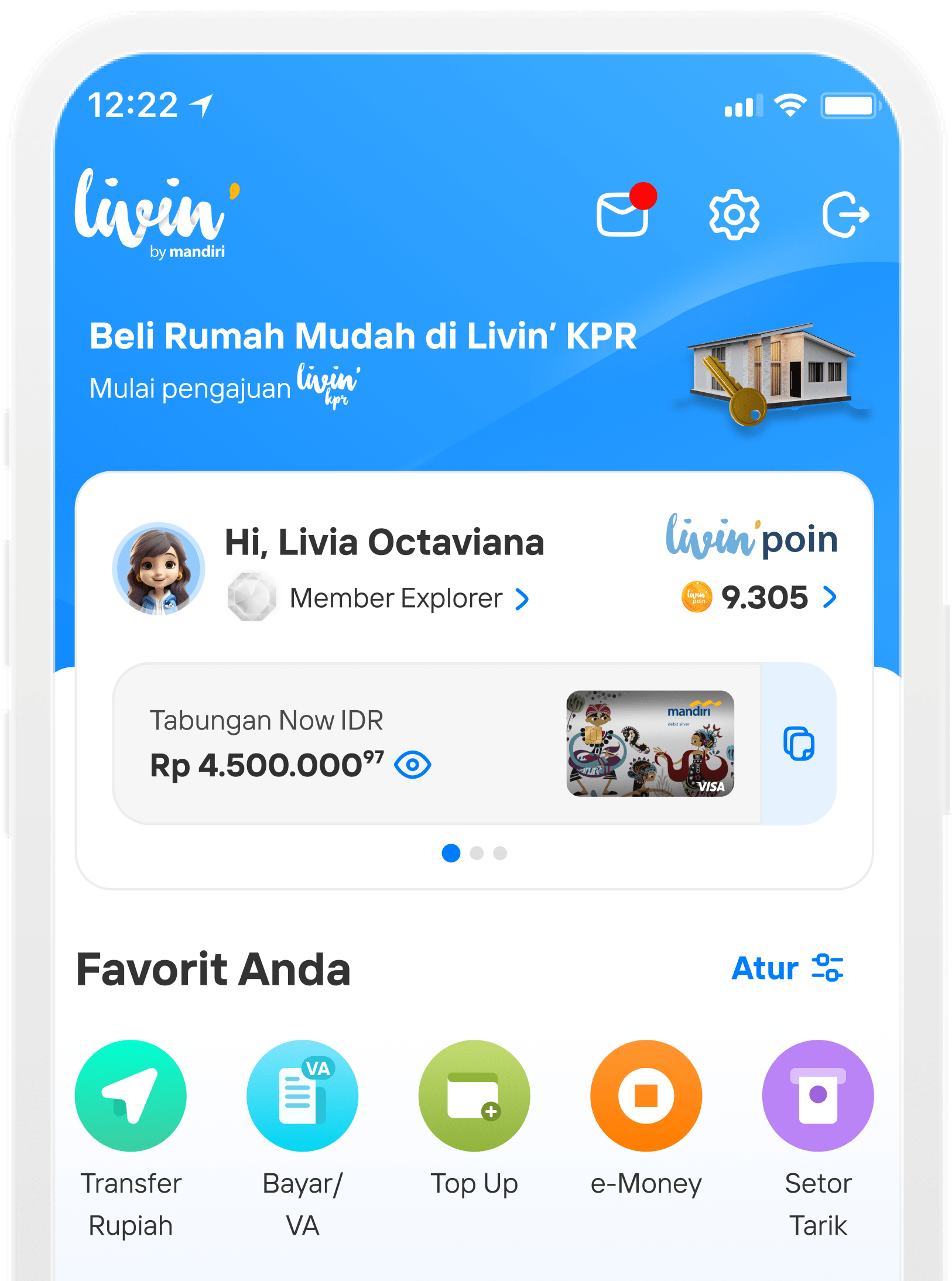Cara Menggunakan Livin' Paylater di Livin' by Mandiri
Payment payalter r17
How to Use Paylater on Livin' by Mandiri
Discover all the ease of finance transactions on Livin and learn how to use it here.
Paylater Transactions with QRIS
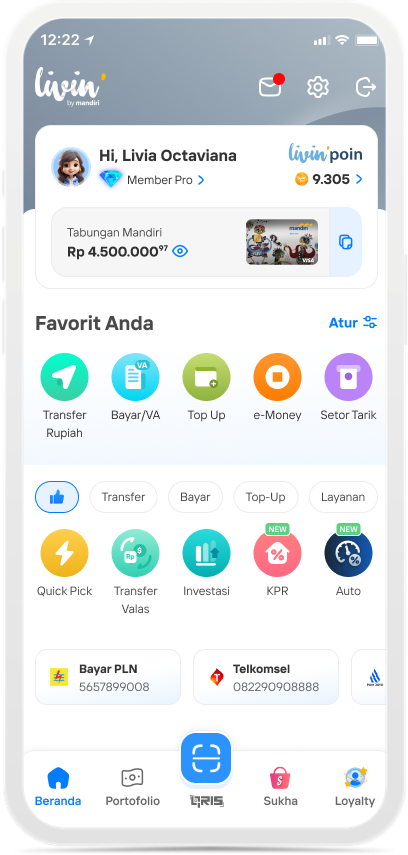
Select QRIS

Scan the QRIS Merchant

Choose Livin’ Paylater as the funding source, then select “Set Tenor”
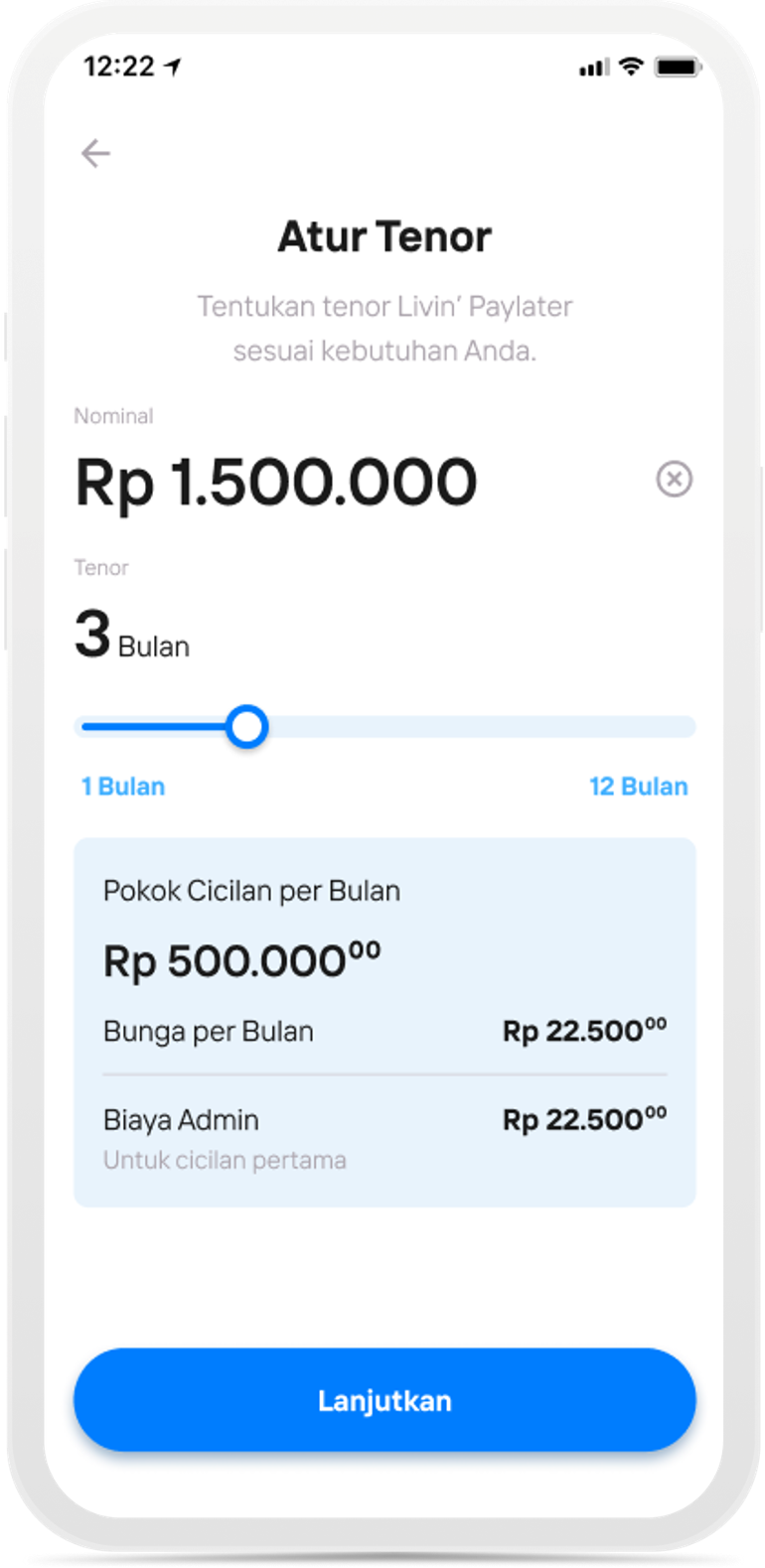
Set the tenor, then select “Continue”
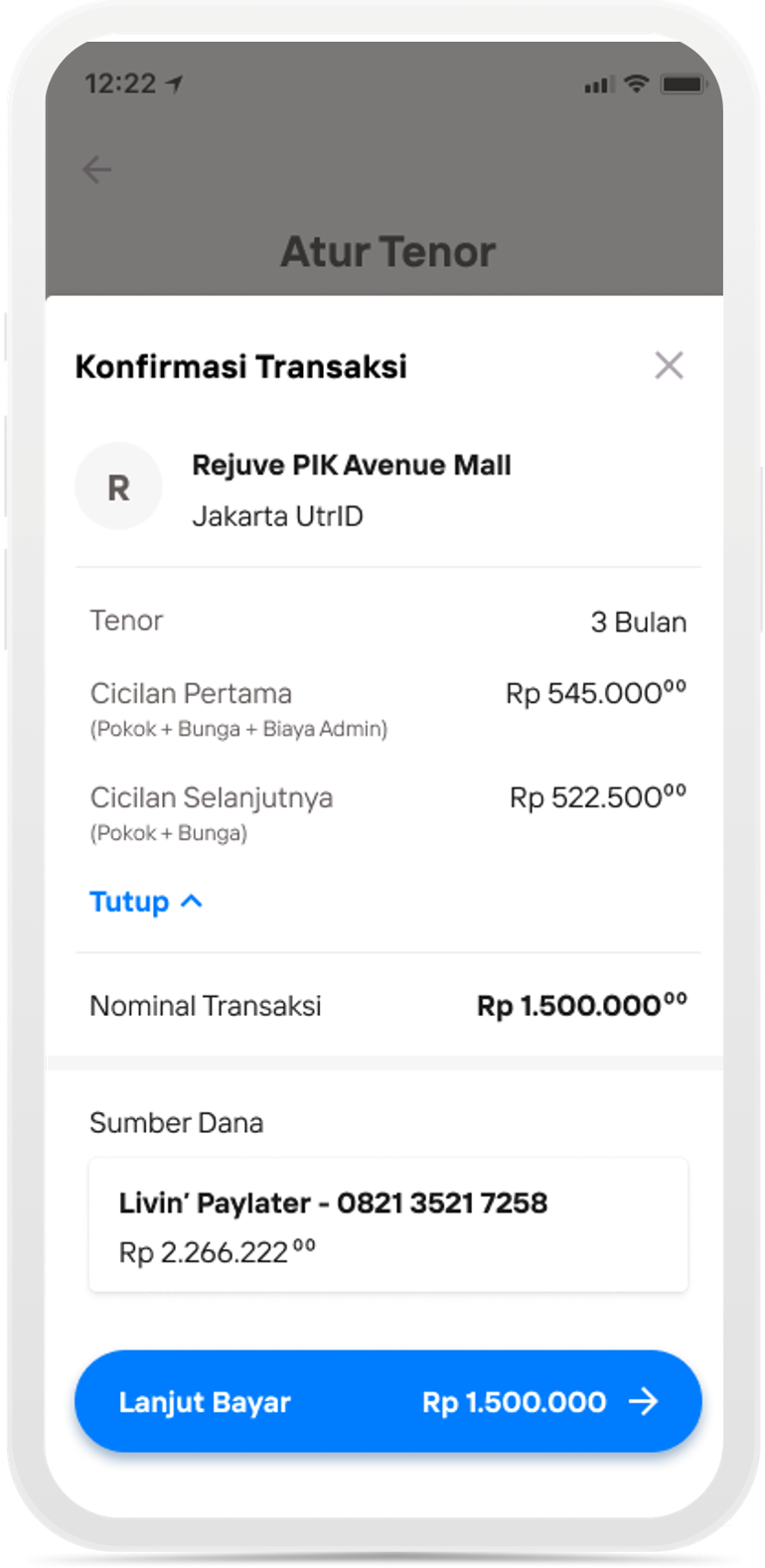
Confirm the transaction, then select Continue to Payment

Enter your Livin' PIN

Payment Successful
Paylater Transactions on Sukha

Select Sukha
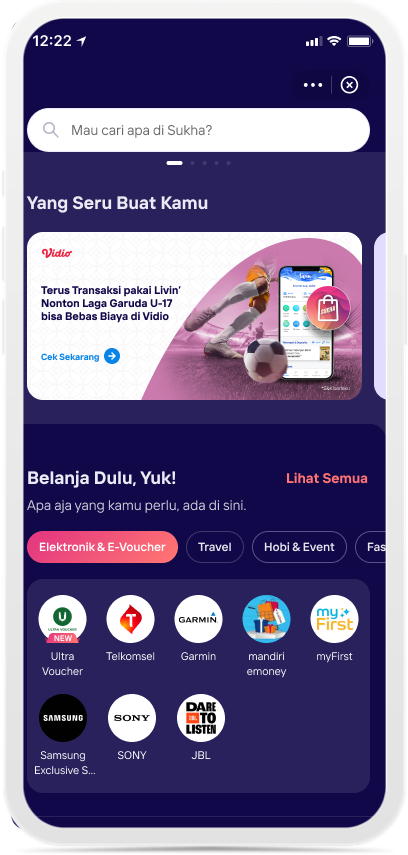
Select Mandiri e-money
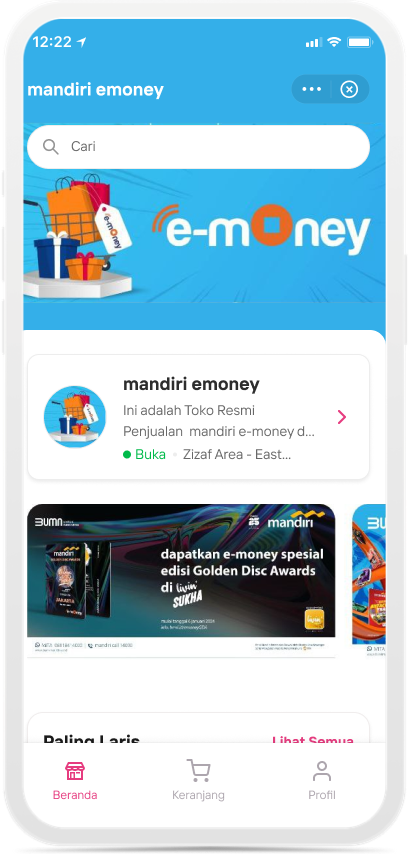
Scroll and select an e-money product
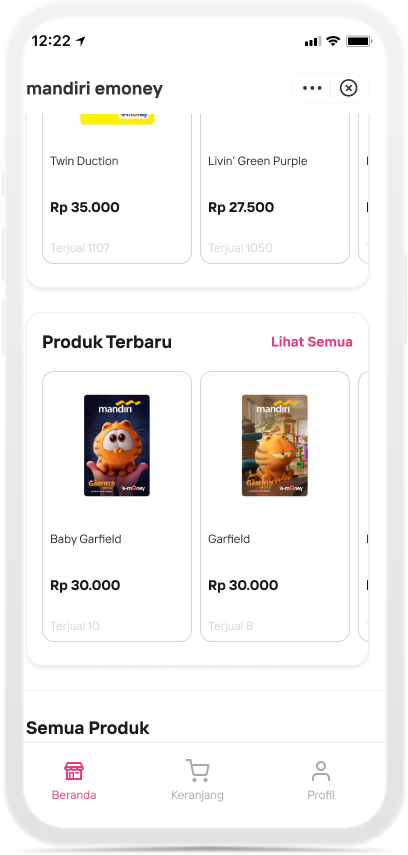
Choose your desired e-money
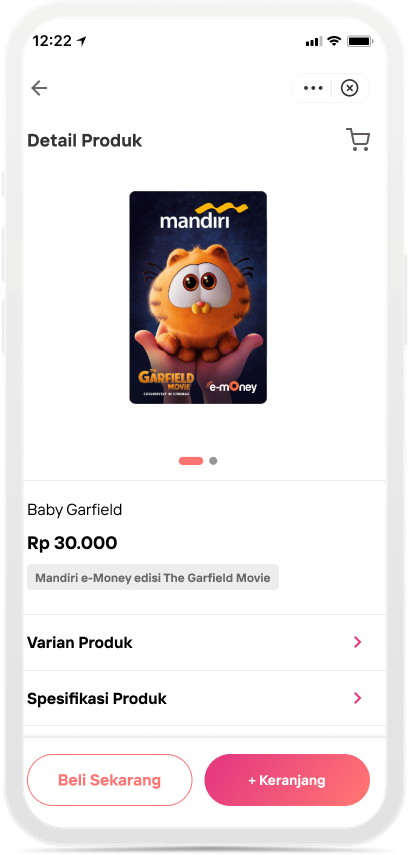
Select the Cart
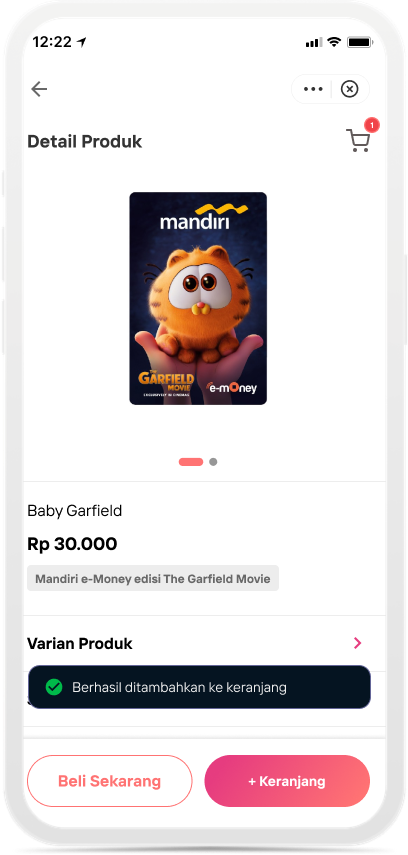
Successfully added to the cart, then select the Cart
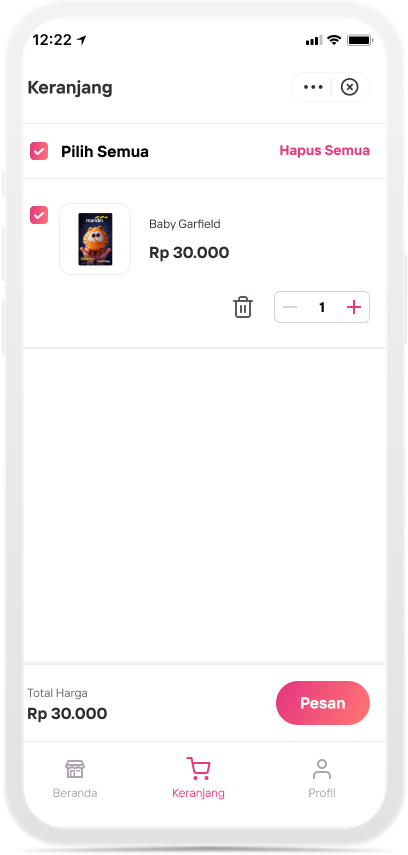
Choose Order
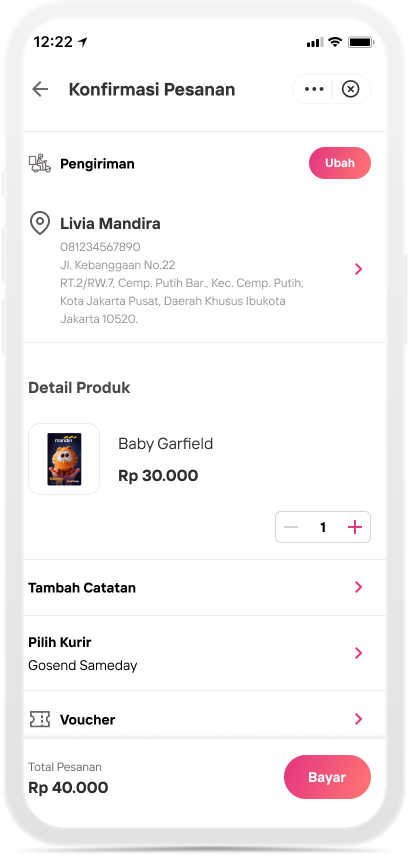
Choose Pay
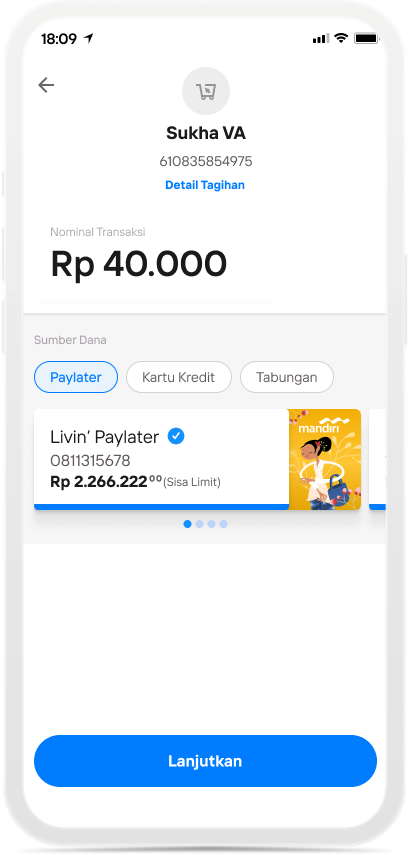
Choose Paylater as the funding source
Di mana pun, kapan pun, apa pun device kamu,
Download Aplikasi Livin’ by Mandiri
Dan dapatkan kemudahan dalam segala urusan finansial sekarang