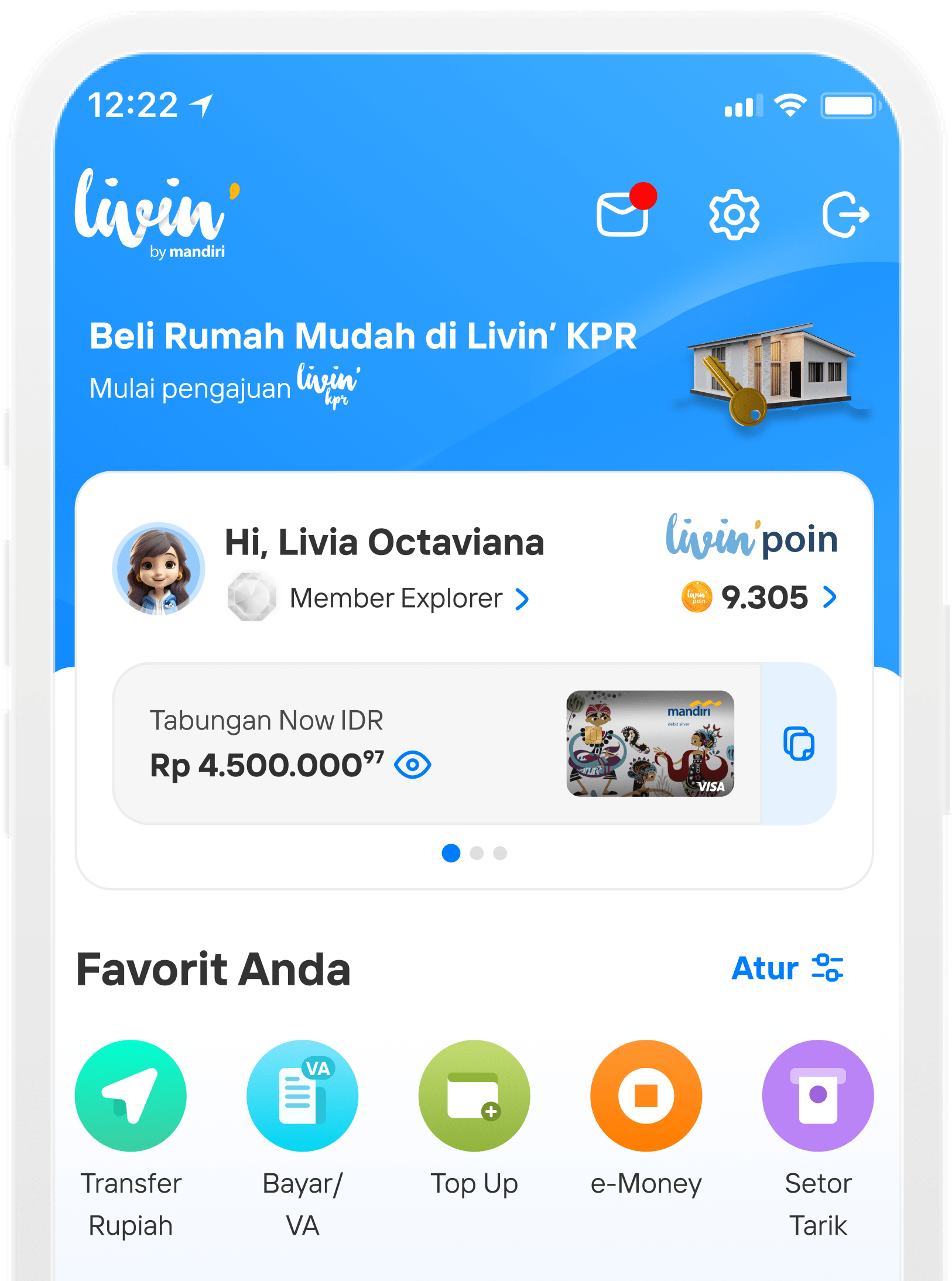Cara Top Up E-money Mandiri di Livin' by Mandiri
01 - Instant Top Up e-money (done)
How to Instant Top Up e-money at Livin' by Mandiri
Find all the convenience of financial transactions at Livin'. Through the instant top up e-money feature, customers can make practical top ups without logging in, freely set the top up amount, and can store more than 1 e-money card.
Complete product information can be accessed via: https://www.bankmandiri.co.id/e-money
How to add Instant e-money
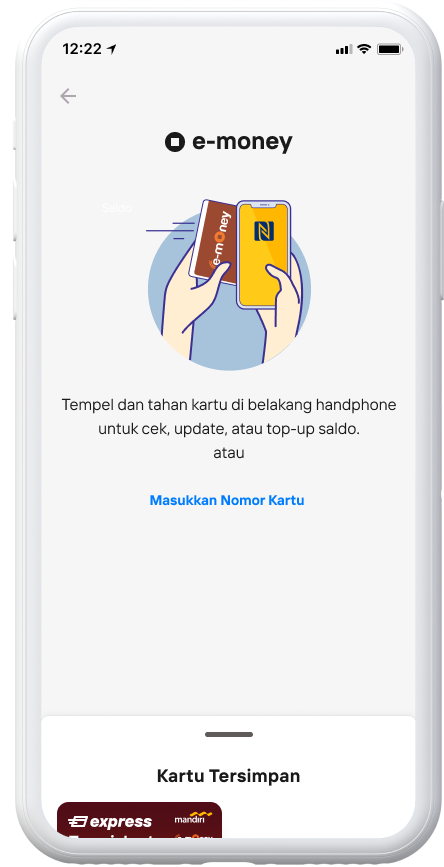
Enable NFC on your device then stick and hold e-money card
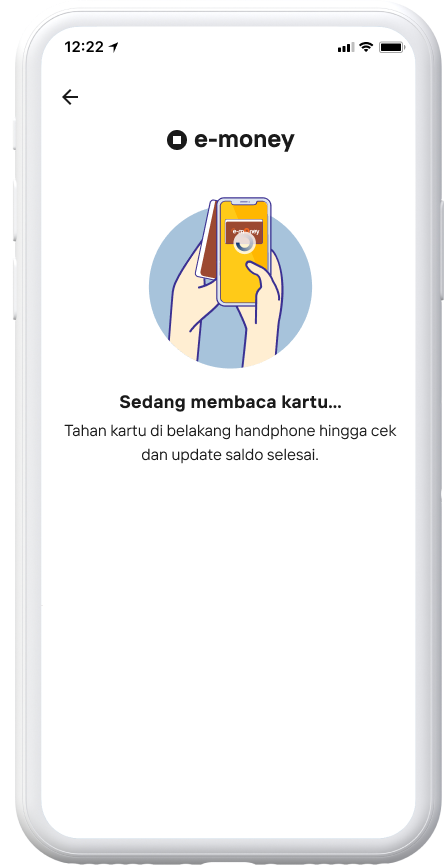
Wait for the emoney card to be successfully read
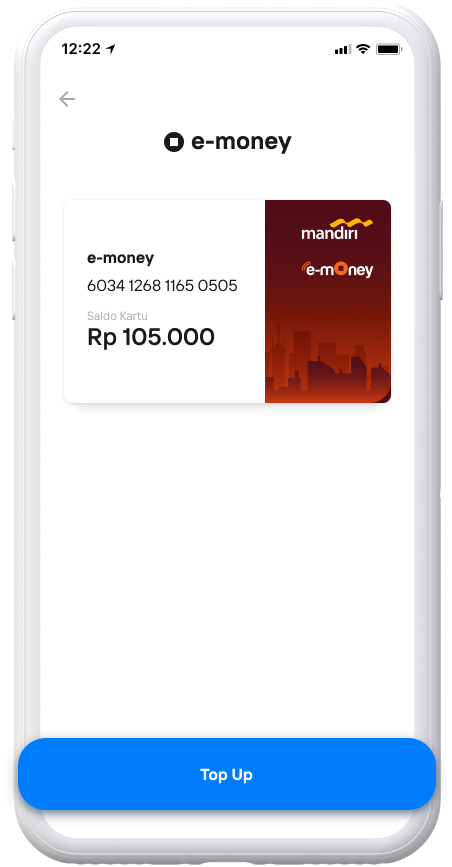
Tap Top Up
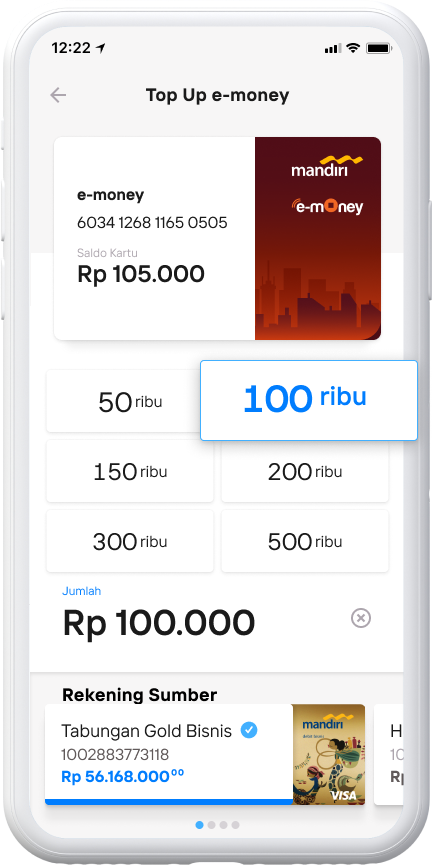
Select or enter the amount you want to Top Up
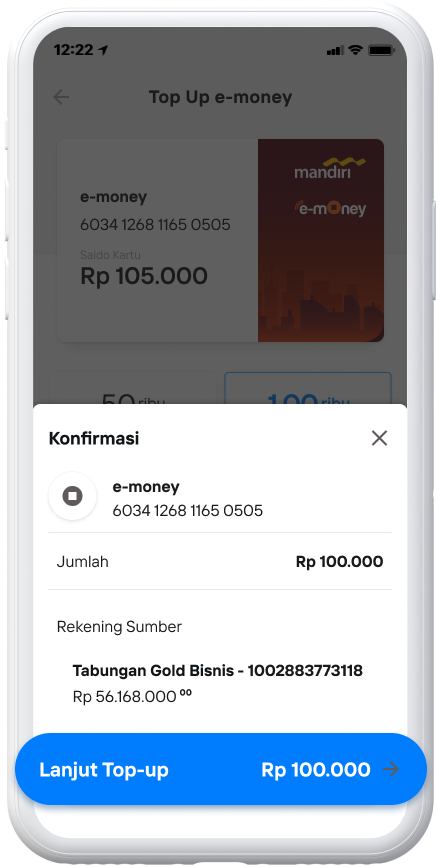
Check the amount before tap Continue Top-up
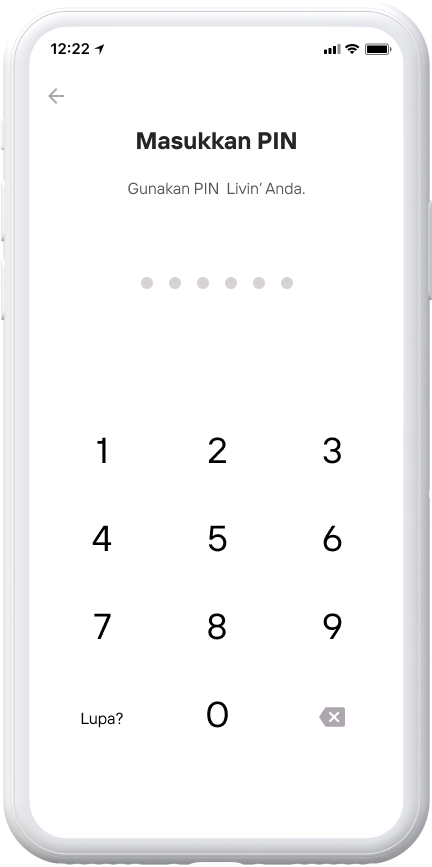
Enter your Livin PIN
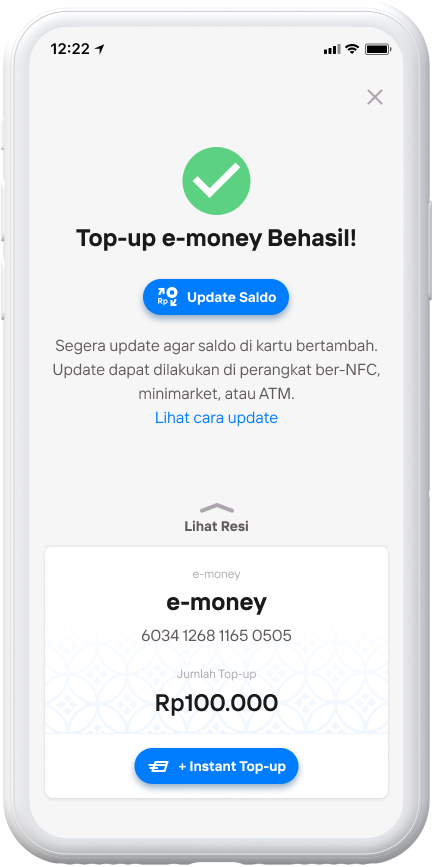
Wait for the e-money Top-up Successful notification to appear!
Tap +instant Top Up to activate the feature

Agree to the Terms & Conditions then tap Activate Now
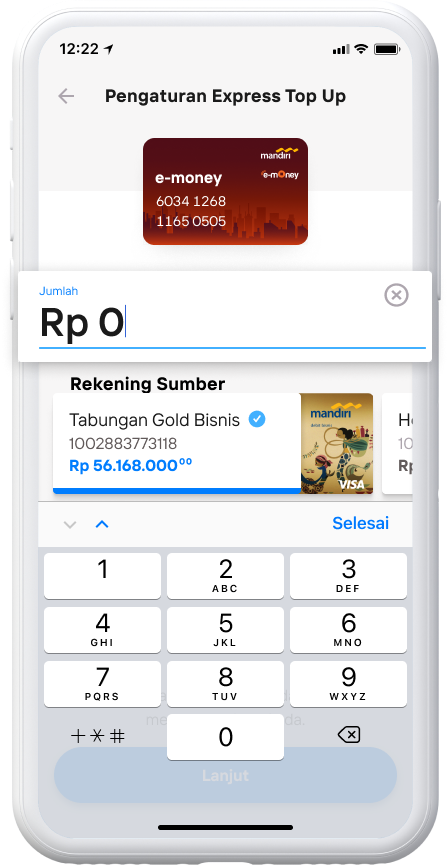
Set the amount for Express Top Up e-money
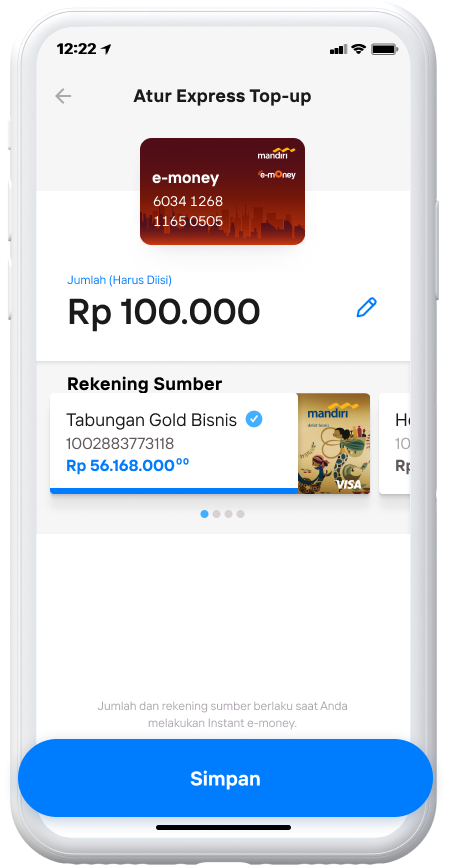
Select the source account and tap Save
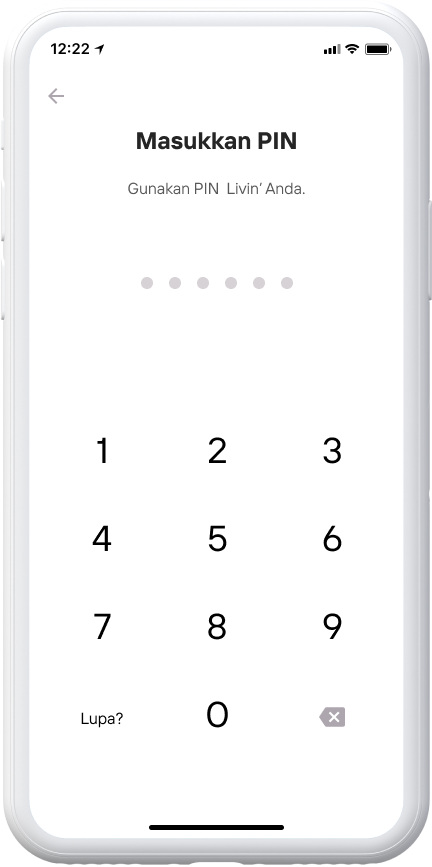
Enter your Livin' PIN
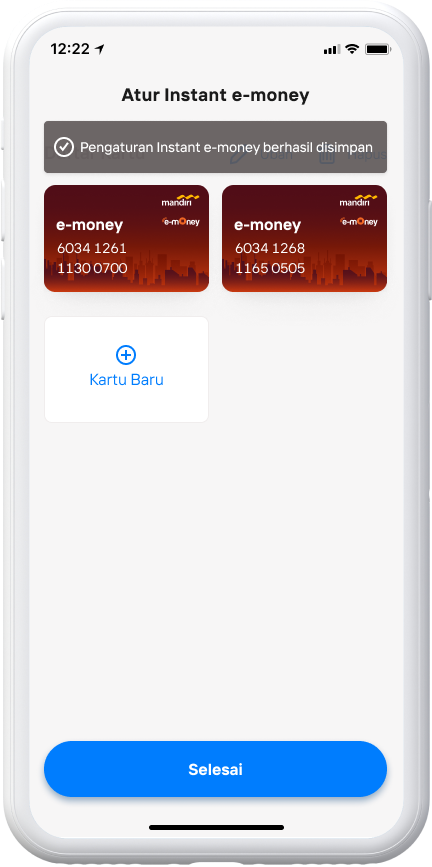
Tap Done to complete the process
How to top up Instant e-money
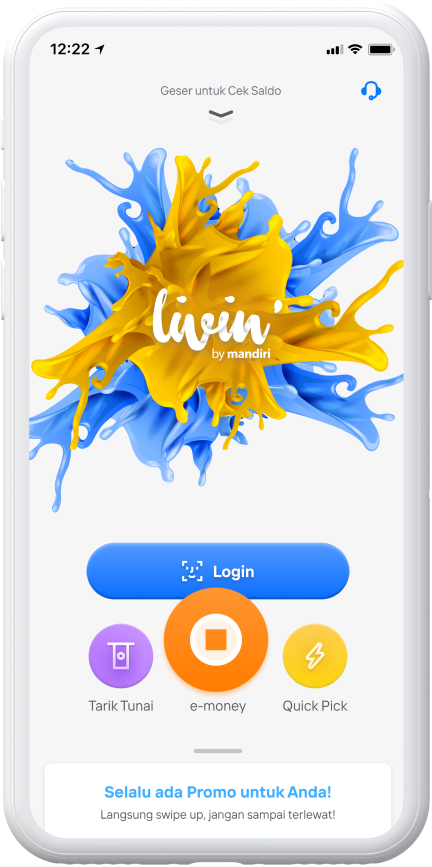
On the login page select e-money
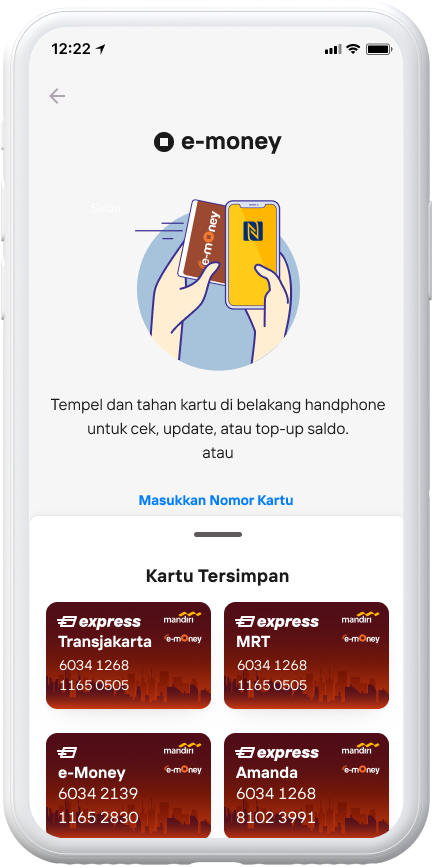
Activate NFC on your device then tap and hold the e-money card.
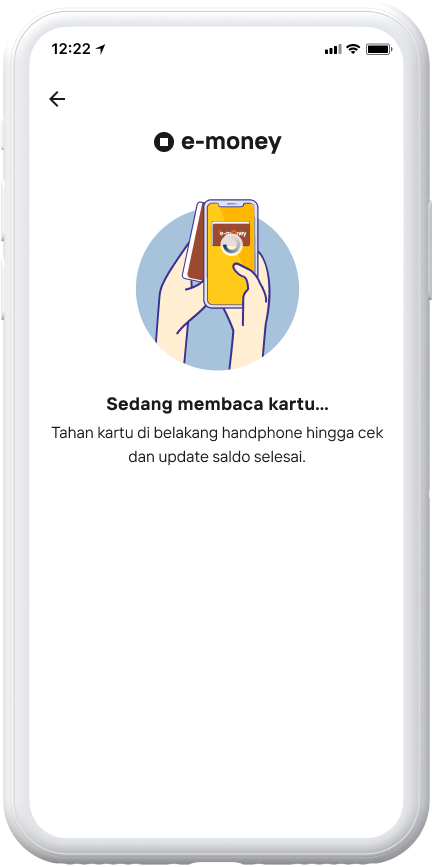
Wait for the e-money card to be successfully read
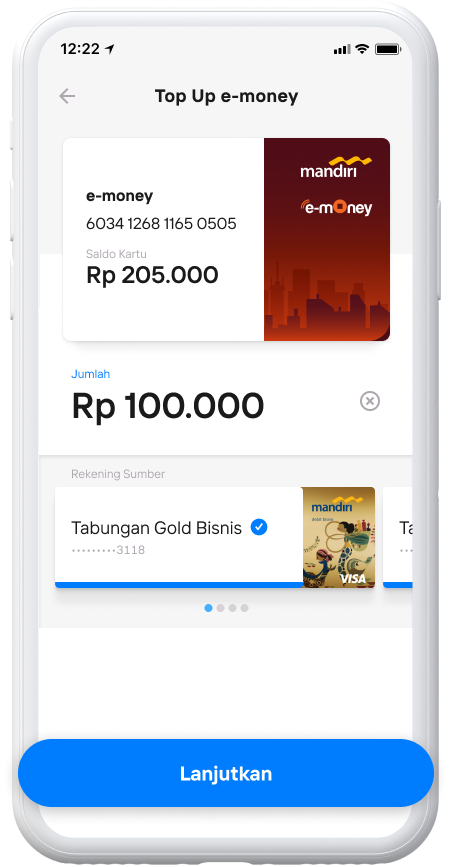
Tap Continue
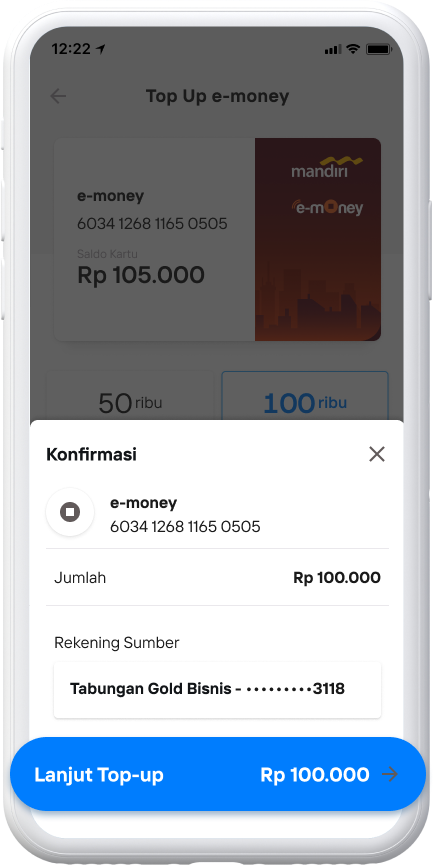
Check the amount before tap Continue Top-up
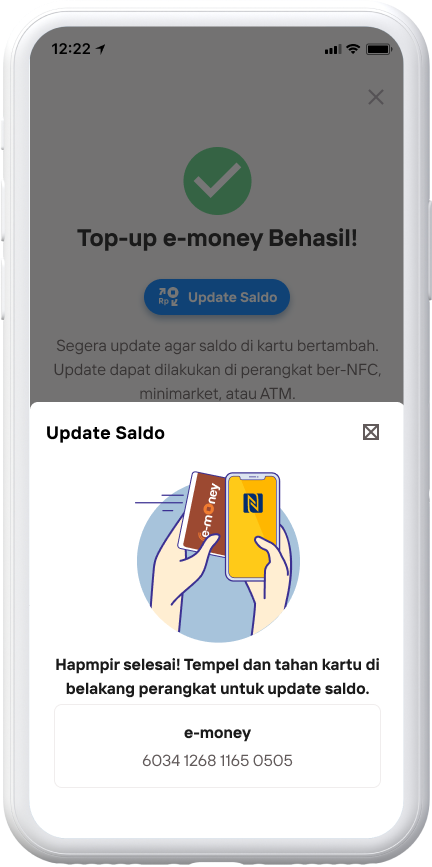
Tap and hold e-money card to update balance
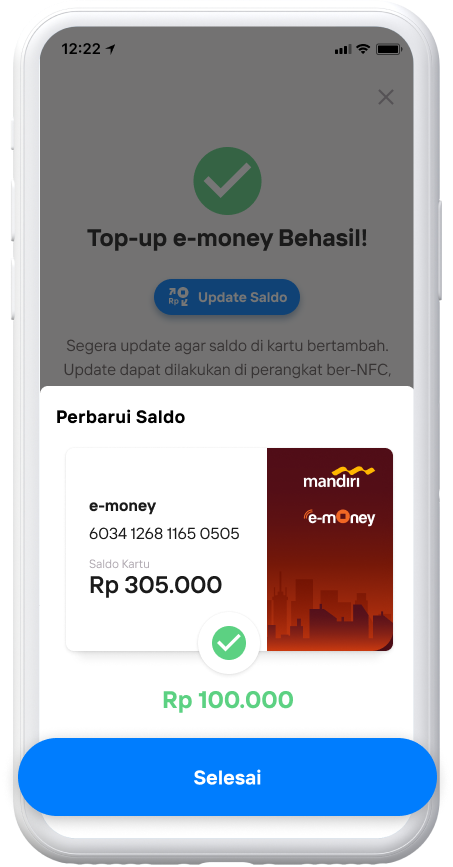
Tap Done after successful balance update
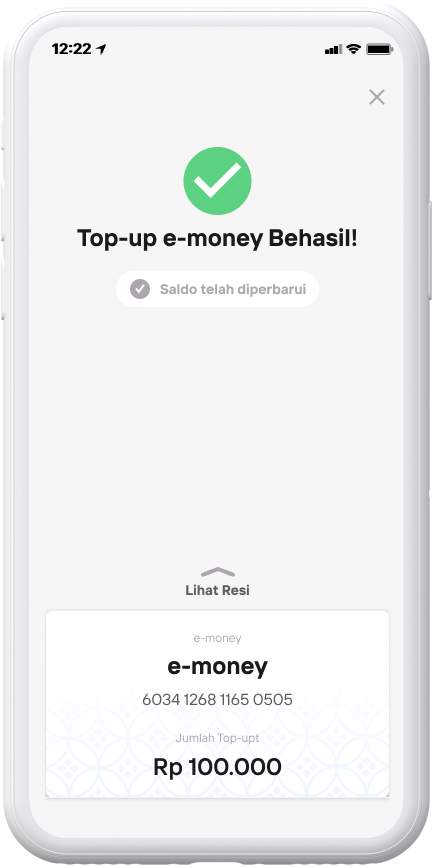
Swipe up to view and download the receipt
Di mana pun, kapan pun, apa pun device kamu,
Download Aplikasi Livin’ by Mandiri
Dan dapatkan kemudahan dalam segala urusan finansial sekarang