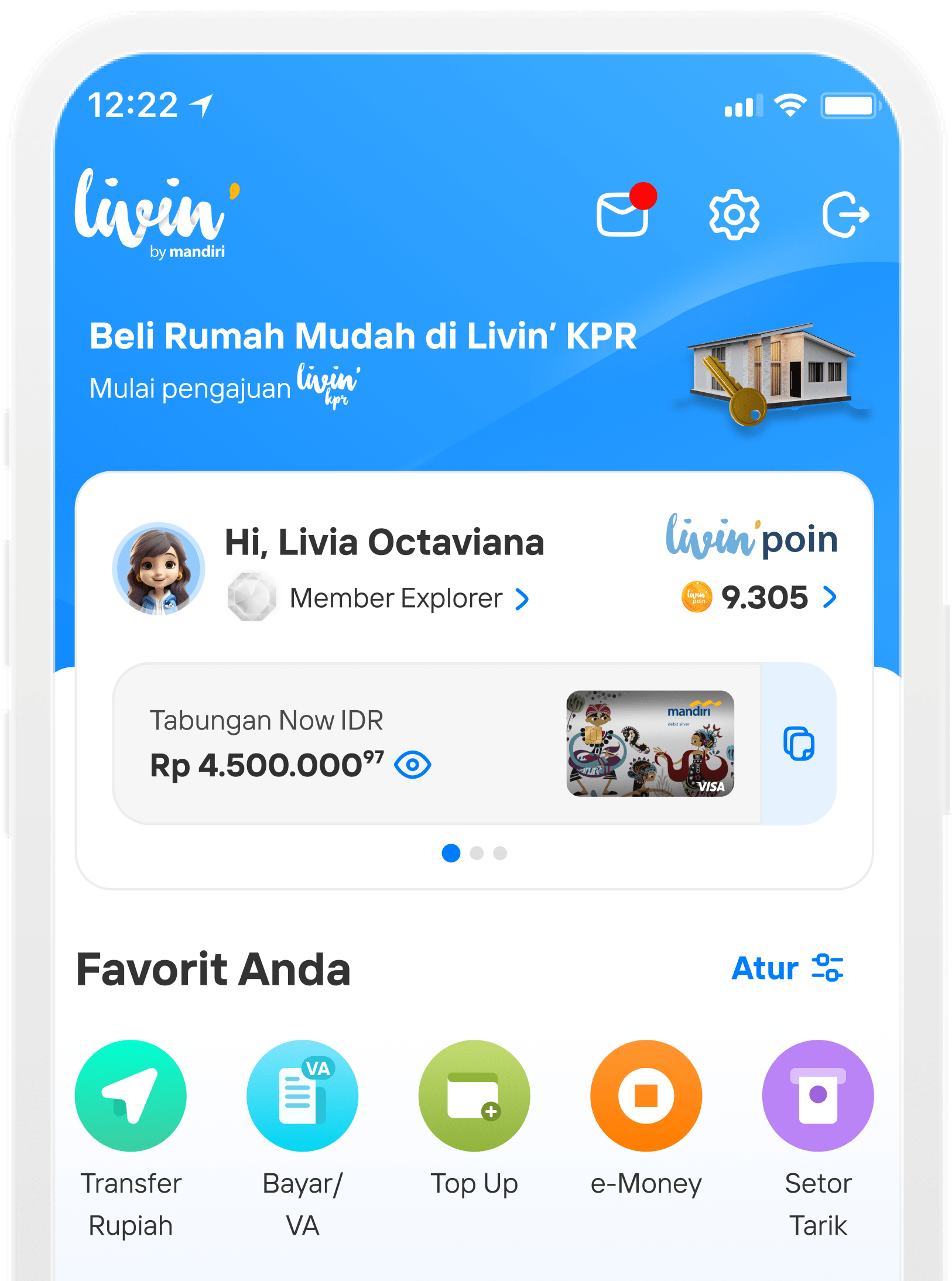Cara Bayar Pakai QRIS Mandiri di Livin' by Mandiri
QR BAYAR ENG
How to Transaction Using QR Payment
Discover all the ease of financial transactions on Livin'. And learn how to use it here.
How to Transaction Using QR & Pay
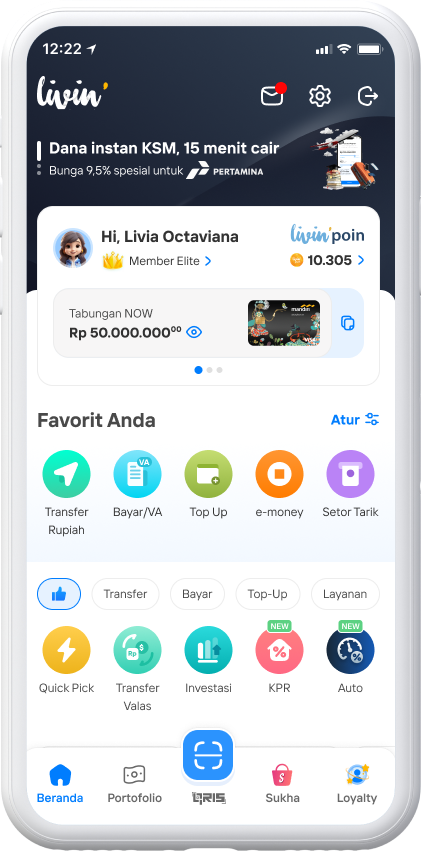
On the Home Page, Select QRIS
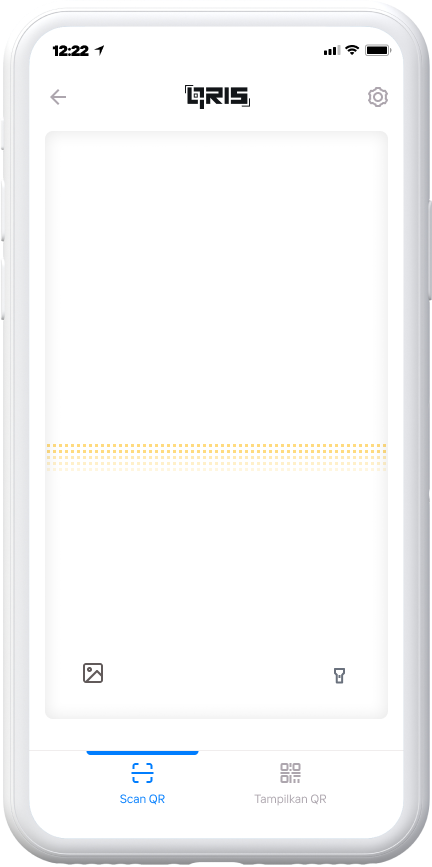
Scan or select the QR image in your smartphone gallery for the QR you want to pay for.
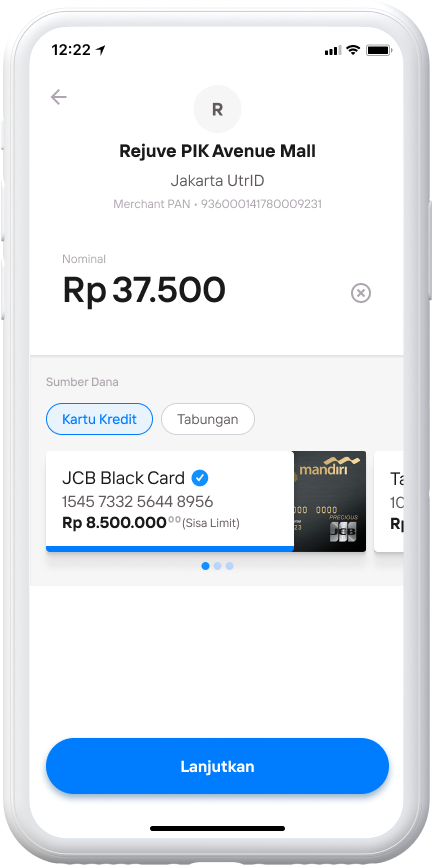
Enter the Amount and select the desired source of funds, then select Continue.
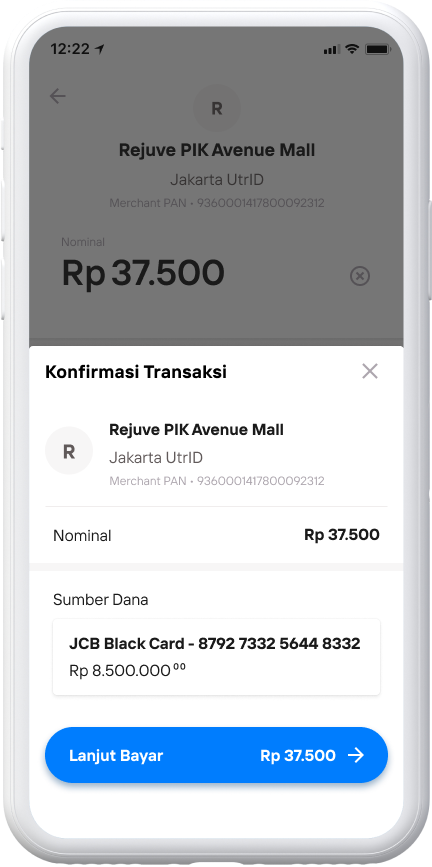
Confirm the Transaction, then select Continue Payment
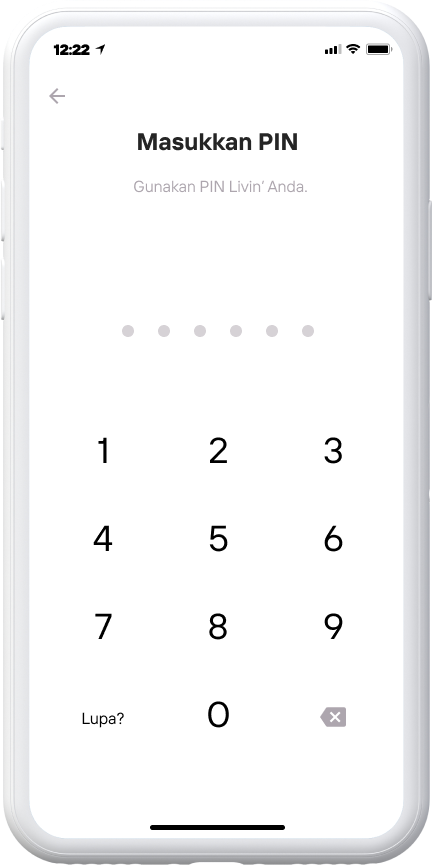
Enter Livin' PIN
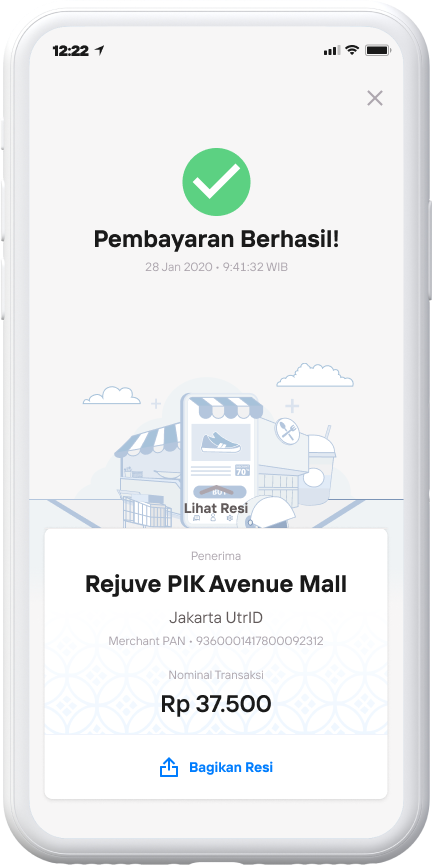
Proof of Successful Payment
How to Transact Using Livin' QR Code
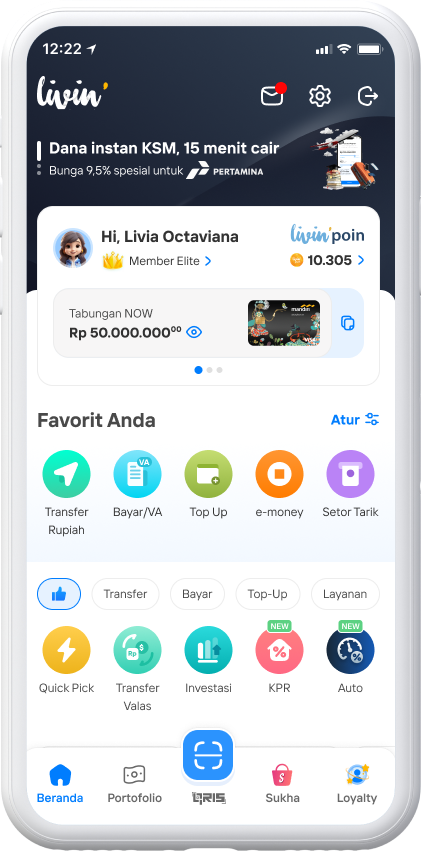
On the Home Page, Select QRIS
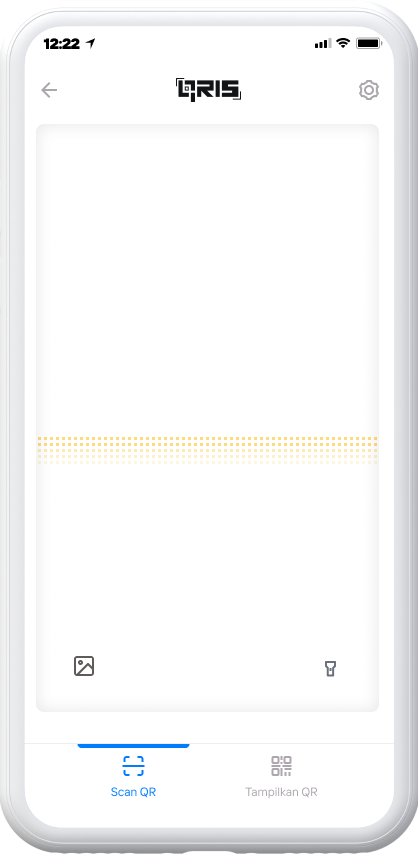
On the Scanner Page, Select Show QR
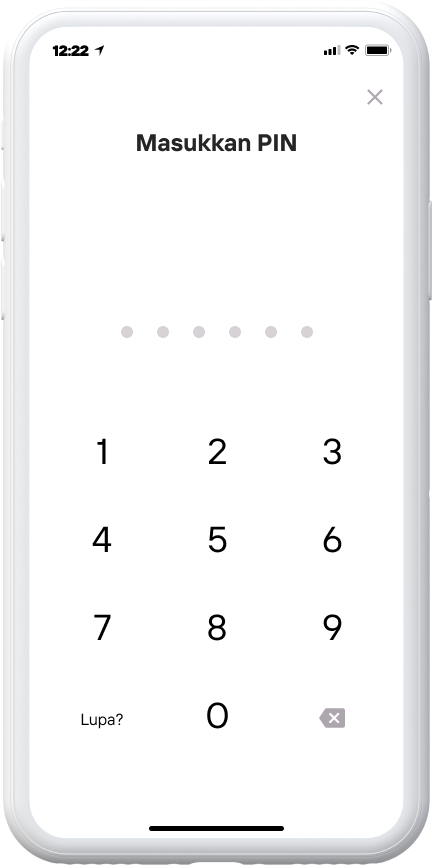
Enter Livin’ PIN
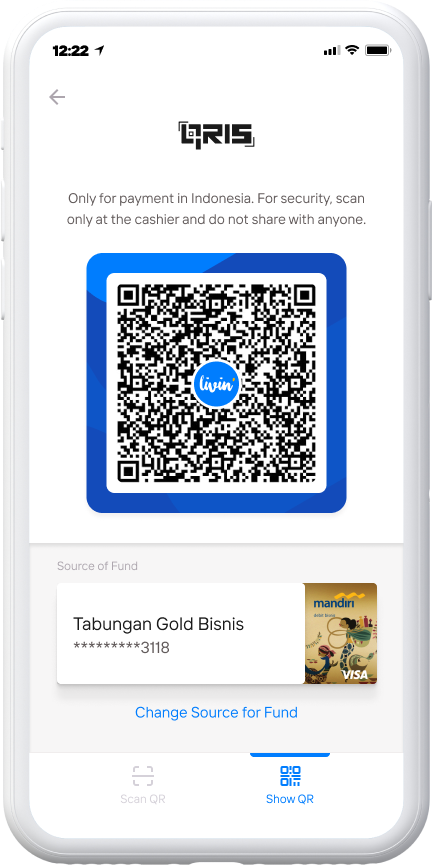
Point QR to cashier scanner for payment
Di mana pun, kapan pun, apa pun device kamu,
Download Aplikasi Livin’ by Mandiri
Dan dapatkan kemudahan dalam segala urusan finansial sekarang