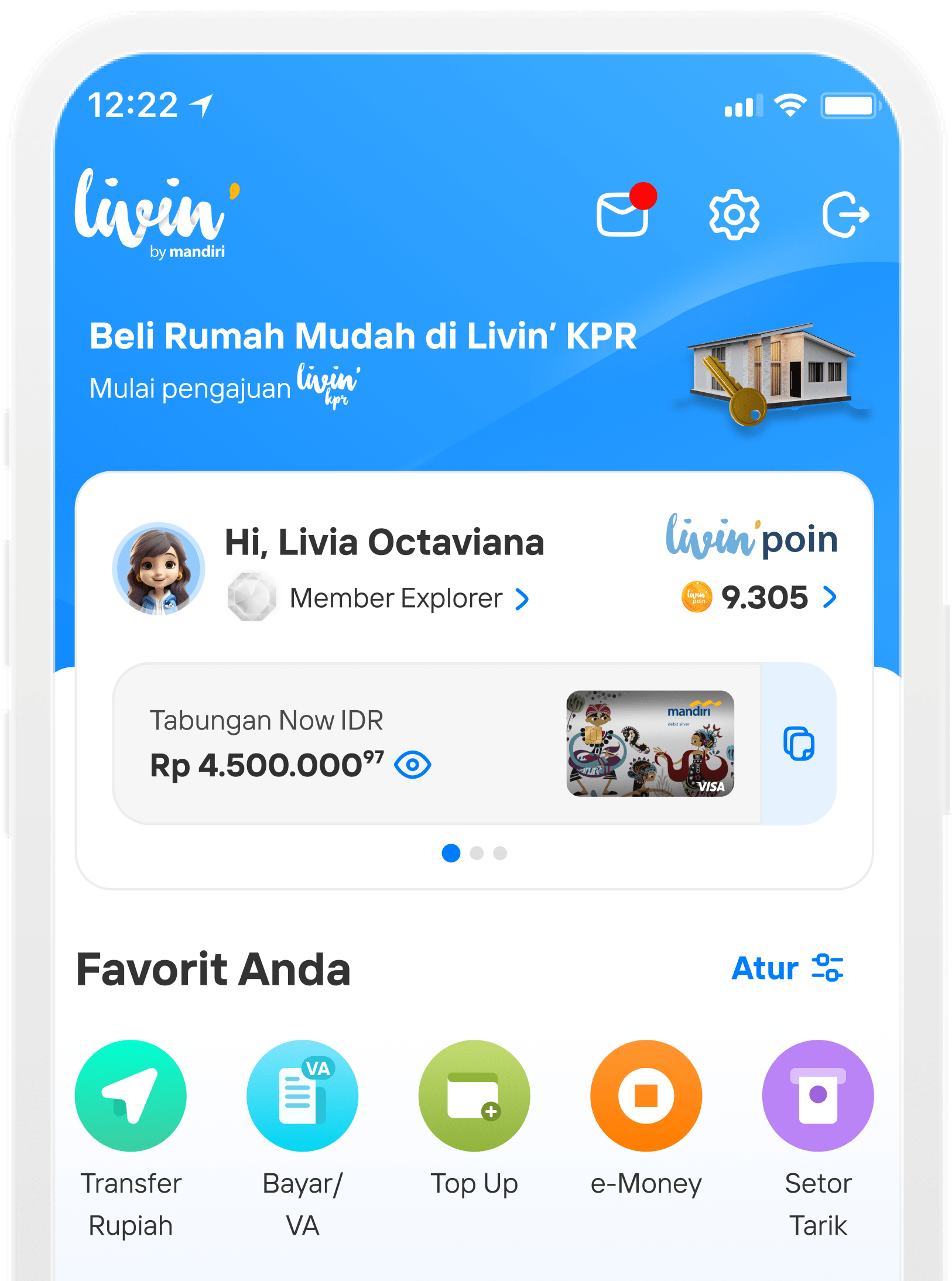Cara Transfer BI Fast Mandiri di Livin' by Mandiri
BI FAST - Content
How to Transfer Using BI Fast on Livin' by Mandiri
Transactional services for rupiah transfers using the BI Fast method to inter-bank and Proxy BI Fast methods to Proxy BI Fast registered accounts, either to Mandiri or other banks on Livin' by Mandiri.
How to Transfer Other Bank Accounts using BI Fast
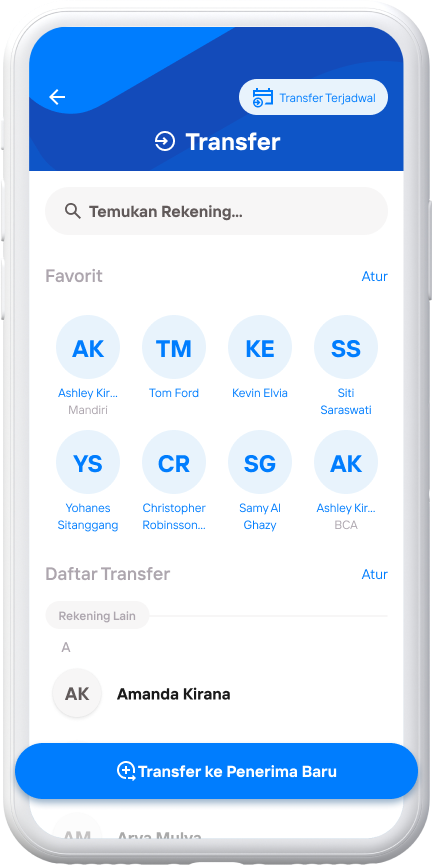
Enter Menu Transfer then Tap Transfer to New Recipient
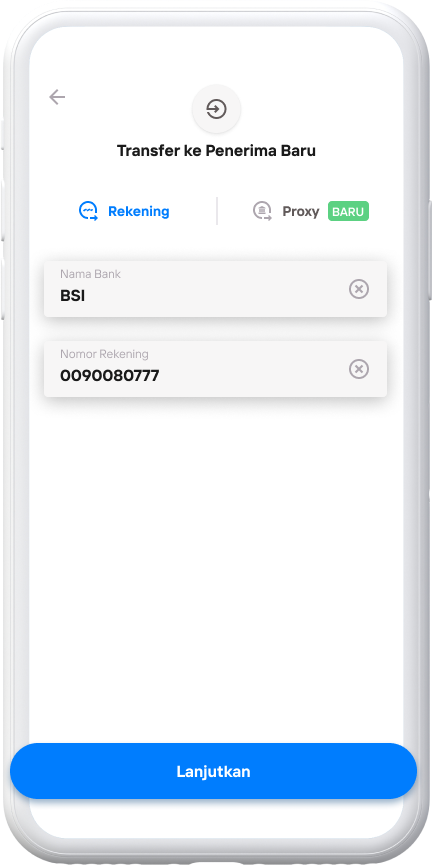
Enter the Bank Name and Account Number destination then tap Continue
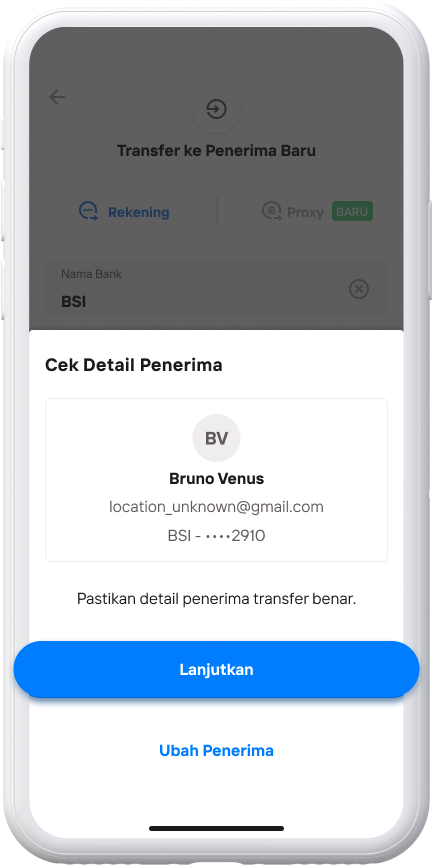
Make sure the recipient is correct then tap Continue
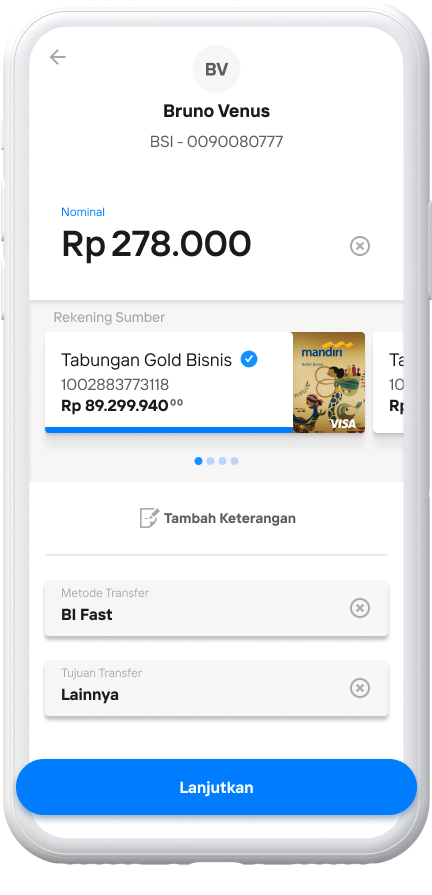
Input Transfer Amount then Tap Transfer Method and Transfer Destination Tap Continue.
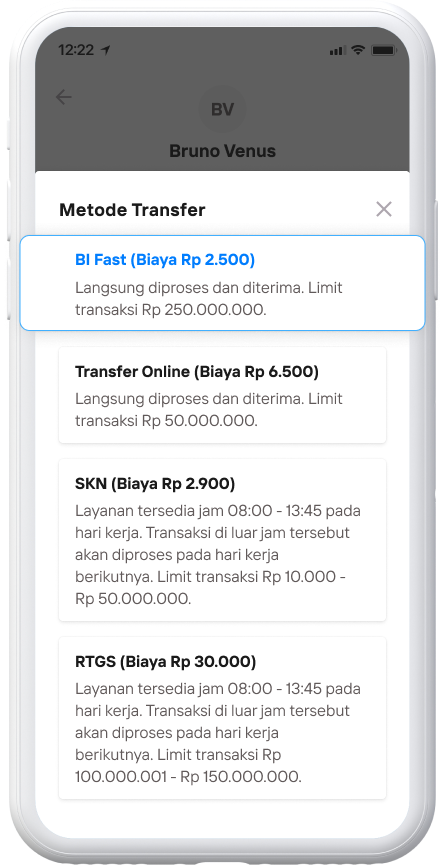
Select BI Fast, as the Transfer Method
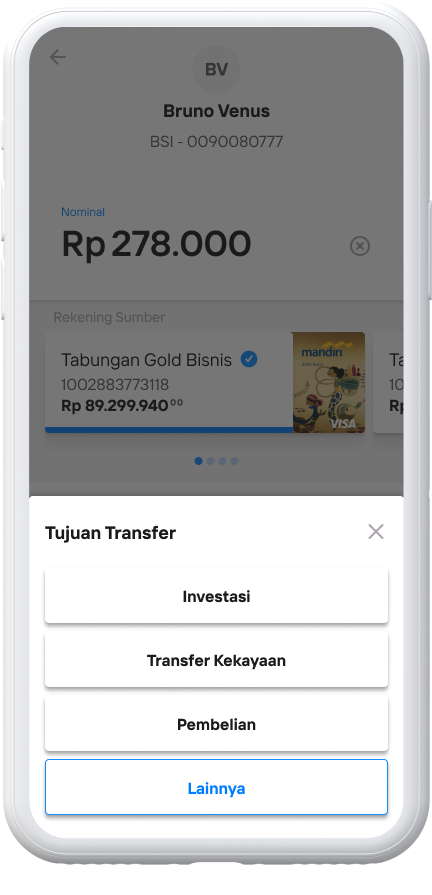
Choose your Transfer Destination
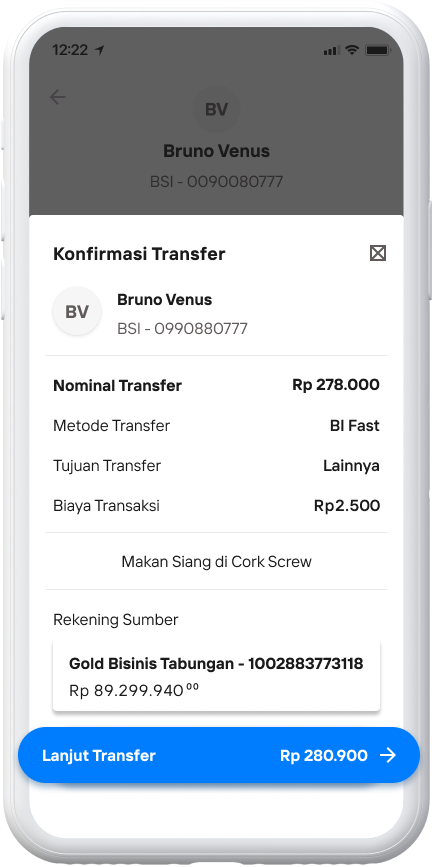
Make sure the nominal and recipient are correct then tap Continue Transfer
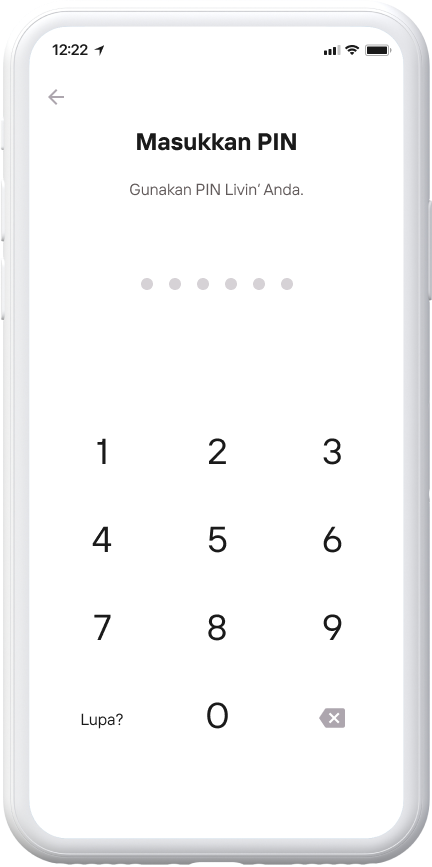
Enter your Livin' PIN
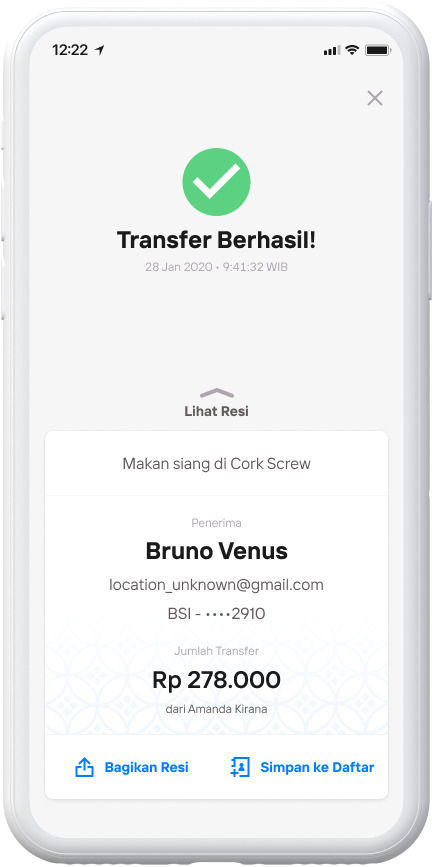
Transfer has been Successful
How To Transfer between Banks Using BI Fast Proxy
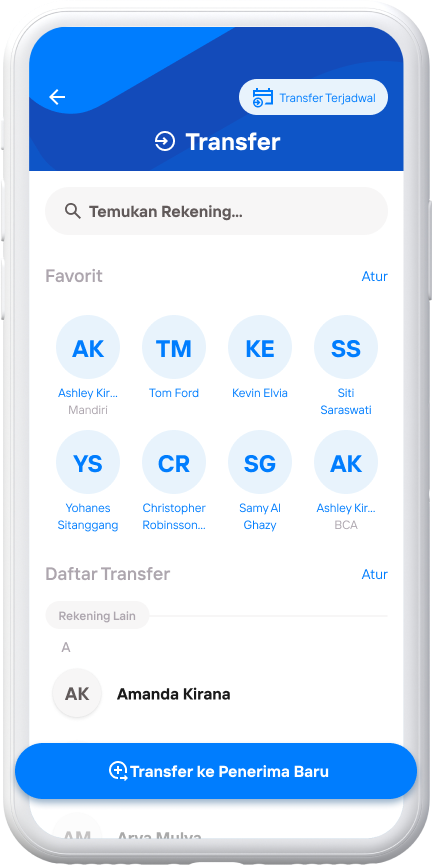
Enter Menu Transfer then Tap Transfer to New Recipient
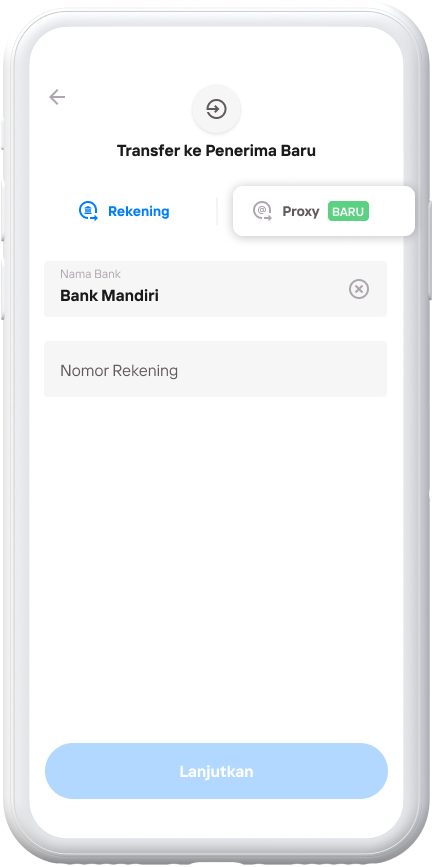
Select Proxy
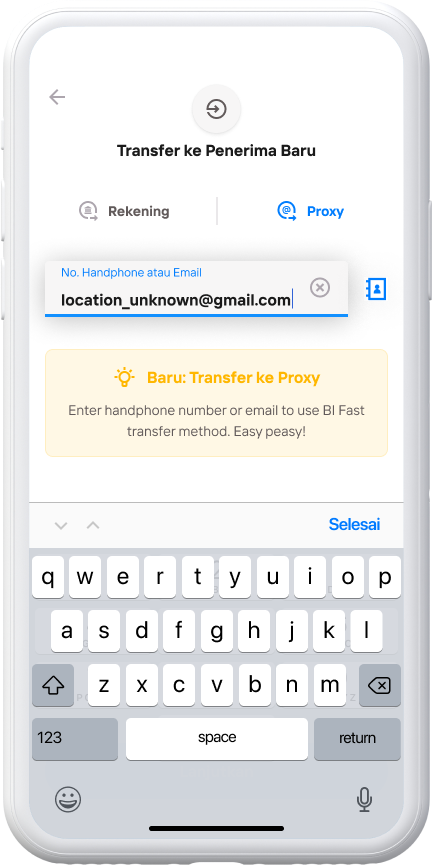
Input Email/Phone Number that is registered Proxy BI Fast as Recipient
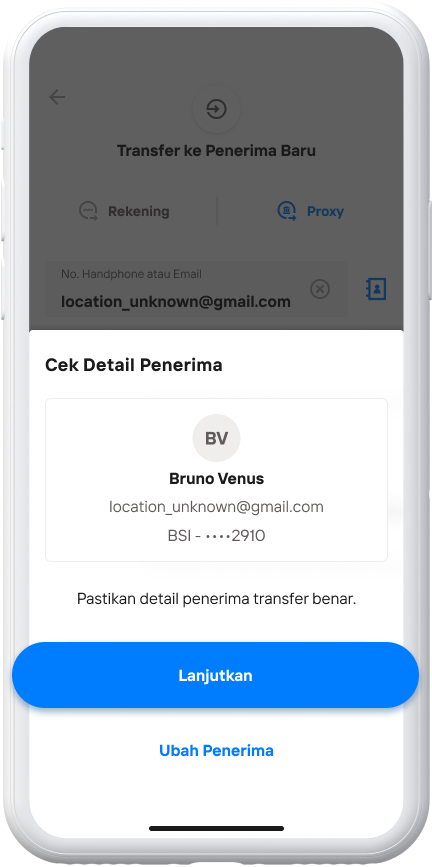
Ensure that the recipient’s details are correct, then Tap Continue
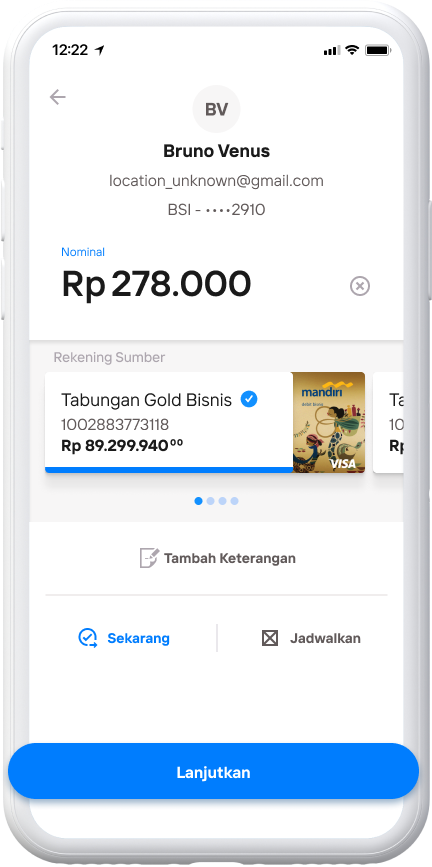
Input Nominal Transfer then Tap Continue
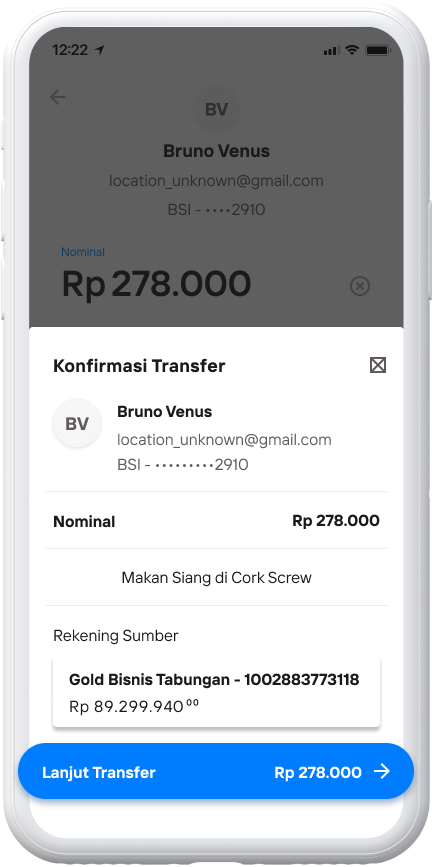
Make sure the nominal and recipient are correct then tap Continue Transfer
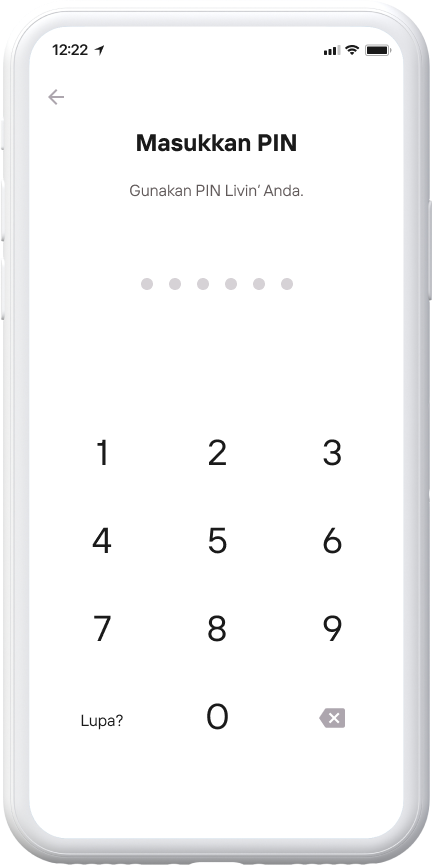
Enter Your Livin' PIN
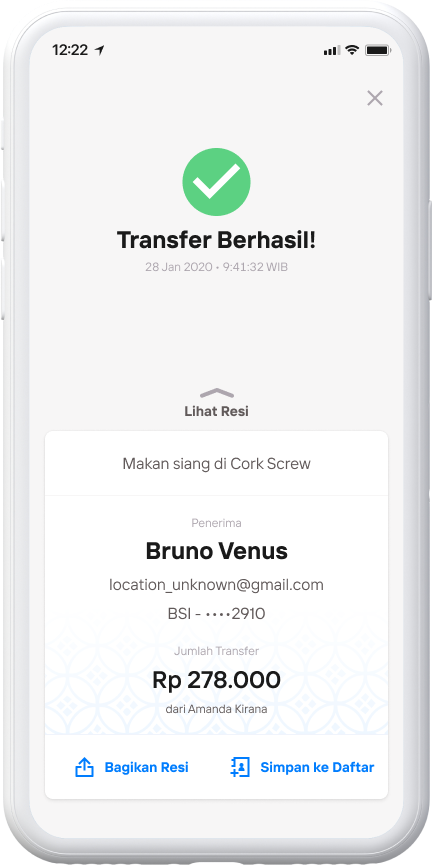
Transfer has been Successful
How to Register BI Fast Proxy.
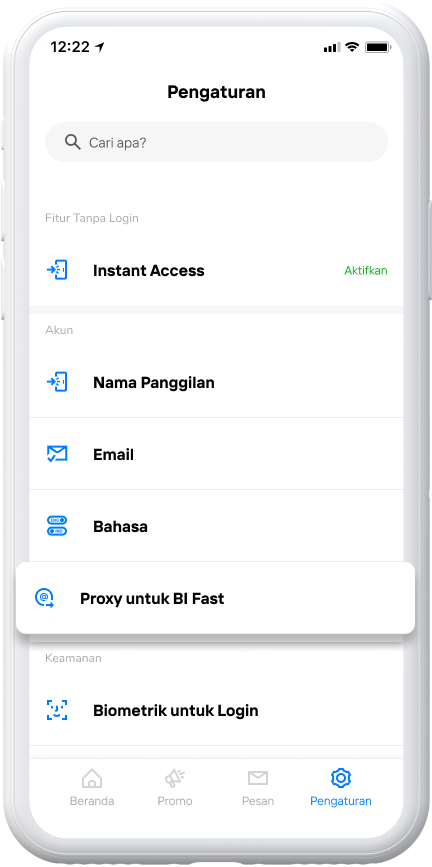
In the Settings menu, select the Proxy for BI Fast sub menu;
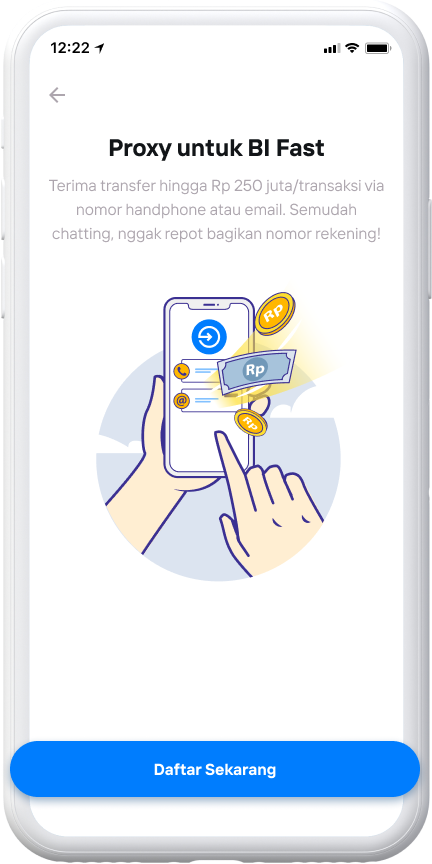
Tap Register Now
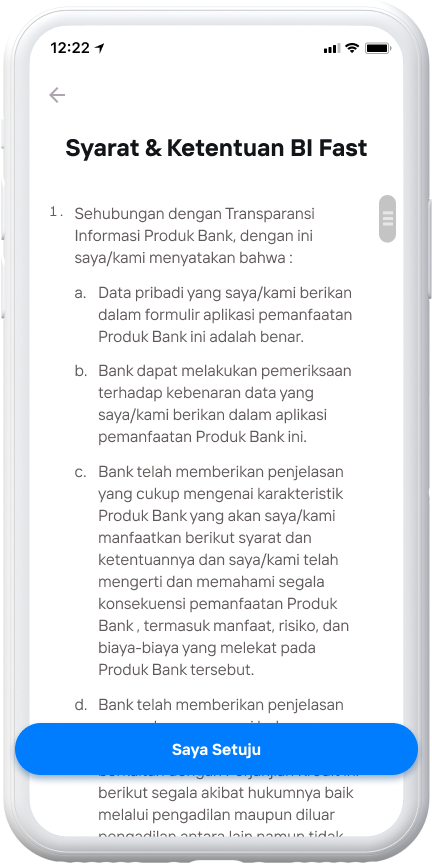
Then tap I Agree
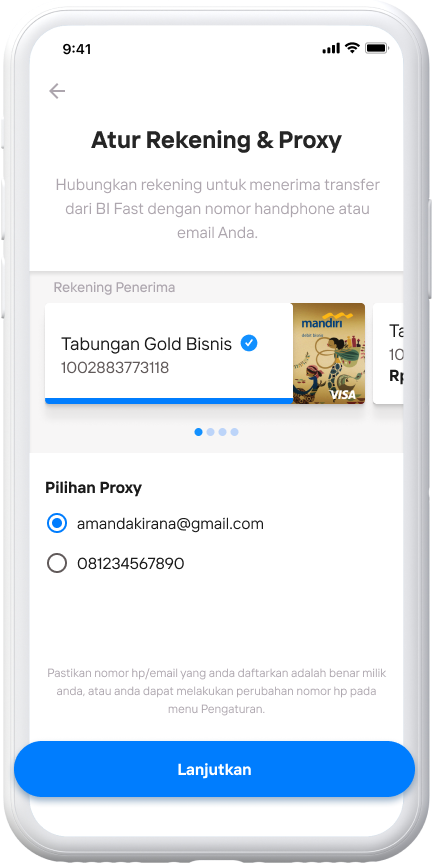
Then select the Proxy option that your mobile number/email is available, then Tap Activate
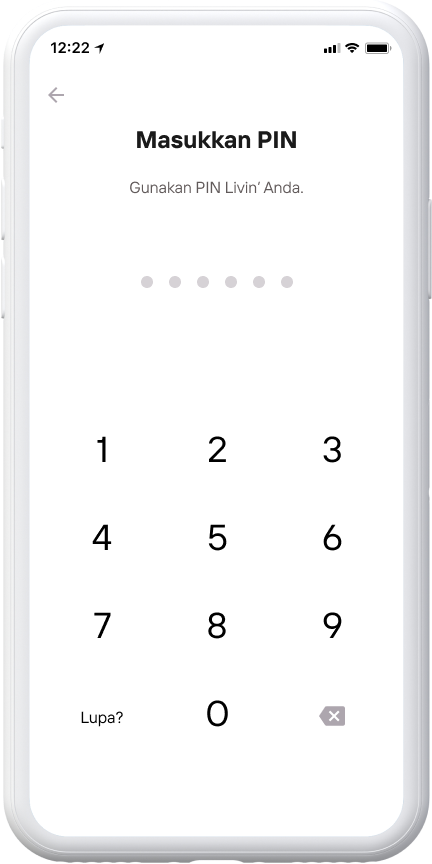
Enter your Livin' PIN
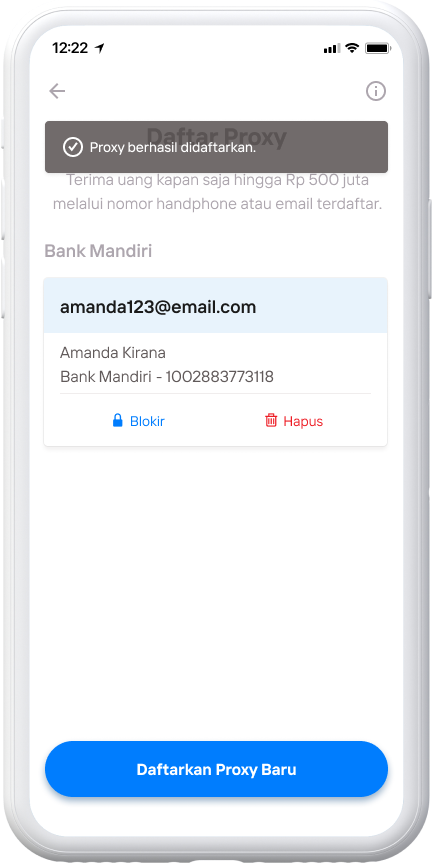
Proxy Successfully registered
How to Delete FAST BI Proxy
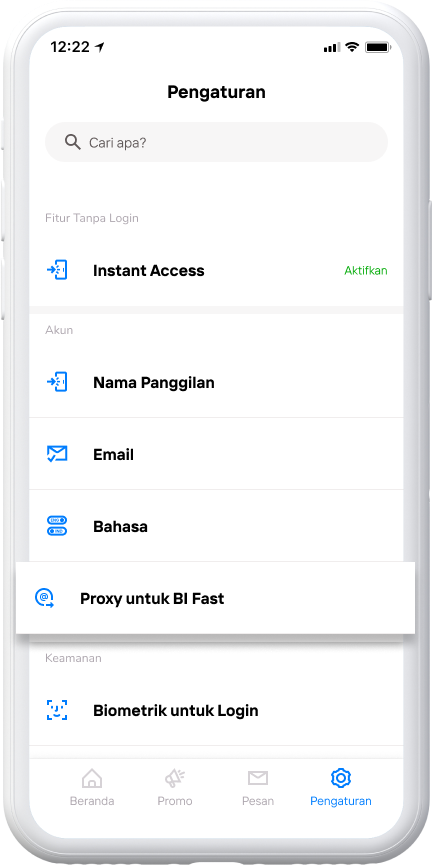
In the Settings menu, select the Proxy for BI Fast sub menu
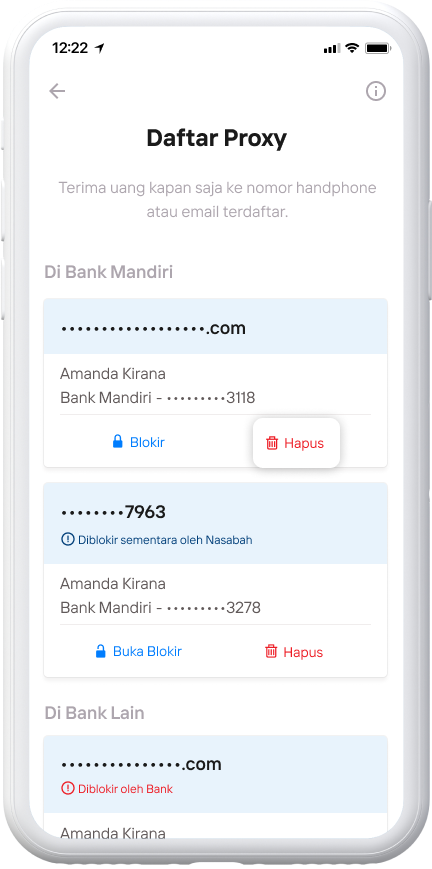
Tap Delete
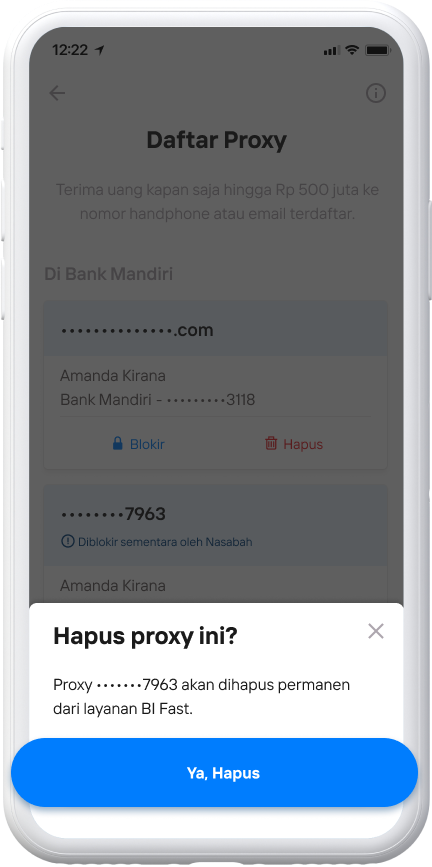
Then tap Yes, Delete
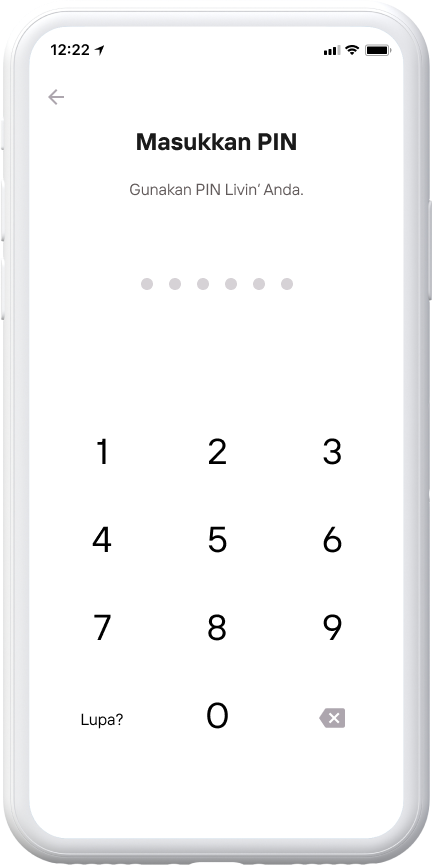
Enter Your Livin' PIN
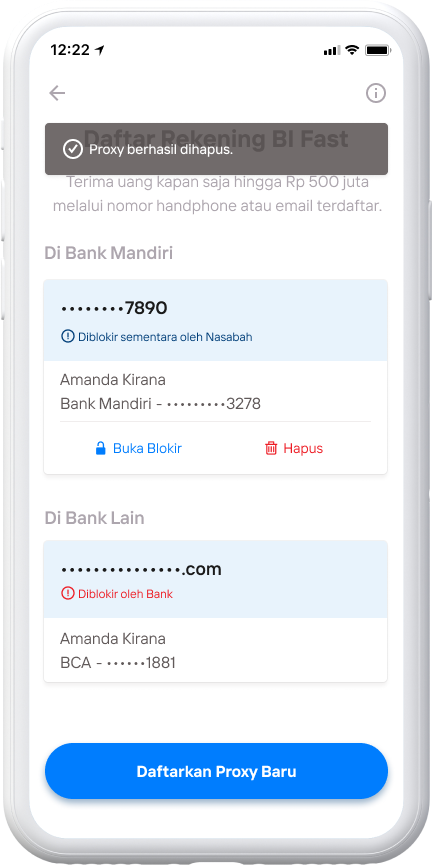
Proxy successfully deleted
How to Block BI FAST Proxy
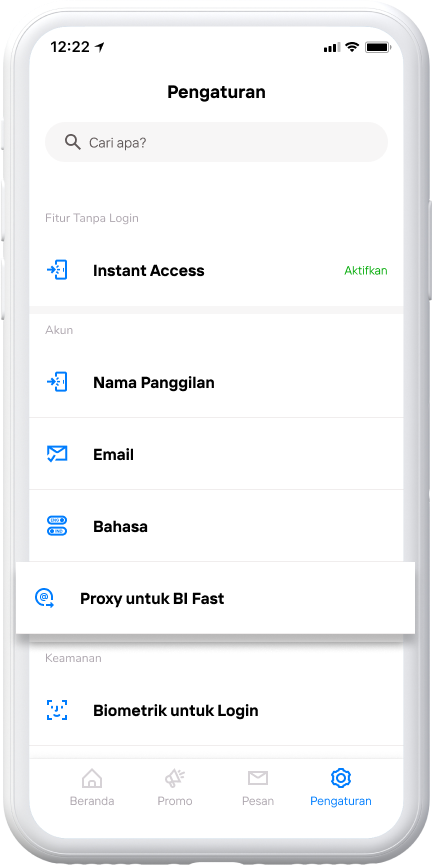
In the Settings menu, select the Proxy for BI Fast sub menu
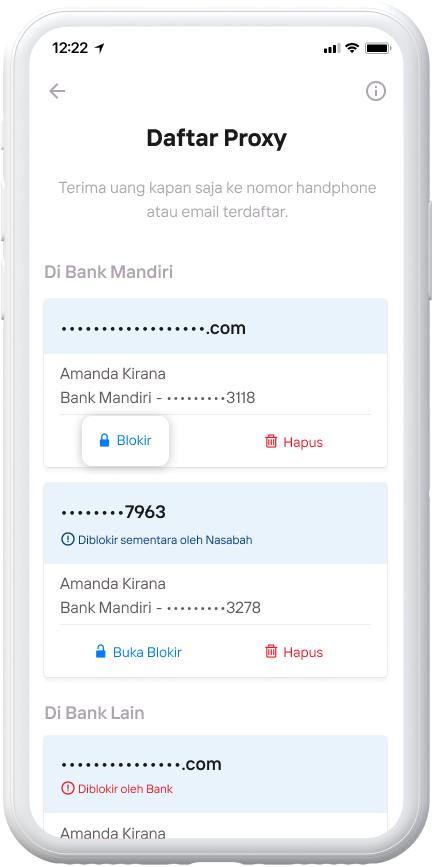
Tap Block
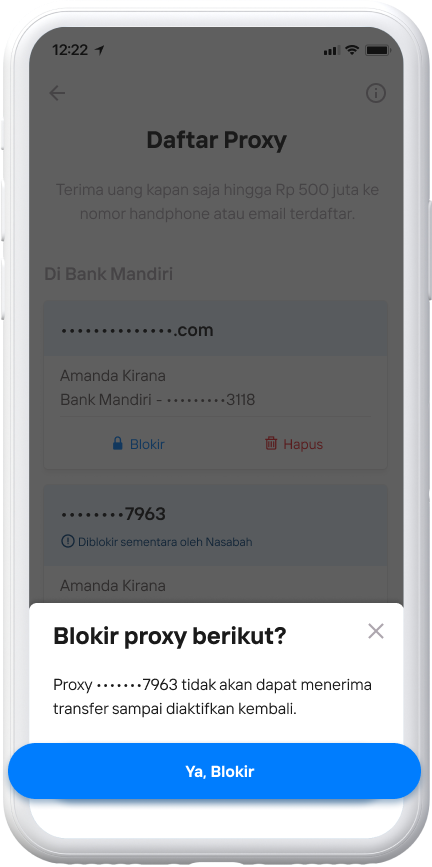
Then tap Yes, Block.
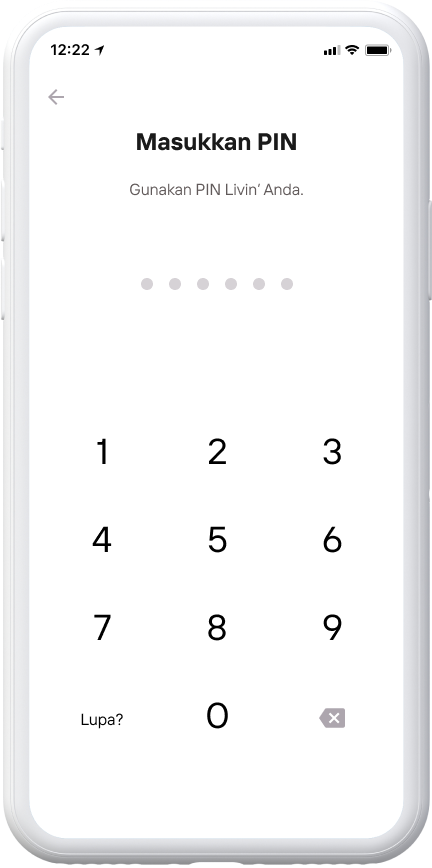
Enter Your Livin' PIN
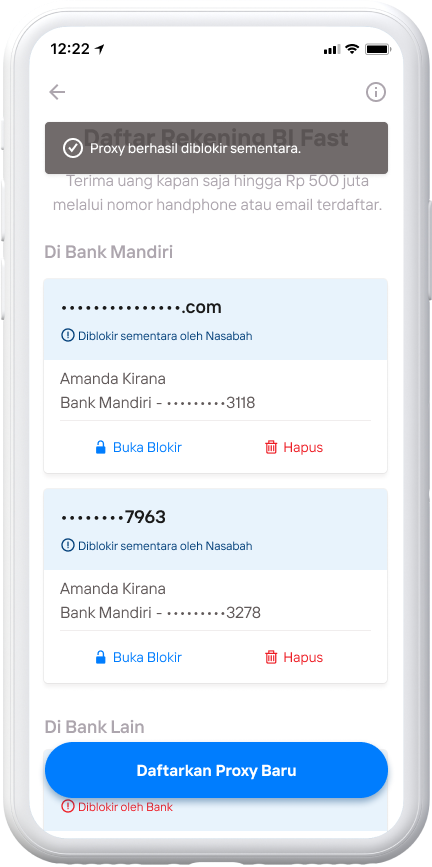
Proxy successfully blocked temporarily
How to Unblock BI FAST Proxy.
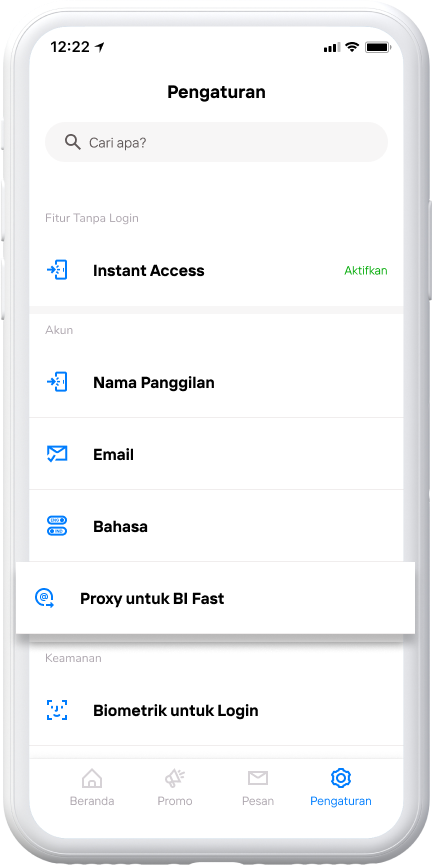
In the Settings Menu, select the Proxy sub menu for BI Fast
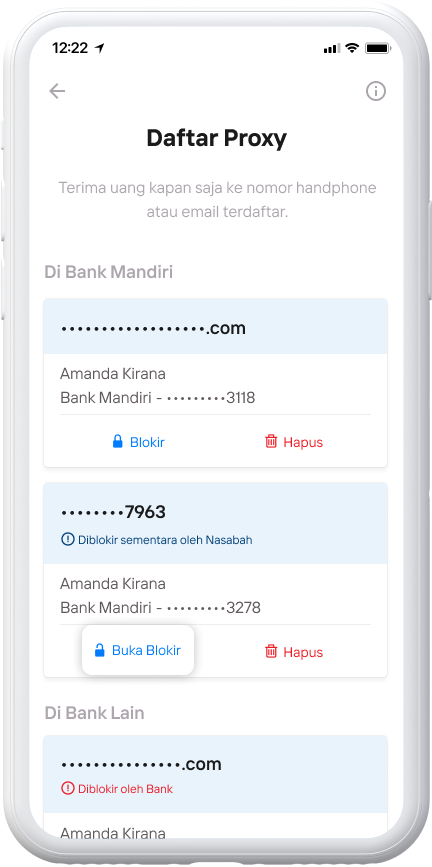
Tap Unblock
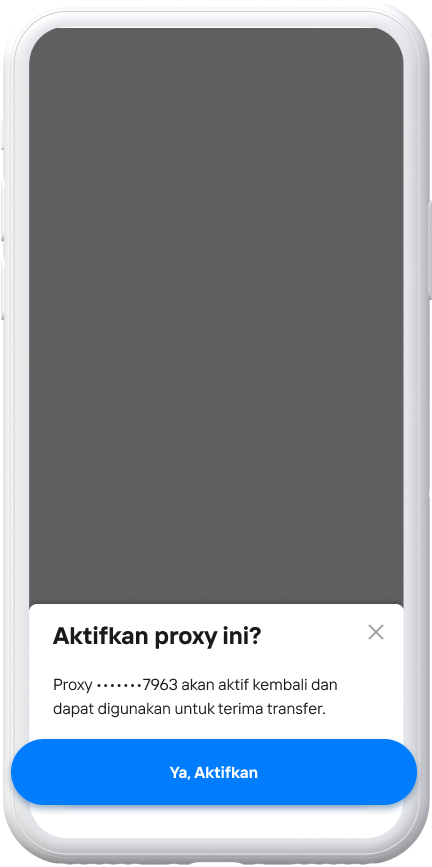
Then tap Activate
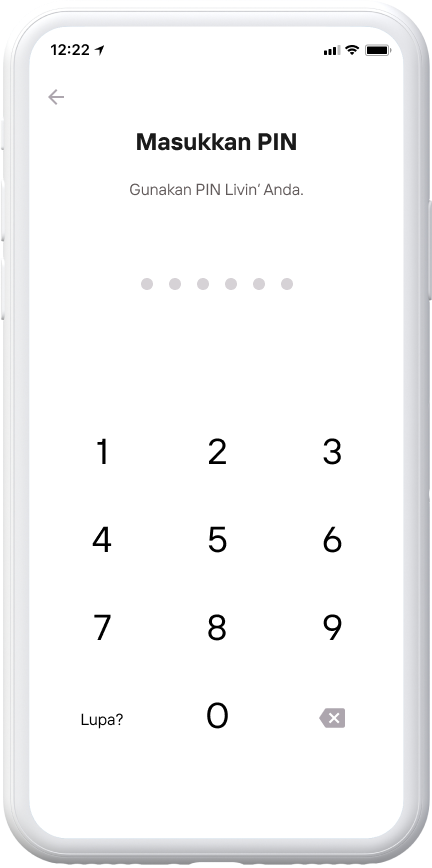
Enter Your Livin' PIN
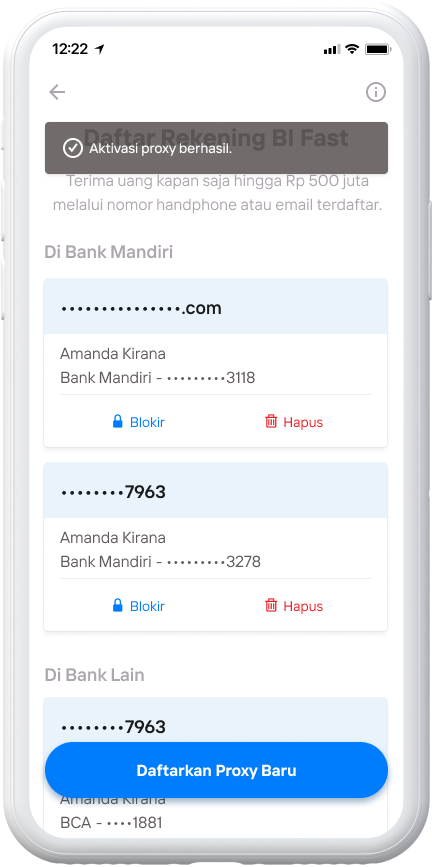
Proxy successfully activated & back
How to Port (Take Over) FAST BI Proxy
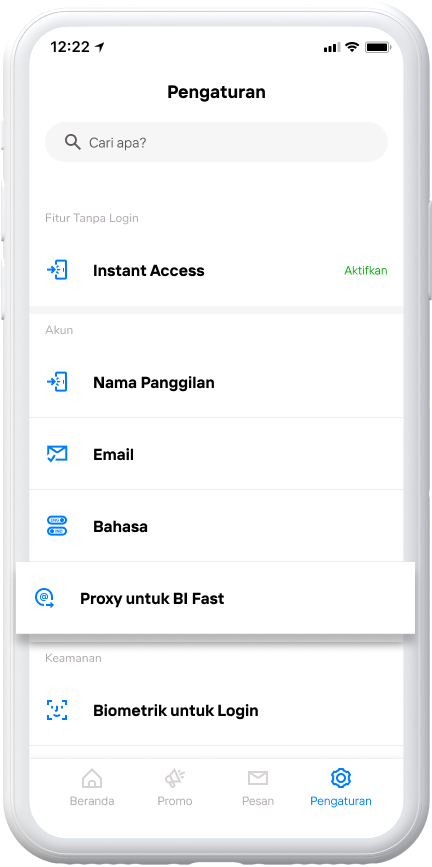
In the Settings menu, select the Proxy for BI Fast sub menu.
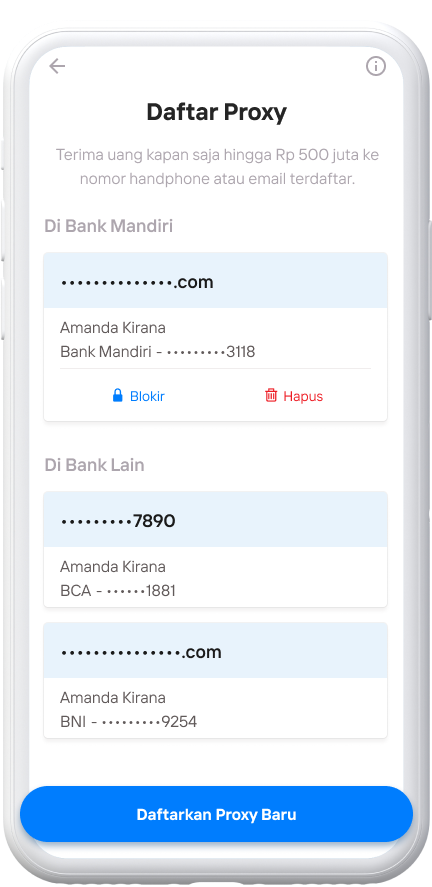
Tap Register New Proxy
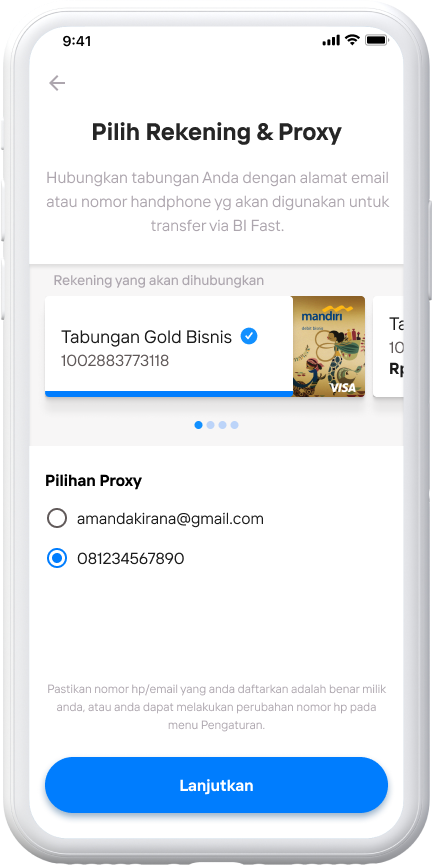
Then select the mobile phone number to be taken over and tap Continue.
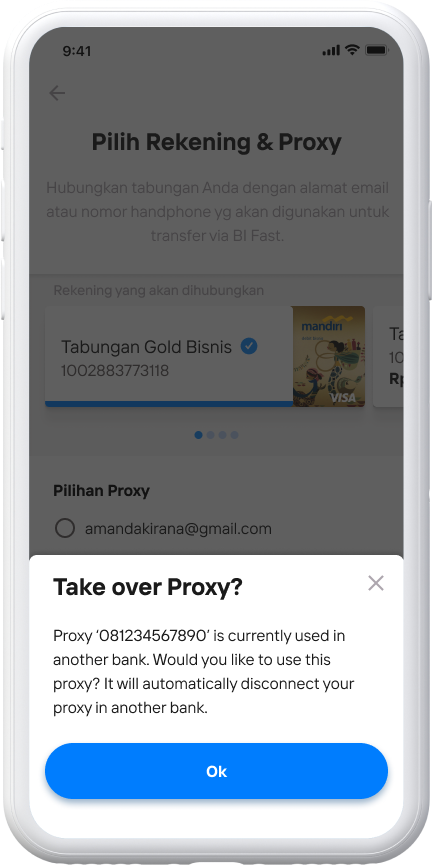
Then tap OK to take over the Proxy
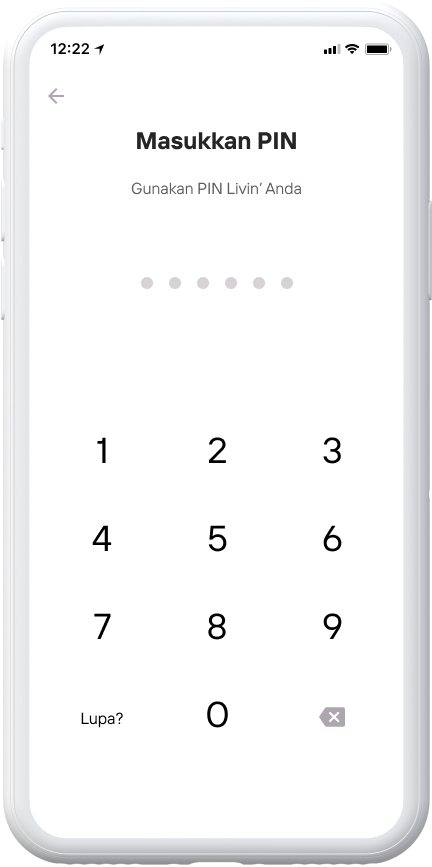
Enter your Livin' PIN
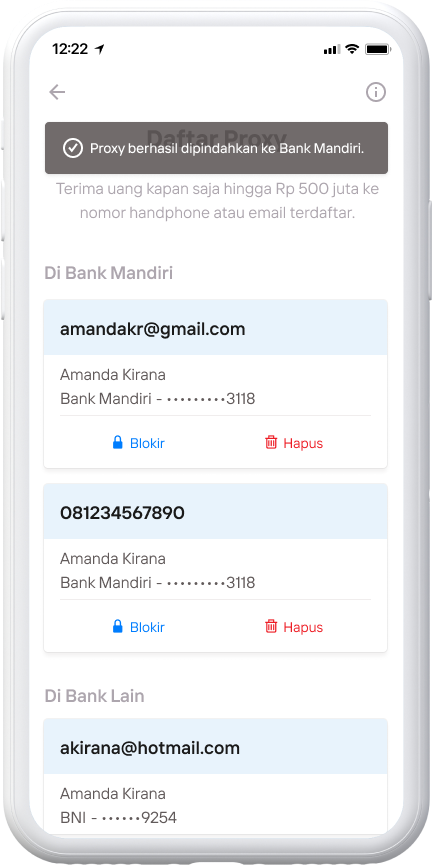
Proxy Successfully transferred from another Bank
BI FAST - FAQ
Tips for Safe BI Fast Transactions

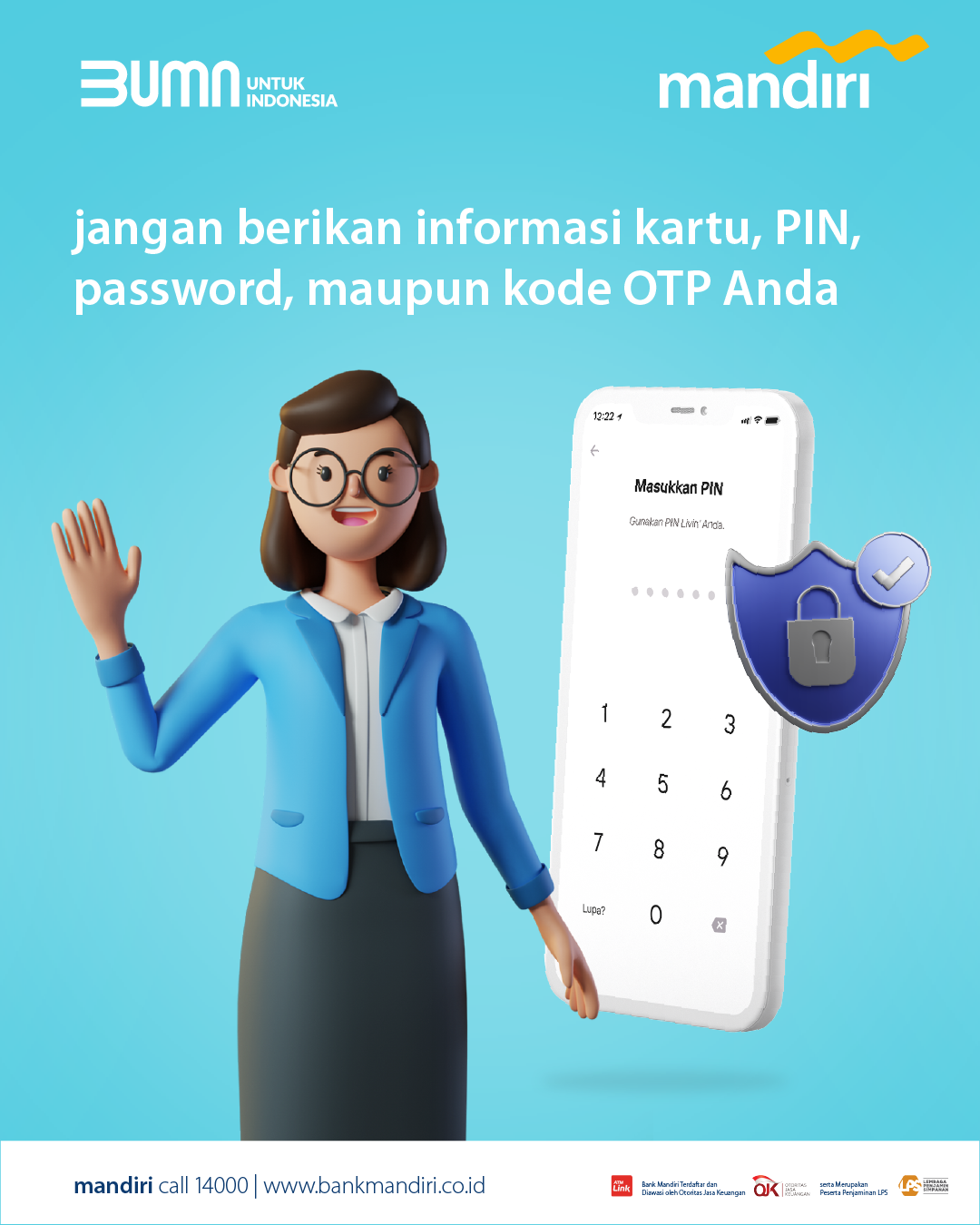



To avoid transfer failures in Livin', please double-check the accuracy of your transaction data, such as the name and account number of the recipient (email or phone number of the recipient if you are using Proxy BI-FAST) before entering the transaction PIN.
Frequently Asked Questions
- - Transfer BI Fast is a fund transfer service that can be done in real time 24/7, safe and cheap as one of the Indonesian Payment System 2025 initiatives from Bank Indonesia.
- The admin fee charged to sending customers for BI Fast transfer transactions is IDR 2,500 per transaction. The fee includes a fee charged by Bank Indonesia to Bank Mandiri of Rp 19.
- The BI Fast transfer transaction limit from Bank Indonesia is a maximum of IDR 250 million per transaction.
- Proxy BI Fast is a mobile phone number or email that can be used by customers as an identifier for the transaction destination in addition to the recipient customer's account number. Customers need to ensure the Proxy owner's customer name is correct when sending funds.
- One account can only be connected to a maximum of 3 Proxy addresses (mobile phone number or email).
- Porting is a feature to transfer a mobile phone number or email that has been registered as a Proxy at another bank to be registered as an account Proxy at Bank Mandiri. Automatically, the previously registered Proxy at the other bank will be disconnected after Porting.
Currently, there are 123 participants who can receive transfers through BI Fast, namely :
- Bank Mandiri
- Bank BCA Syariah
- Bank Central Asia
- Bank CIMB Niaga
- Bank CIMB Niaga UUS
- Bank Citibank. N.A.
- Bank Danamon Indonesia
- Bank Danamon Indonesia UUS
- Bank DBS Indonesia
- Bank Mega
- Bank Negara Indonesia (Persero)
- Bank OCBC NISP
- Bank Permata
- Bank Permata UUS
- Bank Rakyat Indonesia
- Bank Sinarmas
- Bank Syariah Indonesia
- Bank Tabungan Negara (Persero)
- Bank Tabungan Negara UUS
- Bank UOB Indonesia
- Bank Woori Saudara Indonesia 1906
- Allo Bank Indonesia
- Bank Digital BCA
- Bank Ganesha
- Bank HSBC Indonesia
- Bank Ina Perdana
- Bank KEB Hana Indonesia
- Bank Mandiri Taspen
- Bank Maspion Indonesia
- Bank Mestika Dharma
- Bank Multi Arta Sentosa
- Bank Nationalnobu
- Bank Pan Indonesia
- Bank Pembangunan Daerah Bali
- Bank Pembangunan Daerah Jawa Barat dan Banten
- Bank Pembangunan Daerah Jawa Tengah
- Bank Pembangunan Daerah Jawa Tengah UUS
- Bank Pembangunan Daerah Jawa Timur
- Bank Pembangunan Daerah Jawa Timur UUS
- BPD NUSA TENGGARA TIMUR
- Bank Pembangunan Daerah Papua
- Bank Sahabat Sampoerna
- Bank Sinarmas UUS
- Kustodian Sentral Efek Indonesia
- Bank Artha Graha Internasional
- Bank Bumi Arta
- Bank DKI
- Bank DKI UUS
- Bank Jago
- Bank Pembangunan Daerah Jawa Barat dan Banten Syariah
- Bank Pembangunan Daerah Riau Kepri
- Bank Raya Indonesia (mulai Juni 2022)
- Bank BTPN
- Bank Capital Indonesia
- Bank CTBC Indonesia
- Bank ICBC Indonesia
- Bank Index Selindo
- Bank Indonesia
- Bank Jago, Tbk UUS
- Bank Jasa Jakarta
- Bank Mayapada
- Bank Maybank Indonesia
- Bank Maybank Indonesia – UUS
- Bank Hibank Indonesia
- Bank Muamalat Indonesia
- Bank Nagari
- Bank Nagari UUS
- Bank Neo Commerce
- Bank Seabank Indonesia
- BPD DIY
- BPD DIY UUS
- BPD Kalbar
- BPD Kalbar UUS
- BPD Kalsel
- BPD Kalsel UUS
- BPD Sumsel Babel
- BPD Sumsel Babel UUS
- MNC Bank Internasional
- BANK ACEH SYARIAH
- BANK ALADIN SYARIAH TBK
- BANK BTPN SYARIAH TBK
- BANK CHINA CONSTRUCTION BANK INDONESIA TBK
- BANK MEGA SYARIAH
- BANK NTB SYARIAH
- BANK OCBC NISP TBK UUS
- BANK OF AMERICA N.A
- BANK OF CHINA (HONGKONG) LIMITED CABANG JAKARTA
- BANK QNB INDONESIA TBK
- BANK RESONA PERDANIA
- BANK SULSELBAR UUS
- BANK VICTORIA INTERNATIONAL TBK
- BPD BANTEN TBK
- BPD BENGKULU
- BPD JAMBI
- BPD KALIMANTAN TENGAH
- BPD KALIMANTAN TIMUR DAN KALIMANTAN UTARA
- BPD KALIMANTAN TIMUR DAN KALIMANTAN UTARA UUS
- BPD MALUKU DAN MALUKU UTARA
- BPD SULAWESI TENGGARA
- BPD SULUT GORONTALO
- BPD SUMATERA UTARA
- BPD SUMATERA UTARA UUS
- MUFG BANK LTD
- PT. BANK IBK INDONESIA TBK
- PT. BANK SULSELBAR
- PT. BPD JAMBI UUS
- STANDARD CHARTERED BANK INDONESIA
- Bank Amar Indonesia
- Bank ANZ Indonesia
- Bank BNP Paribas Indonesia
- Bank Commonwealth
- Bank JP Morgan Chase, N.A
- Bank JTRUST Indonesia
- Bank KB Bukopin
- Bank KB Bukopin Syariah
- Bank Mizuho Indonesia
- Bank OKE Indonesia
- Bank Panin Dubai Syariah
- Bank Shinhan Indonesia
- BPD Lampung
- BPD Sulawesi Tengah
- PT Airpay International (Shopeepay)
- PT Espay Debit Indonesia Koe (Dana)
Di mana pun, kapan pun, apa pun device kamu,
Download Aplikasi Livin’ by Mandiri
Dan dapatkan kemudahan dalam segala urusan finansial sekarang