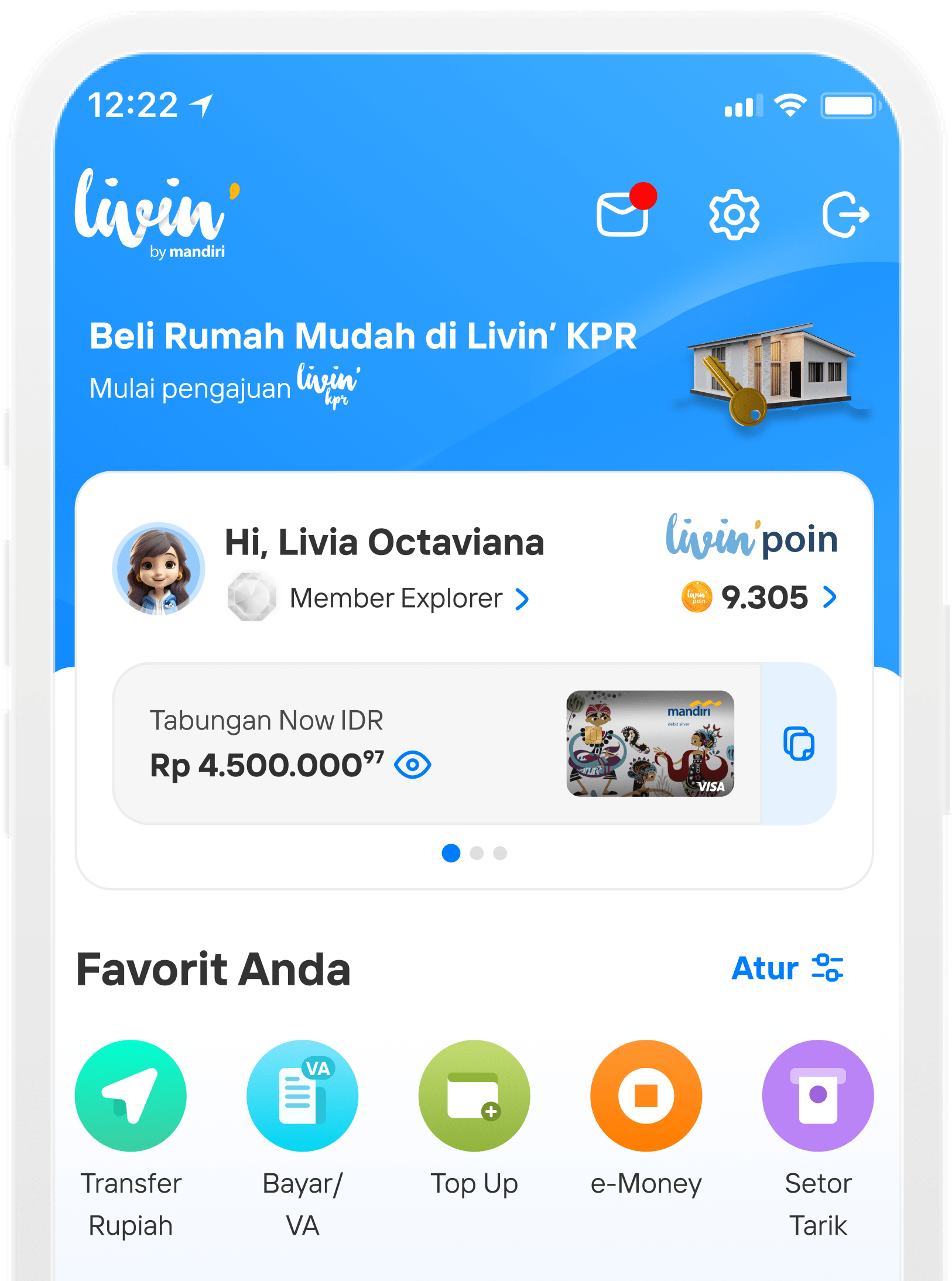Cara Transfer Valas Mandiri di Livin' by Mandiri
Valas - Cara Transfer Valas Antar Mandiri
How to Transfer Forex Interbank Mandiri on Livin' by Mandiri
Download Now! Discover all the convenience of financial transactions on Livin'. And learn how to use it here.
How to Transfer Forex Interbank Mandiri
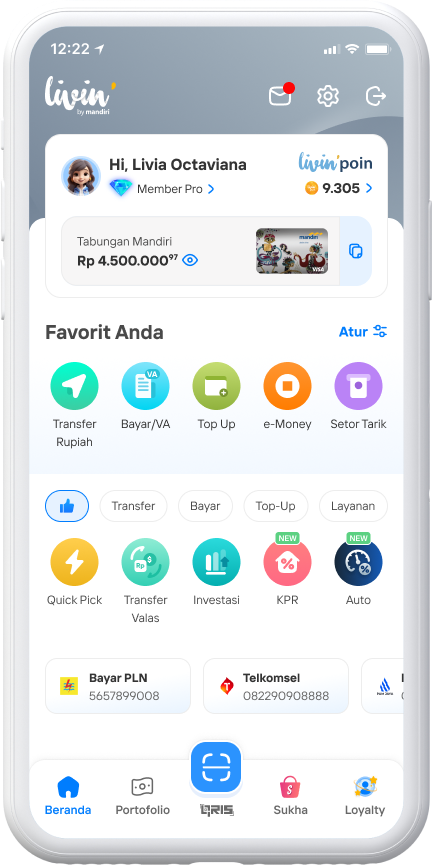
Select the menu Transfer Forex
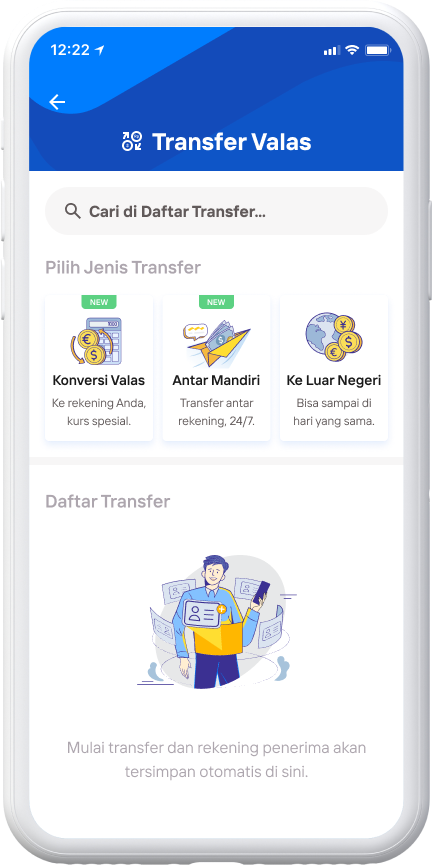
Select Antar Mandiri
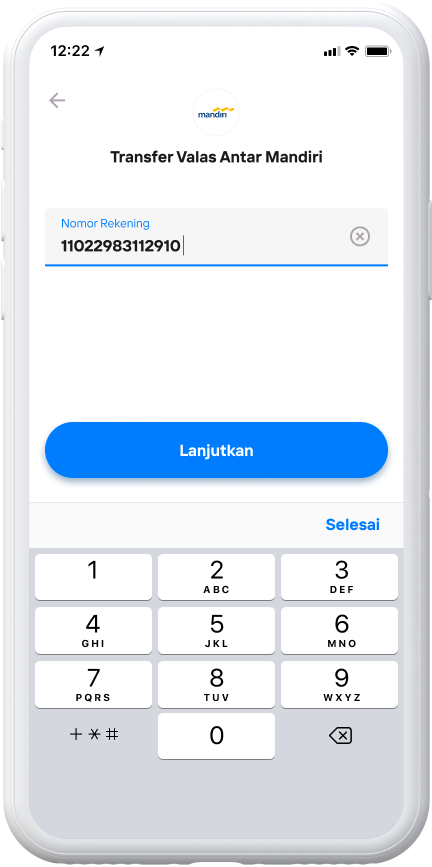
Enter the recipient's account number and select Continue.
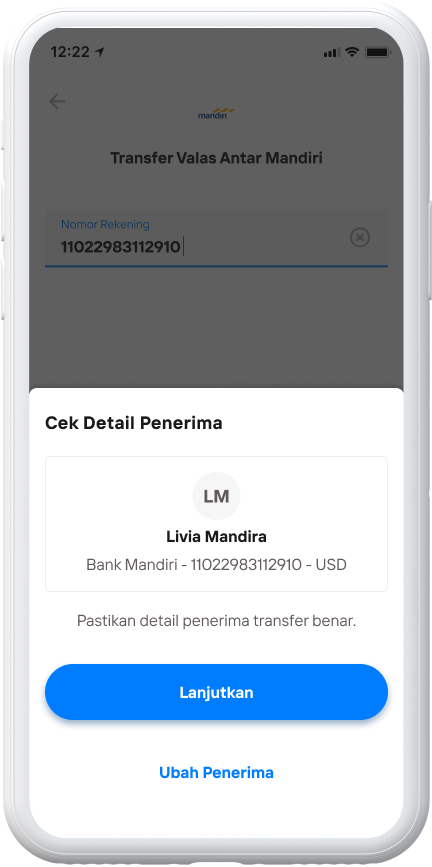
Check Recipient Details then Continue
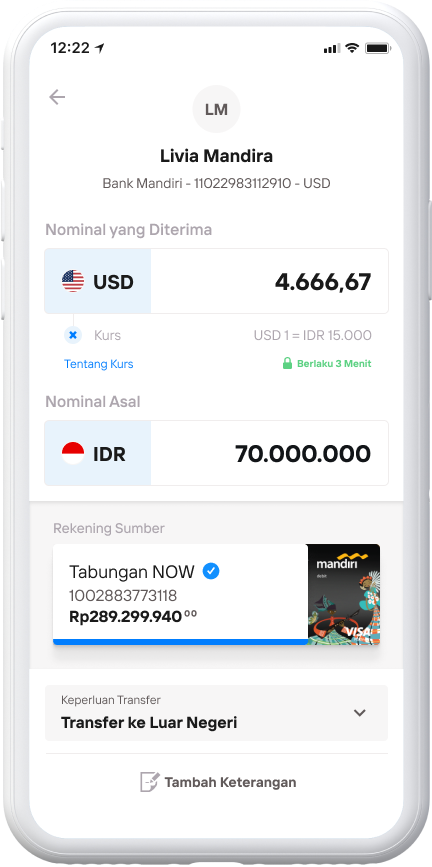
Check the nominal exchange rate received
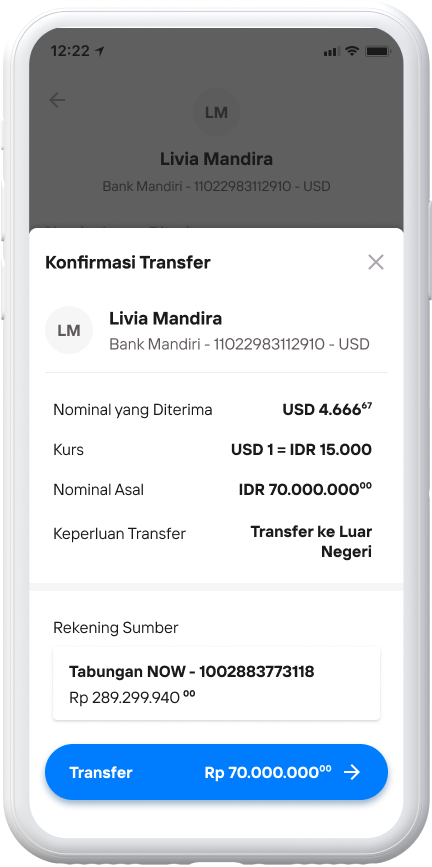
Confirm the transfer and select Transfer.
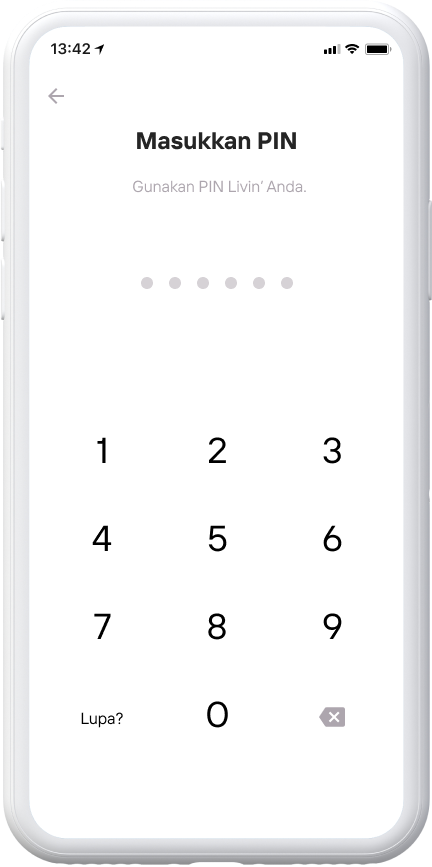
Enter Livin'PIN
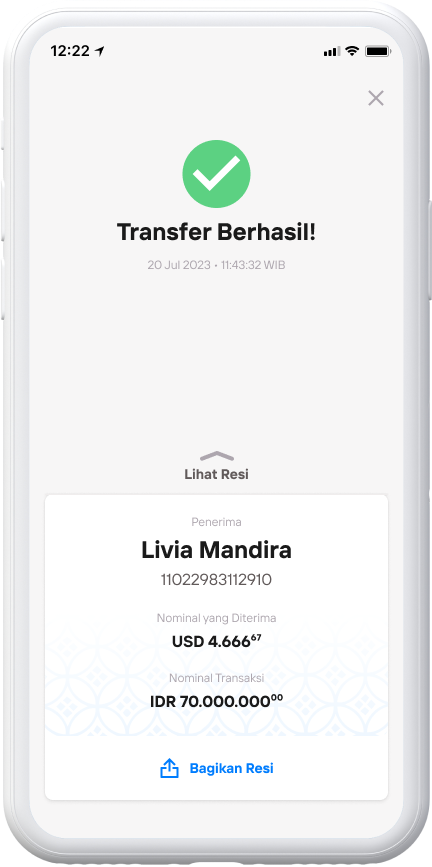
Forex transfer sent successfully
Risks:
- Risk of non-compliant transactions:
Risk of errors in inputting benefficiary / recipient data, so that funds fail to be sent or sent to the wrong recipient. - Risk of system failure:
Risk of connection disruption or system maintenance causing forex transfer transactions to fail. - Risk of failed transfer:
The risk of failed transfer occurs if the customer makes forex transfer transactions exceeding the daily limit or single transaction limit, or does not have sufficient balance.
FAQ - Transfer Valas Antar Mandiri
Frequently Asked Questions (FAQs)
The Forex transfer feature to fellow Bank Mandiri is a fund transfer transaction in both foreign currency and rupiah through the Forex feature available at Livin' by Mandiri for 24 hours per day, 7 days a week.
Individual customers of Bank Mandiri who have Mandiri Savings or Mandiri Giro with Rupiah or foreign currency and have downloaded the Livin' by Mandiri application.
| No. | The difference | Branch | Peer-to-Peer Forex Transfer Feature Bank Mandiri |
| 1 | Length of time the rate is used | According to branch operating hours | 3 minutes starting from inputting the transaction amount. |
| 2 | Time to do the transaction | According to branch operating hours | Can be done anytime (24/7) |
The time required by all currencies for forex transactions through the forex transfer feature to fellow Bank Mandiri is real time.
- Rupiah to foreign currency transactions for personal and other people's FX accounts
- Transactions from foreign currency to Rupiah for personal and other people's Forex accounts
- Transactions from foreign currency to foreign currency (both same currency and cross currency) for personal and other people's Forex accounts
Bank Mandiri's Forex to Peer Transfer feature is able to accommodate transactions in 11 (eleven) foreign currencies including: USD, EUR, SGD, AUD, GBP, THB, JPY, CNY, HKD, CHF, MYR
There are no fees charged to customers for foreign exchange transfers to fellow Bank Mandiri customers.
The minimum amount of money that can be sent through the Bank Mandiri Foreign Exchange Transfer feature varies depending on the destination currency with the following details:
| No. | Source of Funds | Minimum amount/transaction |
| 1 | USD (USD Dollar) | 5 |
| 2 | EUR (Euro) | 5 |
| 3 | SGD (Singapore Dollar) | 7 |
| 4 | AUD (Australian Dollar) | 7 |
| 5 | GBP (Poundsterling) | 4 |
| 6 | THB (Thailand Bath) | 175 |
| 7 | JPY (Japan Yen) | 635 |
| 8 | CNY (China Yuan | 35 |
| 9 | HKD (Hongkong Dollar) | 40 |
| 10 | CHF (Franc Swiss) | 5 |
| 11 | MYR (Malaysia Ringgit) | 25 |
The maximum amount of money that can be sent is:
| NO | Source of funds | Maximum nominal |
| 1 | Rupiah (IDR) | Equivalent USD 100,000/ month/ Customer |
The maximum nominal amount with foreign currency funding sources and daily transaction limits will be notified at the first opportunity.
The Currency Conversion menu can only be used to transfer foreign currency to yourself
Currently, Forex Transfer services via non-SWIFT methods can only be enjoyed on the Livin' by Mandiri channel. Meanwhile, customers can enjoy foreign exchange transaction services at Branch Offices via the SWIFT method.
- The foreign currency exchange rate will be locked on the transaction nominal input page for 3 minutes starting from the time the customer inputs the transaction nominal until the customer enters the Livin' PIN.
- If the time period when the customer enters the LIvin' PIN is more than 3 (three) minutes and there is a change in the exchange rate, the customer will be asked to choose to continue the transaction with the latest exchange rate and nominal value or want to change the transaction nominal amount.
The currency value (exchange rate) in the foreign exchange transfer feature between Bank Mandiri at livin by Mandiri is more competitive than the exchange rate listed at Bank Mandiri Indonesia branches
Currently the Foreign Currency Transfer feature via Livin' by Mandiri can only send foreign exchange transactions to other Mandiri Banks. If users want to make foreign currency transfers overseas, they can use the overseas foreign currency transfer feature.
Currently the Foreign Currency Transfer feature via Livin' by Mandiri can accommodate transfer needs to both your own and other people's Mandiri accounts.
Every transaction that has been authenticated by Bank Mandiri cannot be cancelled.
Customers can ensure that the source account is in Active and New Created Today status. If the account is outside the Active and New Created Today status, the customer cannot use the account to carry out foreign exchange transactions and the account will not appear in the account source selection in foreign exchange transactions.
- The recipient's data will be automatically saved (autosaved) into the "Saved List" after making a transaction on the foreign exchange transfer menu, both for transactions within Bank Mandiri and overseas.
- All data entered by the customer regarding recipient details will be saved and will fill in the columns automatically (auto prefill) if the customer makes a transaction again with the aim of the transaction on saved list
- If a customer makes a foreign exchange transfer with the same name, but the destination account is different. So on the contact list two different accounts will appear with the same name
The maximum error in entering the Transaction PIN is 3 times. If the customer has reached the maximum number of attempts to enter a PIN, the customer needs to re-provision to change to a new Transaction PIN.
Customers can contact Mandiri Customer Service and can also check transaction mutations periodically.
To transfer foreign currency to another Bank Mandiri, customers only need to prepare the destination account number and ensure that the recipient's name and destination currency are correct.
Customers who wish to make a foreign currency transfer other than the 11 available destination currencies, can visit the nearest Bank Mandiri Branch Office and make a foreign currency transfer to another Bank Mandiri via the branch.
Customers need to come to the branch to submit the underlying documents and then continue the foreign exchange transfer transaction at the branch.
If the sending customer has received a successful transaction receipt, then the transaction has been successfully carried out and the funds have been received by the recipient.
Di mana pun, kapan pun, apa pun device kamu,
Download Aplikasi Livin’ by Mandiri
Dan dapatkan kemudahan dalam segala urusan finansial sekarang