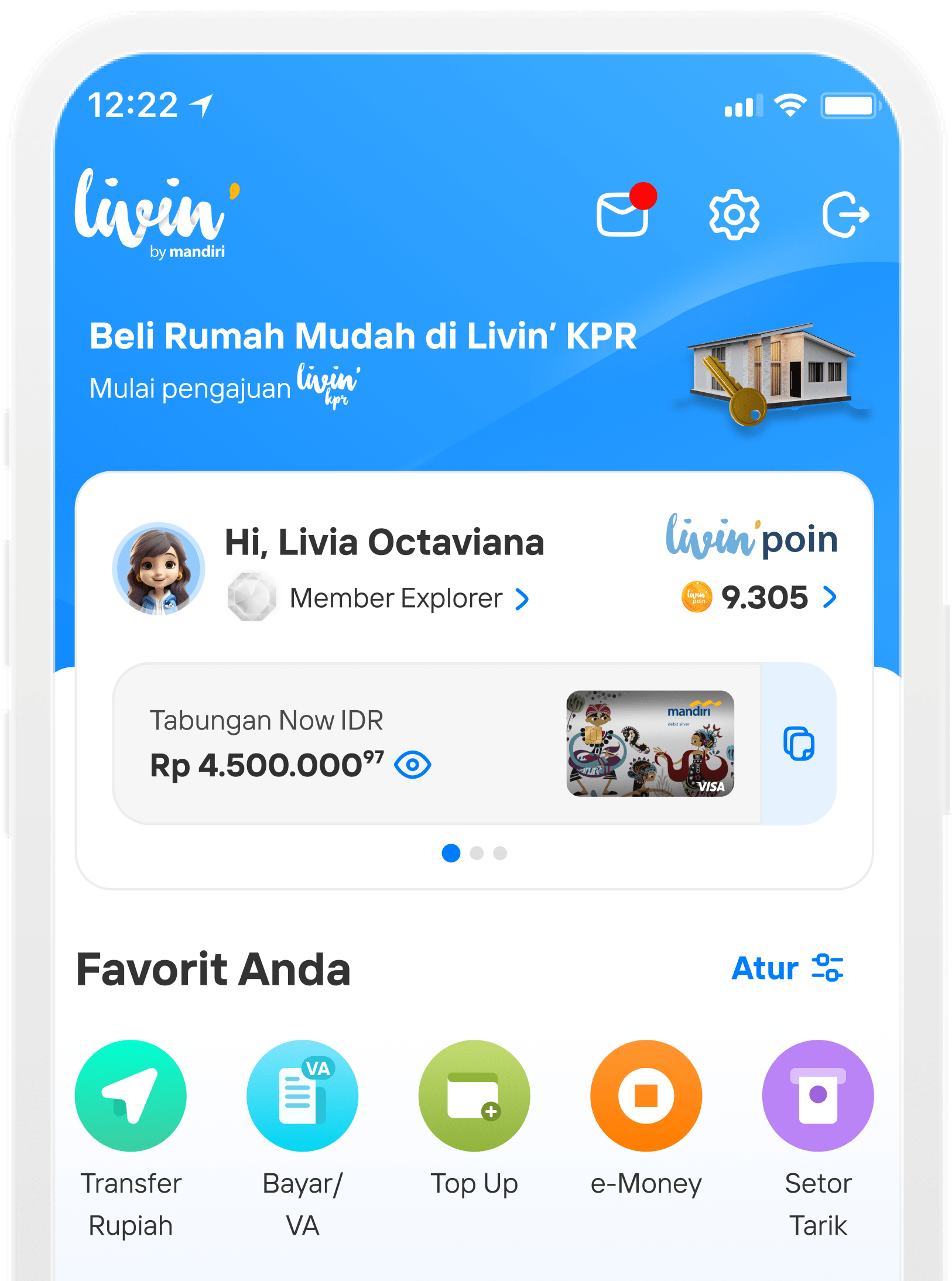Cara Membuat Kartu Debit Virtual Mandiri di Livin' by Mandiri
VIRTUAL DEBIT CARD
How to Create a Virtual Debit Card at Livin' by Mandiri
Download Now! Discover all the convenience of financial transactions in Livin'. And learn how to use it here.
How to Create a Virtual Debit Card
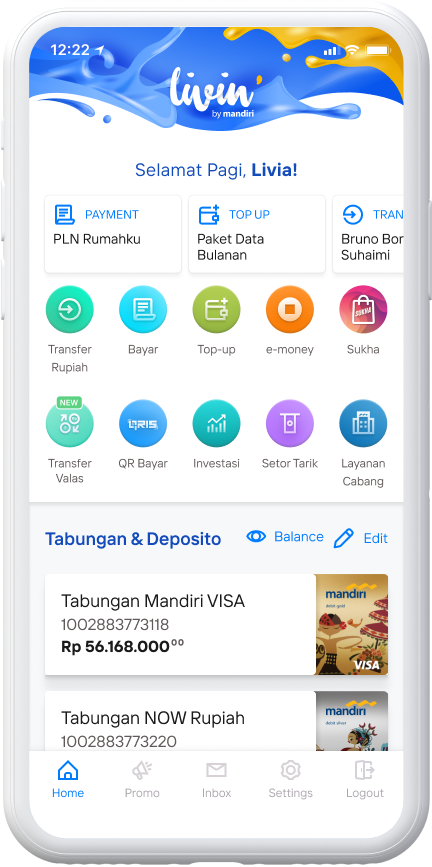
Select Savings Account
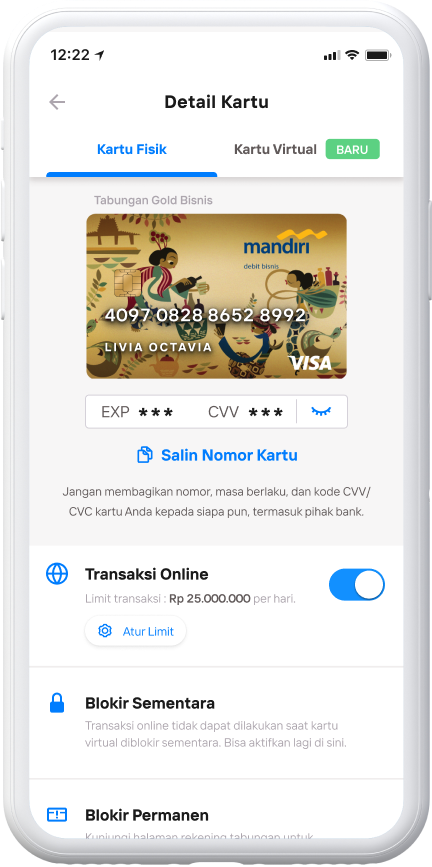
Select the Virtual Card Tab
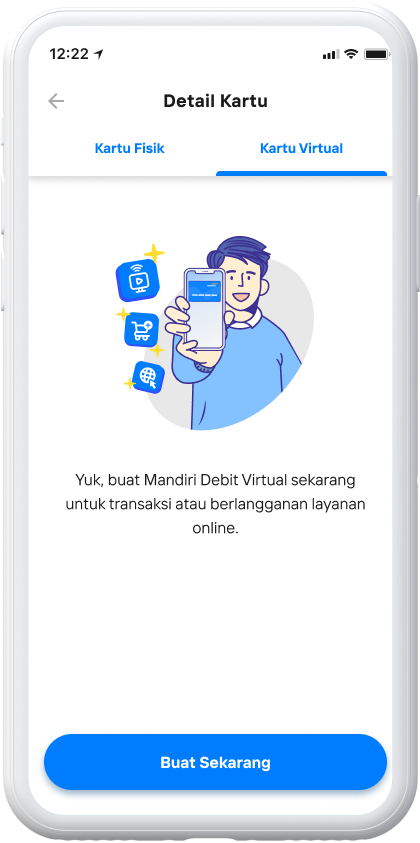
Tap on Create Now
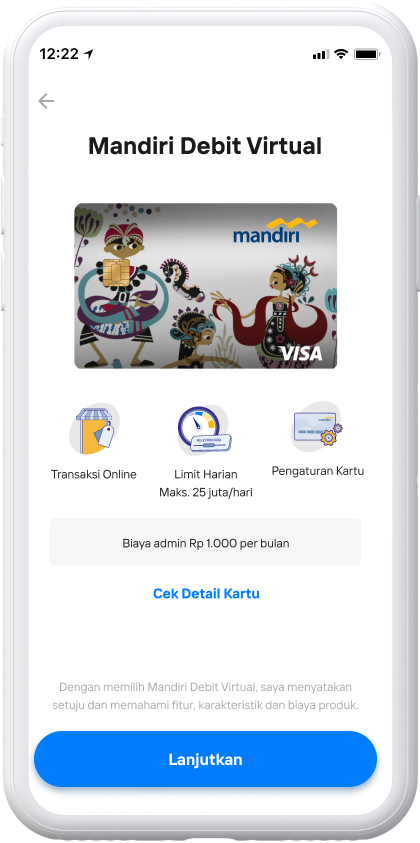
Tap Continue or Check Card Details.
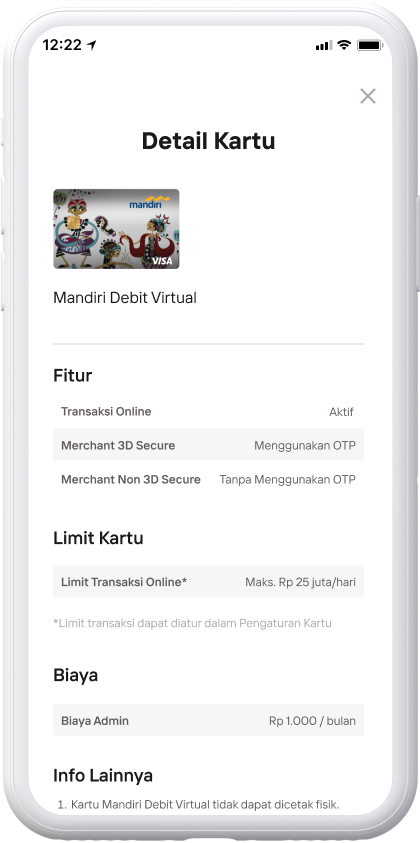
Card Detail
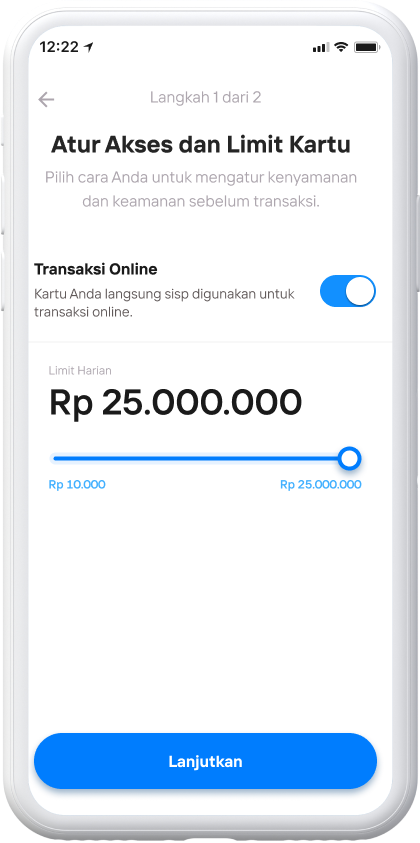
Set access and card limit then Tap Continue.
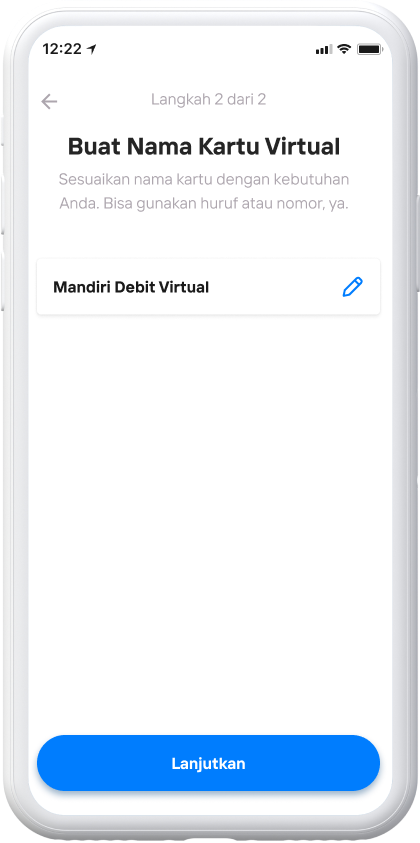
Create a virtual card name and select Continue.
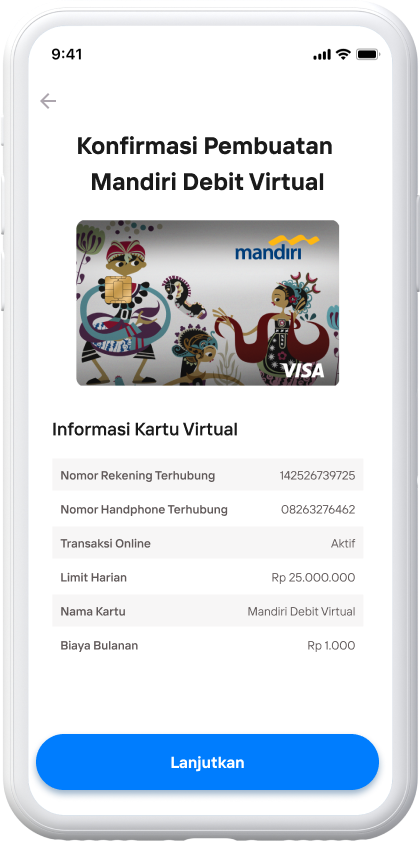
Confirm the creation of Mandiri Virtual Debit then select Continue
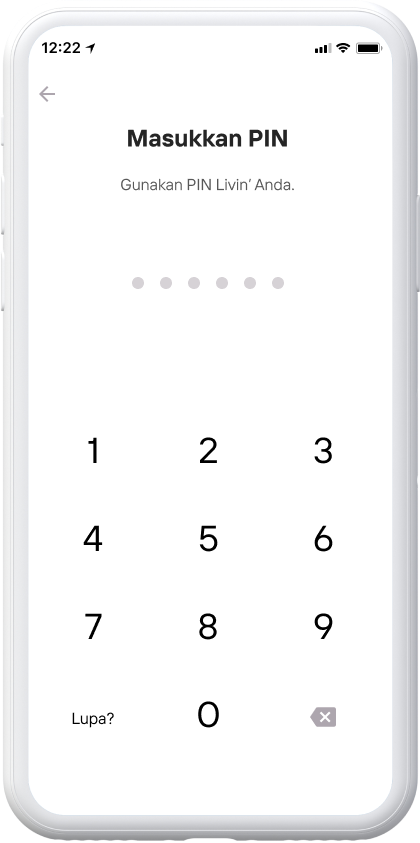
Enter Livin' PIN
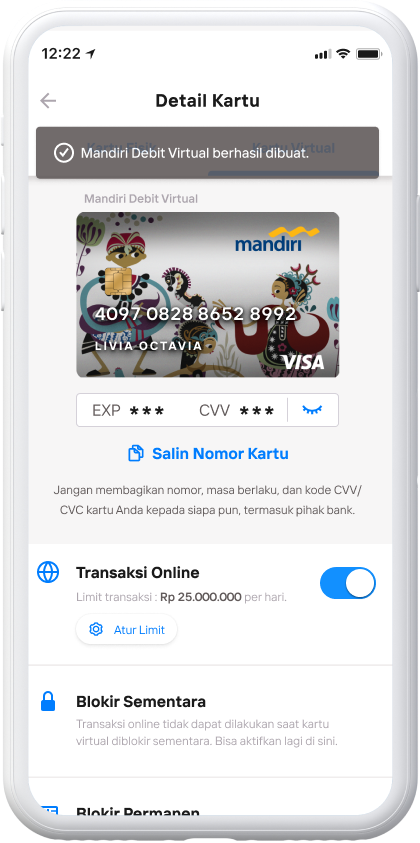
Virtual Debit Card successfully created
How to Change Virtual Debit Card Limit
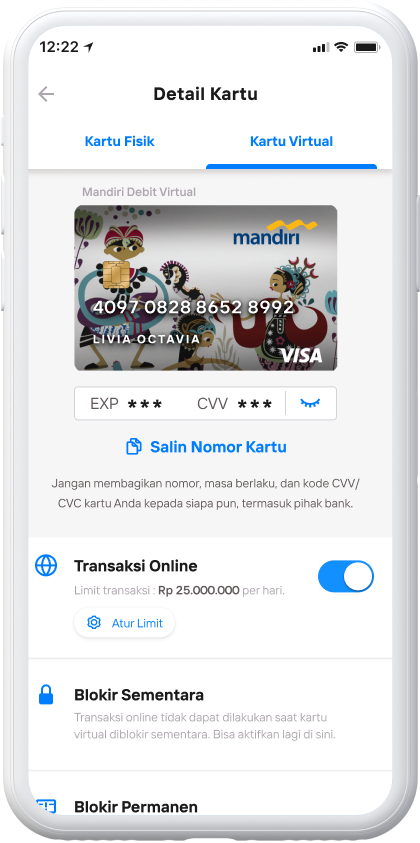
Select Set Limit
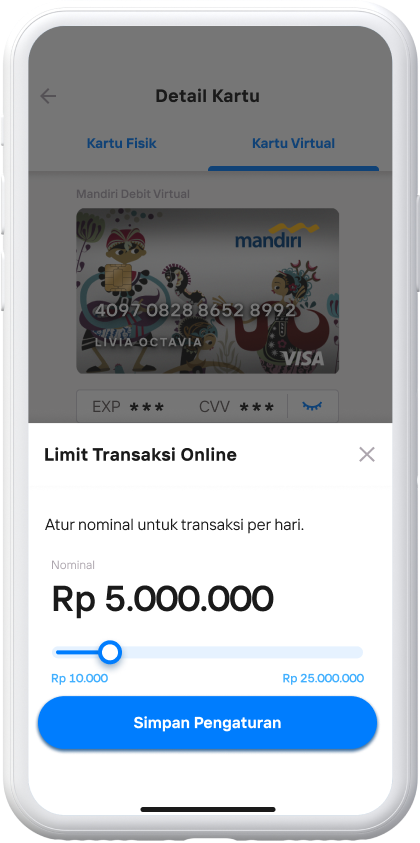
Customise according to your needs then select Save Settings.
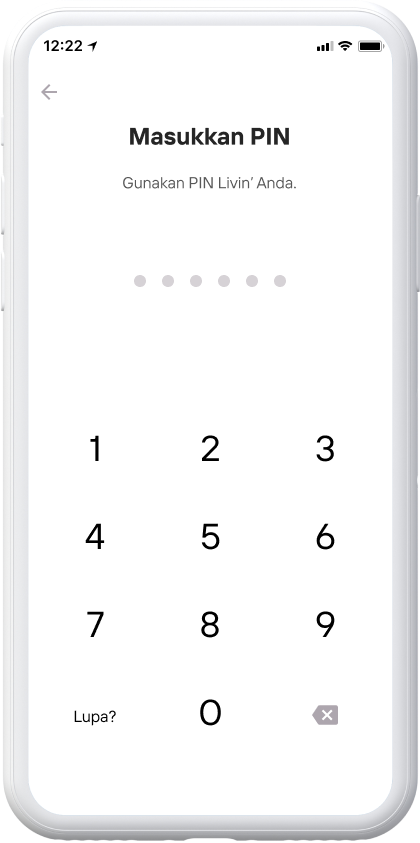
Enter PIN
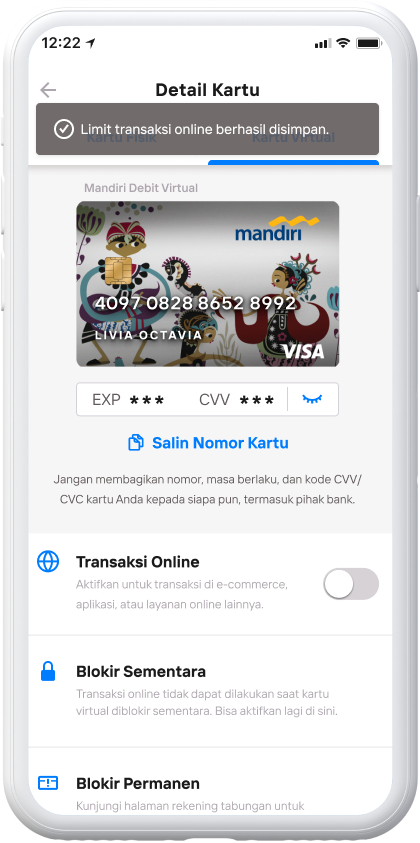
Online transaction limit successfully saved
Risk:
- Make sure your mobile phone number is registered so that you can make seamless online transactions.
- Safeguard sensitive information such as card number, expiry date, CVV code, and OTP to avoid the risk of data misuse and unauthorised transactions.
Fee
- Payment transaction fees vary between Service Providers, check here.
Di mana pun, kapan pun, apa pun device kamu,
Download Aplikasi Livin’ by Mandiri
Dan dapatkan kemudahan dalam segala urusan finansial sekarang