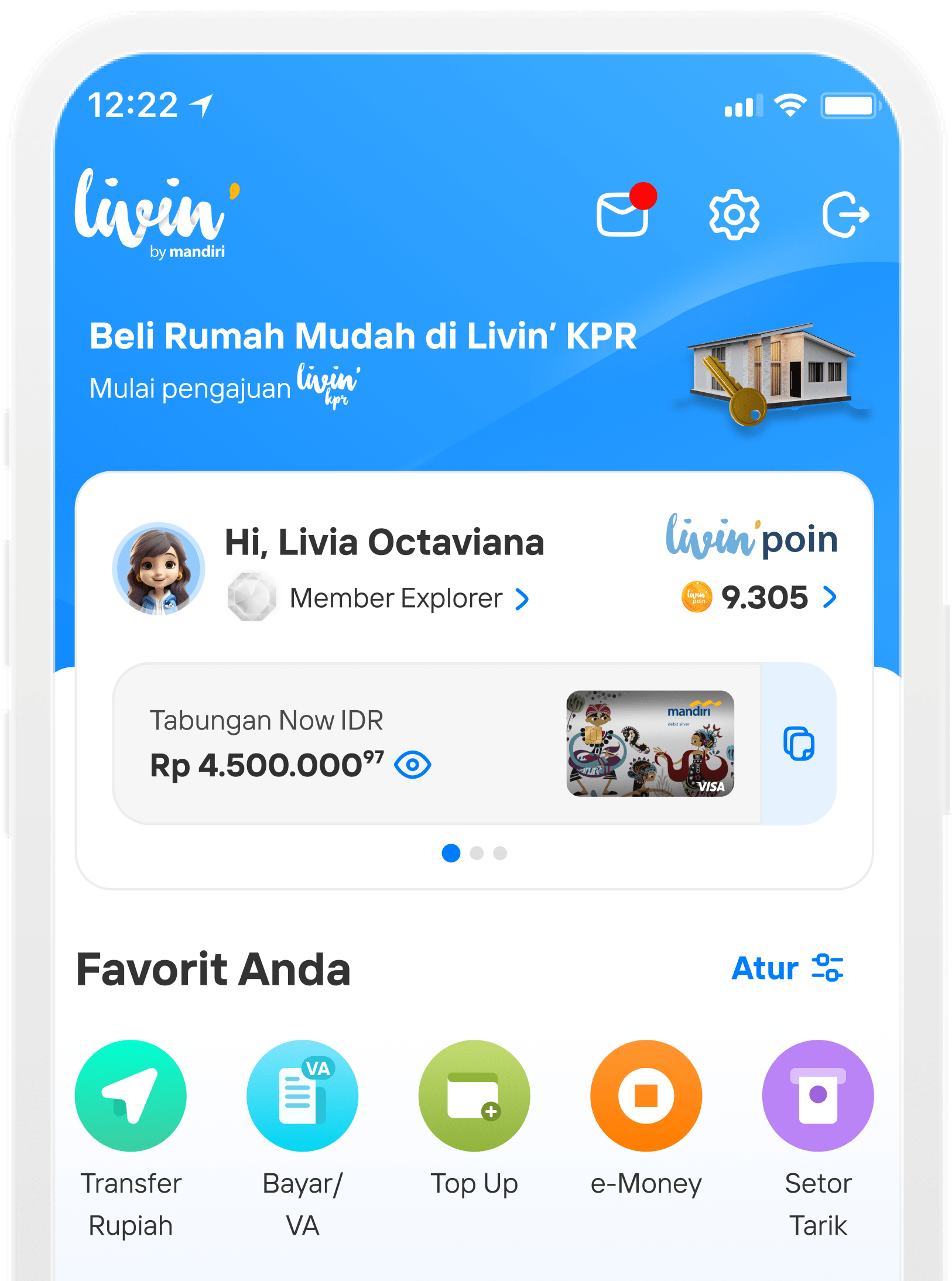Cara Membuat Virtual Credit Card Mandiri di Livin' by Mandiri
VIRTUAL CREDIT CARD
How to Access your Virtual Credit Card at Livin' by Mandiri
Download Now! Discover all the convenience of financial transactions in Livin'. And learn how to use it here.
How to Access Virtual Credit Card
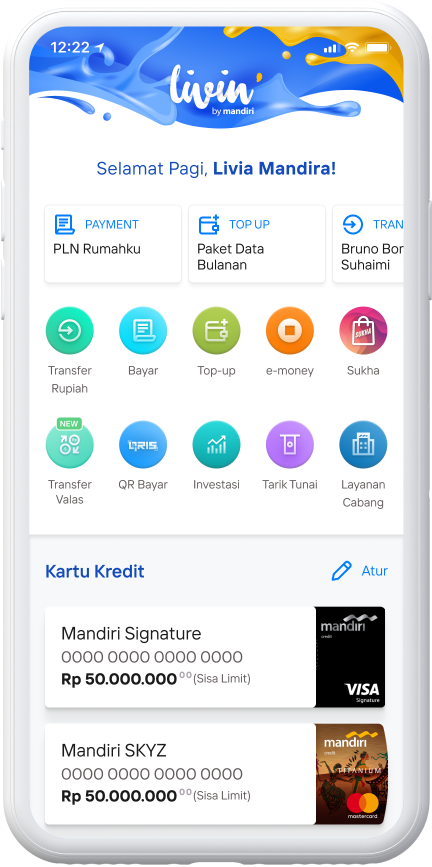
Select your Credit Card e.g. Mandiri Signature
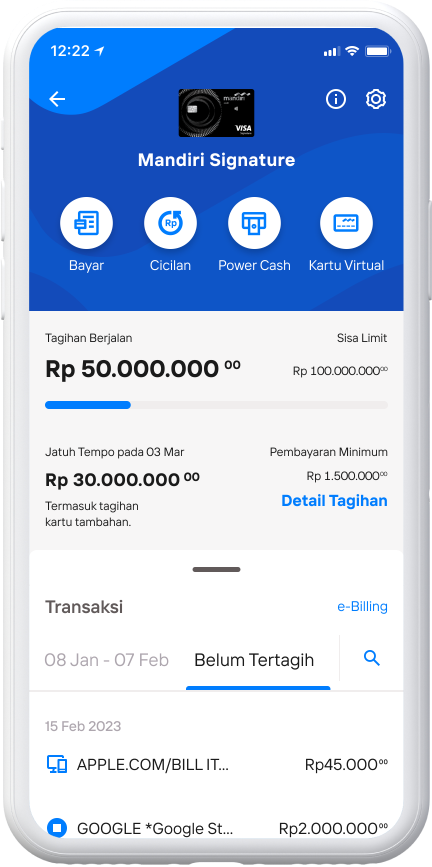
Select Virtual Card
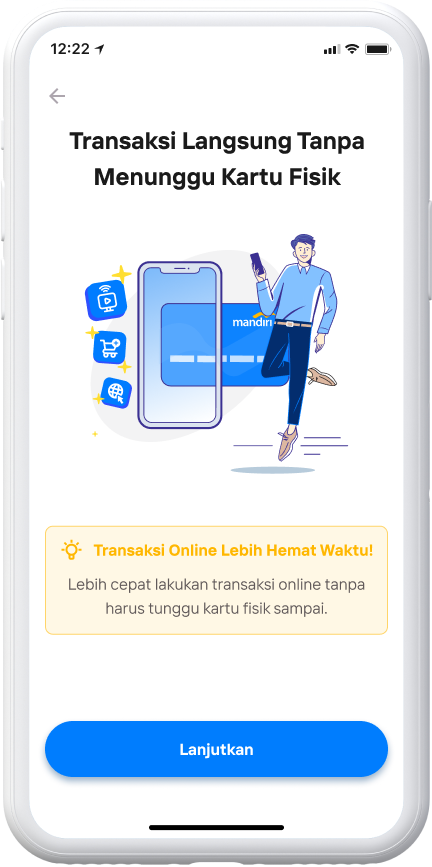
Then select Continue.
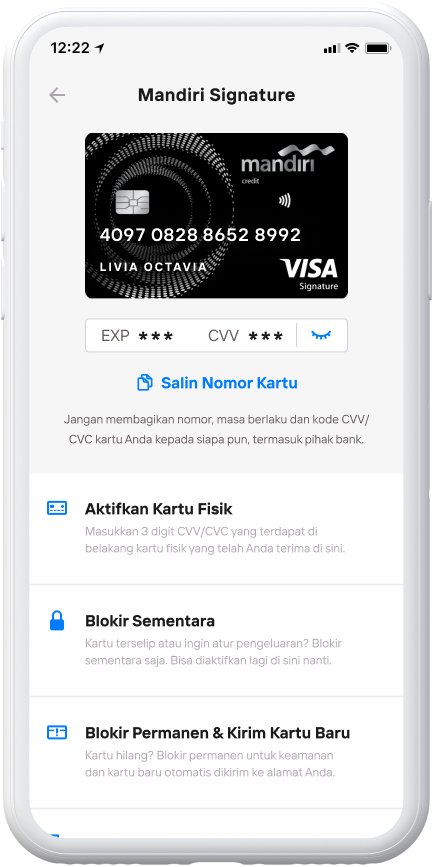
Select eye icon to view EXP and CVV
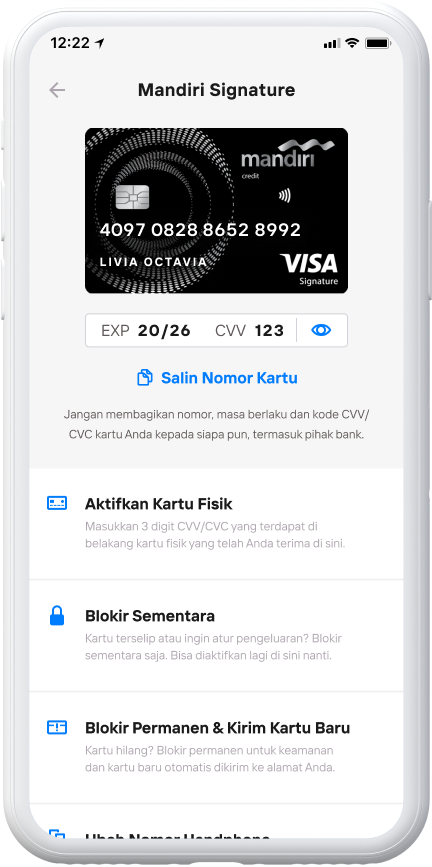
Virtual credit card ready for use
Risk:
- Make sure your mobile phone number is registered so that you can perform online transactions seamlessly.
- Safeguard sensitive information such as card number, expiry date, CVV code and OTP to avoid the risk of data misuse and unauthorised transactions.
Di mana pun, kapan pun, apa pun device kamu,
Download Aplikasi Livin’ by Mandiri
Dan dapatkan kemudahan dalam segala urusan finansial sekarang